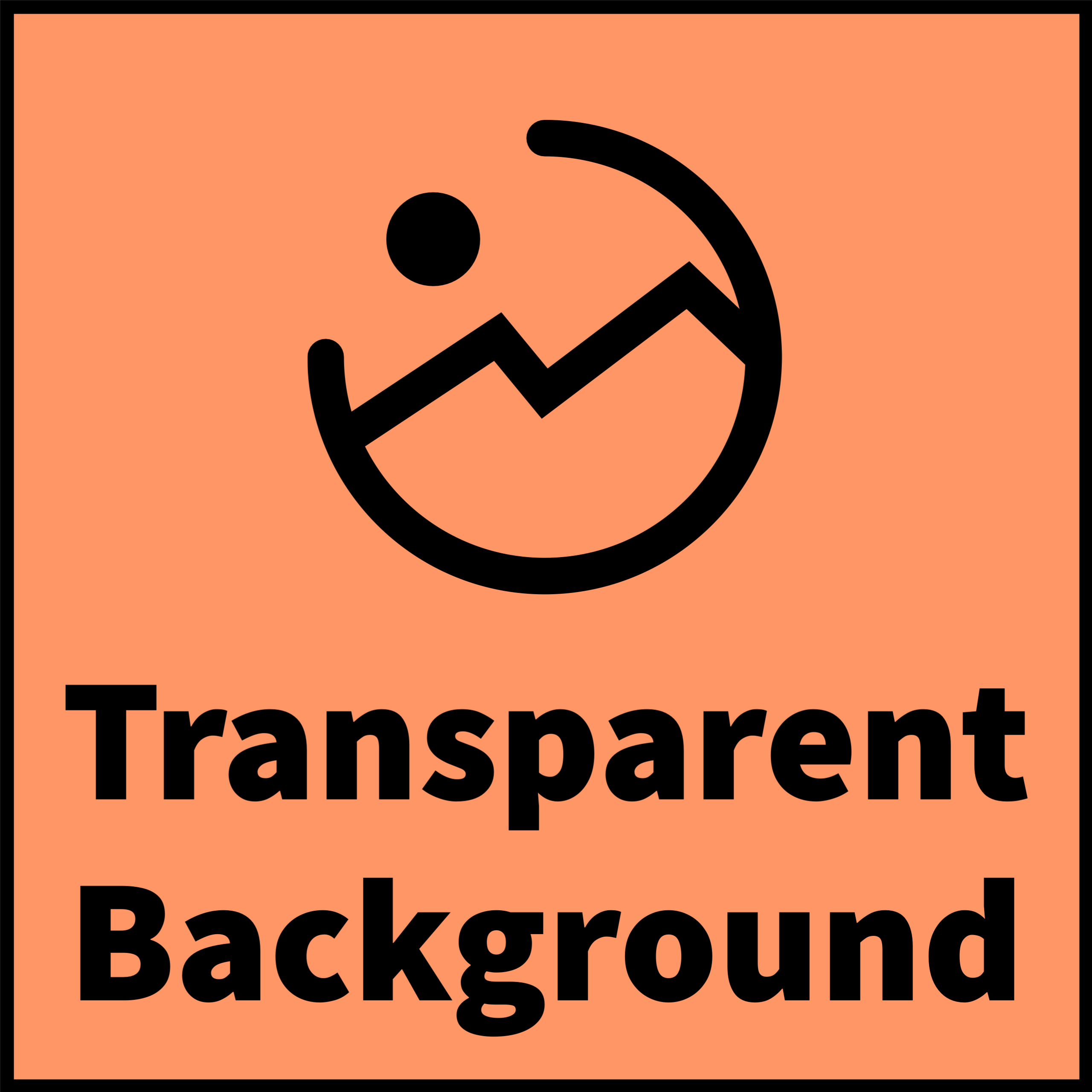This is a background removing tool powered by InSPyReNet (ACCV 2022). You can easily remove background from the image or video or bunch of other stuffs when you can make the background transparent!
| Image | Video | Webcam |
|---|---|---|
 |
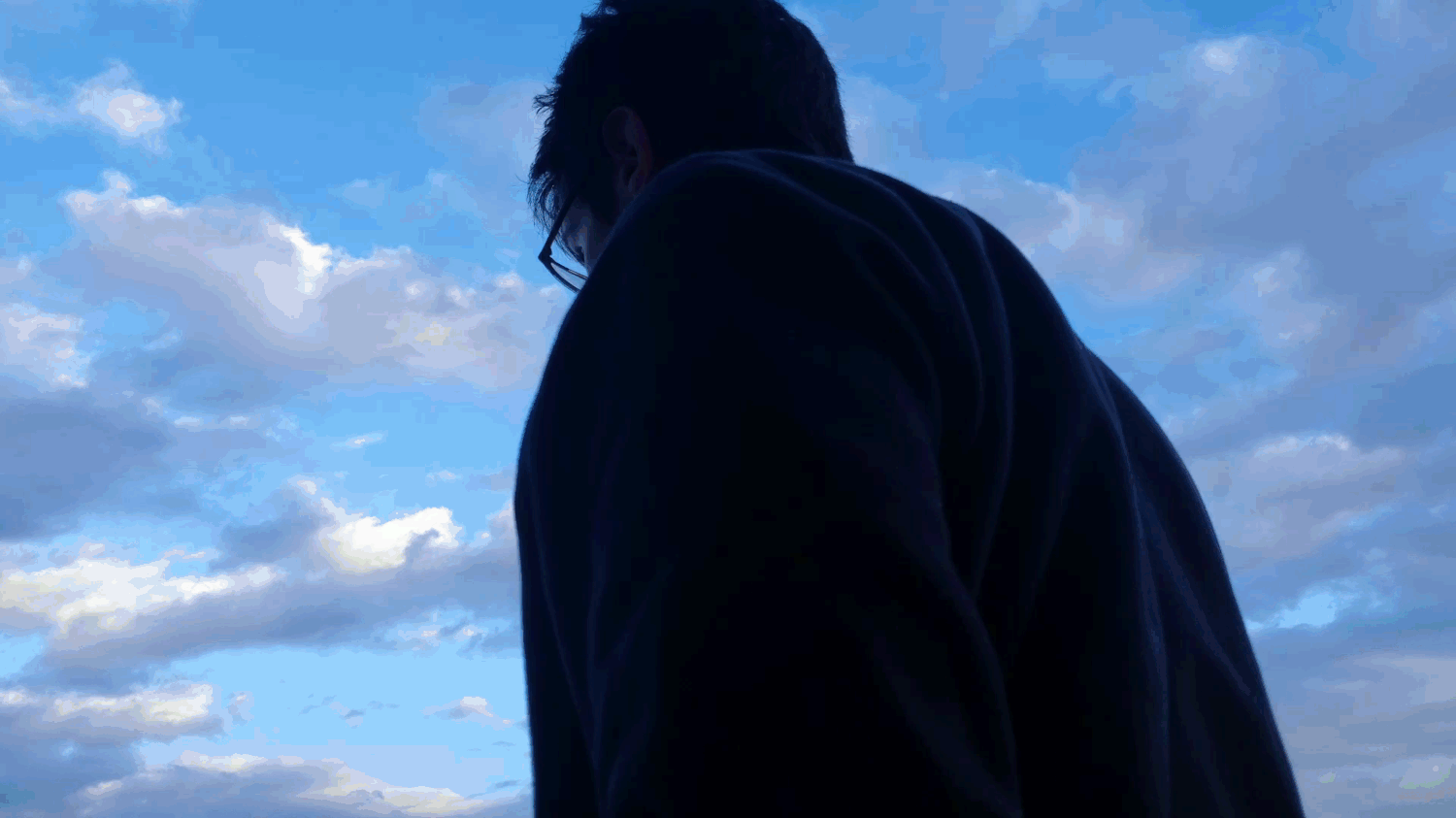 |
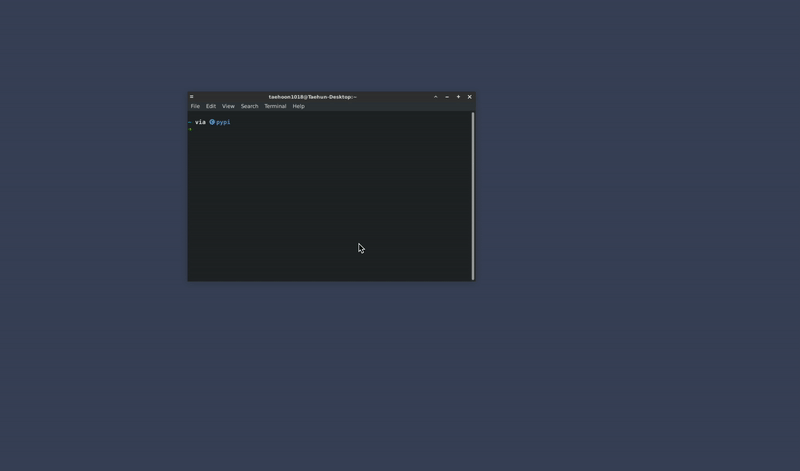 |
Our package is currently not working properly on small images without --fast argument. Sorry for the inconvenience and we'll fix this issue with better algorithm coming out shortly.
| package | version (>=) |
|---|---|
pytorch |
1.7.1 |
torchvision |
0.8.2 |
opencv-python |
4.6.0.66 |
timm |
0.6.11 |
tqdm |
4.64.1 |
kornia |
0.5.4 |
gdown |
4.5.4 |
pyvirtualcam |
0.6.0 |
Note: If you have any problem with pyvirtualcam, please visit their github repository or pypi homepage. Due to the backend workflow for Windows and macOS, we only support Linux for webcam input.
We basically follow the virtual camera settings from pyvirtualcam. If you do not choose to install virtual camera, it will visualize real-time output with cv2.imshow.
# Install v4l2loopback for webcam relay
$ git clone https://github.com/umlaeute/v4l2loopback.git && cd v4l2loopback
$ make && sudo make install
$ sudo depmod -a
# Create virtual webcam
$ sudo modprobe v4l2loopback devices=1Note: If you have any problem with installing v4l2loopback, please visit their github repository.
Install OBS virtual camera from install OBS.
Follow the steps below.
- Install OBS.
- Start OBS.
- Click "Start Virtual Camera" (bottom right), then "Stop Virtual Camera".
- Close OBS.
# via pypi
$ pip install transparent-background
# via github
$ pip install git+https://github.com/plemeri/transparent-background.git
# locally
$ pip install .# for apple silicon mps backend, use "PYTORCH_ENABLE_MPS_FALLBACK=1" before the command (requires torch >= 1.13)
$ transparent-background --source [SOURCE] --dest [DEST] --type [TYPE] --ckpt [CKPT] (--fast) (--jit)--source [SOURCE]: Specify your data in this argument.- Single image -
image.png - Folder containing images -
path/to/img/folder - Single video -
video.mp4 - Folder containing videos -
path/to/vid/folder - Integer for webcam address -
0(e.g., if your webcam is at/dev/video0.)
- Single image -
--dest [DEST](optional): Specify your destination folder. Default location is current directory.--type [TYPE](optional): Choose betweenrgba,mapgreen,blur,overlay, and another image file. Default isrgba.rgbawill generate RGBA output regarding saliency score as an alpha map. Note that this will not work for video and webcam input.mapwill output saliency map only.greenwill change the background with green screen.whitewill change the background with white color. -> [2023.05.24] Contributed by carpedm20'[255, 0, 0]'will change the background with color code [255, 0, 0]. Please use with single quotes. -> [2023.05.24] Contributed by carpedm20blurwill blur the background.overlaywill cover the salient object with translucent green color, and highlight the edges.- Another image file (e.g.,
samples/backgroud.png) will be used as a background, and the object will be overlapped on it.
--ckpt [CKPT](optional): Use other checkpoint file. Default is trained with composite dataset and will be automatically downloaded if not available. Please refer to Model Zoo from InSPyReNet for available pre-trained checkpoints.--fast(optional): Fast mode. If specified, it will use low-resolution input and model trained with LR scale. May decrease performance but reduces inference time and gpu memory usage.--jit(optional): Torchscript mode. If specified, it will trace model with pytorch built-in torchscript JIT compiler. May cause delay in initialization, but reduces inference time and gpu memory usage.
- Usage Example
import cv2
from PIL import Image
from transparent_background import Remover
# Load model
remover = Remover() # default setting
remover = Remover(fast=True, jit=True, device='cuda:0', ckpt='~/latest.pth') # custom setting
# Usage for image
img = Image.open('samples/aeroplane.jpg').convert('RGB') # read image
out = remover.process(img) # default setting - transparent background
out = remover.process(img, type='rgba') # same as above
out = remover.process(img, type='map') # object map only
out = remover.process(img, type='green') # image matting - green screen
out = remover.process(img, type='white') # change backround with white color -> [2023.05.24] Contributed by carpedm20
out = remover.process(img, type=[255, 0, 0]) # change background with color code [255, 0, 0] -> [2023.05.24] Contributed by carpedm20
out = remover.process(img, type='blur') # blur background
out = remover.process(img, type='overlay') # overlay object map onto the image
out = remover.process(img, type='samples/background.jpg') # use another image as a background
Image.fromarray(out).save('output.png') # save result
# Usage for video
cap = cv2.VideoCapture('samples/b5.mp4') # video reader for input
fps = cap.get(cv2.CAP_PROP_FPS)
writer = None
while cap.isOpened():
ret, frame = cap.read() # read video
if ret is False:
break
frame = cv2.cvtColor(frame, cv2.COLOR_BGR2RGB)
img = Image.fromarray(frame).convert('RGB')
if writer is None:
writer = cv2.VideoWriter('output.mp4', cv2.VideoWriter_fourcc(*'mp4v'), fps, img.size) # video writer for output
out = remover.process(img, type='map') # same as image, except for 'rgba' which is not for video.
writer.write(cv2.cvtColor(out, cv2.COLOR_BGR2RGB))
cap.release()
writer.release()rsreetech shared a tutorial using colab. [Youtube]
pip uninstall transparent-background
See LICENCE for more details.