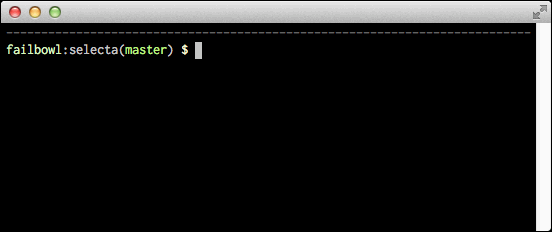Selecta is a fuzzy selector. You can use it for fuzzy selection in the style of Command-T, ctrlp, etc. You can also use it to fuzzy select anything else: command names, help topics, identifiers; anything you have a list of.
It was originally written to select things from vim, but it has no dependency on vim at all and is used for many other purposes. Its interface is dead simple:
- Pass it a list of choices on stdin.
- It will present a pretty standard fuzzy selection interface to the user (and block until they make a selection or kill it with ^C).
- It will print the user's selection on stdout.
For example, you can say:
cat $(ls *.txt | selecta)
which will prompt the user to fuzzy-select one of the text files in the current directory, then print the contents of whichever one they choose. It looks like this:
Selecta supports these keys:
- ^W to delete the word before the cursor
- ^H to delete the character before the cursor
- ^U to delete the entire line
- ^N to select the next match
- ^P to select the previous match
- ^C to quit without selecting a match
Selecta is unusual in that it's a filter (it reads from/to stdin/stdout), but
it's also an interactive program (it accepts user keystrokes and draws a UI).
It directly opens /dev/tty to do the latter.
With that exception aside, Selecta is a normal, well-behaved Unix tool. If a selection is made, the line will be written to stdout with a single trailing newline. If no selection is made (meaning the user killed Selecta with ^C), it will write nothing to stdout and exit with status code 1.
Because it's just a filter program, Selecta doesn't know about any other tools. Specifically, it does not:
- Read from or write to the disk.
- Know about any editors (including vim).
- Know what it's searching.
- Perform any actions on the item you select.
The ranking algorithm is:
- Select each input string that contains all of the characters in the query. They must be in order, but don't have to be sequential. Case is ignored.
- The score is the length of the matching substring. Lower is better.
- If a character is on a word boundary, it only contributes 1 to the length, rather than the actual number of characters since the previous matching character. Querying "app/models" for "am" gives a score of 2, not 5.
- Bonus for exact queries: when several adjacent characters match sequentially, only the first two score. Querying "search_spec.rb" for "spec" gives a score of 2, not 4.
- Bonus for acronyms: when several sequential query characters exist on word boundaries, only the first two score. Querying "app/models/user.rb" for "amu" gives a score of 2, not 3.
Some concrete examples:
- "ct" will match "cat" and "Crate", but not "tack".
- "le" will match "lend" and "ladder". "lend" will appear higher in the results because the matching substring is shorter ("le" vs. "ladde").
Selecta requires Ruby 1.9.3 or better.
To install on your Mac using Homebrew, say:
brew install selectaFor other systems, copy the selecta script to your path. ~/bin is a great
place for it. If you don't currently have a ~/bin, just do mkdir ~/bin and
add export PATH="$HOME/bin:$PATH" to your .zshrc, .bashrc, etc.
Selecta is not installable as a Ruby gem! Gems are only good for application-specific tools. You want Selecta available at all times. If it were a gem, it would sometimes disappear when switching Rubies, gemsets, etc.
There's no vim plugin. It may not end up needing one; we'll see. For now, you
can just stick the code below in your .vimrc to invoke Selecta with <leader>f
(this will be \f unless you've changed your leader). Note that Selecta has to
run in a terminal by its nature, so this Vim example will not work in graphical
Vims like MacVim.
" Run a given vim command on the results of fuzzy selecting from a given shell
" command. See usage below.
function! SelectaCommand(choice_command, selecta_args, vim_command)
try
let selection = system(a:choice_command . " | selecta " . a:selecta_args)
catch /Vim:Interrupt/
" Swallow the ^C so that the redraw below happens; otherwise there will be
" leftovers from selecta on the screen
redraw!
return
endtry
redraw!
exec a:vim_command . " " . selection
endfunction
" Find all files in all non-dot directories starting in the working directory.
" Fuzzy select one of those. Open the selected file with :e.
nnoremap <leader>f :call SelectaCommand("find * -type f", "", ":e")<cr>
For other examples of using Selecta with Vim, git, zsh, etc., see the examples file. It has pre-built configurations for many use cases.
Won't this be slow?
Nope: startup and termination together burn about 23 ms of CPU on my machine (a
mid-2011 MacBook Air).
For under 100,000 lines of input or so, searching is quite snappy, and you'll rarely want to search through more than that.
On modern machines, finding files is also quite fast: find on a 100,000-file directory takes about 200 ms on my machine.
What about caching, selecting only certain file types, etc.?
Those are different problems. This is just a simple fuzzy finding user interface. It could be combined with caching, etc. I don't use caching myself, prefering to keep repos small. Selecta was partially motivated by frustration with existing fuzzy file finders, which occasionally showed incorrect results with caching turned on but were painfully slow with caching disabled.