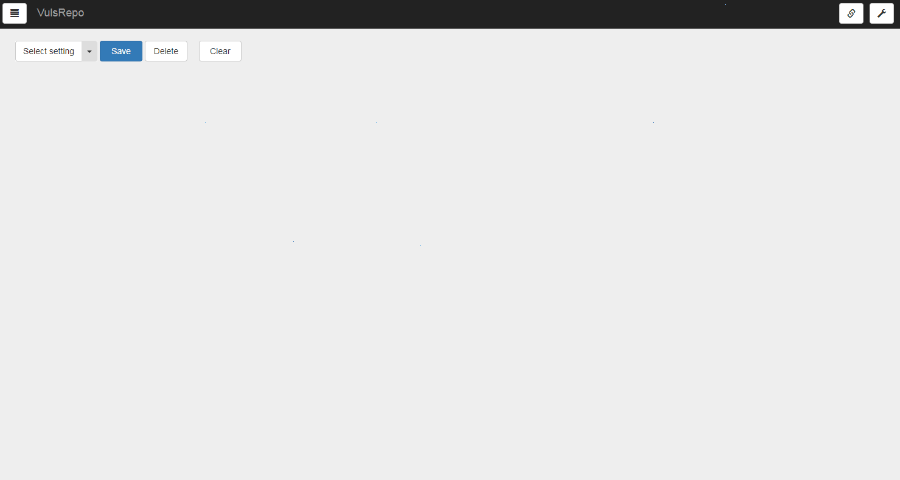Vulnerability scanner for Linux/FreeBSD, agent-less, written in Go.
We have a slack team. Join slack team
Twitter: @vuls_en
For a system administrator, having to perform security vulnerability analysis and software update on a daily basis can be a burden. To avoid downtime in a production environment, it is common for a system administrator to choose not to use the automatic update option provided by the package manager and to perform update manually. This leads to the following problems.
- The system administrator will have to constantly watch out for any new vulnerabilities in NVD (National Vulnerability Database) or similar databases.
- It might be impossible for the system administrator to monitor all the software if there are a large number of software packages installed in the server.
- It is expensive to perform analysis to determine the servers affected by new vulnerabilities. The possibility of overlooking a server or two during analysis is there.
Vuls is a tool created to solve the problems listed above. It has the following characteristics.
- Informs users of the vulnerabilities that are related to the system.
- Informs users of the servers that are affected.
- Vulnerability detection is done automatically to prevent any oversight.
- A report is generated on a regular basis using CRON or other methods. to manage vulnerability.
Supports major Linux/FreeBSD/Windows/macOS
- Alpine, Amazon Linux, CentOS, AlmaLinux, Rocky Linux, Debian, Oracle Linux, Raspbian, RHEL, openSUSE, openSUSE Leap, SUSE Enterprise Linux, Fedora, and Ubuntu
- FreeBSD
- Windows
- macOS
- Cloud, on-premise, Running Docker Container
-
Vulnerability Database
-
OVAL
-
Security Advisory
-
Commands(yum, zypper, pkg-audit)
- RHSA / ALAS / ELSA / FreeBSD-SA
- Changelog
-
PoC, Exploit
-
CERT
-
CISA(Cybersecurity & Infrastructure Security Agency)
-
Cyber Threat Intelligence(MITRE ATT&CK and CAPEC)
-
Libraries
-
WordPress
- Scan without root privilege, no dependencies
- Almost no load on the scan target server
- Offline mode scan with no internet access. (CentOS, Alma Linux, Rocky Linux, Debian, Oracle Linux, Red Hat, Fedora, and Ubuntu)
- Scan with root privilege
- Almost no load on the scan target server
- Detect processes affected by update using yum-ps (Amazon Linux, CentOS, Alma Linux, Rocky Linux, Oracle Linux, Fedora, and RedHat)
- Detect processes which updated before but not restarting yet using checkrestart of debian-goodies (Debian and Ubuntu)
- Offline mode scan with no internet access. (CentOS, Alma Linux, Rocky Linux, Debian, Oracle Linux, Red Hat, Fedora, and Ubuntu)
- User is required to only set up one machine that is connected to other target servers via SSH
- If you don't want the central Vuls server to connect to each server by SSH, you can use Vuls in the Local Scan mode.
- First, start Vuls in server mode and listen as an HTTP server.
- Next, issue a command on the scan target server to collect software information. Then send the result to Vuls Server via HTTP. You receive the scan results as JSON format.
- No SSH needed, No Scanner needed. Only issuing Linux commands directory on the scan target server.
- It is possible to acquire the state of the server by connecting via SSH and executing the command.
- Vuls warns when the scan target server was updated the kernel etc. but not restarting it.
- Libraries of programming language
- Self-compiled software
- Network Devices
Vuls has some options to detect the vulnerabilities
- Lockfile based Scan
- GitHub Integration
- Common Platform Enumeration (CPE) based Scan
- OWASP Dependency Check Integration
- Nondestructive testing
- Pre-authorization is NOT necessary before scanning on AWS
- Vuls works well with Continuous Integration since tests can be run every day. This allows you to find vulnerabilities very quickly.
- Auto-generation of configuration file template
- Auto-detection of servers set using CIDR, generate configuration file template
- Email and Slack notification is possible (supports Japanese language)
- Scan result is viewable on accessory software, TUI Viewer in a terminal or Web UI (VulsRepo).
- Vuls doesn't update the vulnerable packages.
For more information such as Installation, Tutorial, Usage, visit vuls.io
日本語翻訳ドキュメント
kotakanbe (@kotakanbe) created vuls and these fine people have contributed.
see vulsdoc
Please see LICENSE.