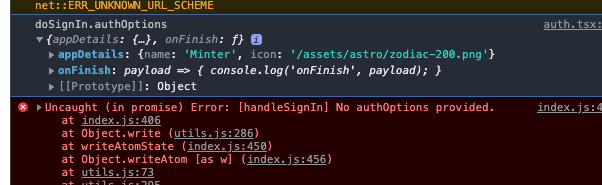micro-stacks is an all-in-one TypeScript SDK for interacting with the Stacks ecosystem. With micro-stacks you can
build software that can: interact with Clarity, the smart contract langauge on Stacks, build apps that interact with
Stacks based wallets, construct transactions, post conditions, and more!
Overview · Get Started · Guides
- Core has only 2 dependencies (and those have 0)
- Modular: take what you need, leave what you don't
- ESM based, works with all modern bundlers
- Un-opinionated core
- Robust framework integrations
- React
- Svelte (coming soon)
- Vue (coming soon)
- React Jotai
- Built from the ground up to work with Wallet-based authentication
- Highly typed -- written in typescript
- Well tested
- Audited
This project is a pnpm monorepo that uses Turbo.
This is where non-library packages live, such as the docs that live at https://micro-stacks.dev
All libraries are contained within the packages directory.
This is the main micro-stacks library that contains all the lower level primitives for things like working with
Clarity or constructing transactions.
This is another lower level package that any framework specific packages will implement. The client module handles things like interacting with Stacks wallets, subscribing to state changes, etc.
This library is the official micro-stacks React bindings. If you're building a React app, you should be
using @micro-stacks/react.
This library exposes all the functionality and same API as our other framework bindings, but as atoms.
This library is the official micro-stacks Svelte bindings. If you're building a Svelte app, you should be
using @micro-stacks/svelte.
This library is the official micro-stacks Vue bindings. If you're building a Vue app, you should be
using @micro-stacks/vue.
This library is the official micro-stacks Solid.js bindings. If you're building a Solid.js app, you should be
using @micro-stacks/solidjs.
micro-stacks is created and maintained by Fungible Systems, a web3-focused design and
engineering studio.
Follow @FungibleSystems on Twitter for updates and memes :~)