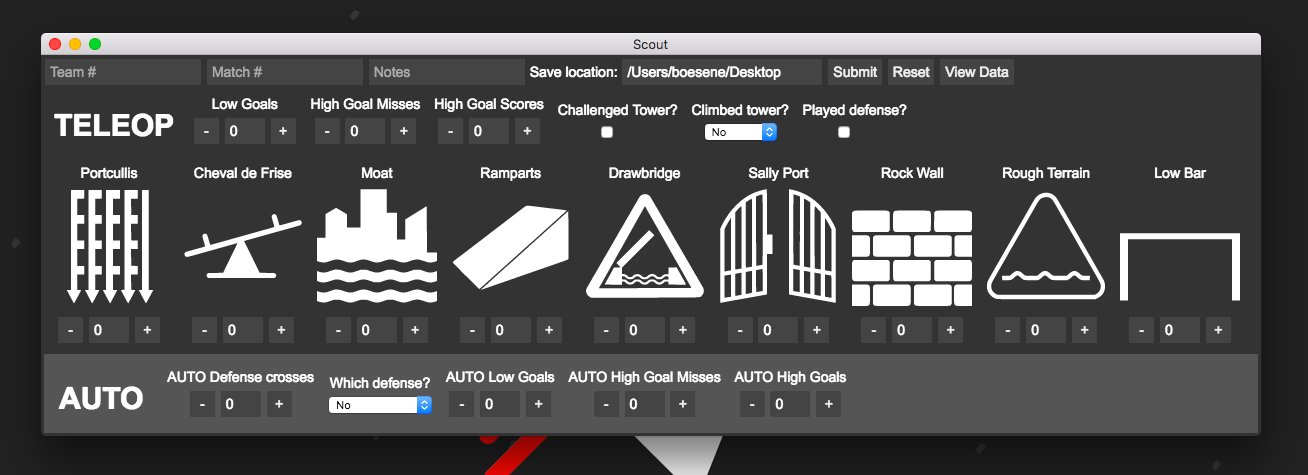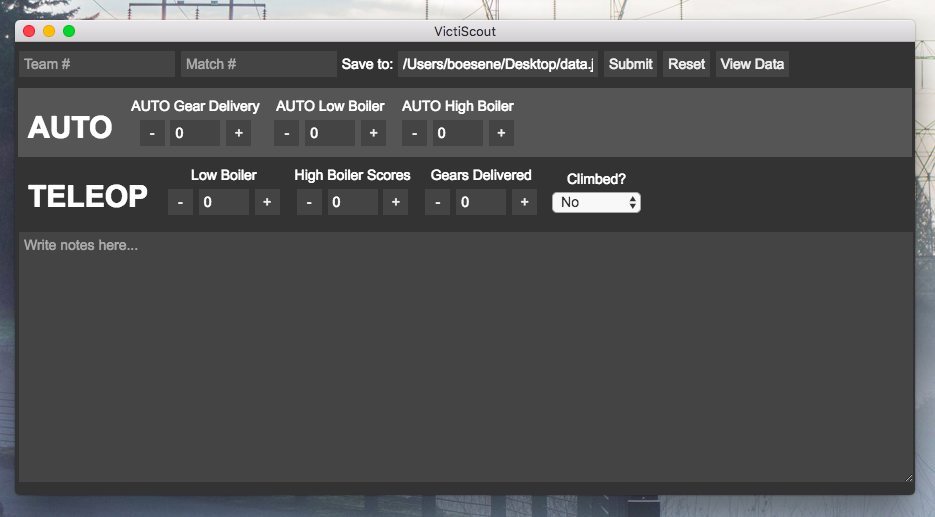Application for FRC scouting. Written using Electron for easy customization.
Get the newest compiled version here!
Get the newest data-compiler version here!
cdintoVictiScoutdirectory- Run
npm installto install node dependencies.
While in VictiScout directory, run
npm start
The flow for using the Transfer Data window is as follows
- Team members will combine any scouting data files on their computers into a CSV using the combine files section of the data page.
- In the transfer data section, one member will select the "Hub Device" checkbox and provide an output directory for received files in the box below.
- All other team members will select the CSV file they created in step 1 using their input box.
- The team member with the "Hub Device" should go down the list of available devices and select "Receive" on each until all of them say "Received."
- Then, the team member with the "Hub Device" will return to the data page to combine all received CSV files into one using the combine files section.
While in VictiScout directory, run
npm run-script package-mac
npm run-script package-win
npm run-script package-linux
Choose the suffix appropriate for your target OS.
See here for an explanation of how to modify your packaging settings.
This software was created by Erik Boesen for Team 1418. See Contributors for further information.
VictiScout is available under the MIT License.