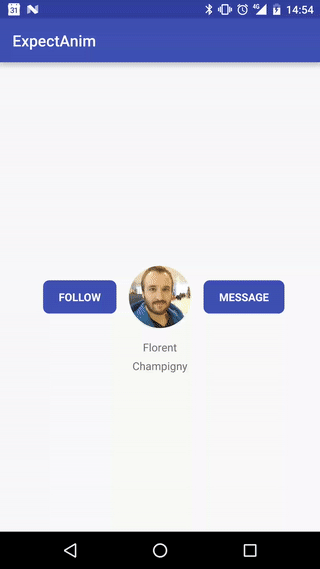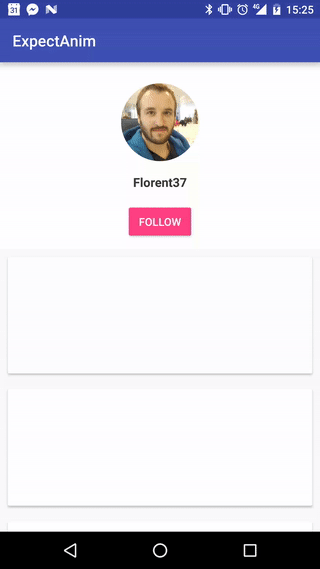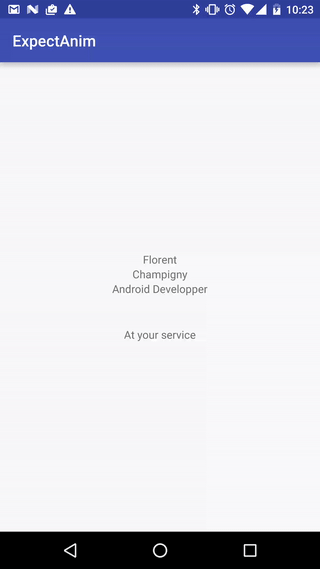Describe your animation and run !

new ExpectAnim()
.expect(avatar)
.toBe(
Expectations...
)
.toAnimation()
.start();compile 'com.github.florent37:expectanim:1.0.8'This code describe the video above
new ExpectAnim()
.expect(avatar)
.toBe(
bottomOfParent().withMarginDp(16),
leftOfParent().withMarginDp(16),
width(40).toDp().keepRatio()
)
.expect(name)
.toBe(
toRightOf(avatar).withMarginDp(16),
sameCenterVerticalAs(avatar),
toHaveTextColor(Color.WHITE)
)
.expect(subname)
.toBe(
toRightOf(name).withMarginDp(5),
sameCenterVerticalAs(name),
toHaveTextColor(Color.WHITE)
)
.expect(follow)
.toBe(
rightOfParent().withMarginDp(4),
bottomOfParent().withMarginDp(12),
toHaveBackgroundAlpha(0f)
)
.expect(message)
.toBe(
aboveOf(follow).withMarginDp(4),
rightOfParent().withMarginDp(4),
toHaveBackgroundAlpha(0f)
)
.expect(bottomLayout)
.toBe(
atItsOriginalPosition()
)
.expect(content)
.toBe(
atItsOriginalPosition(),
visible()
)
.toAnimation()
.setDuration(1500)
.start();Use setPercent to apply modify the current step of the animation
Exemple with a scrollview
this.expectAnimMove = new ExpectAnim()
.expect(username)
.toBe(
toRightOf(avatar).withMarginDp(16),
sameCenterVerticalAs(avatar),
alpha(0.5f)
)
.expect(avatar)
.toBe(
topOfParent(),
leftOfParent().withMarginDp(16),
scale(0.5f, 0.5f)
)
.expect(follow)
.toBe(
rightOfParent().withMarginDp(16),
sameCenterVerticalAs(avatar)
)
.expect(backbground)
.toBe(
height(height).withGravity(Gravity.LEFT|Gravity.START, Gravity.TOP)
)
.toAnimation();
scrollView.setOnScrollChangeListener(new NestedScrollView.OnScrollChangeListener() {
@Override
public void onScrollChange(NestedScrollView v, int scrollX, int scrollY, int oldScrollX, int oldScrollY) {
final float percent = (scrollY * 1f) / v.getMaxScrollAmount();
expectAnimMove.setPercent(percent);
}
});You can play an anim after one other using ExpectAnim.concat (static method)
ExpectAnim.concat(
new ExpectAnim()
.expect(image1)
.toBe(
withCameraDistance(500f),
flippedHorizontally()
)
.toAnimation()
.setDuration(1000),
new ExpectAnim()
.expect(image2)
.toBe(
withCameraDistance(1000f),
flippedVertically()
)
.toAnimation()
.setDuration(500)
)
.start()
Use setNow to apply directly the transformation
new ExpectAnim()
.expect(view)
.toBe(
outOfScreen(Gravity.BOTTOM)
)
.toAnimation()
.setNow();Use reset to return to the initial state of views
expectAnim.reset():new ExpectAnim()
.expect(view)
.toBe(
//.withMargin(marginPx)
//.withMarginDp(margin)
//.withMarginDimen(R.dimen.margin)
toRightOf(view)
toLeftOf(view)
belowOf(view)
aboveOf(view)
atItsOriginalPosition()
sameCenterAs(view, horizontal, vertical)
sameCenterHorizontalAs(view)
sameCenterVerticalAs(view)
centerInParent(horizontal, vertical)
centerVerticalInParent()
centerHorizontalInParent()
centerBetweenViews(view1, view2, horizontal, vertical)
centerBetweenViewAndParent(otherView, horizontal, vertical, toBeOnRight, toBeOnBottom)
topOfParent()
rightOfParent()
bottomOfParent()
leftOfParent()
alignBottom(otherView)
alignTop(otherView)
alignLeft(otherView)
alignRight(otherView)
outOfScreen(gravitiy) //Gravity.LEFT / Gravity.RIGHT / Gravity.TOP / Gravity.BOTTOM
alpha(alpha)
sameAlphaAs(otherView)
visible()
invisible()
//.keepRatio()
//.withGravity(horizontalGravity, verticalGravity)
atItsOriginalScale()
scale(scaleX, scaleY)
height(height)
width(width)
sameScaleAs(otherView)
sameWidthAs(otherView)
sameHeightAs(otherView)
toHaveTextColor(textColor)
toHaveBackgroundAlpha(alpha)
rotated(rotation)
vertical(bottomOfViewAtLeft)
atItsOriginalRotation()
)
-keep class com.github.florent37.expectanim.*{ *; }
-dontwarn com.github.florent37.expectanim.**
Added startDelay
Added ExpectAnim.concat
Fixed listeners references
Alpha 0 force view to be INVISIBLE`
Added flips rotations
flippedHorizontally()
flippedVertically()
flippedHorizontallyAndVertically()
withCameraDistance(1000f)
Added rotations
Author: Florent Champigny
Blog : http://www.tutos-android-france.com/
Fiches Plateau Moto : https://www.fiches-plateau-moto.fr/




Copyright 2017 florent37, Inc.
Licensed under the Apache License, Version 2.0 (the "License");
you may not use this file except in compliance with the License.
You may obtain a copy of the License at
http://www.apache.org/licenses/LICENSE-2.0
Unless required by applicable law or agreed to in writing, software
distributed under the License is distributed on an "AS IS" BASIS,
WITHOUT WARRANTIES OR CONDITIONS OF ANY KIND, either express or implied.
See the License for the specific language governing permissions and
limitations under the License.