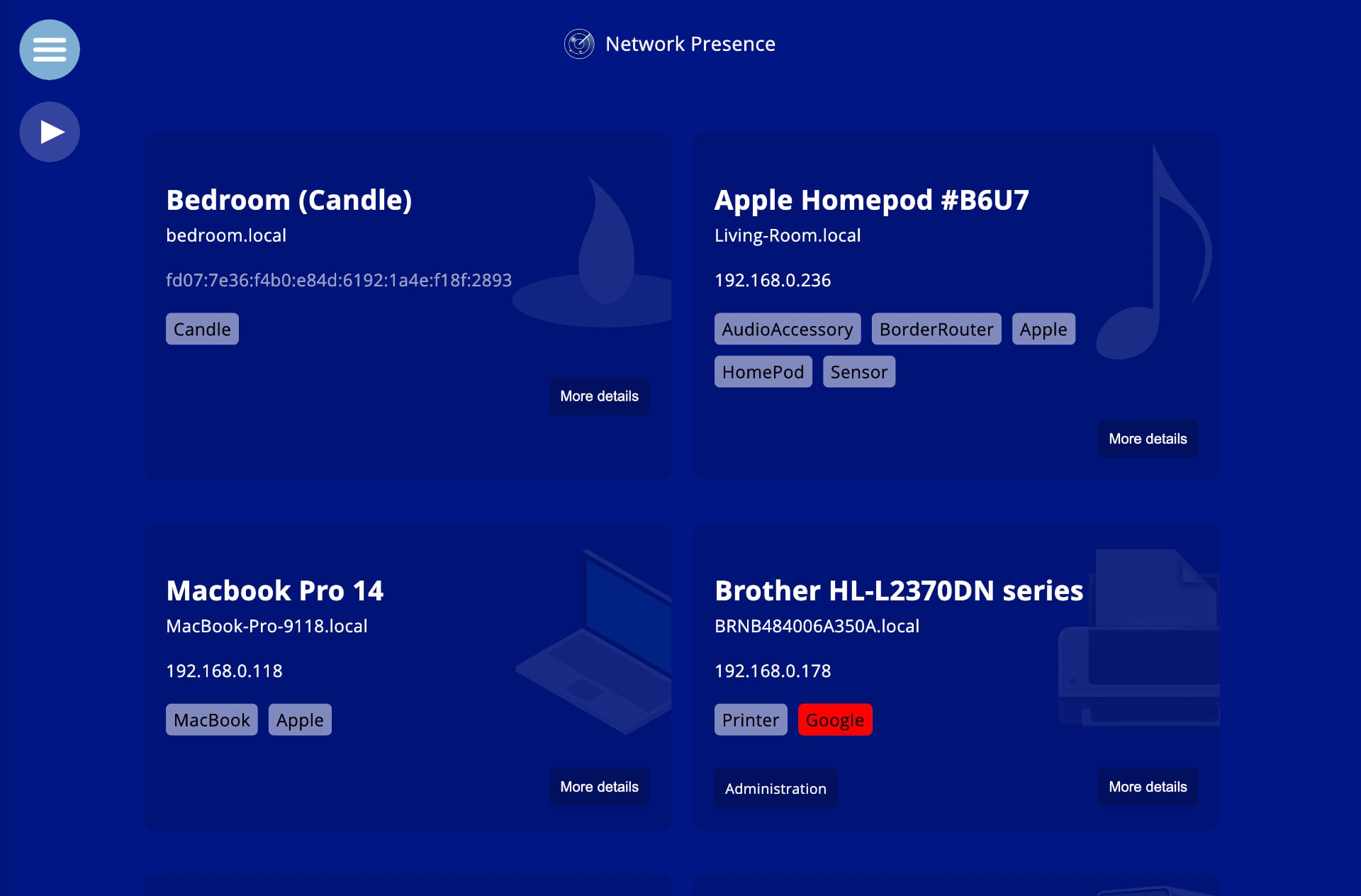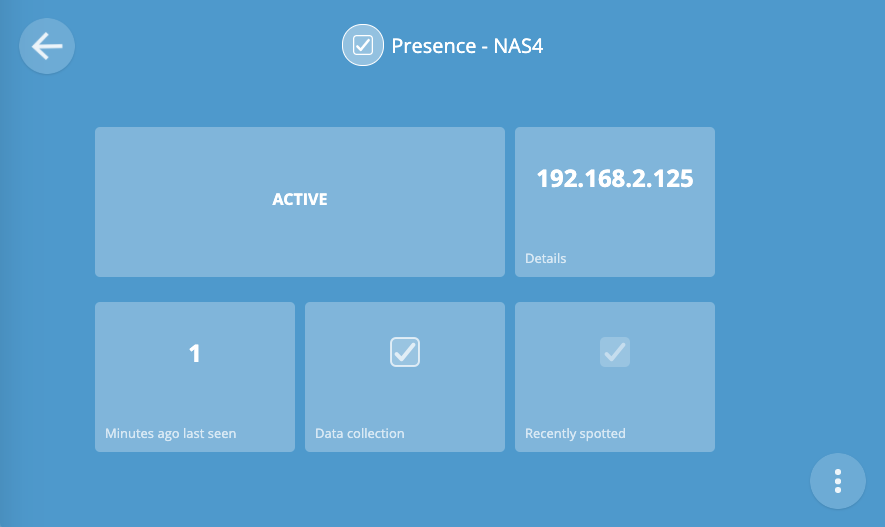I use the network presence presence detection to monitor whether my phone is at home/connected to the wi-fi and trigger some rules on various values. What I occasionally notice is best displayed in the graph from the Logs screen of the Gateway.

At the moment, the webthing looks like this

Extracting a relevant section from the logs database . Note that this is fairly long to demonstrate that most of the time, the numbers are good, just sometimes weird.
id,date,value
5,1588309855502,0.0
5,1588310545680,1.0
5,1588310611299,0.0
5,1588310676848,1.0
5,1588310709660,0.0
5,1588310861137,1.0
5,1588310910347,2.0
5,1588310975888,3.0
5,1588311041401,4.0
5,1588311074160,0.0
5,1588311374277,1.0
5,1588311407070,0.0
5,1588311472577,1.0
5,1588311538140,2.0
5,1588311587348,3.0
5,1588311652876,4.0
5,1588311669262,0.0
5,1588311819607,1.0
5,1588311868763,2.0
5,1588311917999,0.0
5,1588312091226,1.0
5,1588312107592,0.0
5,1588312610488,1.0
5,1588312643302,0.0
5,1588312744599,1.0
5,1588312759175,0.0
5,1588312835540,1.0
5,1588312873578,0.0
5,1588312949308,1.0
5,1588312987232,0.0
5,1588314577528,1.0
5,1588314626767,2.0
5,1588314681046,0.0
5,1588314746616,1.0
5,1588314779407,0.0
5,1588314844937,1.0
5,1588314894138,2.0
5,1588314959718,3.0
5,1588314976143,0.0
5,1588315068298,1.0
5,1588315117471,0.0
5,1588315265011,1.0
5,1588315281371,0.0
5,1588315384472,19831.0
5,1588315395499,0.0
5,1588315524147,1.0
5,1588315556900,0.0
5,1588315785031,1.0
5,1588315834220,2.0
5,1588315899741,3.0
5,1588315965230,4.0
5,1588316014391,5.0
5,1588316019531,0.0
5,1588316090121,1.0
5,1588316139280,2.0
5,1588316204740,3.0
5,1588316237480,0.0
5,1588316605100,1.0
5,1588316642916,0.0
5,1588316713480,1.0
5,1588316778980,2.0
5,1588316828090,3.0
5,1588316877211,0.0
5,1588317023400,1.0
5,1588317072550,2.0
5,1588317138065,3.0
5,1588317203630,4.0
5,1588317252780,0.0
5,1588317333580,1.0
5,1588317399100,2.0
5,1588317448180,0.0
5,1588317872870,1.0
5,1588317877916,0.0
5,1588318045481,1.0
5,1588318094581,2.0
5,1588318160091,3.0
5,1588318192811,0.0
5,1588318263451,1.0
5,1588318312530,2.0
5,1588318378020,3.0
5,1588318410750,0.0
5,1588319291401,1.0
5,1588319340560,2.0
5,1588319405990,3.0
5,1588319427402,0.0
5,1588319612730,1.0
5,1588319645451,0.0
5,1588319803011,1.0
5,1588319852110,2.0
5,1588319917590,3.0
5,1588319983050,4.0
5,1588319999430,0.0
5,1588320286801,1.0
5,1588320352291,0.0
5,1588320596810,1.0
5,1588320634611,0.0
5,1588320759430,1.0
5,1588320808520,2.0
5,1588320873960,3.0
5,1588320911788,0.0
5,1588321291950,1.0
5,1588321341060,0.0
5,1588321406611,1.0
5,1588321472070,2.0
5,1588321493551,0.0
5,1588321699030,1.0
5,1588321748190,2.0
5,1588321813700,0.0
5,1588321949711,1.0
5,1588322015200,2.0
5,1588322064260,3.0
5,1588322096990,0.0
5,1588322401680,1.0
5,1588322467141,2.0
5,1588322499851,0.0
5,1588322565330,1.0
5,1588322614450,2.0
5,1588322679920,3.0
5,1588322717689,0.0
5,1588322879320,1.0
5,1588322928440,2.0
5,1588322993900,3.0
5,1588323042980,0.0
5,1588323178920,1.0
5,1588323228060,2.0
5,1588323293530,3.0
5,1588323359040,4.0
5,1588323396877,0.0
5,1588323575956,1.0
5,1588323625061,2.0
5,1588323690561,0.0
5,1588323897391,1.0
5,1588323946551,2.0
5,1588324011991,3.0
5,1588324077561,0.0
5,1588324174581,1.0
5,1588324240111,2.0
5,1588324289261,3.0
5,1588324327086,0.0
5,1588324789731,1.0
5,1588324855271,2.0
5,1588324904461,3.0
5,1588324920851,0.0
5,1588325116351,1.0
5,1588325165496,2.0
5,1588325170725,0.0
5,1588325251511,1.0
5,1588325316981,2.0
5,1588325349731,0.0
5,1588325415211,1.0
5,1588325431581,0.0
5,1588325579040,1.0
5,1588325584633,0.0
5,1588325720730,1.0
5,1588325786201,2.0
5,1588325835300,3.0
5,1588325900790,4.0
5,1588325938674,0.0
5,1588326052310,1.0
5,1588326101430,2.0
5,1588326122892,0.0
5,1588326340860,1.0
5,1588326406417,2.0
5,1588326455517,0.0
5,1588326558872,1.0
5,1588326575230,0.0
5,1588326645900,1.0
5,1588326695050,2.0
5,1588326727770,0.0
5,1588326793260,1.0
5,1588326842400,2.0
5,1588326891530,0.0
5,1588327141002,1.0
5,1588327190197,2.0
5,1588327195254,0.0
5,1588327271051,1.0
5,1588327320231,2.0
5,1588327325280,0.0
5,1588327494211,1.0
5,1588327499301,0.0
5,1588327699781,1.0
5,1588327716191,0.0
5,1588327879893,1.0
5,1588327929111,2.0
5,1588327994608,3.0
5,1588328060140,4.0
5,1588328109271,5.0
5,1588328125660,0.0
5,1588328191138,1.0
5,1588328240290,2.0
5,1588328305756,3.0
5,1588328945669,20057.0
5,1588329011139,20058.0
5,1588329043890,0.0
5,1588329201470,1.0
5,1588329250590,2.0
5,1588329304801,0.0
5,1588329423319,1.0
5,1588329472424,2.0
5,1588329537930,3.0
5,1588329603410,4.0
5,1588329608530,0.0