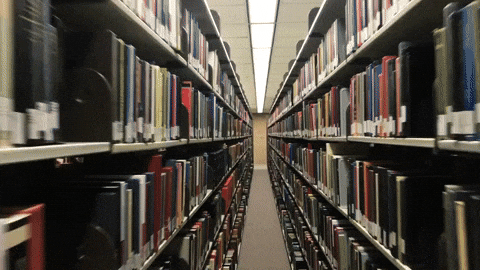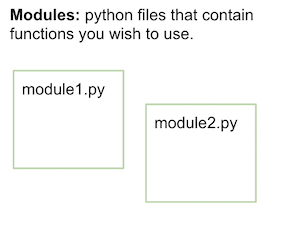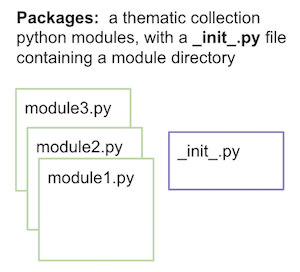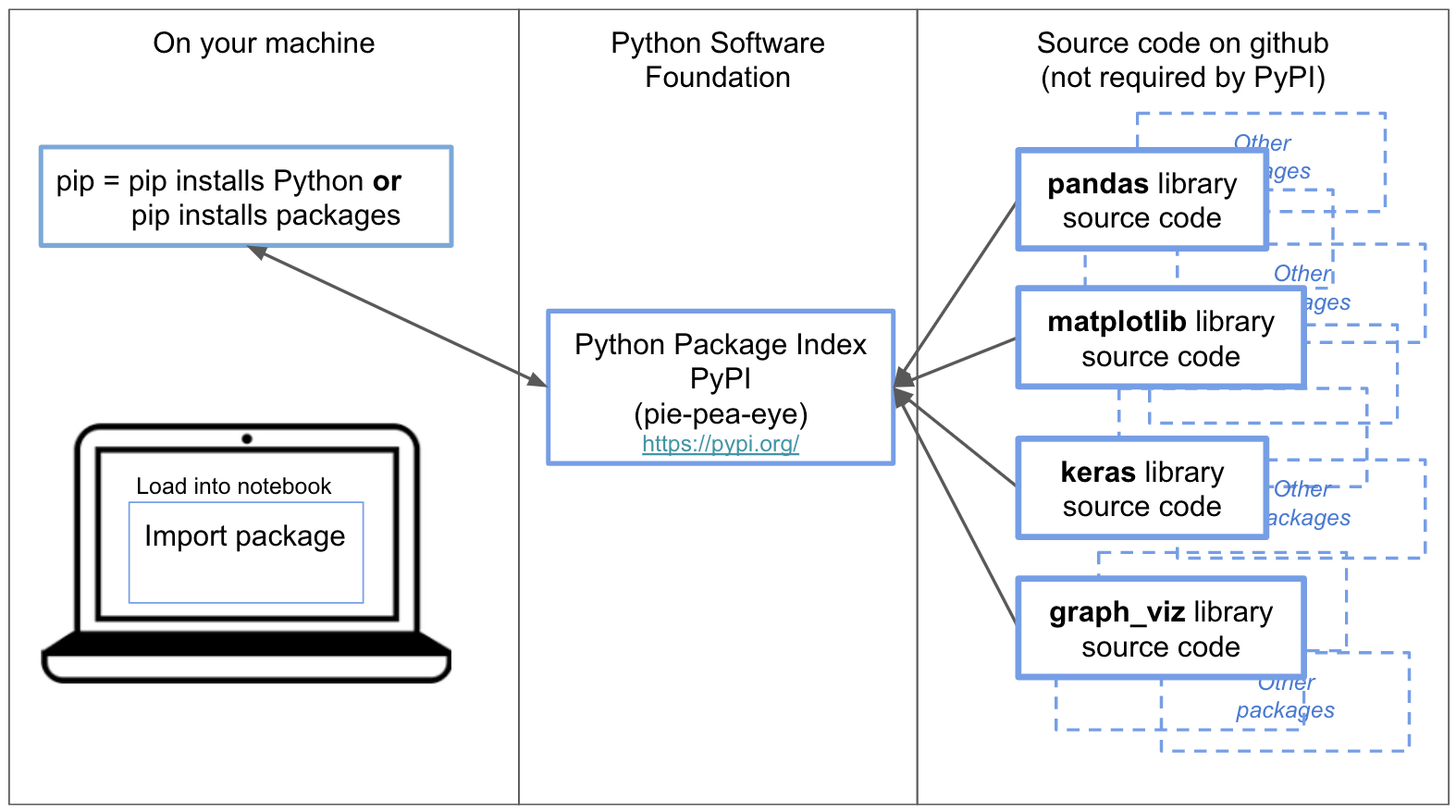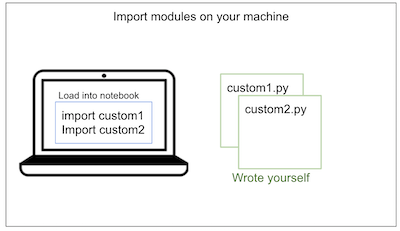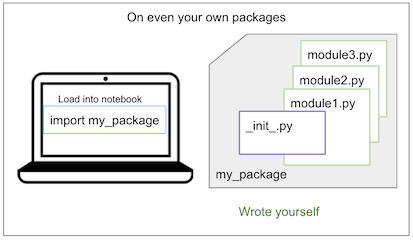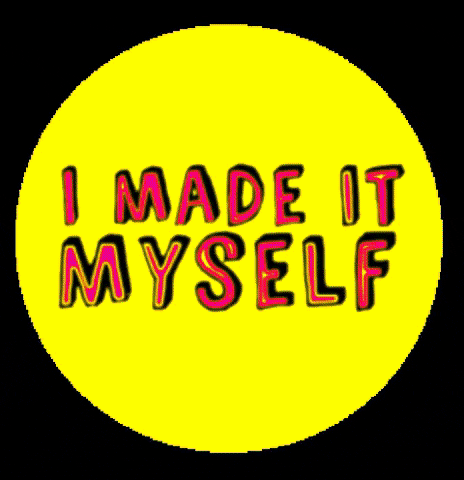- Introducing Libraries: NumPy
- Importing Python packages
- First library we will import is
Numpy - Making Your Own Module: You're not limited to PyPI
- ⏰ ACTIVITY: Making our own module
- Next: Adding New Functions
- Congrats!!
- Appendix
- Identify and import Python modules and packages (libraries)
- Identify differences between NumPy and base Python in usage and operation
- Create a new module of our own
- What is a package, what do packages do, and why might we want to use them?
- When do we want to use NumPy?
- How can we reuse our own functions beyond one notebook?
In an earlier lesson, we wrote a function to calculate the mean of an list. That was tedious. To make our code efficient we could store that function in a python module and call it later when we need it.
And thankfully, other people have also wrote and optimized functions and wrapped them into modules and packages (also known as libraries )
NumPy is the fundamental package for scientific computing with Python.
To import a package type import followed by the name of the library as shown below.
## One of My PyPi packages for flatiron school data science (fsds)
# !pip install -U fsds
# from fsds.imports import *NumPy is the fundamental package for scientific computing with Python.
To import a package type import followed by the name of the package as shown below.
import numpy # Look, ma! we're importing!
numpy<module 'numpy' from '/opt/anaconda3/envs/learn-env/lib/python3.6/site-packages/numpy/__init__.py'>
l = [1,2,3]
x=numpy.array([1,2,3])
xarray([1, 2, 3])
type(x)numpy.ndarray
Many packages have a canonical way to import them with an abbreviated alias.
import numpy as np # np = alias
y=np.array([4,5,6])
yarray([4, 5, 6])
import scipy
import pandas as pd
import matplotlib.pyplot as plt
import statsmodels as sm# sometimes we will want to import a specific module from a package
import matplotlib.pyplot as plt
from matplotlib import pyplot as plt What happens if we mess with naming conventions? For example, import one of our previous libraries as print.
PLEASE NOTE THAT WE WILL HAVE TO RESET THE KERNEL AFTER RUNNING THIS.
Comment out your code after running it.
# import seaborn as print#Did we get an error? What about when we run the following command?
print(x)
#Restart your kernel and clear cells[1 2 3]
Packages have associated documentation to explain how to use the different tools included in a package.
Sample of libraries
Now that we know packages exist, why do we want to use them? Let us examine a comparison between base Python and Numpy.
Python has lists and normal python can do basic math. NumPy, however, has the helpful objects called arrays.
Numpy has a few advantages over base Python which we will look at.
Because of numpy we can now get the mean and other quick math of lists and arrays.
example = [4,3,25,40,62,20]
print(np.mean(example))25.666666666666668
names_list=['Bob','John','Sally']
names_array=numpy.char.array(['Bob','John','Sally']) #use numpy.array for numbers and numpy.char.array for strings
print(names_list)
print(names_array)['Bob', 'John', 'Sally']
['Bob' 'John' 'Sally']
display(names_list)
display(names_array)['Bob', 'John', 'Sally']
chararray(['Bob', 'John', 'Sally'], dtype='<U5')
# Make a list and an array of three numbers
#your code here
numbers_list = [5,22,33,90]
numbers_array = np.array([5,22,33,90])# divide your array by 2
numbers_array/2array([ 2.5, 11. , 16.5, 45. ])
# divide your list by 2
numbers_list/2---------------------------------------------------------------------------
TypeError Traceback (most recent call last)
<ipython-input-15-a9b88a30b652> in <module>
1 # divide your list by 2
2
----> 3 numbers_list/2
TypeError: unsupported operand type(s) for /: 'list' and 'int'
Numpy arrays support the div() operator while python lists do not. There are other things that make it useful to utilize numpy over base python for evaluating data.
# shape tells us the size of the array
numbers_array.shape(4,)
# We remember slicing from lists
numbers_list = list(range(10))
numbers_list[0, 1, 2, 3, 4, 5, 6, 7, 8, 9]
numbers_list[3:7][3, 4, 5, 6]
# Slicing in NumPy Arrays is very similar!
a = np.array([[1,2,3,4], [5,6,7,8], [9,10,11,12]])
print(a.shape)
a(3, 4)
array([[ 1, 2, 3, 4],
[ 5, 6, 7, 8],
[ 9, 10, 11, 12]])
a.shape(3, 4)
a[:,2]array([ 3, 7, 11])
# first 2 rows, columns 1 & 2 (remember 0-index!)
b = a[:2, 1:3]
barray([[2, 3],
[6, 7]])
a.dtypedtype('int64')
names_list.dtype---------------------------------------------------------------------------
AttributeError Traceback (most recent call last)
<ipython-input-24-7b8bd1c66aa1> in <module>
----> 1 names_list.dtype
AttributeError: 'list' object has no attribute 'dtype'
a.astype(np.float64)array([[ 1., 2., 3., 4.],
[ 5., 6., 7., 8.],
[ 9., 10., 11., 12.]])
x = np.array([[1,2],[3,4]], dtype=np.float64)
y = np.array([[5,6],[7,8]], dtype=np.float64)
# Elementwise sum; both produce the array
# [[ 6.0 8.0]
# [10.0 12.0]]
print(x + y)[[ 6. 8.]
[10. 12.]]
print(np.add(x, y))[[ 6. 8.]
[10. 12.]]
# Elementwise difference; both produce the array
# [[-4.0| -4.0]
# [-4.0 -4.0]]
print(x - y)[[-4. -4.]
[-4. -4.]]
print(np.subtract(x, y))[[-4. -4.]
[-4. -4.]]
# Elementwise product; both produce the array
# [[ 5.0 12.0]
# [21.0 32.0]]
print(x * y)[[ 5. 12.]
[21. 32.]]
print(np.multiply(x, y))[[ 5. 12.]
[21. 32.]]
# Elementwise division; both produce the array
# [[ 0.2 0.33333333]
# [ 0.42857143 0.5 ]]
print(x / y)[[0.2 0.33333333]
[0.42857143 0.5 ]]
print(np.divide(x, y))[[0.2 0.33333333]
[0.42857143 0.5 ]]
# Elementwise square root; both produce the same array
# [[ 1. 1.41421356]
# [ 1.73205081 2. ]]
print(x ** (1/2))[[1. 1.41421356]
[1.73205081 2. ]]
print(np.sqrt(x))[[1. 1.41421356]
[1.73205081 2. ]]
Below, you will find a piece of code we will use to compare the speed of operations on a list and operations on an array. In this speed test, we will use the package time.
import time
import numpy as np
size_of_vec = 1000
def pure_python_version():
t1 = time.time()
X = range(size_of_vec)
Y = range(size_of_vec)
Z = [X[i] + Y[i] for i in range(len(X))]
return time.time() - t1
def numpy_version():
t1 = time.time()
X = np.arange(size_of_vec)
Y = np.arange(size_of_vec)
Z = X + Y
return time.time() - t1
t1 = pure_python_version()
t2 = numpy_version()
print("python: " + str(t1), "numpy: "+ str(t2))
print("Numpy is in this example " + str(t1/t2) + " times faster!")python: 0.00027108192443847656 numpy: 4.100799560546875e-05
Numpy is in this example 6.6104651162790695 times faster!
-
The remainder of this notebook is a Pair Programming Activity (time=15-30 min(?))
-
We will break into groups of 2-3 students.
-
One student will share their screen while the group works together to solve the tasks.
-
Clone the activity repository to your computer (or visit GitHub and fork it first so you can save your work.)
-
-
git clone https://github.com/jirvingphd/dtsc-pt-041320-sect-04-python-libraries-study-group.git
# this option will re-import your module each time you save an update to it
%load_ext autoreload
%autoreload 2import temperizer as tp
help(tp)
tp- This function is already implemented in
temperizer.py. - Notice that we can call the imported function and see the result.
# 32F should equal 0C
tp.convert_f_to_c(32)# -40F should equal -40C
tp.convert_f_to_c(-40)# 212F should equal 100C
tp.convert_f_to_c(212)
- Find the stub function in
temperizer.py
- The word
passmeans "this space intentionally left blank." - Add your code in place of the
passkeyword, below the docstring. - Run these cells and make sure that your code works.
Docstrings (those lines with """ """ on either side) allow us to create self-documented code.
Now later, if you forget what each function does, you can use the ? or help functions the same way you would with other functions, and your documentation will show up!
# 0C should equal 32F
tp.convert_c_to_f(0)# -40C should equal -40F
tp.convert_c_to_f(-40)# 100C should equal 212F
tp.convert_c_to_f(100)You need to add support for Kelvin to the temperizer library.
-
Create new stub functions in
temperizer.py:convert_c_to_kconvert_f_to_kconvert_k_to_cconvert_k_to_f
Start each function with a docstring and the
passkeyword, e.g.:def convert_f_to_k(temperature_f): """Convert Fahrenheit to Kelvin.""" pass
-
Then, go back to
temperizer.pyto replacepasswith your code. -
Use the cells below to test and validate these functions, similar to the ones above.
- Use the temperatures from line 2 of each cell to confirm your function works.
-
Run the notebook cells to make sure that your new functions work.
# convert_c_to_k
# 32 C -> 305.15 K# convert_f_to_k
# 60 F -> 288.71 K# convert_k_to_c
# 100 K -> -173.15 C# convert_k_to_f
# 100 K -> -279.67make a function in your temperizer that will take a temp in F, and print out:
The temperature [number] F is:
- x in C
- y in k
tp.convert_f_to_all(89)You've now made your own module of temperature conversion functions!
- Identify and import Python modules and packages (libraries)
- Identify differences between NumPy and base Python in usage and operation
- Create a new module of our own
Take 5 minutes and explore each of the following functions. What does each one do? What is the syntax of each?
np.zeros()np.ones()np.full()np.eye()np.random.random()
np.zeros(5)np.ones(5)np.full((3,3),3.3)np.eye(6)np.random.random(6)