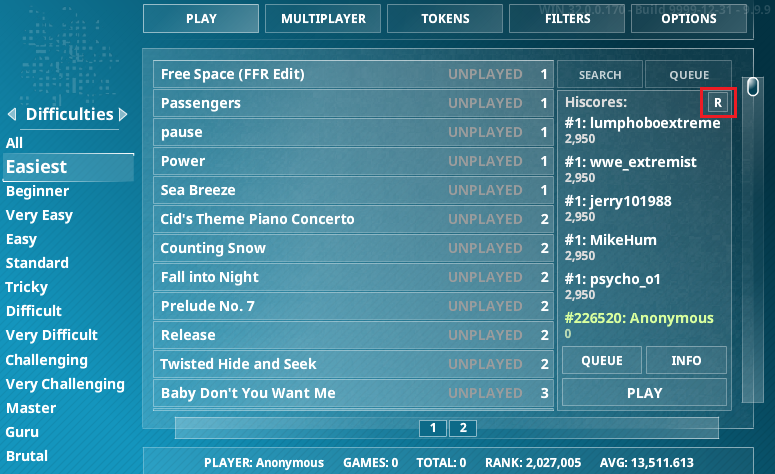R^3 is the third and latest game engine for Flash Flash Revolution, a free online rhythm game that has been played by over 2 million registered users since 2002.
These instructions will get you a copy of the R^3 Engine up and running on Windows for development and testing purposes (Mac and Linux are not supported).
- Visual Studio Code
- Git for Windows
- Java Runtime Environment
- Adobe AIR SDK & Compiler (v32.0.0.116 is the final Adobe release)
- Extract the contents of the zip folder to your computer
Click the Fork button in the header of this repo before continuing. When it's finished, you'll be taken to your copy of the repo.
- Open Visual Studio Code.
- Press Ctrl+` to open the terminal.
- Paste the following command:
git lfs install; git config core.ignorecase falseNext you'll need to clone your forked repo to your computer:
- Press CTRL+SHIFT+P and search for
Git: Clone.- Enter
https://github.com/YOUR_GITHUB_USERNAME/rCubed.git.
- Enter
- If successful, a popup will prompt you to open the cloned repo.
This prevents an inconsistent compiler error caused by bad air tooling.
- Pressing the Windows key.
- Typing
powershell. - Hit enter or click on the application.
- Navigate to your repository directory.
- ex.
cd L:\git\flashflashrevolution\games\rCubed
- ex.
- Run the bootstrapper
- ex.
.\bootstrap.ps1 "C:\airsdk\32.0.0.116\frameworks\flex-config.xml"
- ex.
In order to setup the SDK path locally in a later step, you'll create a custom workspace from the template.
- Make a copy of the
r3.code-workspacefile alongside it, in the root folder. - Rename the new workspace to anything else but keep the same extension (for example
my-workspace.code-workspace).
- Open your workspace file.
- A popup will prompt you to automatically install the recommended extensions (You can install them manually by pressing CTRL+SHIFT+X and searching).
- ActionScript & MXML
- Actionscript Tools
Files with the .as extension will now automatically format on save (You can manually format by pressing ALT+SHIFT+F).
- Press CTRL+SHIFT+P and search for
ActionScript: Select Workspace SDK.- Select
Add more SDKs to this list...then select your unzipped folder.
- Select
- Press CTRL+SHIFT+B and run
ActionScript: compile release - fonts/asconfig.embed-fonts.json.
- Press F5, and the R^3 Engine will launch in Debug mode.
Please read through the FFR Contribution Guidelines before opening a pull request.
In order to package your app, AIR needs a certificate. Run GenerateCertificate to create it.
To contact a member of the FFR development team:
- Join the FFR Discord and post in the #dev-chitchat channel.
- Open an issue on GitHub.
- Private message a developer on FFR.
Thanks goes to these wonderful people (emoji key):
This project follows the all-contributors specification. Contributions of any kind welcome!