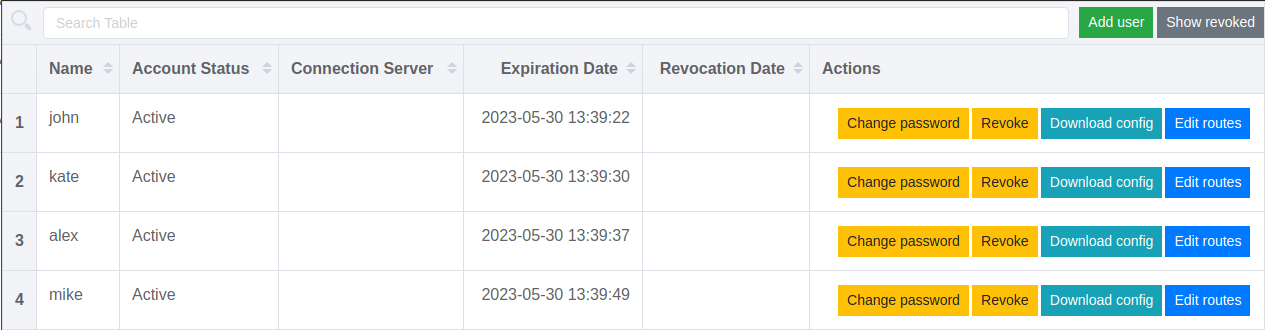Simple web UI to manage OpenVPN users, their certificates & routes in Linux. While backend is written in Go, frontend is based on Vue.js.
Originally created in Flant for internal needs & used for years, then updated to be more modern and publicly released in March'21. Your contributions are welcome!
DISCLAIMER! This project was created for experienced users (system administrators) and private (e.g., protected by network policies) environments only. Thus, it is not implemented with security in mind (e.g., it doesn't strictly check all parameters passed by users, etc.). It also relies heavily on files and fails if required files aren't available.
- Adding, deleting OpenVPN users (generating certificates for them);
- Revoking/restoring/rotating users certificates;
- Generating ready-to-user config files;
- Providing metrics for Prometheus, including certificates expiration date, number of (connected/total) users, information about connected users;
- (optionally) Specifying CCD (
client-config-dir) for each user; - (optionally) Operating in a master/slave mode (syncing certs & CCD with other server);
- (optionally) Specifying/changing password for additional authorization in OpenVPN;
- (optionally) Specifying the Kubernetes LoadBalancer if it's used in front of the OpenVPN server (to get an automatically defined
remotein theclient.conf.tpltemplate). - (optionally) Storing certificates and other files in Kubernetes Secrets (Attention, this feature is experimental!).
An example of dashboard made using ovpn-admin metrics:
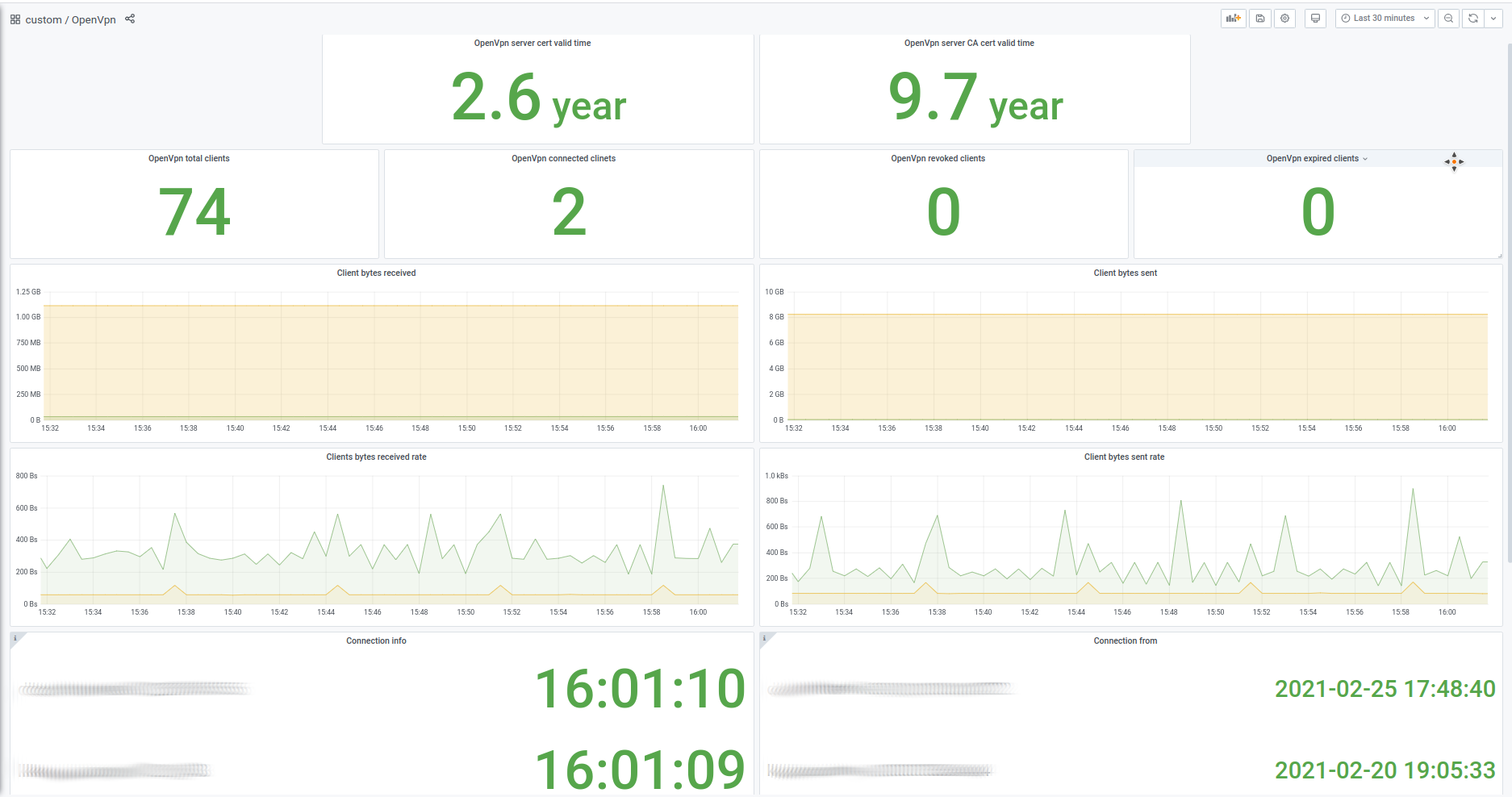
There is a ready-to-use docker-compose.yaml, so you can just change/add values you need and start it with start.sh.
Requirements: You need Docker and docker-compose installed.
Commands to execute:
git clone https://github.com/flant/ovpn-admin.git
cd ovpn-admin
./start.shReady docker images available on Docker Hub
. Tags are simple: $VERSION or latest for ovpn-admin and openvpn-$VERSION or openvpn-latest for openvpn-server
Requirements. You need Linux with the following components installed:
Commands to execute:
git clone https://github.com/flant/ovpn-admin.git
cd ovpn-admin
./bootstrap.sh
./build.sh
./ovpn-admin (Please don't forget to configure all needed params in advance.)
You can also download and use prebuilt binaries from the releases page — just choose a relevant tar.gz file.
- this tool uses external calls for
bash,coreutilsandeasy-rsa, thus Linux systems only are supported at the moment. - to enable additional password authentication provide
--authand--auth.db="/etc/easyrsa/pki/users.db" flags and install openvpn-user. This tool should be available in your$PATHand its binary should be executable (+x). - master-replica synchronization does not work with
--storage.backend=kubernetes.secrets- WIP - additional password authentication does not work with
--storage.backend=kubernetes.secrets- WIP - if you use
--ccdand--ccd.path="/etc/openvpn/ccd"abd plan to use static address setup for users do not forget to provide--ovpn.network="172.16.100.0/24"with valid openvpn-server network - tested only with Openvpn-server versions 2.4 and 2.5 with only tls-auth mode
- not tested with EasyRsa version > 3.0.8
- status of users connections update every 28 second(no need to ask why =))
usage: ovpn-admin [<flags>]
Flags:
--help show context-sensitive help (try also --help-long and --help-man)
--listen.host="0.0.0.0" host for ovpn-admin
(or OVPN_LISTEN_HOST)
--listen.port="8080" port for ovpn-admin
(or OVPN_LISTEN_PORT)
--listen.base-url="/" base URL for ovpn-admin web files
(or $OVPN_LISTEN_BASE_URL)
--role="master" server role, master or slave
(or OVPN_ROLE)
--master.host="http://127.0.0.1"
(or OVPN_MASTER_HOST) URL for the master server
--master.basic-auth.user="" user for master server's Basic Auth
(or OVPN_MASTER_USER)
--master.basic-auth.password=""
(or OVPN_MASTER_PASSWORD) password for master server's Basic Auth
--master.sync-frequency=600 master host data sync frequency in seconds
(or OVPN_MASTER_SYNC_FREQUENCY)
--master.sync-token=TOKEN master host data sync security token
(or OVPN_MASTER_TOKEN)
--ovpn.network="172.16.100.0/24"
(or OVPN_NETWORK) NETWORK/MASK_PREFIX for OpenVPN server
--ovpn.server=HOST:PORT:PROTOCOL ...
(or OVPN_SERVER) HOST:PORT:PROTOCOL for OpenVPN server
can have multiple values
--ovpn.server.behindLB enable if your OpenVPN server is behind Kubernetes
(or OVPN_LB) Service having the LoadBalancer type
--ovpn.service="openvpn-external"
(or OVPN_LB_SERVICE) the name of Kubernetes Service having the LoadBalancer
type if your OpenVPN server is behind it
--mgmt=main=127.0.0.1:8989 ...
(or OVPN_MGMT) ALIAS=HOST:PORT for OpenVPN server mgmt interface;
can have multiple values
--metrics.path="/metrics" URL path for exposing collected metrics
(or OVPN_METRICS_PATH)
--easyrsa.path="./easyrsa/" path to easyrsa dir
(or EASYRSA_PATH)
--easyrsa.index-path="./easyrsa/pki/index.txt"
(or OVPN_INDEX_PATH) path to easyrsa index file
--ccd enable client-config-dir
(or OVPN_CCD)
--ccd.path="./ccd" path to client-config-dir
(or OVPN_CCD_PATH)
--templates.clientconfig-path=""
(or OVPN_TEMPLATES_CC_PATH) path to custom client.conf.tpl
--templates.ccd-path="" path to custom ccd.tpl
(or OVPN_TEMPLATES_CCD_PATH)
--auth.password enable additional password authorization
(or OVPN_AUTH)
--auth.db="./easyrsa/pki/users.db"
(or OVPN_AUTH_DB_PATH) database path for password authorization
--log.level set log level: trace, debug, info, warn, error (default info)
(or LOG_LEVEL)
--log.format set log format: text, json (default text)
(or LOG_FORMAT)
--storage.backend storage backend: filesystem, kubernetes.secrets (default filesystem)
(or STORAGE_BACKEND)
--version show application version
Please feel free to use issues and discussions to get help from maintainers & community.