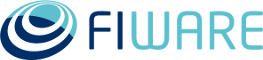This tutorial is an introduction to FIWARE Wirecloud - a generic enabler visualization tool which allows end users without programming skills to create web applications and dashboards to visualize their NGSI data. The tutorial explains how to create a Wirecloud workspace and upload widget to visualise the data. Once the widgets are configured the data is displayed on screen
The tutorial demonstrates examples of interactions using the Wirecloud GUI only. No programming is involved within the tutorial itself, as Wirecloud is designed to be usable by all type of user, even those with limited programming skills. However the commentary continues to reference various programming principles and standard concepts common to all FIWARE architectures.
NGSI-v2 offers JSON based interoperability used in individual Smart Systems. To run this tutorial with NGSI-v2, use the NGSI-v2 branch.
git clone https://github.com/FIWARE/tutorials.Administrating-XACML.git
cd tutorials.Administrating-XACML
git checkout NGSI-v2
./services create
./services start |
📚 Documentation |
|---|
MIT © 2019-2024 FIWARE Foundation e.V.