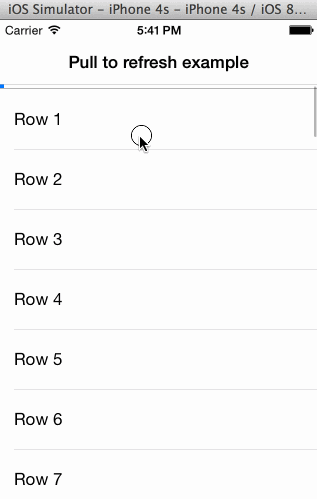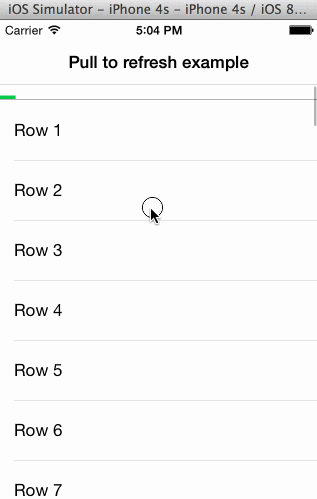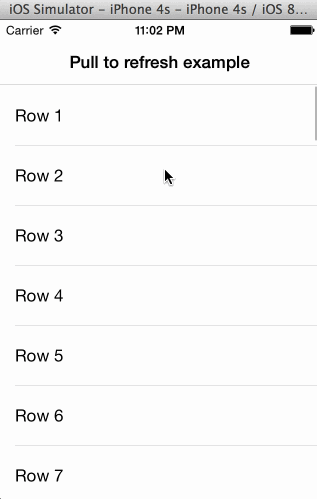Refresher is pull to refresh library written in Swift. It provides easy to use UIScrollView methods to add pull to refresh to your view. Refresher also supports custom pull to refresh views.
##Usage
###Basic usage
tableView.addPullToRefreshWithAction {
NSOperationQueue().addOperationWithBlock {
sleep(2)
NSOperationQueue.mainQueue().addOperationWithBlock {
self.tableView.stopPullToRefresh()
}
}
}###Custom views
Refresher supports custom subclasses of PullToRefreshView.
Then, just pass your custom view in addPullToRefreshWithAction:
tableView.addPullToRefreshWithAction({
NSOperationQueue().addOperationWithBlock {
sleep(2)
NSOperationQueue.mainQueue().addOperationWithBlock {
self.tableView.stopPullToRefresh()
}
}
}, withView: CustomPullToRefreshView())Methods that you would probably want to override:
func initialize()- Called when the view is created (either by InterfaceBuilder or using init()). Do setup like adding subviews etc. here.func stateChanged()- Called whenever the state of the PullToRefreshView changes. Update for example a label's text here.func startAnimating()- Called when user release finger from phone and when loading actually starts. Here you need to start your animations.func stopAnimating()- Called when loading is over. Stop your animations here.func changeProgress(progress: CGFloat)- Called when user is pulling view. If you want to implement some progress like behaviour on pull this method is called.
##Requirements
- Xcode 6
- iOS 8.0
##Installation
Method 1:
- Add Refresher as a git submodule into your top-level project directory or simply copy whole folder
- Find
PullToRefresh.xcodeprojand drag it into the file navigator of your app project. - In Xcode, navigate to the target configuration window by clicking on the blue project icon, and selecting the application target under the "Targets" heading in the sidebar.
- Under "General" panel go to "Linked Frameworks and Libraries" and add
Refresher.framework
Method 2:
- Simply download Refresher
- Build it and you should find
Refresher.frameworkunder "Products" group. - Right click on it and select "Show in Finder" option.
- Just drag and drop
Refresher.frameworkto your project
##Examples
##Credits
Refresher is created by Josip Ćavar and inspired by SVPullToRefresh. If you have suggestions or bug reports, feel free to send pull request or create new issue.