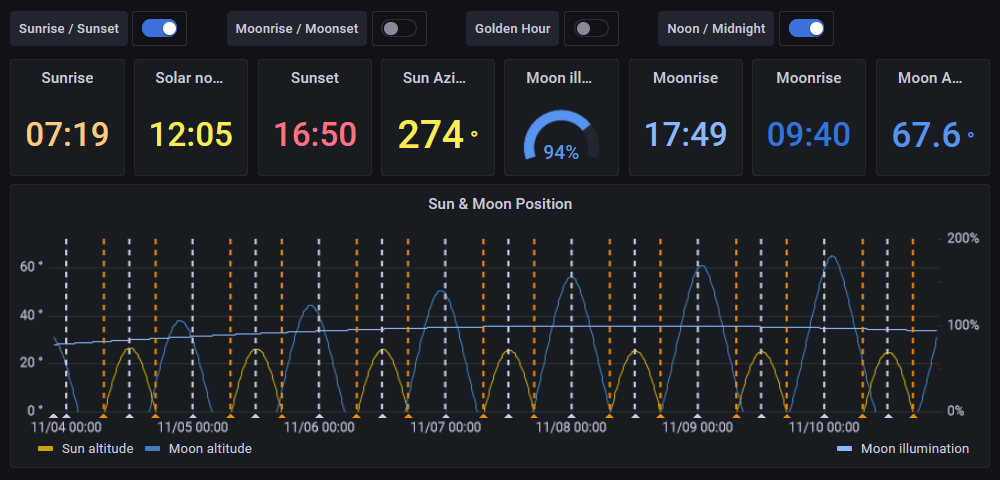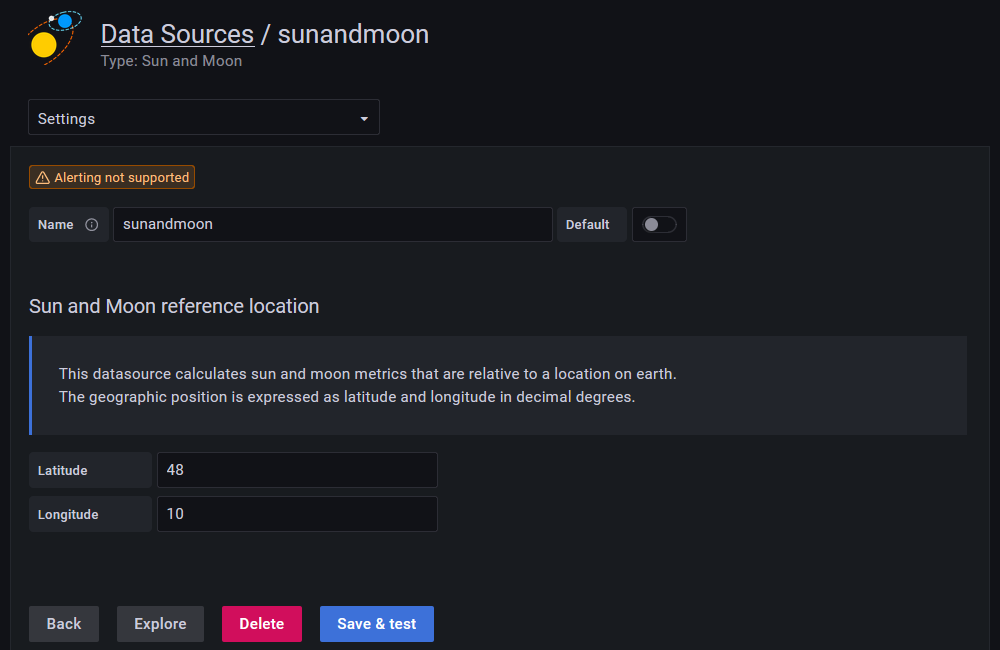SunAndMoon is a Datasource Plugin for Grafana that calculates the position of Sun and Moon as well as the Moon illumination using SunCalc.
Additionally it provides annotations for sunrise, sunset, twilight, moonrise, moonset and others.
All values are location dependent, the reference location needs to be configured in the datasource settings.
This projected is licensed under the terms of the MIT license.