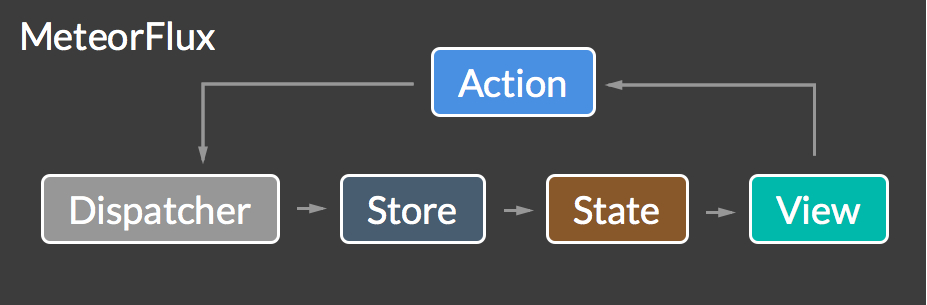MeteorFlux was created and is actively maintained by @luisherranz from @worona.
After a lot of work figuring out how to use Flux and Meteor together, we have come up with MeteorFlux, a complete framework for creating simple, scalable and reactive apps in Meteor under the Flux principles.
The MeteorFlux project started like a port of the Facebook's Flux Dispatcher. Many people is using it but it doesn't embrace any of the reactivity Meteor uses. That's the reason we created the new MeteorFlux. The old Dispatcher can be found here: https://github.com/worona/meteorflux/tree/devel/packages/dispatcher
If you are here, it probably means you already like Meteor but you want/need a way to organise the code of your app so it is scalable, easy to understand, easy to reason about and easy to debug. You probably heard about Flux, the Facebook's MVC alternative and wonder if it can be used with Meteor.
Well, I have good news, Flux and Meteor can play really well together. Let's start from the beginning!
Most people using Meteor today come from creating "server side" or "page based" websites. The user asks for a url and the server returns the correct page. MVC is great with that.
But users don't want "page based" websites anymore. Users want apps. Things like Trello, Slack, Facebook or even content sites like Medium. Client side, state based, realtime apps. Even the brand new WordPress dashboard called Calypso behaves like an app and was built using Flux.
Meteor is a great step forward in that direction and it gives us a lot of useful tools, but it doesn't have (or impose) any architecture. It doesn't tell us how we should organize our code.
Flux is a new architecture created by Facebook for their reactive apps. Although they released to the public only 2 years ago, they have been using it for some more time. It has a new set of principles to make it simpler and easier to reason about than MVC:
- It decouples data/logic and views using an event bus: the Dispatcher.
- The data/logic is organized by common domains: the Stores.
- Views are not allowed to change the app state, only to dispatch Actions.
- It makes the data flow simpler (one-way only) and forbids cascading events.
Most Flux principles aren't new, it has a lot in common with old architectures like Domain-Driven Design (DDD) or Command-Query Responsibility Segregation (CQRS).
Don't worry, more on these principles later.
The first time Facebook talked about Flux was in the F8 conference. This YouTube video became quite popular.
Then they released the official documentation. It is probably not the best docs ever, but people have written dozens of good posts about Flux:
- Flux For Stupid People
- What is Flux?
- Getting To Know Flux
- What is the Flux Application Architecture?
- Understanding Flux
I am sure there are more since my research so a Google search should do it. Be aware that they all use JavaScript and React (don't expect Meteor).
Yes it can. Flux is just an architecture, a set of principles. Actually, it can be a great idea if you are looking for a modern architecture to organize your code.
The old MeteorFlux Dispatcher worked fine and many people is still using it, but Flux apps are Action-driven and Meteor reactivity is Data-driven so a tighter integration was needed for a perfect match.
No, you don't. React is just a frontend framework and Flux is an architecture. You can use it if you like, but the Flux principles can be applied even if you use Blaze, Angular, ViewModel, Blaze Components, Flow Components or whatever comes out next month.
I don't think so. But it can be useful for many things. Flux apps are easy to understand and reason about. A lot of Meteor apps lack architecture. Logic and state are spread among the different parts of the app and there is no way to know where is what. Debugging, scaling and testing becomes difficult.
When you choose an architecture you spend less time thinking "where do I put this" and more time just coding, because it is clear where things belong and how they are structured. In the long run, it helps you make your app easier to understand, easier to test and easier to scale.
There are dozens of implementations out there and even other big companies have open sourced their own:
All these implementations are good examples of what people is doing with the Flux principles.
Flux is based on a one way data flow:
1.- When the user interacts with the app (he clicks something for example) the View dispatches an Action.
Flux decouples Views (Blaze Templates or React components) from logic/data (Stores) using a message bus (Dispatcher).
In code, it looks like this:
Template.product.events({
'click .add-to-cart': function() {
Dispatch('PRODUCT_ADDED_TO_CART', { productId: ... });
}
});The most important thing to remember is: Views CANNOT have any logic. They can only dispatch actions with info about that action.
2.- Store callbacks receive that Action. They are the only ones which can have logic and modify the data.
In code, it looks like this:
// In CartStore.js:
Register(function() {
if (Action.is('PRODUCT_ADDED_TO_CART')) {
Cart.insert({ productId: Action.productId });
}
});
// You can have as many Stores as you want. For example, AnalyticsStore.js:
Register(function() {
if (Action.is('PRODUCT_ADDED_TO_CART')) {
Mixpanel.track('User added a product to the cart');
}
});3.- State represents the only truth of the app. Views shouldn't have access to any data but State.
In code it looks like this:
State.modify('Cart.items', (state = []) => {
return Cart.find({});
});
State.modify('Cart.isEmpty', (state = false) => {
if (State.get('Cart.items').length === 0)
return true;
else
return false;
});
State.modify('Cart.isOpen', (state = false) => {
switch (Action.type()) {
case 'CART_OPENED':
return true;
case 'CART_CLOSED':
case 'GOTO_CHECKOUT':
return false;
default:
return state;
}
})4.- Views automatically render themselves again when State changes.
In code, this looks something like this:
{{#if Cart.isOpen}}
<div class="cart">
{{#if Cart.isEmpty}}
<span>Sorry, not items here.</span>
{{else}}
{{#each Cart.items}}
<div class="item">
{{name}}: ${{price}}
</div>
{{/each}}
{{/if}}
</div>
{{/if}}This is the Flux' one-way-data-flow. It usually starts with a user action and it ends with a new DOM render.
Actions must be declarative and not imperative. For example, use SOMETHING_HAPPENED or USER_DID_SOMETHING and not SET_THAT_VARIABLE_TO_FALSE.
Template.someView.events({
'click .some-button': function(){
Dispatch('SOMETHING_HAPPENED', { data: "some data" });
};
});Stores are in charge of logic and updating the State. They are divided by domain and they register to the Actions they want to act upon. For example:
// YourSomethingStore.js
Register(() => {
switch(Action.type()){
case "SOMETHING_HAPPENED":
changeSomething(Action.data);
break;
case "OTHER_THING_HAPPENED":
changeOtherThing(Action.data);
break;
}
});Stores can't dispatch Actions in the middle of a dispatch, to avoid complex cascading of events. That means they must do whatever your app needs to do in response to the original action, without triggering anything else.
At first, this may appear restrictive, but it is very useful. Cascading events can be a hell to debug. Each time you want to use cascading events you have to think twice and come out with a simpler design.
You can queue Actions, which is different. If your user did two things at once, then it's fine to use this:
Template.someForm.events({
'submit .someForm': function(){
Dispatch('PROFILE_CHANGED', { name: "John" })
.then('TWITTER_ACCOUNT_LINKED', { account: "@john" });
};
});Just keep in mind the second one will start when the first one has finished completely.
Stores are the only ones which can modify the data and they can do it only in response to an Action. They don't have setters.
Store methods should be easily testable using unit tests. When they get complex they can (and should) use libraries to simplify their logic.
Finally, Views can retrieve data from the State. We are in Meteor, so we can do that reactively:
Template.someView.helpers({
'someData': function(){
return State.get('some.data'); // reactive
}
});Or you can access the State directly if you prefer:
This is {{some.data}}!Don't worry about the details, we will explain the API later.
In MeteorFlux, you can decide how to organise your Stores. For example, one Store can be a javascript file called CartStore.js, maybe a folder called CartStore with different files cart-actions.js, cart-methods.js, cart-state.js or even a new private package called myapp:cart-store with its own structure inside.
The important thing to remember about Stores is that each store represents a domain of your app. Domains are not linked to one Meteor collection. For example, CartStore can use the Cart and the Products collections if it needs to.
Be aware that all the Flux flow happens in the client.
Flux is a great way to know what is really happening in your app and decouple your logic from your views, but it is Action Driven. Meteor is a great framework to write complex apps, but it is Data Driven.
To join both worlds and get the best from them, you can use MeteorFlux:
- When an Action is dispatched,
Register()callbacks are triggered before anything else. Use them to write to the database, for example. These functions will be called only once. - After that, the Reactive phase starts and all the Meteor reactive functions are triggered. These include any Tracker.autorun callbacks using
Action.type()orAction.is()or anyState.modify()function. These functions will be called as many times as they need if their reactive sources are invalidated not only byActionbut by other reactivity. - Once all the reactivity has finished and State is stable again, the
AfterAction()callbacks are triggered. Use them when you need to do things related with the updated State which can't be triggered more than once, like for example analytics or logging.
Just add it to your Meteor project using:
$ meteor add meteorflux:meteorflux
If you want to use the Blaze helpers and events you need to add the Blaze Utils package as well.
meteor add meteorflux:blaze-utils
You can use Dispatch() when something happens. It accepts an object containing at least a type field, or a string as first parameter and an object as second parameter:
Dispatch('SOMETHING_HAPPENED', { data: 'some data' });
Dispatch({ type: 'SOMETHING_HAPPENED', data: 'some data' });After the Dispatch, you have access to the payload using the Action object inside any of the callback functions (Register, State.modify, or AfterAction).
// Inside Register(), State.modify() or AfterAction():
switch (Action.type()) {
case 'SOMETHING_HAPPENED':
doSomething();
break;
default:
doDefault();
}
// or maybe...
let type = Action.type();
if (type.startsWith === 'SHOW_') {
doSomething();
}It is reactive inside State.modify callbacks, but not in Register or AfterAction.
// Inside Register(), State.modify() or AfterAction():
if (Action.is('NEW_POST_ADDED')) {
doSomething();
}Like Action.type(), it is reactive inside State.modify callbacks, but not in Register or AfterAction.
It gives you access to the payload of the Action:
// From your Templates
Dispatch('NEW_POST_ADDED', { title: 'New post', slug: '/new-post' })
// Inside Register(), State.modify() or AfterAction():
if (Action.is('NEW_POST_ADDED')) {
let payload = Action.payload();
addPost(payload.title, payload.slug);
}You can access the payload values directly from Action as well.
// From your Templates
Dispatch('NEW_POST_ADDED', { title: 'New post', slug: '/new-post' })
// Inside Register(), State.modify() or AfterAction():
if (Action.is('NEW_POST_ADDED')) {
addPost(Action.title, Action.slug);
}Be aware that Action.payload() is NOT REACTIVE. Only Action.type() and Action.is() are.
The Register callbacks will be called first when Action is dispatched. They are NOT REACTIVE and are called only once.
Register(() => {
if (Action.is('SOMETHING_HAPPENED')) {
doSomething(Action.data);
}
});You can access State, but it won't be updated with any changes yet. State is updated in the Reactive phase.
Register callbacks are only RUN ONCE when the action is dispatched.
They are usually used for tasks which need to be run only once and have direct relation to the Action. For example, writing to the database.
Register(() => {
switch (Action.type()) {
case 'NEW_POST_ADDED':
let title = Action.title;
let slug = Action.slug;
Meteor.call('addPost', { title, slug });
break;
case 'POST_DELETED':
Meteor.call('deletePost', Action.id);
break;
}
});In MeteorFlux you have access to a global State object to store all the state of your application. We have used MeteorFlux ReactiveState for that, so you can learn more about it here: https://github.com/worona/meteorflux/tree/devel/packages/reactive-state
Typically, you may want to use State.modify() when you want to change the State. They will be invalidated in the Reactive phase.
Its use is inspired by the Redux Flux implementation but adapted to Meteor reactivity.
State.modify('selectedPost', (state = false) => {
switch(Action.type()) {
case 'NEW_POST_SELECTED':
return Action._id;
case 'POST_DELETED':
return false;
default:
return state;
}
});You don't need to use Action if you don't want to. For example, this works just fine:
State.modify('posts.items', (state = []) => {
return Posts.find();
});let handle = Meteor.subscribe('posts');
State.modify('posts.isReady', (state = false) => {
return !!handle && handle.ready();
});AfterAction callbacks are used for logs, analytics or other calls to 3rd party services which only have to be called once, but after you know all the State is final.
They are NOT REACTIVE and called only once, after all Reactive functions have finished.
AfterAction(() => {
switch (Action.type()) {
case 'SHOW_POST':
let postTitle = State.get('post.title');
analytics.track('Post visited: ' + postTitle);
break;
case 'POST_DELETED':
let postId = State.get('post.id');
analytics.track('Post deleted: ' + postId);
break;
}
});If you use Blaze you can dispatch directly from your html.
In your HTML code add dispatch to any a, button or form.
<a href='#' dispatch='SOMETHING_HAPPENED'>Something!</a>
<!-- or -->
<button dispatch='BUTTON_PUSHED'>Something!</button>
<!-- or -->
<form dispatch='FORM_SENT'>
<input type="text" name="username">
<input type="submit" name="Send!">
</form>It will send a Flux action with a payload like this:
{
type: 'SOMETHING_HAPPENED',
context: // the data context. Equivalent to 'this'.
event: // the event which triggered the action.
template: // the template in where the action was triggered.
}If you use it inside a {{#with}} or a {{#each}} block, you will get the data context in context.
{{#each posts}}
<h1>{{title}}</h1>
<p>{{content}}</p>
{{#if favorite}}
<button dispatch='UNFAVORITE_THIS_POST'>Remove from favorites!</button>
{{else}}
<button dispatch='FAVORITE_THIS_POST'>Add to favorites!</button>
{{/if}}
{{/each}}You will get the post _id inside context:
Register(funciton() {
switch(Action.type()) {
case 'FAVORITE_THIS_POST':
var postId = Action.context._id;
Posts.update(postId, { $set: { favorite: true } } );
break;
case 'UNFAVORITE_THIS_POST':
var postId = Action.context._id;
Posts.update(postId, { $set: { favorite: false } } );
break;
}
});If you dispatch the same action from javascript, remember you still have to use context, so it is compatible with the helper. For example:
var post = Posts.findOne();
Dispatch('FAVORITE_THIS_POST', { context: { _id: post._id } });If you don't like this behavior, pass the data you need instead.
You can pass other data using the data attribute data-key. For example:
<span>Software Version: {{softwareVersion}}</span>
<button dispatch='INCREASE_VERSION' data-version={{softwareVersion}}>
Increase version
</button>And it will be passed in the payload like this:
{
type: 'INCREASE_VERSION',
version: 1.2.0 // the value of {{softwareVersion}}
context: // the data context. Equivalent to 'this'.
event: // the event which triggered the action.
template: // the template in where the action was triggered.
}The key of data-key has to be different than type, context, event and template.
If the key has hyphens, it will convert it to camelcase. For example, data-user-name will be converted to userName.
It's probably a good idea to pass the _id of the context whenever you can, instead of relaying on context._id.
For example:
{{#each posts}}
<h1>{{title}}</h1>
<p>{{content}}</p>
{{#if favorite}}
<button
dispatch='UNFAVORITE_THIS_POST'
data-id={{_id}}>
Remove from favorites!
</button>
{{else}}
<button
dispatch='FAVORITE_THIS_POST'
data-id={{_id}}>
Add to favorites!
</button>
{{/if}}
{{/each}}And your callback would be:
Register(funciton() {
switch(Action.type()) {
case 'FAVORITE_THIS_POST':
Posts.update(Action.id, { $set: { favorite: true } } );
break;
case 'UNFAVORITE_THIS_POST':
Posts.update(Action.id, { $set: { favorite: false } } );
break;
}
});This would make your actions more reusable.
Like in normal Meteor events, you can access the template using Action.template.
Like in normal Meteor events, you can access the event which triggered the action with Action.event.
### Form data
Like in normal Meteor events, you can get the form values in event.currentTarget.name-of-the-input.value.
But you can access them as well in the payload. For example:
<body>
<form dispatch='SOMETHING_HAPPENED'>
<input type="text" name="text" value="Text Example">
<input type="submit" name="submit" value="Submit">
<input type="checkbox" name="vehicle1" value="Bike">I have a bike<br>
<input type="checkbox" name="vehicle2" value="Car" checked> I have a car<br>
<input type="radio" name="gender" value="Male"><br>
<input type="radio" name="gender" value="Female" checked><br>
</form>
</body>It will have this payload:
{
type: 'INCREASE_VERSION',
text: 'Text Example', // Value for input with name 'text'
vehicle1: false, // Checked for checkbox with name 'vehicle1'
vehicle2: true, // Checked for checkbox with name 'vehicle2'
gender: 'Female' // Value for checked radio with name 'gender'
context: {...}, // the data context. Equivalent to 'this'.
event: {...}, // the event which triggered the action.
template: {...} // the template in where the action was triggered.
}## Use everything together
If you understand this example, then you are probably good to go!
Register(() => {
switch (Action.type()) {
case 'PRODUCT_ADDED_TO_CART':
Cart.insert({ productId: Action.productId });
break;
case 'PRODUCT_REMOVED_FROM_CART':
Cart.remove(Action.id);
break;
}
});
let handle = Meteor.subscribe('cart');
State.modify('Cart.isReady', (state = false) => {
return (!!handle && handle.ready());
});
State.modify('Cart.items', (state = []) => {
switch (Action.type()) {
case 'CART_FILTERED':
return Cart.find({ category: Action.category });
case 'CART_NOT_FILTERED':
return Cart.find({});
default:
return state;
}
});
State.modify('Category.items', (state = []) => {
return Categories.find();
});
State.modify('Cart.selectedItem', (state = false) => {
switch (Action.type()) {
case 'PRODUCT_SELECTED':
return Cart.findOne(Action.id);
case 'CART_CLOSED':
return false;
default:
return state;
}
});
AfterAction(() => {
if (Action.is('PRODUCT_SELECTED'))
let productName = State.get('Cart.selectedItem.name');
Analytics.track('User Selected Product', { productName });
});HTML:
{{#if Cart.isReady}}
<div>Filter by category</div>
<ul>
<li>
<a href="#" dispatch="CART_NOT_FILTERED">Remove filter</a>
</li>
{{#each Category.items}}
<li>
<a href="#" dispatch="CART_FILTERED" data-category={{name}}>{{name}}</a>
</li>
{{/each}}
</ul>
{{#each Cart.items}}
<button dispatch="PRODUCT_SELECTED" data-id={{_id}}>Select</button>
<div>{{name}}</div>
<div>{{price}}</div>
{{/each}}
<div>
{{#with Cart.selectedItem}}
<div>{{name}}</div>
<button dispatch="PRODUCT_REMOVED_FROM_CART" data-id={{_id}}>Remove</button>
{{else}}
No product selected...
{{/with}}
</div>
{{else}}
<div>Loading...</div>
{{/if}}For most of the things you don't need helpers or events.
You can use Dispatch().then() when you want to queue Actions:
Dispatch('SOMETHING_HAPPENED', { data: 'some data' })
.then('OTHER_THING_HAPPENED', { otherData: 'some other data'});You can use Dispatch.filter() to evaluate the payload before the Action begins. This is useful if you need to redirect from one action to another.
Dispatch.filter(function(payload) {
if ((payload.type === 'SHOW_HOME_SCREEN') && (!Meteor.userId())) {
payload.type === 'SHOW_LOGIN_SCREEN';
}
return payload;
});If the function returns false, the Action dispatch is canceled.
The one way data flow of Flux is designed to be synchronous. If we want to use async operations we must create an Action Creator like this:
UserLogIn = function(user, password){
Meteor.loginWithPassword(user, password, function(error){
if (error) {
Dispatch('LOGIN_FAILED');
} else {
Dispatch('LOGIN_SUCCEED');
}
});
}
};And dispatch the Action in your template like this:
Template.LoginForm.events({
'submit #login-form': function(event){
event.preventDefault();
var user = event.target.user.value;
var password = event.target.password.value;
UserLogIn(user, password);
}
});That way, Stores can listen to the LOGIN_FAILED and LOGIN_SUCCEED events and act accordingly.
Knowing what's happening in Flux is important. This framework comes with default console messages each time an Action is dispatched. They are debugOnly so don't worry, it won't happen in your app once it is on production.
- Testing with queueing actions instead of throwing errors.
- Update to ReactiveState 1.4.0 and remove Blaze events from package.
- Update to ReactiveState 1.3.5
- Update to ReactiveState 1.3.4
- Update to ReactiveState 1.3.3
- Update to ReactiveState 1.3.1
- Update to ReactiveState 1.3.0
- Update to ReactiveState 1.2.1
- Fix blaze self.dispatch bug
- Add templating package
- Add Blaze Events
- Add console debug (development only)
- Add Travis badge
- Update ReactiveState to 1.2.0
### 1.0.0
- First release!
MeteorFlux is licensed under the MIT License
Please check the LICENSE.txt file of https://github.com/worona/meteorflux