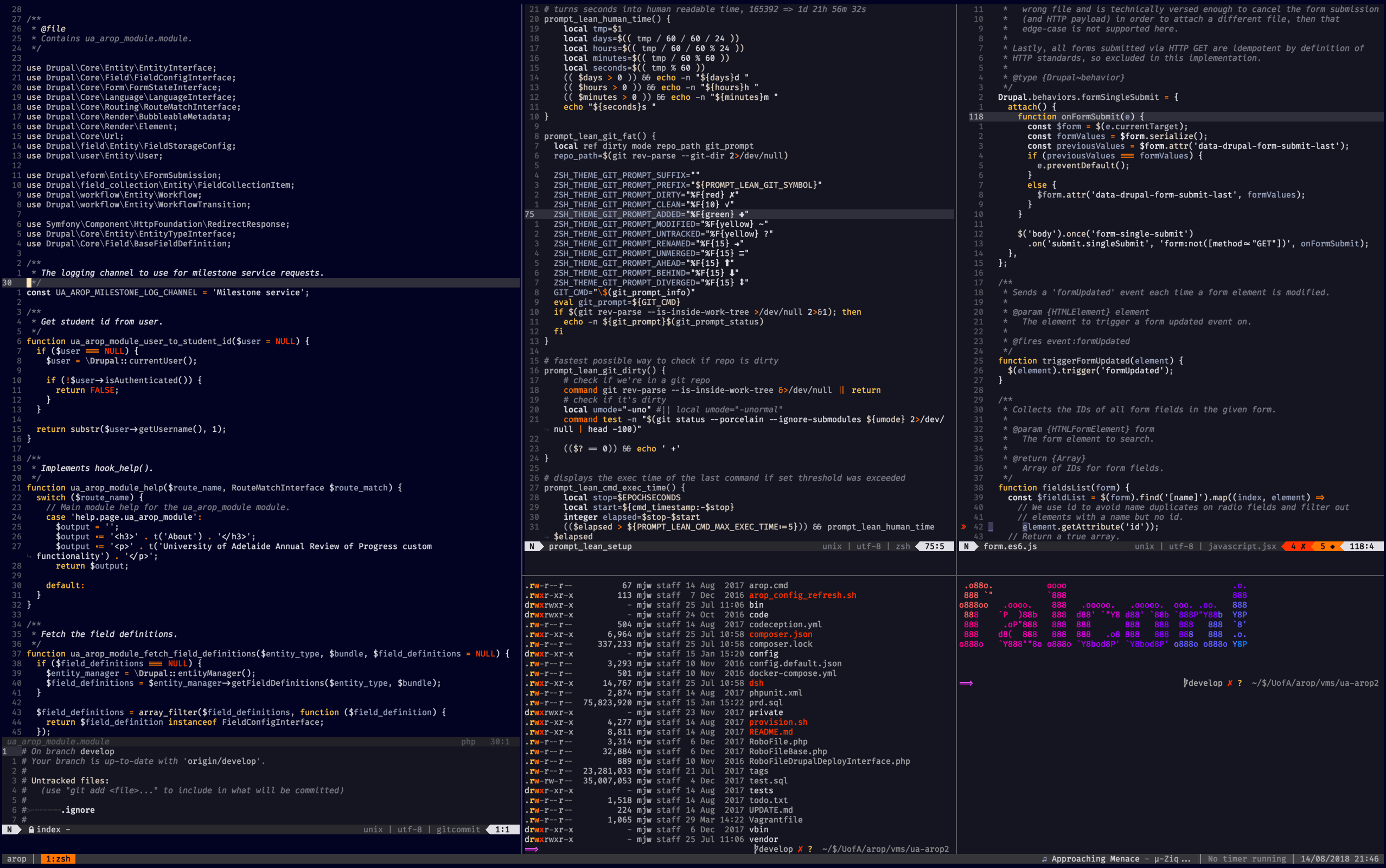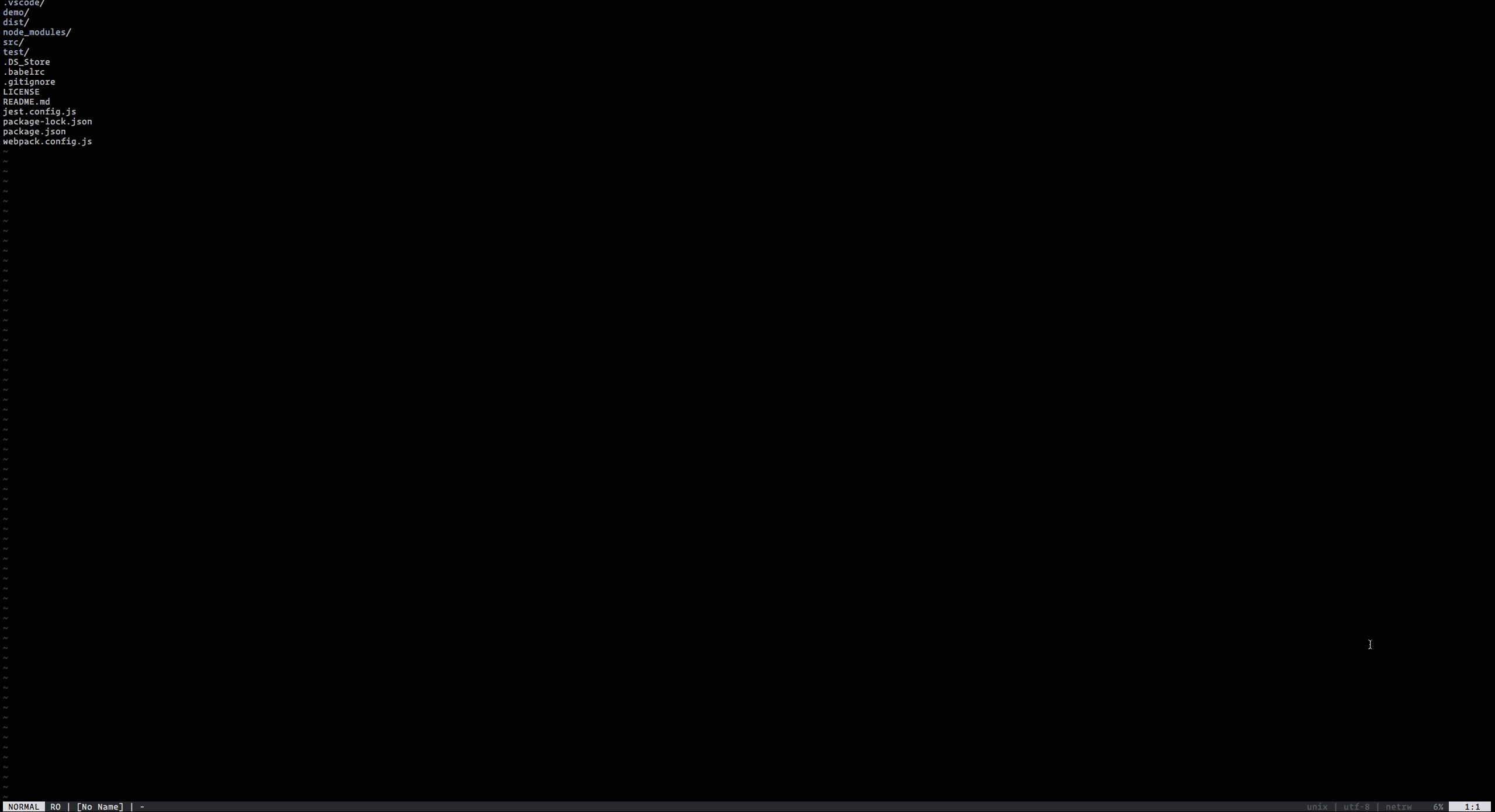Not sure if you care to add this to the readme or the wiki but I am using the following in my .bashrc to set my command prompt:
# falcon terminal colors
Black="\[\e[033;38;2;0;0;2m\]" # colour 0: black
Red="\[\e[033;38;2;255;64;0m\]" # colour 1: red
Green="\[\e[033;38;2;89;128;51m\]" # colour 2: green
Yellow="\[\e[033;38;2;255;191;0m\]" # colour 3: yellow
Blue="\[\e[033;38;2;48;108;191m\]" # colour 4: blue
Orange="\[\e[033;38;2;255;128;0m\]" # colour 5: orange (usually magenta)
Cyan="\[\e[033;38;2;48;191;167m\]" # colour 6: cyan
Light_Gray="\[\e[033;38;2;212;212;217m\]" # colour 7: light gray
BoldBlack="\[\e[033;38;2;11;11;26m\]" # colour 8: bright black / bg colour
BoldRed="\[\e[033;38;2;255;121;76m\]" # colour 9: bright red
BoldGreen="\[\e[033;38;2;133;166;99m\]" # colour 10: bright green
BoldYellow="\[\e[033;38;2;255;217;102m\]" # colour 11: bright yellow
BoldBlue="\[\e[033;38;2;143;163;191m\]" # colour 12: bright blue / blue gray
BoldOrange="\[\e[033;38;2;255;172;89m\]" # colour 13: bright orange (usually magenta)
BoldCyan="\[\e[033;38;2;133;204;192m\]" # colour 14: bright cyan
BoldWhite="\[\e[033;38;2;253;253;255m\]" # colour 15: white
rst="\[\e[m\]"
cwd="$BoldBlue[\w]$rst" # current working directory enclosed in brackets
hist="$Orange\!$rst" # history entry number
prompt="$Light_Gray └─> $rst"
export PS1="$cwd\n$hist$prompt"
ForegroundColour=253,253,255
BackgroundColour=11,11,26
CursorColour=212,212,217
Black=0,0,2
Red=255,64,0
Green=89,128,51
Yellow=255,191,0
Blue=48,108,191
Magenta=255,128,0
Cyan=48,191,167
White=212,212,217
BoldBlack=11,11,26
BoldRed=255,121,76
BoldGreen=133,166,99
BoldYellow=255,217,102
BoldBlue=143,163,191
BoldMagenta=255,172,89
BoldCyan=133,204,192
BoldWhite=253,253,255