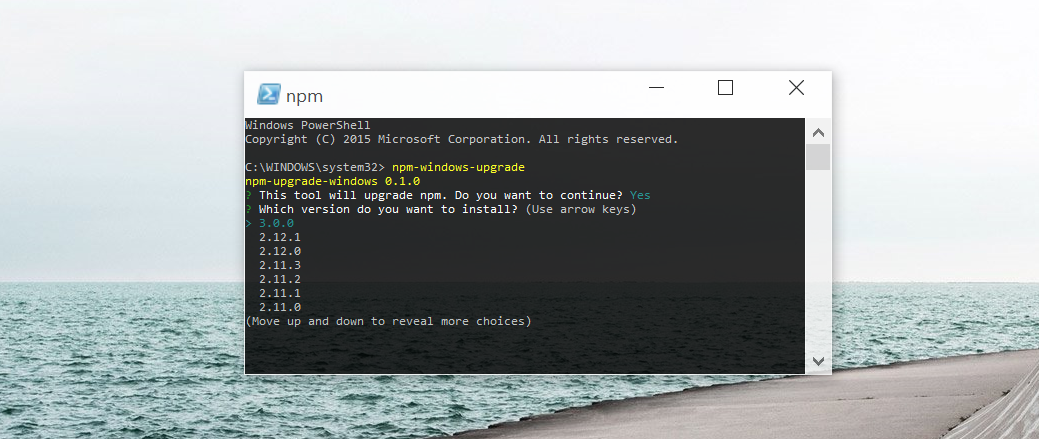Now my system npm folder is gone and I'm in worse shape than I started so I'm going to try to reinstall from .MSI
C:\Program Files\nodejs\node_modules\npm>npm install -g npm-windows-upgrade
C:\Users\myusername\AppData\Roaming\npm\npm-windows-upgrade -> C:\Users\myusername\AppData\Roaming\npm\node_modules\npm-windows-upgrade\bin\npm-windows-upgrade
[email protected] C:\Users\myusername\AppData\Roaming\npm\node_modules\npm-windows-upgrade
├── [email protected]
├── [email protected] ([email protected], [email protected], [email protected], [email protected], [email protected])
├── [email protected] ([email protected], [email protected], [email protected], [email protected], [email protected])
└── [email protected] ([email protected], [email protected], [email protected], [email protected], [email protected], [email protected], [email protected], [email protected], [email protected])
C:\Program Files\nodejs\node_modules\npm>npm-windows-upgrade
npm-windows-upgrade 0.4.1
? This tool will upgrade npm. Do you want to continue? (Y/n) Y
? This tool will upgrade npm. Do you want to continue? Yes
? Which version do you want to install? 3.3.3
Upgrading.. |Error: npm
Error:
Error: ERR!
Error: Windows_NT 10.0.10240
Error: npm
Error: ERR! argv "C:\\Program Files\\nodejs\\node.exe" "C:\\Users\\myusername\\AppData\\Roaming\\npm\\node_modules\\npm\\bin\\npm-cli.js" "install" "[email protected]"
Error: npm
Error: ERR! node v4.0.0
Error: npm ERR! npm v2.14.3
Error: npm ERR!
Error: path C:\Program Files\nodejs\node_modules\npm
npm ERR!
Upgrading.. /Error: code EBUSY
npm ERR! errno -4082
npm ERR! syscall rmdir
Error: npm ERR! EBUSY: resource busy or locked, rmdir 'C:\Program Files\nodejs\node_modules\npm'
npm ERR!
Error:
npm ERR! If you need help, you may report this error at:
npm ERR! <https://github.com/npm/npm/issues>
Upgrading.. \Error: npm
Error: ERR! error rolling back Error: EBUSY: resource busy or locked, rmdir 'C:\Program Files\nodejs\node_modules\npm'
npm ERR! error rolling back
Error: at Error (native)
npm ERR! error rolling back { [Error: EBUSY: resource busy or locked, rmdir 'C:\Program Files\nodejs\node_modules\npm']
npm ERR! error rolling back errno: -4082,
npm ERR! error rolling back code: 'EBUSY',
npm ERR!
Error: error rolling back syscall: 'rmdir',
npm ERR! error rolling back path: 'C:\\Program Files\\nodejs\\node_modules\\npm' }
Error:
Error: npm ERR! Please include the following file with any support request:
npm
Error: ERR! C:\Program Files\nodejs\npm-debug.log
Upgrading.. |
You wanted to install npm 3.3.3, but the installed version is2.14.3.
Please consider reporting your trouble to http://aka.ms/npm-issues.
Here is the output from the upgrader script:
[ '\r\n',
'\r\n',
' Directory: C:\\TEMP\r\n',
'\r\n',
'\r\n',
'Mode LastWriteTime Length Name \r\n',
'---- ------------- ------ ---- \r\n',
'd----- 2015-09-17 12:15 npm_upgrade \r\n',
'All done!\r\n',
'\r\n',
'\r\n' ] [ 'npm',
' ',
'ERR!',
' Windows_NT 10.0.10240\n',
'npm',
' ERR! argv "C:\\\\Program Files\\\\nodejs\\\\node.exe" "C:\\\\Users\\\\myusername\\\\AppData\\\\Roaming\\\\npm\\\\node_modules\\\\npm\\\\bin\\\\npm-cli.js" "install" "[email protected]"\n',
'npm',
' ERR! node v4.0.0\n',
'npm ERR! npm v2.14.3\n',
'npm ERR! ',
'path C:\\Program Files\\nodejs\\node_modules\\npm\nnpm ERR!',
' code EBUSY\nnpm ERR! errno -4082\nnpm ERR! syscall rmdir\n\n',
'npm ERR! EBUSY: resource busy or locked, rmdir \'C:\\Program Files\\nodejs\\node_modules\\npm\'\nnpm ERR!',
' \nnpm ERR! If you need help, you may report this error at:\nnpm ERR! <https://github.com/npm/npm/issues>\n',
'npm',
' ERR! error rolling back Error: EBUSY: resource busy or locked, rmdir \'C:\\Program Files\\nodejs\\node_modules\\npm\'\nnpm ERR! error rolling back',
' at Error (native)\nnpm ERR! error rolling back { [Error: EBUSY: resource busy or locked, rmdir \'C:\\Program Files\\nodejs\\node_modules\\npm\']\nnpm ERR! error rolling back errno: -4082,\nnpm ERR! error rolling back code: \'EBUSY\',\nnpm ERR!',
' error rolling back syscall: \'rmdir\',\nnpm ERR! error rolling back path: \'C:\\\\Program Files\\\\nodejs\\\\node_modules\\\\npm\' }\n',
'\n',
'npm ERR! Please include the following file with any support request:\nnpm ',
'ERR! C:\\Program Files\\nodejs\\npm-debug.log\n' ]
C:\Program Files\nodejs\node_modules\npm>node -v
v4.0.0
C:\Program Files\nodejs\node_modules\npm>npm-windows-upgrade
npm-windows-upgrade 0.4.1
? This tool will upgrade npm. Do you want to continue? (Y/n)
? This tool will upgrade npm. Do you want to continue? Yes
? Which version do you want to install? 3.3.3
Upgrading.. -Error: npm
Error:
Error: ERR!
Error: Windows_NT 10.0.10240
Error: npm
Error: ERR! argv "C:\\Program Files\\nodejs\\node.exe" "C:\\Users\\myusername\\AppData\\Roaming\\npm\\node_modules\\npm\\bin\\npm-cli.js" "install" "[email protected]"
Error: npm
Error: ERR! node v4.0.0
npm ERR! npm v2.14.3
npm ERR! path C:\Program Files\nodejs\node_modules\npm
Error: npm ERR! code EBUSY
npm ERR! errno -4082
npm ERR! syscall rmdir
Error: npm ERR! EBUSY: resource busy or locked, rmdir 'C:\Program Files\nodejs\node_modules\npm'
npm ERR!
npm ERR! If you need help, you may report this error at:
npm ERR! <https://github.com/npm/npm/issues>
Upgrading.. |Error: npm
Error: ERR! error rolling back Error: EBUSY: resource busy or locked, rmdir 'C:\Program Files\nodejs\node_modules\npm'
npm ERR! error rolling back at Error (native)
npm ERR! error rolling back { [Error: EBUSY: resource busy or locked, rmdir 'C:\Program Files\nodejs\node_modules\npm']
npm
Error: ERR! error rolling back errno: -4082,
npm ERR! error rolling back code: 'EBUSY',
npm ERR! error rolling back syscall: 'rmdir',
npm ERR! error rolling back path: 'C:\\Program Files\\nodejs\\node_modules\\npm' }
Error:
Error: npm ERR! Please include the following file with any support request:
npm ERR! C:\Program Files\nodejs\npm-debug.log
Upgrading.. /
You wanted to install npm 3.3.3, but the installed version is2.14.3.
Please consider reporting your trouble to http://aka.ms/npm-issues.
Here is the output from the upgrader script:
[ 'All done!\r\n' ] [ 'npm',
' ',
'ERR!',
' Windows_NT 10.0.10240\n',
'npm',
' ERR! argv "C:\\\\Program Files\\\\nodejs\\\\node.exe" "C:\\\\Users\\\\myusername\\\\AppData\\\\Roaming\\\\npm\\\\node_modules\\\\npm\\\\bin\\\\npm-cli.js" "install" "[email protected]"\n',
'npm',
' ERR! node v4.0.0\nnpm ERR! npm v2.14.3\nnpm ERR! path C:\\Program Files\\nodejs\\node_modules\\npm\n',
'npm ERR! code EBUSY\nnpm ERR! errno -4082\nnpm ERR! syscall rmdir\n\n',
'npm ERR! EBUSY: resource busy or locked, rmdir \'C:\\Program Files\\nodejs\\node_modules\\npm\'\nnpm ERR! \nnpm ERR! If you need help, you may report this error at:\nnpm ERR! <https://github.com/npm/npm/issues>\n',
'npm',
' ERR! error rolling back Error: EBUSY: resource busy or locked, rmdir \'C:\\Program Files\\nodejs\\node_modules\\npm\'\nnpm ERR! error rolling back at Error (native)\nnpm ERR! error rolling back { [Error: EBUSY: resource busy or locked, rmdir \'C:\\Program Files\\nodejs\\node_modules\\npm\']\nnpm',
' ERR! error rolling back errno: -4082,\nnpm ERR! error rolling back code: \'EBUSY\',\nnpm ERR! error rolling back syscall: \'rmdir\',\nnpm ERR! error rolling back path: \'C:\\\\Program Files\\\\nodejs\\\\node_modules\\\\npm\' }\n',
'\n',
'npm ERR! Please include the following file with any support request:\nnpm ERR! C:\\Program Files\\nodejs\\npm-debug.log\n' ]
C:\Program Files\nodejs\node_modules\npm>cd ..
C:\Program Files\nodejs\node_modules>npm-windows-upgrade
npm-windows-upgrade 0.4.1
? This tool will upgrade npm. Do you want to continue? (Y/n) y
? This tool will upgrade npm. Do you want to continue? Yes
We could not show latest available versions. Try running this script again with the version you want to install (npm-windows-upgrade --version:3.0.0
C:\Program Files\nodejs\node_modules>npm-windows-upgrade --version:2.14.3
npm-windows-upgrade 0.4.1
? This tool will upgrade npm. Do you want to continue? (Y/n) Y
? This tool will upgrade npm. Do you want to continue? Yes
Upgrading.. \Error: module.js:338
throw err;
^
Error: Cannot find module 'C:\Program Files\nodejs\node_modules\npm\bin\npm-cli.js'
at Function.Module._resolveFilename (module.js:336:15)
at Function.Module._load (module.js:286:25)
at Function.Module.runMain (module.js:475:10)
at startup (node.js:117:18)
at node.js:951:3
Upgrading.. /Error: module.js:338
throw err;
^
Error: Cannot find module 'C:\Program Files\nodejs\node_modules\npm\bin\npm-cli.js'
at Function.Module._resolveFilename (module.js:336:15)
at Function.Module._load (module.js:286:25)
at Function.Module.runMain (module.js:475:10)
at startup (node.js:117:18)
at node.js:951:3
Upgrading.. -
Could not determine npm version.
You wanted to install npm 2.14.3, but the installed version isnull.
Please consider reporting your trouble to http://aka.ms/npm-issues.
Here is the output from the upgrader script:
[ 'All done!\r\n' ] [ 'module.js:338\r\n throw err;\r\n ^\r\n\r\nError: Cannot find module \'C:\\Program Files\\nodejs\\node_modules\\npm\\bin\\npm-cli.js\'\r\n at Function.Module._resolveFilename (module.js:336:15)\r\n at Function.Module._load (module.js:286:25)\r\n at Function.Module.runMain (module.js:475:10)\r\n at startup (node.js:117:18)\r\n at node.js:951:3\r\n',
'module.js:338\r\n throw err;\r\n ^\r\n\r\nError: Cannot find module \'C:\\Program Files\\nodejs\\node_modules\\npm\\bin\\npm-cli.js\'\r\n at Function.Module._resolveFilename (module.js:336:15)\r\n at Function.Module._load (module.js:286:25)\r\n at Function.Module.runMain (module.js:475:10)\r\n at startup (node.js:117:18)\r\n at node.js:951:3\r\n' ]
C:\Program Files\nodejs\node_modules>npm-windows-upgrade --version:2.14.3
npm-windows-upgrade 0.4.1
? This tool will upgrade npm. Do you want to continue? (Y/n) y
? This tool will upgrade npm. Do you want to continue? Yes
Upgrading.. -Error: npm
Error: ERR! Windows_NT 10.0.10240
Error: npm ERR! argv "C:\\Program Files\\nodejs\\node.exe" "C:\\Users\\myusername\\AppData\\Roaming\\npm\\node_modules\\npm\\bin\\npm-cli.js" "install" "[email protected]"
npm ERR!
Error: node v4.0.0
npm ERR! npm v2.14.3
npm ERR! path C:\Program Files\nodejs\node_modules
npm ERR! code EBUSY
npm ERR! errno -4082
npm ERR! syscall rmdir
npm ERR! EBUSY: resource busy or locked, rmdir 'C:\Program Files\nodejs\node_modules'
npm
Error: ERR!
npm ERR! If you need help, you may report this error at:
npm ERR! <https://github.com/npm/npm/issues>
Error:
Error: npm ERR! Please include the following file with any support request:
npm ERR! C:\Program Files\nodejs\npm-debug.log
Upgrading.. \
Could not determine npm version.
You wanted to install npm 2.14.3, but the installed version isnull.
Please consider reporting your trouble to http://aka.ms/npm-issues.
Here is the output from the upgrader script:
[ 'All done!\r\n' ] [ 'npm',
' ERR! Windows_NT 10.0.10240\n',
'npm ERR! argv "C:\\\\Program Files\\\\nodejs\\\\node.exe" "C:\\\\Users\\\\myusername\\\\AppData\\\\Roaming\\\\npm\\\\node_modules\\\\npm\\\\bin\\\\npm-cli.js" "install" "[email protected]"\nnpm ERR!',
' node v4.0.0\nnpm ERR! npm v2.14.3\nnpm ERR! path C:\\Program Files\\nodejs\\node_modules\nnpm ERR! code EBUSY\nnpm ERR! errno -4082\nnpm ERR! syscall rmdir\n\nnpm ERR! EBUSY: resource busy or locked, rmdir \'C:\\Program Files\\nodejs\\node_modules\'\nnpm ',
'ERR! \nnpm ERR! If you need help, you may report this error at:\nnpm ERR! <https://github.com/npm/npm/issues>\n',
'\n',
'npm ERR! Please include the following file with any support request:\nnpm ERR! C:\\Program Files\\nodejs\\npm-debug.log\n' ]
C:\Program Files\nodejs\node_modules>cd ..
C:\Program Files\nodejs>npm-windows-upgrade --version:2.14.3
npm-windows-upgrade 0.4.1
? This tool will upgrade npm. Do you want to continue? (Y/n)
? This tool will upgrade npm. Do you want to continue? Yes
Upgrading.. \Error: module.js:338
throw err;
^
Error: Cannot find module 'C:\Program Files\nodejs\node_modules\npm\bin\npm-cli.js'
at Function.Module._resolveFilename (module.js:336:15)
at Function.Module._load (module.js:286:25)
at Function.Module.runMain (module.js:475:10)
at startup (node.js:117:18)
at node.js:951:3
Upgrading.. -Error: module.js:338
throw err;
^
Error: Cannot find module 'C:\Program Files\nodejs\node_modules\npm\bin\npm-cli.js'
at Function.Module._resolveFilename (module.js:336:15)
at Function.Module._load (module.js:286:25)
at Function.Module.runMain (module.js:475:10)
at startup (node.js:117:18)
at node.js:951:3
Upgrading.. \
Could not determine npm version.
You wanted to install npm 2.14.3, but the installed version isnull.
Please consider reporting your trouble to http://aka.ms/npm-issues.
Here is the output from the upgrader script:
[ 'All done!\r\n' ] [ 'module.js:338\r\n throw err;\r\n ^\r\n\r\nError: Cannot find module \'C:\\Program Files\\nodejs\\node_modules\\npm\\bin\\npm-cli.js\'\r\n at Function.Module._resolveFilename (module.js:336:15)\r\n at Function.Module._load (module.js:286:25)\r\n at Function.Module.runMain (module.js:475:10)\r\n at startup (node.js:117:18)\r\n at node.js:951:3\r\n',
'module.js:338\r\n throw err;\r\n ^\r\n\r\nError: Cannot find module \'C:\\Program Files\\nodejs\\node_modules\\npm\\bin\\npm-cli.js\'\r\n at Function.Module._resolveFilename (module.js:336:15)\r\n at Function.Module._load (module.js:286:25)\r\n at Function.Module.runMain (module.js:475:10)\r\n at startup (node.js:117:18)\r\n at node.js:951:3\r\n' ]
C:\Program Files\nodejs>