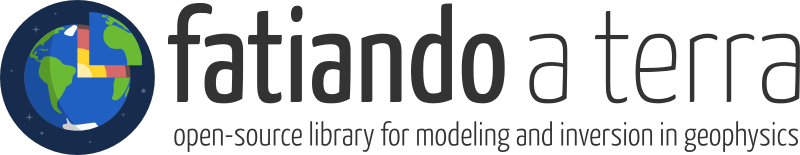Website | Documentation | Gallery | Docs (development version) | Mailing list
Fatiando is under active development and we are still changing the API between releases. Names will change and functions will move as we improve our design. You might have to update your scripts and notebooks to get the latest features from a new release.
Please bear with us.
Our goal is provide a comprehensive and extensible framework for geophysical data analysis and the development of new methodologies.
Research: Make your research more reproducible by writing a Python script or Jupyter notebook instead of clicking through complicated menus.
Development: Don't start from scratch! Build upon the existing tools in Fatiando to develop new methods.
Teaching: Combine Fatiando with the Jupyter notebook to make rich, interactive documents. Great for teaching fundamental concepts of geophysics!
- Install Fatiando and its dependencies.
- Browse the Gallery for examples of what Fatiando can do.
- Take a look at the rest of the Documentation for more information about the library.
- Get involved in the community and see how you can help in our Contributor Guide.
Subscribe to our Google Groups mailing list to stay informed and ask for help: groups.google.com/d/forum/fatiando
We'll post updates to the list about new releases and features, events, and future plans for the project. Get involved to help us shape the project and make it even better!
Another option for reaching out and reporting bugs is to open an issue on Github.
We have an open development process where everything is discussed through Github issues. Anyone can comment and give feedback. See our Roadmap for v1.0 to get a feeling for where the project is headed. Your input is welcome!
If you use Fatiando in your research, please cite it in your publications as:
Uieda, L., V. C. Oliveira Jr, and V. C. F. Barbosa (2013), Modeling the Earth with Fatiando a Terra, Proceedings of the 12th Python in Science Conference, pp. 91 - 98.
Please also cite the method papers of individual functions/classes. References are available in the documentation of each module/function/class.
See the CITATION.rst file or the Citing section of the docs for more information.
You can also show your support by buying a sticker from Stickermule. We don't make any money from the sales but it helps spread the word about the project.
Fatiando a Terra is free software: you can redistribute it and/or modify it under the terms of the BSD 3-clause License. A copy of this license is provided in LICENSE.txt.