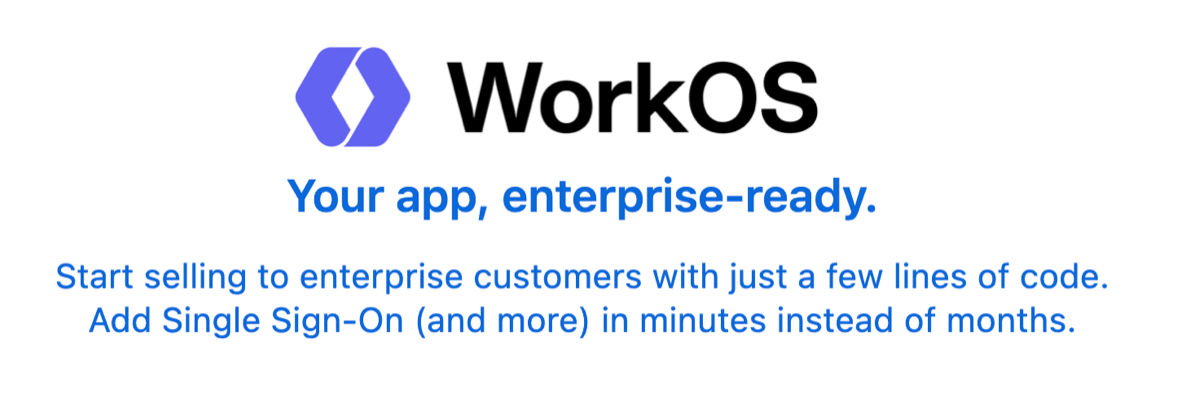frp is a fast reverse proxy that allows you to expose a local server located behind a NAT or firewall to the Internet. It currently supports TCP and UDP, as well as HTTP and HTTPS protocols, enabling requests to be forwarded to internal services via domain name.
frp also offers a P2P connect mode.
- Development Status
- Architecture
- Example Usage
- Access your computer in a LAN network via SSH
- Multiple SSH services sharing the same port
- Accessing Internal Web Services with Custom Domains in LAN
- Forward DNS query requests
- Forward Unix Domain Socket
- Expose a simple HTTP file server
- Enable HTTPS for a local HTTP(S) service
- Expose your service privately
- P2P Mode
- Features
- Configuration Files
- Using Environment Variables
- Split Configures Into Different Files
- Server Dashboard
- Client Admin UI
- Monitor
- Authenticating the Client
- Encryption and Compression
- Hot-Reloading frpc configuration
- Get proxy status from client
- Only allowing certain ports on the server
- Port Reuse
- Bandwidth Limit
- TCP Stream Multiplexing
- Support KCP Protocol
- Support QUIC Protocol
- Connection Pooling
- Load balancing
- Service Health Check
- Rewriting the HTTP Host Header
- Setting other HTTP Headers
- Get Real IP
- Require HTTP Basic Auth (Password) for Web Services
- Custom Subdomain Names
- URL Routing
- TCP Port Multiplexing
- Connecting to frps via PROXY
- Port range mapping
- Client Plugins
- Server Manage Plugins
- SSH Tunnel Gateway
- Releated Projects
- Contributing
- Donation
frp is currently under development. You can try the latest release version in the master branch, or use the dev branch to access the version currently in development.
We are currently working on version 2 and attempting to perform some code refactoring and improvements. However, please note that it will not be compatible with version 1.
We will transition from version 0 to version 1 at the appropriate time and will only accept bug fixes and improvements, rather than big feature requests.
The complexity and difficulty of the v2 version are much higher than anticipated. I can only work on its development during fragmented time periods, and the constant interruptions disrupt productivity significantly. Given this situation, we will continue to optimize and iterate on the current version until we have more free time to proceed with the major version overhaul.
The concept behind v2 is based on my years of experience and reflection in the cloud-native domain, particularly in K8s and ServiceMesh. Its core is a modernized four-layer and seven-layer proxy, similar to envoy. This proxy itself is highly scalable, not only capable of implementing the functionality of intranet penetration but also applicable to various other domains. Building upon this highly scalable core, we aim to implement all the capabilities of frp v1 while also addressing the functionalities that were previously unachievable or difficult to implement in an elegant manner. Furthermore, we will maintain efficient development and iteration capabilities.
In addition, I envision frp itself becoming a highly extensible system and platform, similar to how we can provide a range of extension capabilities based on K8s. In K8s, we can customize development according to enterprise needs, utilizing features such as CRD, controller mode, webhook, CSI, and CNI. In frp v1, we introduced the concept of server plugins, which implemented some basic extensibility. However, it relies on a simple HTTP protocol and requires users to start independent processes and manage them on their own. This approach is far from flexible and convenient, and real-world demands vary greatly. It is unrealistic to expect a non-profit open-source project maintained by a few individuals to meet everyone's needs.
Finally, we acknowledge that the current design of modules such as configuration management, permission verification, certificate management, and API management is not modern enough. While we may carry out some optimizations in the v1 version, ensuring compatibility remains a challenging issue that requires a considerable amount of effort to address.
We sincerely appreciate your support for frp.
To begin, download the latest program for your operating system and architecture from the Release page.
Next, place the frps binary and server configuration file on Server A, which has a public IP address.
Finally, place the frpc binary and client configuration file on Server B, which is located on a LAN that cannot be directly accessed from the public internet.
Some antiviruses improperly mark frpc as malware and delete it. This is due to frp being a networking tool capable of creating reverse proxies. Antiviruses sometimes flag reverse proxies due to their ability to bypass firewall port restrictions. If you are using antivirus, then you may need to whitelist/exclude frpc in your antivirus settings to avoid accidental quarantine/deletion. See issue 3637 for more details.
- Modify
frps.tomlon server A by setting thebindPortfor frp clients to connect to:
# frps.toml
bindPort = 7000- Start
frpson server A:
./frps -c ./frps.toml
- Modify
frpc.tomlon server B and set theserverAddrfield to the public IP address of your frps server:
# frpc.toml
serverAddr = "x.x.x.x"
serverPort = 7000
[[proxies]]
name = "ssh"
type = "tcp"
localIP = "127.0.0.1"
localPort = 22
remotePort = 6000Note that the localPort (listened on the client) and remotePort (exposed on the server) are used for traffic going in and out of the frp system, while the serverPort is used for communication between frps and frpc.
- Start
frpcon server B:
./frpc -c ./frpc.toml
- To access server B from another machine through server A via SSH (assuming the username is
test), use the following command:
ssh -oPort=6000 [email protected]
This example implements multiple SSH services exposed through the same port using a proxy of type tcpmux. Similarly, as long as the client supports the HTTP Connect proxy connection method, port reuse can be achieved in this way.
- Deploy frps on a machine with a public IP and modify the frps.toml file. Here is a simplified configuration:
bindPort = 7000
tcpmuxHTTPConnectPort = 5002- Deploy frpc on the internal machine A with the following configuration:
serverAddr = "x.x.x.x"
serverPort = 7000
[[proxies]]
name = "ssh1"
type = "tcpmux"
multiplexer = "httpconnect"
customDomains = ["machine-a.example.com"]
localIP = "127.0.0.1"
localPort = 22- Deploy another frpc on the internal machine B with the following configuration:
serverAddr = "x.x.x.x"
serverPort = 7000
[[proxies]]
name = "ssh2"
type = "tcpmux"
multiplexer = "httpconnect"
customDomains = ["machine-b.example.com"]
localIP = "127.0.0.1"
localPort = 22- To access internal machine A using SSH ProxyCommand, assuming the username is "test":
ssh -o 'proxycommand socat - PROXY:x.x.x.x:%h:%p,proxyport=5002' [email protected]
- To access internal machine B, the only difference is the domain name, assuming the username is "test":
ssh -o 'proxycommand socat - PROXY:x.x.x.x:%h:%p,proxyport=5002' [email protected]
Sometimes we need to expose a local web service behind a NAT network to others for testing purposes with our own domain name.
Unfortunately, we cannot resolve a domain name to a local IP. However, we can use frp to expose an HTTP(S) service.
- Modify
frps.tomland set the HTTP port for vhost to 8080:
# frps.toml
bindPort = 7000
vhostHTTPPort = 8080If you want to configure an https proxy, you need to set up the vhostHTTPSPort.
- Start
frps:
./frps -c ./frps.toml
- Modify
frpc.tomland setserverAddrto the IP address of the remote frps server. Specify thelocalPortof your web service:
# frpc.toml
serverAddr = "x.x.x.x"
serverPort = 7000
[[proxies]]
name = "web"
type = "http"
localPort = 80
customDomains = ["www.example.com"]- Start
frpc:
./frpc -c ./frpc.toml
-
Map the A record of
www.example.comto either the public IP of the remote frps server or a CNAME record pointing to your original domain. -
Visit your local web service using url
http://www.example.com:8080.
- Modify
frps.toml:
# frps.toml
bindPort = 7000- Start
frps:
./frps -c ./frps.toml
- Modify
frpc.tomland setserverAddrto the IP address of the remote frps server. Forward DNS query requests to the Google Public DNS server8.8.8.8:53:
# frpc.toml
serverAddr = "x.x.x.x"
serverPort = 7000
[[proxies]]
name = "dns"
type = "udp"
localIP = "8.8.8.8"
localPort = 53
remotePort = 6000- Start frpc:
./frpc -c ./frpc.toml
- Test DNS resolution using the
digcommand:
dig @x.x.x.x -p 6000 www.google.com
Expose a Unix domain socket (e.g. the Docker daemon socket) as TCP.
Configure frps as above.
- Start
frpcwith the following configuration:
# frpc.toml
serverAddr = "x.x.x.x"
serverPort = 7000
[[proxies]]
name = "unix_domain_socket"
type = "tcp"
remotePort = 6000
[proxies.plugin]
type = "unix_domain_socket"
unixPath = "/var/run/docker.sock"- Test the configuration by getting the docker version using
curl:
curl http://x.x.x.x:6000/version
Expose a simple HTTP file server to access files stored in the LAN from the public Internet.
Configure frps as described above, then:
- Start
frpcwith the following configuration:
# frpc.toml
serverAddr = "x.x.x.x"
serverPort = 7000
[[proxies]]
name = "test_static_file"
type = "tcp"
remotePort = 6000
[proxies.plugin]
type = "static_file"
localPath = "/tmp/files"
stripPrefix = "static"
httpUser = "abc"
httpPassword = "abc"- Visit
http://x.x.x.x:6000/static/from your browser and specify correct username and password to view files in/tmp/fileson thefrpcmachine.
You may substitute https2https for the plugin, and point the localAddr to a HTTPS endpoint.
- Start
frpcwith the following configuration:
# frpc.toml
serverAddr = "x.x.x.x"
serverPort = 7000
[[proxies]]
name = "test_https2http"
type = "https"
customDomains = ["test.example.com"]
[proxies.plugin]
type = "https2http"
localAddr = "127.0.0.1:80"
crtPath = "./server.crt"
keyPath = "./server.key"
hostHeaderRewrite = "127.0.0.1"
requestHeaders.set.x-from-where = "frp"- Visit
https://test.example.com.
To mitigate risks associated with exposing certain services directly to the public network, STCP (Secret TCP) mode requires a preshared key to be used for access to the service from other clients.
Configure frps same as above.
- Start
frpcon machine B with the following config. This example is for exposing the SSH service (port 22), and note thesecretKeyfield for the preshared key, and that theremotePortfield is removed here:
# frpc.toml
serverAddr = "x.x.x.x"
serverPort = 7000
[[proxies]]
name = "secret_ssh"
type = "stcp"
secretKey = "abcdefg"
localIP = "127.0.0.1"
localPort = 22- Start another
frpc(typically on another machine C) with the following config to access the SSH service with a security key (secretKeyfield):
# frpc.toml
serverAddr = "x.x.x.x"
serverPort = 7000
[[visitors]]
name = "secret_ssh_visitor"
type = "stcp"
serverName = "secret_ssh"
secretKey = "abcdefg"
bindAddr = "127.0.0.1"
bindPort = 6000- On machine C, connect to SSH on machine B, using this command:
ssh -oPort=6000 127.0.0.1
xtcp is designed to transmit large amounts of data directly between clients. A frps server is still needed, as P2P here only refers to the actual data transmission.
Note that it may not work with all types of NAT devices. You might want to fallback to stcp if xtcp doesn't work.
- Start
frpcon machine B, and expose the SSH port. Note that theremotePortfield is removed:
# frpc.toml
serverAddr = "x.x.x.x"
serverPort = 7000
# set up a new stun server if the default one is not available.
# natHoleStunServer = "xxx"
[[proxies]]
name = "p2p_ssh"
type = "xtcp"
secretKey = "abcdefg"
localIP = "127.0.0.1"
localPort = 22- Start another
frpc(typically on another machine C) with the configuration to connect to SSH using P2P mode:
# frpc.toml
serverAddr = "x.x.x.x"
serverPort = 7000
# set up a new stun server if the default one is not available.
# natHoleStunServer = "xxx"
[[visitors]]
name = "p2p_ssh_visitor"
type = "xtcp"
serverName = "p2p_ssh"
secretKey = "abcdefg"
bindAddr = "127.0.0.1"
bindPort = 6000
# when automatic tunnel persistence is required, set it to true
keepTunnelOpen = false- On machine C, connect to SSH on machine B, using this command:
ssh -oPort=6000 127.0.0.1
Since v0.52.0, we support TOML, YAML, and JSON for configuration. Please note that INI is deprecated and will be removed in future releases. New features will only be available in TOML, YAML, or JSON. Users wanting these new features should switch their configuration format accordingly.
Read the full example configuration files to find out even more features not described here.
Examples use TOML format, but you can still use YAML or JSON.
These configuration files is for reference only. Please do not use this configuration directly to run the program as it may have various issues.
Full configuration file for frps (Server)
Full configuration file for frpc (Client)
Environment variables can be referenced in the configuration file, using Go's standard format:
# frpc.toml
serverAddr = "{{ .Envs.FRP_SERVER_ADDR }}"
serverPort = 7000
[[proxies]]
name = "ssh"
type = "tcp"
localIP = "127.0.0.1"
localPort = 22
remotePort = "{{ .Envs.FRP_SSH_REMOTE_PORT }}"With the config above, variables can be passed into frpc program like this:
export FRP_SERVER_ADDR=x.x.x.x
export FRP_SSH_REMOTE_PORT=6000
./frpc -c ./frpc.toml
frpc will render configuration file template using OS environment variables. Remember to prefix your reference with .Envs.
You can split multiple proxy configs into different files and include them in the main file.
# frpc.toml
serverAddr = "x.x.x.x"
serverPort = 7000
includes = ["./confd/*.toml"]# ./confd/test.toml
[[proxies]]
name = "ssh"
type = "tcp"
localIP = "127.0.0.1"
localPort = 22
remotePort = 6000Check frp's status and proxies' statistics information by Dashboard.
Configure a port for dashboard to enable this feature:
# The default value is 127.0.0.1. Change it to 0.0.0.0 when you want to access it from a public network.
webServer.addr = "0.0.0.0"
webServer.port = 7500
# dashboard's username and password are both optional
webServer.user = "admin"
webServer.password = "admin"Then visit http://[serverAddr]:7500 to see the dashboard, with username and password both being admin.
Additionally, you can use HTTPS port by using your domains wildcard or normal SSL certificate:
webServer.port = 7500
# dashboard's username and password are both optional
webServer.user = "admin"
webServer.password = "admin"
webServer.tls.certFile = "server.crt"
webServer.tls.keyFile = "server.key"Then visit https://[serverAddr]:7500 to see the dashboard in secure HTTPS connection, with username and password both being admin.
The Client Admin UI helps you check and manage frpc's configuration.
Configure an address for admin UI to enable this feature:
webServer.addr = "127.0.0.1"
webServer.port = 7400
webServer.user = "admin"
webServer.password = "admin"Then visit http://127.0.0.1:7400 to see admin UI, with username and password both being admin.
When web server is enabled, frps will save monitor data in cache for 7 days. It will be cleared after process restart.
Prometheus is also supported.
Enable dashboard first, then configure enablePrometheus = true in frps.toml.
http://{dashboard_addr}/metrics will provide prometheus monitor data.
There are 2 authentication methods to authenticate frpc with frps.
You can decide which one to use by configuring auth.method in frpc.toml and frps.toml, the default one is token.
Configuring auth.additionalScopes = ["HeartBeats"] will use the configured authentication method to add and validate authentication on every heartbeat between frpc and frps.
Configuring auth.additionalScopes = ["NewWorkConns"] will do the same for every new work connection between frpc and frps.
When specifying auth.method = "token" in frpc.toml and frps.toml - token based authentication will be used.
Make sure to specify the same auth.token in frps.toml and frpc.toml for frpc to pass frps validation
When specifying auth.method = "oidc" in frpc.toml and frps.toml - OIDC based authentication will be used.
OIDC stands for OpenID Connect, and the flow used is called Client Credentials Grant.
To use this authentication type - configure frpc.toml and frps.toml as follows:
# frps.toml
auth.method = "oidc"
auth.oidc.issuer = "https://example-oidc-issuer.com/"
auth.oidc.audience = "https://oidc-audience.com/.default"# frpc.toml
auth.method = "oidc"
auth.oidc.clientID = "98692467-37de-409a-9fac-bb2585826f18" # Replace with OIDC client ID
auth.oidc.clientSecret = "oidc_secret"
auth.oidc.audience = "https://oidc-audience.com/.default"
auth.oidc.tokenEndpointURL = "https://example-oidc-endpoint.com/oauth2/v2.0/token"The features are off by default. You can turn on encryption and/or compression:
# frpc.toml
[[proxies]]
name = "ssh"
type = "tcp"
localPort = 22
remotePort = 6000
transport.useEncryption = true
transport.useCompression = trueSince v0.50.0, the default value of transport.tls.enable and transport.tls.disableCustomTLSFirstByte has been changed to true, and tls is enabled by default.
For port multiplexing, frp sends a first byte 0x17 to dial a TLS connection. This only takes effect when you set transport.tls.disableCustomTLSFirstByte to false.
To enforce frps to only accept TLS connections - configure transport.tls.force = true in frps.toml. This is optional.
frpc TLS settings:
transport.tls.enable = true
transport.tls.certFile = "certificate.crt"
transport.tls.keyFile = "certificate.key"
transport.tls.trustedCaFile = "ca.crt"frps TLS settings:
transport.tls.force = true
transport.tls.certFile = "certificate.crt"
transport.tls.keyFile = "certificate.key"
transport.tls.trustedCaFile = "ca.crt"You will need a root CA cert and at least one SSL/TLS certificate. It can be self-signed or regular (such as Let's Encrypt or another SSL/TLS certificate provider).
If you using frp via IP address and not hostname, make sure to set the appropriate IP address in the Subject Alternative Name (SAN) area when generating SSL/TLS Certificates.
Given an example:
- Prepare openssl config file. It exists at
/etc/pki/tls/openssl.cnfin Linux System and/System/Library/OpenSSL/openssl.cnfin MacOS, and you can copy it to current path, likecp /etc/pki/tls/openssl.cnf ./my-openssl.cnf. If not, you can build it by yourself, like:
cat > my-openssl.cnf << EOF
[ ca ]
default_ca = CA_default
[ CA_default ]
x509_extensions = usr_cert
[ req ]
default_bits = 2048
default_md = sha256
default_keyfile = privkey.pem
distinguished_name = req_distinguished_name
attributes = req_attributes
x509_extensions = v3_ca
string_mask = utf8only
[ req_distinguished_name ]
[ req_attributes ]
[ usr_cert ]
basicConstraints = CA:FALSE
nsComment = "OpenSSL Generated Certificate"
subjectKeyIdentifier = hash
authorityKeyIdentifier = keyid,issuer
[ v3_ca ]
subjectKeyIdentifier = hash
authorityKeyIdentifier = keyid:always,issuer
basicConstraints = CA:true
EOF
- build ca certificates:
openssl genrsa -out ca.key 2048
openssl req -x509 -new -nodes -key ca.key -subj "/CN=example.ca.com" -days 5000 -out ca.crt
- build frps certificates:
openssl genrsa -out server.key 2048
openssl req -new -sha256 -key server.key \
-subj "/C=XX/ST=DEFAULT/L=DEFAULT/O=DEFAULT/CN=server.com" \
-reqexts SAN \
-config <(cat my-openssl.cnf <(printf "\n[SAN]\nsubjectAltName=DNS:localhost,IP:127.0.0.1,DNS:example.server.com")) \
-out server.csr
openssl x509 -req -days 365 -sha256 \
-in server.csr -CA ca.crt -CAkey ca.key -CAcreateserial \
-extfile <(printf "subjectAltName=DNS:localhost,IP:127.0.0.1,DNS:example.server.com") \
-out server.crt
- build frpc certificates:
openssl genrsa -out client.key 2048
openssl req -new -sha256 -key client.key \
-subj "/C=XX/ST=DEFAULT/L=DEFAULT/O=DEFAULT/CN=client.com" \
-reqexts SAN \
-config <(cat my-openssl.cnf <(printf "\n[SAN]\nsubjectAltName=DNS:client.com,DNS:example.client.com")) \
-out client.csr
openssl x509 -req -days 365 -sha256 \
-in client.csr -CA ca.crt -CAkey ca.key -CAcreateserial \
-extfile <(printf "subjectAltName=DNS:client.com,DNS:example.client.com") \
-out client.crt
The webServer fields are required for enabling HTTP API:
# frpc.toml
webServer.addr = "127.0.0.1"
webServer.port = 7400Then run command frpc reload -c ./frpc.toml and wait for about 10 seconds to let frpc create or update or remove proxies.
Note that global client parameters won't be modified except 'start'.
You can run command frpc verify -c ./frpc.toml before reloading to check if there are config errors.
Use frpc status -c ./frpc.toml to get status of all proxies. The webServer fields are required for enabling HTTP API.
allowPorts in frps.toml is used to avoid abuse of ports:
# frps.toml
allowPorts = [
{ start = 2000, end = 3000 },
{ single = 3001 },
{ single = 3003 },
{ start = 4000, end = 50000 }
]vhostHTTPPort and vhostHTTPSPort in frps can use same port with bindPort. frps will detect the connection's protocol and handle it correspondingly.
What you need to pay attention to is that if you want to configure vhostHTTPSPort and bindPort to the same port, you need to first set transport.tls.disableCustomTLSFirstByte to false.
We would like to try to allow multiple proxies bind a same remote port with different protocols in the future.
# frpc.toml
[[proxies]]
name = "ssh"
type = "tcp"
localPort = 22
remotePort = 6000
transport.bandwidthLimit = "1MB"Set transport.bandwidthLimit in each proxy's configure to enable this feature. Supported units are MB and KB.
Set transport.bandwidthLimitMode to client or server to limit bandwidth on the client or server side. Default is client.
frp supports tcp stream multiplexing since v0.10.0 like HTTP2 Multiplexing, in which case all logic connections to the same frpc are multiplexed into the same TCP connection.
You can disable this feature by modify frps.toml and frpc.toml:
# frps.toml and frpc.toml, must be same
transport.tcpMux = falseKCP is a fast and reliable protocol that can achieve the transmission effect of a reduction of the average latency by 30% to 40% and reduction of the maximum delay by a factor of three, at the cost of 10% to 20% more bandwidth wasted than TCP.
KCP mode uses UDP as the underlying transport. Using KCP in frp:
- Enable KCP in frps:
# frps.toml
bindPort = 7000
# Specify a UDP port for KCP.
kcpBindPort = 7000The kcpBindPort number can be the same number as bindPort, since bindPort field specifies a TCP port.
- Configure
frpc.tomlto use KCP to connect to frps:
# frpc.toml
serverAddr = "x.x.x.x"
# Same as the 'kcpBindPort' in frps.toml
serverPort = 7000
transport.protocol = "kcp"QUIC is a new multiplexed transport built on top of UDP.
Using QUIC in frp:
- Enable QUIC in frps:
# frps.toml
bindPort = 7000
# Specify a UDP port for QUIC.
quicBindPort = 7000The quicBindPort number can be the same number as bindPort, since bindPort field specifies a TCP port.
- Configure
frpc.tomlto use QUIC to connect to frps:
# frpc.toml
serverAddr = "x.x.x.x"
# Same as the 'quicBindPort' in frps.toml
serverPort = 7000
transport.protocol = "quic"By default, frps creates a new frpc connection to the backend service upon a user request. With connection pooling, frps keeps a certain number of pre-established connections, reducing the time needed to establish a connection.
This feature is suitable for a large number of short connections.
- Configure the limit of pool count each proxy can use in
frps.toml:
# frps.toml
transport.maxPoolCount = 5- Enable and specify the number of connection pool:
# frpc.toml
transport.poolCount = 1Load balancing is supported by group.
This feature is only available for types tcp, http, tcpmux now.
# frpc.toml
[[proxies]]
name = "test1"
type = "tcp"
localPort = 8080
remotePort = 80
loadBalancer.group = "web"
loadBalancer.groupKey = "123"
[[proxies]]
name = "test2"
type = "tcp"
localPort = 8081
remotePort = 80
loadBalancer.group = "web"
loadBalancer.groupKey = "123"loadBalancer.groupKey is used for authentication.
Connections to port 80 will be dispatched to proxies in the same group randomly.
For type tcp, remotePort in the same group should be the same.
For type http, customDomains, subdomain, locations should be the same.
Health check feature can help you achieve high availability with load balancing.
Add healthCheck.type = "tcp" or healthCheck.type = "http" to enable health check.
With health check type tcp, the service port will be pinged (TCPing):
# frpc.toml
[[proxies]]
name = "test1"
type = "tcp"
localPort = 22
remotePort = 6000
# Enable TCP health check
healthCheck.type = "tcp"
# TCPing timeout seconds
healthCheck.timeoutSeconds = 3
# If health check failed 3 times in a row, the proxy will be removed from frps
healthCheck.maxFailed = 3
# A health check every 10 seconds
healthCheck.intervalSeconds = 10With health check type http, an HTTP request will be sent to the service and an HTTP 2xx OK response is expected:
# frpc.toml
[[proxies]]
name = "web"
type = "http"
localIP = "127.0.0.1"
localPort = 80
customDomains = ["test.example.com"]
# Enable HTTP health check
healthCheck.type = "http"
# frpc will send a GET request to '/status'
# and expect an HTTP 2xx OK response
healthCheck.path = "/status"
healthCheck.timeoutSeconds = 3
healthCheck.maxFailed = 3
healthCheck.intervalSeconds = 10By default frp does not modify the tunneled HTTP requests at all as it's a byte-for-byte copy.
However, speaking of web servers and HTTP requests, your web server might rely on the Host HTTP header to determine the website to be accessed. frp can rewrite the Host header when forwarding the HTTP requests, with the hostHeaderRewrite field:
# frpc.toml
[[proxies]]
name = "web"
type = "http"
localPort = 80
customDomains = ["test.example.com"]
hostHeaderRewrite = "dev.example.com"The HTTP request will have the Host header rewritten to Host: dev.example.com when it reaches the actual web server, although the request from the browser probably has Host: test.example.com.
Similar to Host, You can override other HTTP request and response headers with proxy type http.
# frpc.toml
[[proxies]]
name = "web"
type = "http"
localPort = 80
customDomains = ["test.example.com"]
hostHeaderRewrite = "dev.example.com"
requestHeaders.set.x-from-where = "frp"
responseHeaders.set.foo = "bar"In this example, it will set header x-from-where: frp in the HTTP request and foo: bar in the HTTP response.
This feature is for http proxies or proxies with the https2http and https2https plugins enabled.
You can get user's real IP from HTTP request headers X-Forwarded-For.
frp supports Proxy Protocol to send user's real IP to local services. It support all types except UDP.
Here is an example for https service:
# frpc.toml
[[proxies]]
name = "web"
type = "https"
localPort = 443
customDomains = ["test.example.com"]
# now v1 and v2 are supported
transport.proxyProtocolVersion = "v2"You can enable Proxy Protocol support in nginx to expose user's real IP in HTTP header X-Real-IP, and then read X-Real-IP header in your web service for the real IP.
Anyone who can guess your tunnel URL can access your local web server unless you protect it with a password.
This enforces HTTP Basic Auth on all requests with the username and password specified in frpc's configure file.
It can only be enabled when proxy type is http.
# frpc.toml
[[proxies]]
name = "web"
type = "http"
localPort = 80
customDomains = ["test.example.com"]
httpUser = "abc"
httpPassword = "abc"Visit http://test.example.com in the browser and now you are prompted to enter the username and password.
It is convenient to use subdomain configure for http and https types when many people share one frps server.
# frps.toml
subDomainHost = "frps.com"Resolve *.frps.com to the frps server's IP. This is usually called a Wildcard DNS record.
# frpc.toml
[[proxies]]
name = "web"
type = "http"
localPort = 80
subdomain = "test"Now you can visit your web service on test.frps.com.
Note that if subdomainHost is not empty, customDomains should not be the subdomain of subdomainHost.
frp supports forwarding HTTP requests to different backend web services by url routing.
locations specifies the prefix of URL used for routing. frps first searches for the most specific prefix location given by literal strings regardless of the listed order.
# frpc.toml
[[proxies]]
name = "web01"
type = "http"
localPort = 80
customDomains = ["web.example.com"]
locations = ["/"]
[[proxies]]
name = "web02"
type = "http"
localPort = 81
customDomains = ["web.example.com"]
locations = ["/news", "/about"]HTTP requests with URL prefix /news or /about will be forwarded to web02 and other requests to web01.
frp supports receiving TCP sockets directed to different proxies on a single port on frps, similar to vhostHTTPPort and vhostHTTPSPort.
The only supported TCP port multiplexing method available at the moment is httpconnect - HTTP CONNECT tunnel.
When setting tcpmuxHTTPConnectPort to anything other than 0 in frps, frps will listen on this port for HTTP CONNECT requests.
The host of the HTTP CONNECT request will be used to match the proxy in frps. Proxy hosts can be configured in frpc by configuring customDomains and / or subdomain under tcpmux proxies, when multiplexer = "httpconnect".
For example:
# frps.toml
bindPort = 7000
tcpmuxHTTPConnectPort = 1337# frpc.toml
serverAddr = "x.x.x.x"
serverPort = 7000
[[proxies]]
name = "proxy1"
type = "tcpmux"
multiplexer = "httpconnect"
customDomains = ["test1"]
localPort = 80
[[proxies]]
name = "proxy2"
type = "tcpmux"
multiplexer = "httpconnect"
customDomains = ["test2"]
localPort = 8080In the above configuration - frps can be contacted on port 1337 with a HTTP CONNECT header such as:
CONNECT test1 HTTP/1.1\r\n\r\n
and the connection will be routed to proxy1.
frpc can connect to frps through proxy if you set OS environment variable HTTP_PROXY, or if transport.proxyURL is set in frpc.toml file.
It only works when protocol is tcp.
# frpc.toml
serverAddr = "x.x.x.x"
serverPort = 7000
transport.proxyURL = "http://user:[email protected]:8080"Added in v0.56.0
We can use the range syntax of Go template combined with the built-in parseNumberRangePair function to achieve port range mapping.
The following example, when run, will create 8 proxies named test-6000, test-6001 ... test-6007, each mapping the remote port to the local port.
{{- range $_, $v := parseNumberRangePair "6000-6006,6007" "6000-6006,6007" }}
[[proxies]]
name = "tcp-{{ $v.First }}"
type = "tcp"
localPort = {{ $v.First }}
remotePort = {{ $v.Second }}
{{- end }}
frpc only forwards requests to local TCP or UDP ports by default.
Plugins are used for providing rich features. There are built-in plugins such as unix_domain_socket, http_proxy, socks5, static_file, http2https, https2http, https2https and you can see example usage.
Using plugin http_proxy:
# frpc.toml
[[proxies]]
name = "http_proxy"
type = "tcp"
remotePort = 6000
[proxies.plugin]
type = "http_proxy"
httpUser = "abc"
httpPassword = "abc"httpUser and httpPassword are configuration parameters used in http_proxy plugin.
Read the document.
Find more plugins in gofrp/plugin.
added in v0.53.0
frp supports listening to an SSH port on the frps side and achieves TCP protocol proxying through the SSH -R protocol, without relying on frpc.
# frps.toml
sshTunnelGateway.bindPort = 2200When running ./frps -c frps.toml, a private key file named .autogen_ssh_key will be automatically created in the current working directory. This generated private key file will be used by the SSH server in frps.
Executing the command
ssh -R :80:127.0.0.1:8080 v0@{frp address} -p 2200 tcp --proxy_name "test-tcp" --remote_port 9090sets up a proxy on frps that forwards the local 8080 service to the port 9090.
frp (via SSH) (Ctrl+C to quit)
User:
ProxyName: test-tcp
Type: tcp
RemoteAddress: :9090This is equivalent to:
frpc tcp --proxy_name "test-tcp" --local_ip 127.0.0.1 --local_port 8080 --remote_port 9090Please refer to this document for more information.
- gofrp/plugin - A repository for frp plugins that contains a variety of plugins implemented based on the frp extension mechanism, meeting the customization needs of different scenarios.
- gofrp/tiny-frpc - A lightweight version of the frp client (around 3.5MB at minimum) implemented using the ssh protocol, supporting some of the most commonly used features, suitable for devices with limited resources.
Interested in getting involved? We would like to help you!
- Take a look at our issues list and consider sending a Pull Request to dev branch.
- If you want to add a new feature, please create an issue first to describe the new feature, as well as the implementation approach. Once a proposal is accepted, create an implementation of the new features and submit it as a pull request.
- Sorry for my poor English. Improvements for this document are welcome, even some typo fixes.
- If you have great ideas, send an email to [email protected].
Note: We prefer you to give your advise in issues, so others with a same question can search it quickly and we don't need to answer them repeatedly.
If frp helps you a lot, you can support us by:
Support us by Github Sponsors.
You can have your company's logo placed on README file of this project.
Donate money by PayPal to my account [email protected].