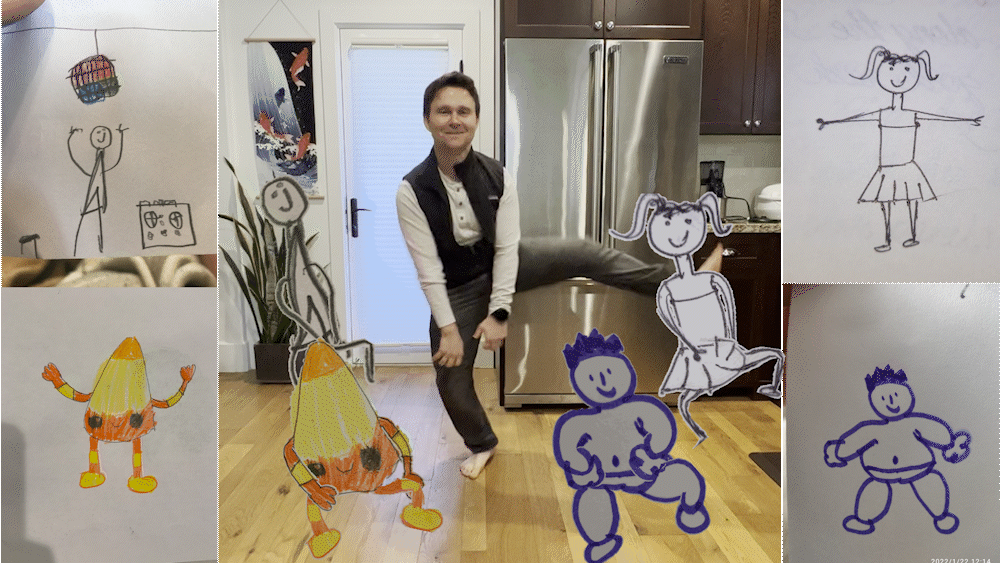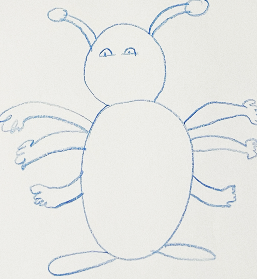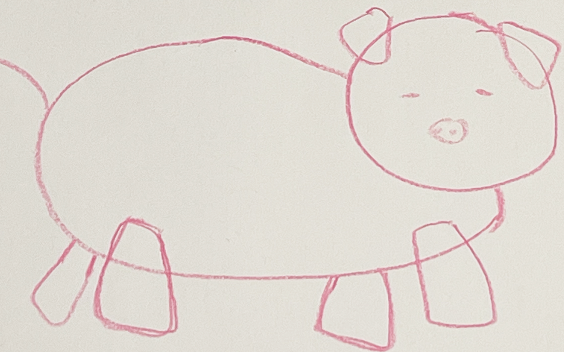then run the cmd docker run -d --name docker_torchserve -p 8080:8080 -p 8081:8081 docker_torchserve
this is the final report
35244d4692fbe95e967c8a3994df95541e97c9b2214ff6099de438ac25de9e11
then run curl http://localhost:8080/ping
i got this :
{
"status": "Healthy"
}
but while i run the same cmd curl http://localhost:8080/ping
i got this :curl: (52) Empty reply from server
2023-04-22 18:27:27 WARNING: sun.reflect.Reflection.getCallerClass is not supported. This will impact performance.
2023-04-22 18:27:40 2023-04-22T10:27:38,052 [INFO ] main org.pytorch.serve.servingsdk.impl.PluginsManager - Initializing plugins manager...
2023-04-22 18:27:50 2023-04-22T10:27:50,640 [INFO ] main org.pytorch.serve.ModelServer -
2023-04-22 18:27:50 Torchserve version: 0.7.1
2023-04-22 18:27:50 TS Home: /opt/conda/lib/python3.10/site-packages
2023-04-22 18:27:50 Current directory: /
2023-04-22 18:27:50 Temp directory: /tmp
2023-04-22 18:27:50 Metrics config path: /opt/conda/lib/python3.10/site-packages/ts/configs/metrics.yaml
2023-04-22 18:27:50 Number of GPUs: 0
2023-04-22 18:27:50 Number of CPUs: 16
2023-04-22 18:27:50 Max heap size: 3164 M
2023-04-22 18:27:50 Python executable: /opt/conda/bin/python
2023-04-22 18:27:50 Config file: /home/torchserve/config.properties
2023-04-22 18:27:50 Inference address: http://0.0.0.0:8080
2023-04-22 18:27:50 Management address: http://0.0.0.0:8081
2023-04-22 18:27:50 Metrics address: http://0.0.0.0:8082
2023-04-22 18:27:50 Model Store: /home/torchserve/model-store
2023-04-22 18:27:50 Initial Models: all
2023-04-22 18:27:50 Log dir: /logs
2023-04-22 18:27:50 Metrics dir: /logs
2023-04-22 18:27:50 Netty threads: 0
2023-04-22 18:27:50 Netty client threads: 0
2023-04-22 18:27:50 Default workers per model: 16
2023-04-22 18:27:50 Blacklist Regex: N/A
2023-04-22 18:27:50 Maximum Response Size: 6553500
2023-04-22 18:27:50 Maximum Request Size: 6553500
2023-04-22 18:27:50 Limit Maximum Image Pixels: true
2023-04-22 18:27:50 Prefer direct buffer: false
2023-04-22 18:27:50 Allowed Urls: [file://.*|http(s)?://.*]
2023-04-22 18:27:50 Custom python dependency for model allowed: false
2023-04-22 18:27:50 Metrics report format: prometheus
2023-04-22 18:27:50 Enable metrics API: true
2023-04-22 18:27:50 Workflow Store: /home/torchserve/model-store
2023-04-22 18:27:50 Model config: N/A
2023-04-22 18:27:50 2023-04-22T10:27:50,650 [INFO ] main org.pytorch.serve.servingsdk.impl.PluginsManager - Loading snapshot serializer plugin...
2023-04-22 18:27:50 2023-04-22T10:27:50,667 [DEBUG] main org.pytorch.serve.ModelServer - Loading models from model store: drawn_humanoid_pose_estimator.mar
2023-04-22 18:28:54 2023-04-22T10:28:54,471 [DEBUG] main org.pytorch.serve.wlm.ModelVersionedRefs - Adding new version 1.0 for model drawn_humanoid_pose_estimator
2023-04-22 18:28:54 2023-04-22T10:28:54,472 [DEBUG] main org.pytorch.serve.wlm.ModelVersionedRefs - Setting default version to 1.0 for model drawn_humanoid_pose_estimator
2023-04-22 18:28:54 2023-04-22T10:28:54,472 [INFO ] main org.pytorch.serve.wlm.ModelManager - Model drawn_humanoid_pose_estimator loaded.
2023-04-22 18:28:54 2023-04-22T10:28:54,472 [DEBUG] main org.pytorch.serve.wlm.ModelManager - updateModel: drawn_humanoid_pose_estimator, count: 16
2023-04-22 18:28:54 2023-04-22T10:28:54,485 [DEBUG] W-9009-drawn_humanoid_pose_estimator_1.0 org.pytorch.serve.wlm.WorkerLifeCycle - Worker cmdline: [/opt/conda/bin/python, /opt/conda/lib/python3.10/site-packages/ts/model_service_worker.py, --sock-type, unix, --sock-name, /tmp/.ts.sock.9009, --metrics-config, /opt/conda/lib/python3.10/site-packages/ts/configs/metrics.yaml]
2023-04-22 18:28:54 2023-04-22T10:28:54,484 [DEBUG] W-9004-drawn_humanoid_pose_estimator_1.0 org.pytorch.serve.wlm.WorkerLifeCycle - Worker cmdline: [/opt/conda/bin/python, /opt/conda/lib/python3.10/site-packages/ts/model_service_worker.py, --sock-type, unix, --sock-name, /tmp/.ts.sock.9004, --metrics-config, /opt/conda/lib/python3.10/site-packages/ts/configs/metrics.yaml]
2023-04-22 18:28:54 2023-04-22T10:28:54,484 [DEBUG] W-9001-drawn_humanoid_pose_estimator_1.0 org.pytorch.serve.wlm.WorkerLifeCycle - Worker cmdline: [/opt/conda/bin/python, /opt/conda/lib/python3.10/site-packages/ts/model_service_worker.py, --sock-type, unix, --sock-name, /tmp/.ts.sock.9001, --metrics-config, /opt/conda/lib/python3.10/site-packages/ts/configs/metrics.yaml]
2023-04-22 18:28:54 2023-04-22T10:28:54,486 [DEBUG] main org.pytorch.serve.ModelServer - Loading models from model store: drawn_humanoid_detector.mar
2023-04-22 18:28:54 2023-04-22T10:28:54,484 [DEBUG] W-9006-drawn_humanoid_pose_estimator_1.0 org.pytorch.serve.wlm.WorkerLifeCycle - Worker cmdline: [/opt/conda/bin/python, /opt/conda/lib/python3.10/site-packages/ts/model_service_worker.py, --sock-type, unix, --sock-name, /tmp/.ts.sock.9006, --metrics-config, /opt/conda/lib/python3.10/site-packages/ts/configs/metrics.yaml]
2023-04-22 18:28:54 2023-04-22T10:28:54,484 [DEBUG] W-9005-drawn_humanoid_pose_estimator_1.0 org.pytorch.serve.wlm.WorkerLifeCycle - Worker cmdline: [/opt/conda/bin/python, /opt/conda/lib/python3.10/site-packages/ts/model_service_worker.py, --sock-type, unix, --sock-name, /tmp/.ts.sock.9005, --metrics-config, /opt/conda/lib/python3.10/site-packages/ts/configs/metrics.yaml]
2023-04-22 18:28:54 2023-04-22T10:28:54,485 [DEBUG] W-9008-drawn_humanoid_pose_estimator_1.0 org.pytorch.serve.wlm.WorkerLifeCycle - Worker cmdline: [/opt/conda/bin/python, /opt/conda/lib/python3.10/site-packages/ts/model_service_worker.py, --sock-type, unix, --sock-name, /tmp/.ts.sock.9008, --metrics-config, /opt/conda/lib/python3.10/site-packages/ts/configs/metrics.yaml]
2023-04-22 18:28:54 2023-04-22T10:28:54,486 [DEBUG] W-9010-drawn_humanoid_pose_estimator_1.0 org.pytorch.serve.wlm.WorkerLifeCycle - Worker cmdline: [/opt/conda/bin/python, /opt/conda/lib/python3.10/site-packages/ts/model_service_worker.py, --sock-type, unix, --sock-name, /tmp/.ts.sock.9010, --metrics-config, /opt/conda/lib/python3.10/site-packages/ts/configs/metrics.yaml]
2023-04-22 18:28:54 2023-04-22T10:28:54,484 [DEBUG] W-9000-drawn_humanoid_pose_estimator_1.0 org.pytorch.serve.wlm.WorkerLifeCycle - Worker cmdline: [/opt/conda/bin/python, /opt/conda/lib/python3.10/site-packages/ts/model_service_worker.py, --sock-type, unix, --sock-name, /tmp/.ts.sock.9000, --metrics-config, /opt/conda/lib/python3.10/site-packages/ts/configs/metrics.yaml]
2023-04-22 18:28:54 2023-04-22T10:28:54,487 [DEBUG] W-9012-drawn_humanoid_pose_estimator_1.0 org.pytorch.serve.wlm.WorkerLifeCycle - Worker cmdline: [/opt/conda/bin/python, /opt/conda/lib/python3.10/site-packages/ts/model_service_worker.py, --sock-type, unix, --sock-name, /tmp/.ts.sock.9012, --metrics-config, /opt/conda/lib/python3.10/site-packages/ts/configs/metrics.yaml]
2023-04-22 18:28:54 2023-04-22T10:28:54,484 [DEBUG] W-9007-drawn_humanoid_pose_estimator_1.0 org.pytorch.serve.wlm.WorkerLifeCycle - Worker cmdline: [/opt/conda/bin/python, /opt/conda/lib/python3.10/site-packages/ts/model_service_worker.py, --sock-type, unix, --sock-name, /tmp/.ts.sock.9007, --metrics-config, /opt/conda/lib/python3.10/site-packages/ts/configs/metrics.yaml]
2023-04-22 18:28:54 2023-04-22T10:28:54,484 [DEBUG] W-9003-drawn_humanoid_pose_estimator_1.0 org.pytorch.serve.wlm.WorkerLifeCycle - Worker cmdline: [/opt/conda/bin/python, /opt/conda/lib/python3.10/site-packages/ts/model_service_worker.py, --sock-type, unix, --sock-name, /tmp/.ts.sock.9003, --metrics-config, /opt/conda/lib/python3.10/site-packages/ts/configs/metrics.yaml]
2023-04-22 18:28:54 2023-04-22T10:28:54,484 [DEBUG] W-9002-drawn_humanoid_pose_estimator_1.0 org.pytorch.serve.wlm.WorkerLifeCycle - Worker cmdline: [/opt/conda/bin/python, /opt/conda/lib/python3.10/site-packages/ts/model_service_worker.py, --sock-type, unix, --sock-name, /tmp/.ts.sock.9002, --metrics-config, /opt/conda/lib/python3.10/site-packages/ts/configs/metrics.yaml]
2023-04-22 18:28:54 2023-04-22T10:28:54,486 [DEBUG] W-9013-drawn_humanoid_pose_estimator_1.0 org.pytorch.serve.wlm.WorkerLifeCycle - Worker cmdline: [/opt/conda/bin/python, /opt/conda/lib/python3.10/site-packages/ts/model_service_worker.py, --sock-type, unix, --sock-name, /tmp/.ts.sock.9013, --metrics-config, /opt/conda/lib/python3.10/site-packages/ts/configs/metrics.yaml]
2023-04-22 18:28:54 2023-04-22T10:28:54,486 [DEBUG] W-9011-drawn_humanoid_pose_estimator_1.0 org.pytorch.serve.wlm.WorkerLifeCycle - Worker cmdline: [/opt/conda/bin/python, /opt/conda/lib/python3.10/site-packages/ts/model_service_worker.py, --sock-type, unix, --sock-name, /tmp/.ts.sock.9011, --metrics-config, /opt/conda/lib/python3.10/site-packages/ts/configs/metrics.yaml]
2023-04-22 18:28:54 2023-04-22T10:28:54,487 [DEBUG] W-9014-drawn_humanoid_pose_estimator_1.0 org.pytorch.serve.wlm.WorkerLifeCycle - Worker cmdline: [/opt/conda/bin/python, /opt/conda/lib/python3.10/site-packages/ts/model_service_worker.py, --sock-type, unix, --sock-name, /tmp/.ts.sock.9014, --metrics-config, /opt/conda/lib/python3.10/site-packages/ts/configs/metrics.yaml]
2023-04-22 18:28:54 2023-04-22T10:28:54,487 [DEBUG] W-9015-drawn_humanoid_pose_estimator_1.0 org.pytorch.serve.wlm.WorkerLifeCycle - Worker cmdline: [/opt/conda/bin/python, /opt/conda/lib/python3.10/site-packages/ts/model_service_worker.py, --sock-type, unix, --sock-name, /tmp/.ts.sock.9015, --metrics-config, /opt/conda/lib/python3.10/site-packages/ts/configs/metrics.yaml]
2023-04-22 18:29:00 2023-04-22T10:29:00,988 [INFO ] W-9011-drawn_humanoid_pose_estimator_1.0-stdout MODEL_LOG - Listening on port: /tmp/.ts.sock.9011
2023-04-22 18:29:00 2023-04-22T10:29:00,988 [INFO ] W-9007-drawn_humanoid_pose_estimator_1.0-stdout MODEL_LOG - Listening on port: /tmp/.ts.sock.9007
2023-04-22 18:29:00 2023-04-22T10:29:00,988 [INFO ] W-9002-drawn_humanoid_pose_estimator_1.0-stdout MODEL_LOG - Listening on port: /tmp/.ts.sock.9002
2023-04-22 18:29:00 2023-04-22T10:29:00,989 [INFO ] W-9014-drawn_humanoid_pose_estimator_1.0-stdout MODEL_LOG - Listening on port: /tmp/.ts.sock.9014
2023-04-22 18:29:00 2023-04-22T10:29:00,988 [INFO ] W-9001-drawn_humanoid_pose_estimator_1.0-stdout MODEL_LOG - Listening on port: /tmp/.ts.sock.9001
2023-04-22 18:29:00 2023-04-22T10:29:00,991 [INFO ] W-9005-drawn_humanoid_pose_estimator_1.0-stdout MODEL_LOG - Listening on port: /tmp/.ts.sock.9005
2023-04-22 18:29:00 2023-04-22T10:29:00,992 [INFO ] W-9007-drawn_humanoid_pose_estimator_1.0-stdout MODEL_LOG - Successfully loaded /opt/conda/lib/python3.10/site-packages/ts/configs/metrics.yaml.
2023-04-22 18:29:00 2023-04-22T10:29:00,993 [INFO ] W-9000-drawn_humanoid_pose_estimator_1.0-stdout MODEL_LOG - Listening on port: /tmp/.ts.sock.9000
2023-04-22 18:29:00 2023-04-22T10:29:00,994 [INFO ] W-9011-drawn_humanoid_pose_estimator_1.0-stdout MODEL_LOG - Successfully loaded /opt/conda/lib/python3.10/site-packages/ts/configs/metrics.yaml.
2023-04-22 18:29:00 2023-04-22T10:29:00,994 [INFO ] W-9004-drawn_humanoid_pose_estimator_1.0-stdout MODEL_LOG - Listening on port: /tmp/.ts.sock.9004
2023-04-22 18:29:00 2023-04-22T10:29:00,994 [INFO ] W-9003-drawn_humanoid_pose_estimator_1.0-stdout MODEL_LOG - Listening on port: /tmp/.ts.sock.9003
2023-04-22 18:29:00 2023-04-22T10:29:00,994 [INFO ] W-9010-drawn_humanoid_pose_estimator_1.0-stdout MODEL_LOG - Listening on port: /tmp/.ts.sock.9010
2023-04-22 18:29:00 2023-04-22T10:29:00,994 [INFO ] W-9000-drawn_humanoid_pose_estimator_1.0-stdout MODEL_LOG - Successfully loaded /opt/conda/lib/python3.10/site-packages/ts/configs/metrics.yaml.
2023-04-22 18:29:00 2023-04-22T10:29:00,995 [INFO ] W-9011-drawn_humanoid_pose_estimator_1.0-stdout MODEL_LOG - [PID]110
2023-04-22 18:29:00 2023-04-22T10:29:00,995 [INFO ] W-9014-drawn_humanoid_pose_estimator_1.0-stdout MODEL_LOG - Successfully loaded /opt/conda/lib/python3.10/site-packages/ts/configs/metrics.yaml.
2023-04-22 18:29:00 2023-04-22T10:29:00,995 [INFO ] W-9011-drawn_humanoid_pose_estimator_1.0-stdout MODEL_LOG - Torch worker started.
2023-04-22 18:29:00 2023-04-22T10:29:00,997 [INFO ] W-9003-drawn_humanoid_pose_estimator_1.0-stdout MODEL_LOG - Successfully loaded /opt/conda/lib/python3.10/site-packages/ts/configs/metrics.yaml.
2023-04-22 18:29:00 2023-04-22T10:29:00,993 [INFO ] W-9013-drawn_humanoid_pose_estimator_1.0-stdout MODEL_LOG - Listening on port: /tmp/.ts.sock.9013
2023-04-22 18:29:00 2023-04-22T10:29:00,993 [INFO ] W-9007-drawn_humanoid_pose_estimator_1.0-stdout MODEL_LOG - [PID]108
2023-04-22 18:29:00 2023-04-22T10:29:00,994 [INFO ] W-9015-drawn_humanoid_pose_estimator_1.0-stdout MODEL_LOG - Listening on port: /tmp/.ts.sock.9015
2023-04-22 18:29:00 2023-04-22T10:29:00,997 [DEBUG] W-9011-drawn_humanoid_pose_estimator_1.0 org.pytorch.serve.wlm.WorkerThread - W-9011-drawn_humanoid_pose_estimator_1.0 State change null -> WORKER_STARTED
2023-04-22 18:29:00 2023-04-22T10:29:00,997 [INFO ] W-9013-drawn_humanoid_pose_estimator_1.0-stdout MODEL_LOG - Successfully loaded /opt/conda/lib/python3.10/site-packages/ts/configs/metrics.yaml.
2023-04-22 18:29:00 2023-04-22T10:29:00,993 [INFO ] W-9001-drawn_humanoid_pose_estimator_1.0-stdout MODEL_LOG - Successfully loaded /opt/conda/lib/python3.10/site-packages/ts/configs/metrics.yaml.
2023-04-22 18:29:00 2023-04-22T10:29:00,993 [INFO ] W-9012-drawn_humanoid_pose_estimator_1.0-stdout MODEL_LOG - Listening on port: /tmp/.ts.sock.9012
2023-04-22 18:29:00 2023-04-22T10:29:00,997 [INFO ] W-9006-drawn_humanoid_pose_estimator_1.0-stdout MODEL_LOG - Listening on port: /tmp/.ts.sock.9006
2023-04-22 18:29:00 2023-04-22T10:29:00,998 [INFO ] W-9012-drawn_humanoid_pose_estimator_1.0-stdout MODEL_LOG - Successfully loaded /opt/conda/lib/python3.10/site-packages/ts/configs/metrics.yaml.
2023-04-22 18:29:00 2023-04-22T10:29:00,993 [INFO ] W-9008-drawn_humanoid_pose_estimator_1.0-stdout MODEL_LOG - Listening on port: /tmp/.ts.sock.9008
2023-04-22 18:29:00 2023-04-22T10:29:00,998 [DEBUG] W-9007-drawn_humanoid_pose_estimator_1.0 org.pytorch.serve.wlm.WorkerThread - W-9007-drawn_humanoid_pose_estimator_1.0 State change null -> WORKER_STARTED
2023-04-22 18:29:00 2023-04-22T10:29:00,996 [INFO ] W-9014-drawn_humanoid_pose_estimator_1.0-stdout MODEL_LOG - [PID]111
2023-04-22 18:29:00 2023-04-22T10:29:00,997 [INFO ] W-9007-drawn_humanoid_pose_estimator_1.0-stdout MODEL_LOG - Torch worker started.
2023-04-22 18:29:00 2023-04-22T10:29:00,999 [INFO ] W-9001-drawn_humanoid_pose_estimator_1.0-stdout MODEL_LOG - [PID]79
2023-04-22 18:29:00 2023-04-22T10:29:00,998 [INFO ] W-9013-drawn_humanoid_pose_estimator_1.0-stdout MODEL_LOG - [PID]106
2023-04-22 18:29:00 2023-04-22T10:29:00,998 [INFO ] W-9010-drawn_humanoid_pose_estimator_1.0-stdout MODEL_LOG - Successfully loaded /opt/conda/lib/python3.10/site-packages/ts/configs/metrics.yaml.
2023-04-22 18:29:00 2023-04-22T10:29:00,998 [INFO ] W-9003-drawn_humanoid_pose_estimator_1.0-stdout MODEL_LOG - [PID]109
2023-04-22 18:29:00 2023-04-22T10:29:00,999 [INFO ] W-9004-drawn_humanoid_pose_estimator_1.0-stdout MODEL_LOG - Successfully loaded /opt/conda/lib/python3.10/site-packages/ts/configs/metrics.yaml.
2023-04-22 18:29:00 2023-04-22T10:29:00,995 [INFO ] W-9011-drawn_humanoid_pose_estimator_1.0-stdout MODEL_LOG - Python runtime: 3.10.8
2023-04-22 18:29:00 2023-04-22T10:29:00,996 [INFO ] W-9000-drawn_humanoid_pose_estimator_1.0-stdout MODEL_LOG - [PID]112
2023-04-22 18:29:00 2023-04-22T10:29:00,999 [INFO ] W-9005-drawn_humanoid_pose_estimator_1.0-stdout MODEL_LOG - Successfully loaded /opt/conda/lib/python3.10/site-packages/ts/configs/metrics.yaml.
2023-04-22 18:29:00 2023-04-22T10:29:00,999 [INFO ] W-9002-drawn_humanoid_pose_estimator_1.0-stdout MODEL_LOG - Successfully loaded /opt/conda/lib/python3.10/site-packages/ts/configs/metrics.yaml.
2023-04-22 18:29:01 2023-04-22T10:29:00,995 [INFO ] W-9009-drawn_humanoid_pose_estimator_1.0-stdout MODEL_LOG - Listening on port: /tmp/.ts.sock.9009
2023-04-22 18:29:01 2023-04-22T10:29:00,999 [INFO ] W-9000-drawn_humanoid_pose_estimator_1.0-stdout MODEL_LOG - Torch worker started.
2023-04-22 18:29:01 2023-04-22T10:29:01,000 [INFO ] W-9004-drawn_humanoid_pose_estimator_1.0-stdout MODEL_LOG - [PID]78
2023-04-22 18:29:01 2023-04-22T10:29:00,999 [INFO ] W-9015-drawn_humanoid_pose_estimator_1.0-stdout MODEL_LOG - Successfully loaded /opt/conda/lib/python3.10/site-packages/ts/configs/metrics.yaml.
2023-04-22 18:29:01 2023-04-22T10:29:01,000 [INFO ] W-9013-drawn_humanoid_pose_estimator_1.0-stdout MODEL_LOG - Torch worker started.
2023-04-22 18:29:01 2023-04-22T10:29:01,003 [INFO ] W-9006-drawn_humanoid_pose_estimator_1.0-stdout MODEL_LOG - Successfully loaded /opt/conda/lib/python3.10/site-packages/ts/configs/metrics.yaml.
2023-04-22 18:29:01 2023-04-22T10:29:01,003 [INFO ] W-9003-drawn_humanoid_pose_estimator_1.0-stdout MODEL_LOG - Torch worker started.
2023-04-22 18:29:01 2023-04-22T10:29:01,004 [INFO ] W-9010-drawn_humanoid_pose_estimator_1.0-stdout MODEL_LOG - [PID]107
2023-04-22 18:29:01 2023-04-22T10:29:01,004 [INFO ] W-9001-drawn_humanoid_pose_estimator_1.0-stdout MODEL_LOG - Torch worker started.
2023-04-22 18:29:01 2023-04-22T10:29:01,004 [INFO ] W-9007-drawn_humanoid_pose_estimator_1.0-stdout MODEL_LOG - Python runtime: 3.10.8
2023-04-22 18:29:01 2023-04-22T10:29:01,005 [INFO ] W-9012-drawn_humanoid_pose_estimator_1.0-stdout MODEL_LOG - [PID]113
2023-04-22 18:29:01 2023-04-22T10:29:01,004 [INFO ] W-9010-drawn_humanoid_pose_estimator_1.0-stdout MODEL_LOG - Torch worker started.
2023-04-22 18:29:01 2023-04-22T10:29:01,005 [INFO ] W-9014-drawn_humanoid_pose_estimator_1.0-stdout MODEL_LOG - Torch worker started.
2023-04-22 18:29:01 2023-04-22T10:29:01,005 [DEBUG] W-9010-drawn_humanoid_pose_estimator_1.0 org.pytorch.serve.wlm.WorkerThread - W-9010-drawn_humanoid_pose_estimator_1.0 State change null -> WORKER_STARTED
2023-04-22 18:29:01 2023-04-22T10:29:01,005 [INFO ] W-9003-drawn_humanoid_pose_estimator_1.0-stdout MODEL_LOG - Python runtime: 3.10.8
2023-04-22 18:29:01 2023-04-22T10:29:01,003 [DEBUG] W-9000-drawn_humanoid_pose_estimator_1.0 org.pytorch.serve.wlm.WorkerThread - W-9000-drawn_humanoid_pose_estimator_1.0 State change null -> WORKER_STARTED
2023-04-22 18:29:01 2023-04-22T10:29:01,003 [DEBUG] W-9003-drawn_humanoid_pose_estimator_1.0 org.pytorch.serve.wlm.WorkerThread - W-9003-drawn_humanoid_pose_estimator_1.0 State change null -> WORKER_STARTED
2023-04-22 18:29:01 2023-04-22T10:29:01,005 [INFO ] W-9014-drawn_humanoid_pose_estimator_1.0-stdout MODEL_LOG - Python runtime: 3.10.8
2023-04-22 18:29:01 2023-04-22T10:29:01,000 [DEBUG] W-9013-drawn_humanoid_pose_estimator_1.0 org.pytorch.serve.wlm.WorkerThread - W-9013-drawn_humanoid_pose_estimator_1.0 State change null -> WORKER_STARTED
2023-04-22 18:29:01 2023-04-22T10:29:01,006 [INFO ] W-9006-drawn_humanoid_pose_estimator_1.0-stdout MODEL_LOG - [PID]82
2023-04-22 18:29:01 2023-04-22T10:29:01,006 [INFO ] W-9009-drawn_humanoid_pose_estimator_1.0-stdout MODEL_LOG - Successfully loaded /opt/conda/lib/python3.10/site-packages/ts/configs/metrics.yaml.
2023-04-22 18:29:01 2023-04-22T10:29:01,006 [DEBUG] W-9014-drawn_humanoid_pose_estimator_1.0 org.pytorch.serve.wlm.WorkerThread - W-9014-drawn_humanoid_pose_estimator_1.0 State change null -> WORKER_STARTED
2023-04-22 18:29:01 2023-04-22T10:29:01,006 [INFO ] W-9013-drawn_humanoid_pose_estimator_1.0-stdout MODEL_LOG - Python runtime: 3.10.8
2023-04-22 18:29:01 2023-04-22T10:29:01,006 [INFO ] W-9015-drawn_humanoid_pose_estimator_1.0-stdout MODEL_LOG - [PID]83
2023-04-22 18:29:01 2023-04-22T10:29:01,007 [INFO ] W-9009-drawn_humanoid_pose_estimator_1.0-stdout MODEL_LOG - [PID]77
2023-04-22 18:29:01 2023-04-22T10:29:01,007 [INFO ] W-9002-drawn_humanoid_pose_estimator_1.0-stdout MODEL_LOG - [PID]81
2023-04-22 18:29:01 2023-04-22T10:29:01,008 [INFO ] W-9005-drawn_humanoid_pose_estimator_1.0-stdout MODEL_LOG - [PID]80
2023-04-22 18:29:01 2023-04-22T10:29:01,008 [INFO ] W-9000-drawn_humanoid_pose_estimator_1.0-stdout MODEL_LOG - Python runtime: 3.10.8
2023-04-22 18:29:01 2023-04-22T10:29:01,008 [INFO ] W-9004-drawn_humanoid_pose_estimator_1.0-stdout MODEL_LOG - Torch worker started.
2023-04-22 18:29:01 2023-04-22T10:29:01,008 [INFO ] W-9005-drawn_humanoid_pose_estimator_1.0-stdout MODEL_LOG - Torch worker started.
2023-04-22 18:29:01 2023-04-22T10:29:01,008 [INFO ] W-9005-drawn_humanoid_pose_estimator_1.0-stdout MODEL_LOG - Python runtime: 3.10.8
2023-04-22 18:29:01 2023-04-22T10:29:01,008 [INFO ] W-9006-drawn_humanoid_pose_estimator_1.0-stdout MODEL_LOG - Torch worker started.
2023-04-22 18:29:01 2023-04-22T10:29:01,004 [DEBUG] W-9001-drawn_humanoid_pose_estimator_1.0 org.pytorch.serve.wlm.WorkerThread - W-9001-drawn_humanoid_pose_estimator_1.0 State change null -> WORKER_STARTED
2023-04-22 18:29:01 2023-04-22T10:29:01,008 [INFO ] W-9008-drawn_humanoid_pose_estimator_1.0-stdout MODEL_LOG - Successfully loaded /opt/conda/lib/python3.10/site-packages/ts/configs/metrics.yaml.
2023-04-22 18:29:01 2023-04-22T10:29:01,008 [DEBUG] W-9006-drawn_humanoid_pose_estimator_1.0 org.pytorch.serve.wlm.WorkerThread - W-9006-drawn_humanoid_pose_estimator_1.0 State change null -> WORKER_STARTED
2023-04-22 18:29:01 2023-04-22T10:29:01,009 [DEBUG] W-9012-drawn_humanoid_pose_estimator_1.0 org.pytorch.serve.wlm.WorkerThread - W-9012-drawn_humanoid_pose_estimator_1.0 State change null -> WORKER_STARTED
2023-04-22 18:29:01 2023-04-22T10:29:01,009 [INFO ] W-9006-drawn_humanoid_pose_estimator_1.0-stdout MODEL_LOG - Python runtime: 3.10.8
2023-04-22 18:29:01 2023-04-22T10:29:01,008 [INFO ] W-9012-drawn_humanoid_pose_estimator_1.0-stdout MODEL_LOG - Torch worker started.
2023-04-22 18:29:01 2023-04-22T10:29:01,009 [INFO ] W-9001-drawn_humanoid_pose_estimator_1.0-stdout MODEL_LOG - Python runtime: 3.10.8
2023-04-22 18:29:01 2023-04-22T10:29:01,009 [INFO ] W-9008-drawn_humanoid_pose_estimator_1.0-stdout MODEL_LOG - [PID]105
2023-04-22 18:29:01 2023-04-22T10:29:01,011 [INFO ] W-9010-drawn_humanoid_pose_estimator_1.0-stdout MODEL_LOG - Python runtime: 3.10.8
2023-04-22 18:29:01 2023-04-22T10:29:01,011 [INFO ] W-9004-drawn_humanoid_pose_estimator_1.0-stdout MODEL_LOG - Python runtime: 3.10.8
2023-04-22 18:29:01 2023-04-22T10:29:01,011 [INFO ] W-9008-drawn_humanoid_pose_estimator_1.0-stdout MODEL_LOG - Torch worker started.
2023-04-22 18:29:01 2023-04-22T10:29:01,011 [DEBUG] W-9008-drawn_humanoid_pose_estimator_1.0 org.pytorch.serve.wlm.WorkerThread - W-9008-drawn_humanoid_pose_estimator_1.0 State change null -> WORKER_STARTED
2023-04-22 18:29:01 2023-04-22T10:29:01,011 [INFO ] W-9002-drawn_humanoid_pose_estimator_1.0-stdout MODEL_LOG - Torch worker started.
2023-04-22 18:29:01 2023-04-22T10:29:01,011 [DEBUG] W-9002-drawn_humanoid_pose_estimator_1.0 org.pytorch.serve.wlm.WorkerThread - W-9002-drawn_humanoid_pose_estimator_1.0 State change null -> WORKER_STARTED
2023-04-22 18:29:01 2023-04-22T10:29:01,008 [DEBUG] W-9005-drawn_humanoid_pose_estimator_1.0 org.pytorch.serve.wlm.WorkerThread - W-9005-drawn_humanoid_pose_estimator_1.0 State change null -> WORKER_STARTED
2023-04-22 18:29:01 2023-04-22T10:29:01,011 [INFO ] W-9008-drawn_humanoid_pose_estimator_1.0-stdout MODEL_LOG - Python runtime: 3.10.8
2023-04-22 18:29:01 2023-04-22T10:29:01,011 [INFO ] W-9009-drawn_humanoid_pose_estimator_1.0-stdout MODEL_LOG - Torch worker started.
2023-04-22 18:29:01 2023-04-22T10:29:01,011 [DEBUG] W-9009-drawn_humanoid_pose_estimator_1.0 org.pytorch.serve.wlm.WorkerThread - W-9009-drawn_humanoid_pose_estimator_1.0 State change null -> WORKER_STARTED
2023-04-22 18:29:01 2023-04-22T10:29:01,012 [INFO ] W-9015-drawn_humanoid_pose_estimator_1.0-stdout MODEL_LOG - Torch worker started.
2023-04-22 18:29:01 2023-04-22T10:29:01,012 [DEBUG] W-9015-drawn_humanoid_pose_estimator_1.0 org.pytorch.serve.wlm.WorkerThread - W-9015-drawn_humanoid_pose_estimator_1.0 State change null -> WORKER_STARTED
2023-04-22 18:29:01 2023-04-22T10:29:01,008 [DEBUG] W-9004-drawn_humanoid_pose_estimator_1.0 org.pytorch.serve.wlm.WorkerThread - W-9004-drawn_humanoid_pose_estimator_1.0 State change null -> WORKER_STARTED
2023-04-22 18:29:01 2023-04-22T10:29:01,013 [INFO ] W-9015-drawn_humanoid_pose_estimator_1.0-stdout MODEL_LOG - Python runtime: 3.10.8
2023-04-22 18:29:01 2023-04-22T10:29:01,015 [INFO ] W-9002-drawn_humanoid_pose_estimator_1.0-stdout MODEL_LOG - Python runtime: 3.10.8
2023-04-22 18:29:01 2023-04-22T10:29:01,015 [INFO ] W-9012-drawn_humanoid_pose_estimator_1.0-stdout MODEL_LOG - Python runtime: 3.10.8
2023-04-22 18:29:01 2023-04-22T10:29:01,015 [INFO ] W-9009-drawn_humanoid_pose_estimator_1.0-stdout MODEL_LOG - Python runtime: 3.10.8
2023-04-22 18:29:01 2023-04-22T10:29:01,027 [INFO ] W-9009-drawn_humanoid_pose_estimator_1.0 org.pytorch.serve.wlm.WorkerThread - Connecting to: /tmp/.ts.sock.9009
2023-04-22 18:29:01 2023-04-22T10:29:01,027 [INFO ] W-9010-drawn_humanoid_pose_estimator_1.0 org.pytorch.serve.wlm.WorkerThread - Connecting to: /tmp/.ts.sock.9010
2023-04-22 18:29:01 2023-04-22T10:29:01,027 [INFO ] W-9015-drawn_humanoid_pose_estimator_1.0 org.pytorch.serve.wlm.WorkerThread - Connecting to: /tmp/.ts.sock.9015
2023-04-22 18:29:01 2023-04-22T10:29:01,027 [INFO ] W-9001-drawn_humanoid_pose_estimator_1.0 org.pytorch.serve.wlm.WorkerThread - Connecting to: /tmp/.ts.sock.9001
2023-04-22 18:29:01 2023-04-22T10:29:01,027 [INFO ] W-9004-drawn_humanoid_pose_estimator_1.0 org.pytorch.serve.wlm.WorkerThread - Connecting to: /tmp/.ts.sock.9004
2023-04-22 18:29:01 2023-04-22T10:29:01,027 [INFO ] W-9014-drawn_humanoid_pose_estimator_1.0 org.pytorch.serve.wlm.WorkerThread - Connecting to: /tmp/.ts.sock.9014
2023-04-22 18:29:01 2023-04-22T10:29:01,027 [INFO ] W-9006-drawn_humanoid_pose_estimator_1.0 org.pytorch.serve.wlm.WorkerThread - Connecting to: /tmp/.ts.sock.9006
2023-04-22 18:29:01 2023-04-22T10:29:01,027 [INFO ] W-9005-drawn_humanoid_pose_estimator_1.0 org.pytorch.serve.wlm.WorkerThread - Connecting to: /tmp/.ts.sock.9005
2023-04-22 18:29:01 2023-04-22T10:29:01,027 [INFO ] W-9008-drawn_humanoid_pose_estimator_1.0 org.pytorch.serve.wlm.WorkerThread - Connecting to: /tmp/.ts.sock.9008
2023-04-22 18:29:01 2023-04-22T10:29:01,027 [INFO ] W-9012-drawn_humanoid_pose_estimator_1.0 org.pytorch.serve.wlm.WorkerThread - Connecting to: /tmp/.ts.sock.9012
2023-04-22 18:29:01 2023-04-22T10:29:01,027 [INFO ] W-9003-drawn_humanoid_pose_estimator_1.0 org.pytorch.serve.wlm.WorkerThread - Connecting to: /tmp/.ts.sock.9003
2023-04-22 18:29:01 2023-04-22T10:29:01,027 [INFO ] W-9011-drawn_humanoid_pose_estimator_1.0 org.pytorch.serve.wlm.WorkerThread - Connecting to: /tmp/.ts.sock.9011
2023-04-22 18:29:01 2023-04-22T10:29:01,027 [INFO ] W-9013-drawn_humanoid_pose_estimator_1.0 org.pytorch.serve.wlm.WorkerThread - Connecting to: /tmp/.ts.sock.9013
2023-04-22 18:29:01 2023-04-22T10:29:01,027 [INFO ] W-9002-drawn_humanoid_pose_estimator_1.0 org.pytorch.serve.wlm.WorkerThread - Connecting to: /tmp/.ts.sock.9002
2023-04-22 18:29:01 2023-04-22T10:29:01,027 [INFO ] W-9000-drawn_humanoid_pose_estimator_1.0 org.pytorch.serve.wlm.WorkerThread - Connecting to: /tmp/.ts.sock.9000
2023-04-22 18:29:01 2023-04-22T10:29:01,027 [INFO ] W-9007-drawn_humanoid_pose_estimator_1.0 org.pytorch.serve.wlm.WorkerThread - Connecting to: /tmp/.ts.sock.9007
2023-04-22 18:29:01 2023-04-22T10:29:01,138 [INFO ] W-9008-drawn_humanoid_pose_estimator_1.0-stdout MODEL_LOG - Connection accepted: /tmp/.ts.sock.9008.
2023-04-22 18:29:01 2023-04-22T10:29:01,139 [INFO ] W-9004-drawn_humanoid_pose_estimator_1.0-stdout MODEL_LOG - Connection accepted: /tmp/.ts.sock.9004.
2023-04-22 18:29:01 2023-04-22T10:29:01,139 [INFO ] W-9001-drawn_humanoid_pose_estimator_1.0-stdout MODEL_LOG - Connection accepted: /tmp/.ts.sock.9001.
2023-04-22 18:29:01 2023-04-22T10:29:01,139 [INFO ] W-9005-drawn_humanoid_pose_estimator_1.0-stdout MODEL_LOG - Connection accepted: /tmp/.ts.sock.9005.
2023-04-22 18:29:01 2023-04-22T10:29:01,139 [INFO ] W-9012-drawn_humanoid_pose_estimator_1.0-stdout MODEL_LOG - Connection accepted: /tmp/.ts.sock.9012.
2023-04-22 18:29:01 2023-04-22T10:29:01,139 [INFO ] W-9010-drawn_humanoid_pose_estimator_1.0-stdout MODEL_LOG - Connection accepted: /tmp/.ts.sock.9010.
2023-04-22 18:29:01 2023-04-22T10:29:01,139 [INFO ] W-9007-drawn_humanoid_pose_estimator_1.0-stdout MODEL_LOG - Connection accepted: /tmp/.ts.sock.9007.
2023-04-22 18:29:01 2023-04-22T10:29:01,139 [INFO ] W-9009-drawn_humanoid_pose_estimator_1.0-stdout MODEL_LOG - Connection accepted: /tmp/.ts.sock.9009.
2023-04-22 18:29:01 2023-04-22T10:29:01,139 [INFO ] W-9000-drawn_humanoid_pose_estimator_1.0-stdout MODEL_LOG - Connection accepted: /tmp/.ts.sock.9000.
2023-04-22 18:29:01 2023-04-22T10:29:01,138 [INFO ] W-9006-drawn_humanoid_pose_estimator_1.0-stdout MODEL_LOG - Connection accepted: /tmp/.ts.sock.9006.
2023-04-22 18:29:01 2023-04-22T10:29:01,138 [INFO ] W-9011-drawn_humanoid_pose_estimator_1.0-stdout MODEL_LOG - Connection accepted: /tmp/.ts.sock.9011.
2023-04-22 18:29:01 2023-04-22T10:29:01,137 [INFO ] W-9014-drawn_humanoid_pose_estimator_1.0-stdout MODEL_LOG - Connection accepted: /tmp/.ts.sock.9014.
2023-04-22 18:29:01 2023-04-22T10:29:01,137 [INFO ] W-9015-drawn_humanoid_pose_estimator_1.0-stdout MODEL_LOG - Connection accepted: /tmp/.ts.sock.9015.
2023-04-22 18:29:01 2023-04-22T10:29:01,138 [INFO ] W-9013-drawn_humanoid_pose_estimator_1.0-stdout MODEL_LOG - Connection accepted: /tmp/.ts.sock.9013.
2023-04-22 18:29:01 2023-04-22T10:29:01,140 [INFO ] W-9003-drawn_humanoid_pose_estimator_1.0-stdout MODEL_LOG - Connection accepted: /tmp/.ts.sock.9003.
2023-04-22 18:29:01 2023-04-22T10:29:01,140 [INFO ] W-9002-drawn_humanoid_pose_estimator_1.0-stdout MODEL_LOG - Connection accepted: /tmp/.ts.sock.9002.
2023-04-22 18:29:01 2023-04-22T10:29:01,146 [INFO ] W-9015-drawn_humanoid_pose_estimator_1.0 org.pytorch.serve.wlm.WorkerThread - Flushing req. to backend at: 1682159341146
2023-04-22 18:29:01 2023-04-22T10:29:01,147 [INFO ] W-9011-drawn_humanoid_pose_estimator_1.0 org.pytorch.serve.wlm.WorkerThread - Flushing req. to backend at: 1682159341147
2023-04-22 18:29:01 2023-04-22T10:29:01,147 [INFO ] W-9000-drawn_humanoid_pose_estimator_1.0 org.pytorch.serve.wlm.WorkerThread - Flushing req. to backend at: 1682159341147
2023-04-22 18:29:01 2023-04-22T10:29:01,146 [INFO ] W-9004-drawn_humanoid_pose_estimator_1.0 org.pytorch.serve.wlm.WorkerThread - Flushing req. to backend at: 1682159341146
2023-04-22 18:29:01 2023-04-22T10:29:01,147 [INFO ] W-9013-drawn_humanoid_pose_estimator_1.0 org.pytorch.serve.wlm.WorkerThread - Flushing req. to backend at: 1682159341147
2023-04-22 18:29:01 2023-04-22T10:29:01,146 [INFO ] W-9006-drawn_humanoid_pose_estimator_1.0 org.pytorch.serve.wlm.WorkerThread - Flushing req. to backend at: 1682159341146
2023-04-22 18:29:01 2023-04-22T10:29:01,147 [INFO ] W-9012-drawn_humanoid_pose_estimator_1.0 org.pytorch.serve.wlm.WorkerThread - Flushing req. to backend at: 1682159341147
2023-04-22 18:29:01 2023-04-22T10:29:01,146 [INFO ] W-9010-drawn_humanoid_pose_estimator_1.0 org.pytorch.serve.wlm.WorkerThread - Flushing req. to backend at: 1682159341146
2023-04-22 18:29:01 2023-04-22T10:29:01,147 [INFO ] W-9002-drawn_humanoid_pose_estimator_1.0 org.pytorch.serve.wlm.WorkerThread - Flushing req. to backend at: 1682159341147
2023-04-22 18:29:01 2023-04-22T10:29:01,147 [INFO ] W-9014-drawn_humanoid_pose_estimator_1.0 org.pytorch.serve.wlm.WorkerThread - Flushing req. to backend at: 1682159341147
2023-04-22 18:29:01 2023-04-22T10:29:01,147 [INFO ] W-9008-drawn_humanoid_pose_estimator_1.0 org.pytorch.serve.wlm.WorkerThread - Flushing req. to backend at: 1682159341147
2023-04-22 18:29:01 2023-04-22T10:29:01,147 [INFO ] W-9001-drawn_humanoid_pose_estimator_1.0 org.pytorch.serve.wlm.WorkerThread - Flushing req. to backend at: 1682159341147
2023-04-22 18:29:01 2023-04-22T10:29:01,147 [INFO ] W-9005-drawn_humanoid_pose_estimator_1.0 org.pytorch.serve.wlm.WorkerThread - Flushing req. to backend at: 1682159341147
2023-04-22 18:29:01 2023-04-22T10:29:01,147 [INFO ] W-9009-drawn_humanoid_pose_estimator_1.0 org.pytorch.serve.wlm.WorkerThread - Flushing req. to backend at: 1682159341147
2023-04-22 18:29:01 2023-04-22T10:29:01,147 [INFO ] W-9007-drawn_humanoid_pose_estimator_1.0 org.pytorch.serve.wlm.WorkerThread - Flushing req. to backend at: 1682159341147
2023-04-22 18:29:01 2023-04-22T10:29:01,147 [INFO ] W-9003-drawn_humanoid_pose_estimator_1.0 org.pytorch.serve.wlm.WorkerThread - Flushing req. to backend at: 1682159341147
2023-04-22 18:29:01 2023-04-22T10:29:01,268 [INFO ] W-9012-drawn_humanoid_pose_estimator_1.0-stdout MODEL_LOG - model_name: drawn_humanoid_pose_estimator, batchSize: 1
2023-04-22 18:29:01 2023-04-22T10:29:01,269 [INFO ] W-9002-drawn_humanoid_pose_estimator_1.0-stdout MODEL_LOG - model_name: drawn_humanoid_pose_estimator, batchSize: 1
2023-04-22 18:29:01 2023-04-22T10:29:01,269 [INFO ] W-9015-drawn_humanoid_pose_estimator_1.0-stdout MODEL_LOG - model_name: drawn_humanoid_pose_estimator, batchSize: 1
2023-04-22 18:29:01 2023-04-22T10:29:01,269 [INFO ] W-9007-drawn_humanoid_pose_estimator_1.0-stdout MODEL_LOG - model_name: drawn_humanoid_pose_estimator, batchSize: 1
2023-04-22 18:29:01 2023-04-22T10:29:01,269 [INFO ] W-9008-drawn_humanoid_pose_estimator_1.0-stdout MODEL_LOG - model_name: drawn_humanoid_pose_estimator, batchSize: 1
2023-04-22 18:29:01 2023-04-22T10:29:01,263 [INFO ] W-9010-drawn_humanoid_pose_estimator_1.0-stdout MODEL_LOG - model_name: drawn_humanoid_pose_estimator, batchSize: 1
2023-04-22 18:29:01 2023-04-22T10:29:01,269 [INFO ] W-9004-drawn_humanoid_pose_estimator_1.0-stdout MODEL_LOG - model_name: drawn_humanoid_pose_estimator, batchSize: 1
2023-04-22 18:29:01 2023-04-22T10:29:01,269 [INFO ] W-9000-drawn_humanoid_pose_estimator_1.0-stdout MODEL_LOG - model_name: drawn_humanoid_pose_estimator, batchSize: 1
2023-04-22 18:29:01 2023-04-22T10:29:01,268 [INFO ] W-9005-drawn_humanoid_pose_estimator_1.0-stdout MODEL_LOG - model_name: drawn_humanoid_pose_estimator, batchSize: 1
2023-04-22 18:29:01 2023-04-22T10:29:01,268 [INFO ] W-9001-drawn_humanoid_pose_estimator_1.0-stdout MODEL_LOG - model_name: drawn_humanoid_pose_estimator, batchSize: 1
2023-04-22 18:29:01 2023-04-22T10:29:01,268 [INFO ] W-9011-drawn_humanoid_pose_estimator_1.0-stdout MODEL_LOG - model_name: drawn_humanoid_pose_estimator, batchSize: 1
2023-04-22 18:29:01 2023-04-22T10:29:01,268 [INFO ] W-9014-drawn_humanoid_pose_estimator_1.0-stdout MODEL_LOG - model_name: drawn_humanoid_pose_estimator, batchSize: 1
2023-04-22 18:29:01 2023-04-22T10:29:01,269 [INFO ] W-9013-drawn_humanoid_pose_estimator_1.0-stdout MODEL_LOG - model_name: drawn_humanoid_pose_estimator, batchSize: 1
2023-04-22 18:29:01 2023-04-22T10:29:01,268 [INFO ] W-9003-drawn_humanoid_pose_estimator_1.0-stdout MODEL_LOG - model_name: drawn_humanoid_pose_estimator, batchSize: 1
2023-04-22 18:29:01 2023-04-22T10:29:01,268 [INFO ] W-9006-drawn_humanoid_pose_estimator_1.0-stdout MODEL_LOG - model_name: drawn_humanoid_pose_estimator, batchSize: 1
2023-04-22 18:29:01 2023-04-22T10:29:01,268 [INFO ] W-9009-drawn_humanoid_pose_estimator_1.0-stdout MODEL_LOG - model_name: drawn_humanoid_pose_estimator, batchSize: 1
2023-04-22 18:29:03 2023-04-22T10:29:03,599 [WARN ] W-9008-drawn_humanoid_pose_estimator_1.0-stderr MODEL_LOG - /opt/conda/lib/python3.10/site-packages/mmcv/__init__.py:20: UserWarning: On January 1, 2023, MMCV will release v2.0.0, in which it will remove components related to the training process and add a data transformation module. In addition, it will rename the package names mmcv to mmcv-lite and mmcv-full to mmcv. See https://github.com/open-mmlab/mmcv/blob/master/docs/en/compatibility.md for more details.
2023-04-22 18:29:03 2023-04-22T10:29:03,599 [WARN ] W-9014-drawn_humanoid_pose_estimator_1.0-stderr MODEL_LOG - /opt/conda/lib/python3.10/site-packages/mmcv/__init__.py:20: UserWarning: On January 1, 2023, MMCV will release v2.0.0, in which it will remove components related to the training process and add a data transformation module. In addition, it will rename the package names mmcv to mmcv-lite and mmcv-full to mmcv. See https://github.com/open-mmlab/mmcv/blob/master/docs/en/compatibility.md for more details.
2023-04-22 18:29:03 2023-04-22T10:29:03,600 [WARN ] W-9012-drawn_humanoid_pose_estimator_1.0-stderr MODEL_LOG - /opt/conda/lib/python3.10/site-packages/mmcv/__init__.py:20: UserWarning: On January 1, 2023, MMCV will release v2.0.0, in which it will remove components related to the training process and add a data transformation module. In addition, it will rename the package names mmcv to mmcv-lite and mmcv-full to mmcv. See https://github.com/open-mmlab/mmcv/blob/master/docs/en/compatibility.md for more details.
2023-04-22 18:29:03 2023-04-22T10:29:03,600 [WARN ] W-9012-drawn_humanoid_pose_estimator_1.0-stderr MODEL_LOG - warnings.warn(
2023-04-22 18:29:03 2023-04-22T10:29:03,600 [WARN ] W-9014-drawn_humanoid_pose_estimator_1.0-stderr MODEL_LOG - warnings.warn(
2023-04-22 18:29:03 2023-04-22T10:29:03,600 [WARN ] W-9008-drawn_humanoid_pose_estimator_1.0-stderr MODEL_LOG - warnings.warn(
2023-04-22 18:29:03 2023-04-22T10:29:03,603 [WARN ] W-9007-drawn_humanoid_pose_estimator_1.0-stderr MODEL_LOG - /opt/conda/lib/python3.10/site-packages/mmcv/__init__.py:20: UserWarning: On January 1, 2023, MMCV will release v2.0.0, in which it will remove components related to the training process and add a data transformation module. In addition, it will rename the package names mmcv to mmcv-lite and mmcv-full to mmcv. See https://github.com/open-mmlab/mmcv/blob/master/docs/en/compatibility.md for more details.
2023-04-22 18:29:03 2023-04-22T10:29:03,604 [WARN ] W-9007-drawn_humanoid_pose_estimator_1.0-stderr MODEL_LOG - warnings.warn(
2023-04-22 18:29:03 2023-04-22T10:29:03,608 [WARN ] W-9011-drawn_humanoid_pose_estimator_1.0-stderr MODEL_LOG - /opt/conda/lib/python3.10/site-packages/mmcv/__init__.py:20: UserWarning: On January 1, 2023, MMCV will release v2.0.0, in which it will remove components related to the training process and add a data transformation module. In addition, it will rename the package names mmcv to mmcv-lite and mmcv-full to mmcv. See https://github.com/open-mmlab/mmcv/blob/master/docs/en/compatibility.md for more details.
2023-04-22 18:29:03 2023-04-22T10:29:03,608 [WARN ] W-9011-drawn_humanoid_pose_estimator_1.0-stderr MODEL_LOG - warnings.warn(
2023-04-22 18:29:03 2023-04-22T10:29:03,617 [WARN ] W-9013-drawn_humanoid_pose_estimator_1.0-stderr MODEL_LOG - /opt/conda/lib/python3.10/site-packages/mmcv/__init__.py:20: UserWarning: On January 1, 2023, MMCV will release v2.0.0, in which it will remove components related to the training process and add a data transformation module. In addition, it will rename the package names mmcv to mmcv-lite and mmcv-full to mmcv. See https://github.com/open-mmlab/mmcv/blob/master/docs/en/compatibility.md for more details.
2023-04-22 18:29:03 2023-04-22T10:29:03,618 [WARN ] W-9013-drawn_humanoid_pose_estimator_1.0-stderr MODEL_LOG - warnings.warn(
2023-04-22 18:29:03 2023-04-22T10:29:03,630 [WARN ] W-9000-drawn_humanoid_pose_estimator_1.0-stderr MODEL_LOG - /opt/conda/lib/python3.10/site-packages/mmcv/__init__.py:20: UserWarning: On January 1, 2023, MMCV will release v2.0.0, in which it will remove components related to the training process and add a data transformation module. In addition, it will rename the package names mmcv to mmcv-lite and mmcv-full to mmcv. See https://github.com/open-mmlab/mmcv/blob/master/docs/en/compatibility.md for more details.
2023-04-22 18:29:03 2023-04-22T10:29:03,631 [WARN ] W-9000-drawn_humanoid_pose_estimator_1.0-stderr MODEL_LOG - warnings.warn(
2023-04-22 18:29:03 2023-04-22T10:29:03,636 [WARN ] W-9004-drawn_humanoid_pose_estimator_1.0-stderr MODEL_LOG - /opt/conda/lib/python3.10/site-packages/mmcv/__init__.py:20: UserWarning: On January 1, 2023, MMCV will release v2.0.0, in which it will remove components related to the training process and add a data transformation module. In addition, it will rename the package names mmcv to mmcv-lite and mmcv-full to mmcv. See https://github.com/open-mmlab/mmcv/blob/master/docs/en/compatibility.md for more details.
2023-04-22 18:29:03 2023-04-22T10:29:03,636 [WARN ] W-9004-drawn_humanoid_pose_estimator_1.0-stderr MODEL_LOG - warnings.warn(
2023-04-22 18:29:03 2023-04-22T10:29:03,661 [WARN ] W-9006-drawn_humanoid_pose_estimator_1.0-stderr MODEL_LOG - /opt/conda/lib/python3.10/site-packages/mmcv/__init__.py:20: UserWarning: On January 1, 2023, MMCV will release v2.0.0, in which it will remove components related to the training process and add a data transformation module. In addition, it will rename the package names mmcv to mmcv-lite and mmcv-full to mmcv. See https://github.com/open-mmlab/mmcv/blob/master/docs/en/compatibility.md for more details.
2023-04-22 18:29:03 2023-04-22T10:29:03,661 [WARN ] W-9006-drawn_humanoid_pose_estimator_1.0-stderr MODEL_LOG - warnings.warn(
2023-04-22 18:29:03 2023-04-22T10:29:03,665 [WARN ] W-9002-drawn_humanoid_pose_estimator_1.0-stderr MODEL_LOG - /opt/conda/lib/python3.10/site-packages/mmcv/__init__.py:20: UserWarning: On January 1, 2023, MMCV will release v2.0.0, in which it will remove components related to the training process and add a data transformation module. In addition, it will rename the package names mmcv to mmcv-lite and mmcv-full to mmcv. See https://github.com/open-mmlab/mmcv/blob/master/docs/en/compatibility.md for more details.
2023-04-22 18:29:03 2023-04-22T10:29:03,665 [WARN ] W-9002-drawn_humanoid_pose_estimator_1.0-stderr MODEL_LOG - warnings.warn(
2023-04-22 18:29:03 2023-04-22T10:29:03,690 [WARN ] W-9003-drawn_humanoid_pose_estimator_1.0-stderr MODEL_LOG - /opt/conda/lib/python3.10/site-packages/mmcv/__init__.py:20: UserWarning: On January 1, 2023, MMCV will release v2.0.0, in which it will remove components related to the training process and add a data transformation module. In addition, it will rename the package names mmcv to mmcv-lite and mmcv-full to mmcv. See https://github.com/open-mmlab/mmcv/blob/master/docs/en/compatibility.md for more details.
2023-04-22 18:29:03 2023-04-22T10:29:03,691 [WARN ] W-9003-drawn_humanoid_pose_estimator_1.0-stderr MODEL_LOG - warnings.warn(
2023-04-22 18:29:03 2023-04-22T10:29:03,746 [WARN ] W-9010-drawn_humanoid_pose_estimator_1.0-stderr MODEL_LOG - /opt/conda/lib/python3.10/site-packages/mmcv/__init__.py:20: UserWarning: On January 1, 2023, MMCV will release v2.0.0, in which it will remove components related to the training process and add a data transformation module. In addition, it will rename the package names mmcv to mmcv-lite and mmcv-full to mmcv. See https://github.com/open-mmlab/mmcv/blob/master/docs/en/compatibility.md for more details.
2023-04-22 18:29:03 2023-04-22T10:29:03,747 [WARN ] W-9010-drawn_humanoid_pose_estimator_1.0-stderr MODEL_LOG - warnings.warn(
2023-04-22 18:29:03 2023-04-22T10:29:03,746 [WARN ] W-9001-drawn_humanoid_pose_estimator_1.0-stderr MODEL_LOG - /opt/conda/lib/python3.10/site-packages/mmcv/__init__.py:20: UserWarning: On January 1, 2023, MMCV will release v2.0.0, in which it will remove components related to the training process and add a data transformation module. In addition, it will rename the package names mmcv to mmcv-lite and mmcv-full to mmcv. See https://github.com/open-mmlab/mmcv/blob/master/docs/en/compatibility.md for more details.
2023-04-22 18:29:03 2023-04-22T10:29:03,747 [WARN ] W-9001-drawn_humanoid_pose_estimator_1.0-stderr MODEL_LOG - warnings.warn(
2023-04-22 18:29:03 2023-04-22T10:29:03,766 [WARN ] W-9009-drawn_humanoid_pose_estimator_1.0-stderr MODEL_LOG - /opt/conda/lib/python3.10/site-packages/mmcv/__init__.py:20: UserWarning: On January 1, 2023, MMCV will release v2.0.0, in which it will remove components related to the training process and add a data transformation module. In addition, it will rename the package names mmcv to mmcv-lite and mmcv-full to mmcv. See https://github.com/open-mmlab/mmcv/blob/master/docs/en/compatibility.md for more details.
2023-04-22 18:29:03 2023-04-22T10:29:03,767 [WARN ] W-9009-drawn_humanoid_pose_estimator_1.0-stderr MODEL_LOG - warnings.warn(
2023-04-22 18:29:03 2023-04-22T10:29:03,801 [WARN ] W-9015-drawn_humanoid_pose_estimator_1.0-stderr MODEL_LOG - /opt/conda/lib/python3.10/site-packages/mmcv/__init__.py:20: UserWarning: On January 1, 2023, MMCV will release v2.0.0, in which it will remove components related to the training process and add a data transformation module. In addition, it will rename the package names mmcv to mmcv-lite and mmcv-full to mmcv. See https://github.com/open-mmlab/mmcv/blob/master/docs/en/compatibility.md for more details.
2023-04-22 18:29:03 2023-04-22T10:29:03,802 [WARN ] W-9015-drawn_humanoid_pose_estimator_1.0-stderr MODEL_LOG - warnings.warn(
2023-04-22 18:29:03 2023-04-22T10:29:03,828 [WARN ] W-9005-drawn_humanoid_pose_estimator_1.0-stderr MODEL_LOG - /opt/conda/lib/python3.10/site-packages/mmcv/__init__.py:20: UserWarning: On January 1, 2023, MMCV will release v2.0.0, in which it will remove components related to the training process and add a data transformation module. In addition, it will rename the package names mmcv to mmcv-lite and mmcv-full to mmcv. See https://github.com/open-mmlab/mmcv/blob/master/docs/en/compatibility.md for more details.
2023-04-22 18:29:03 2023-04-22T10:29:03,829 [WARN ] W-9005-drawn_humanoid_pose_estimator_1.0-stderr MODEL_LOG - warnings.warn(
2023-04-22 18:29:05 2023-04-22T10:29:05,224 [DEBUG] main org.pytorch.serve.wlm.ModelVersionedRefs - Adding new version 1.0 for model drawn_humanoid_detector
2023-04-22 18:29:05 2023-04-22T10:29:05,224 [DEBUG] main org.pytorch.serve.wlm.ModelVersionedRefs - Setting default version to 1.0 for model drawn_humanoid_detector
2023-04-22 18:29:05 2023-04-22T10:29:05,224 [INFO ] main org.pytorch.serve.wlm.ModelManager - Model drawn_humanoid_detector loaded.
2023-04-22 18:29:05 2023-04-22T10:29:05,225 [DEBUG] main org.pytorch.serve.wlm.ModelManager - updateModel: drawn_humanoid_detector, count: 16
2023-04-22 18:29:05 2023-04-22T10:29:05,226 [DEBUG] W-9017-drawn_humanoid_detector_1.0 org.pytorch.serve.wlm.WorkerLifeCycle - Worker cmdline: [/opt/conda/bin/python, /opt/conda/lib/python3.10/site-packages/ts/model_service_worker.py, --sock-type, unix, --sock-name, /tmp/.ts.sock.9017, --metrics-config, /opt/conda/lib/python3.10/site-packages/ts/configs/metrics.yaml]
2023-04-22 18:29:05 2023-04-22T10:29:05,227 [DEBUG] W-9018-drawn_humanoid_detector_1.0 org.pytorch.serve.wlm.WorkerLifeCycle - Worker cmdline: [/opt/conda/bin/python, /opt/conda/lib/python3.10/site-packages/ts/model_service_worker.py, --sock-type, unix, --sock-name, /tmp/.ts.sock.9018, --metrics-config, /opt/conda/lib/python3.10/site-packages/ts/configs/metrics.yaml]
2023-04-22 18:29:05 2023-04-22T10:29:05,226 [DEBUG] W-9016-drawn_humanoid_detector_1.0 org.pytorch.serve.wlm.WorkerLifeCycle - Worker cmdline: [/opt/conda/bin/python, /opt/conda/lib/python3.10/site-packages/ts/model_service_worker.py, --sock-type, unix, --sock-name, /tmp/.ts.sock.9016, --metrics-config, /opt/conda/lib/python3.10/site-packages/ts/configs/metrics.yaml]
2023-04-22 18:29:05 2023-04-22T10:29:05,227 [DEBUG] W-9019-drawn_humanoid_detector_1.0 org.pytorch.serve.wlm.WorkerLifeCycle - Worker cmdline: [/opt/conda/bin/python, /opt/conda/lib/python3.10/site-packages/ts/model_service_worker.py, --sock-type, unix, --sock-name, /tmp/.ts.sock.9019, --metrics-config, /opt/conda/lib/python3.10/site-packages/ts/configs/metrics.yaml]
2023-04-22 18:29:05 2023-04-22T10:29:05,270 [DEBUG] W-9026-drawn_humanoid_detector_1.0 org.pytorch.serve.wlm.WorkerLifeCycle - Worker cmdline: [/opt/conda/bin/python, /opt/conda/lib/python3.10/site-packages/ts/model_service_worker.py, --sock-type, unix, --sock-name, /tmp/.ts.sock.9026, --metrics-config, /opt/conda/lib/python3.10/site-packages/ts/configs/metrics.yaml]
2023-04-22 18:29:05 2023-04-22T10:29:05,270 [DEBUG] W-9021-drawn_humanoid_detector_1.0 org.pytorch.serve.wlm.WorkerLifeCycle - Worker cmdline: [/opt/conda/bin/python, /opt/conda/lib/python3.10/site-packages/ts/model_service_worker.py, --sock-type, unix, --sock-name, /tmp/.ts.sock.9021, --metrics-config, /opt/conda/lib/python3.10/site-packages/ts/configs/metrics.yaml]
2023-04-22 18:29:05 2023-04-22T10:29:05,270 [DEBUG] W-9023-drawn_humanoid_detector_1.0 org.pytorch.serve.wlm.WorkerLifeCycle - Worker cmdline: [/opt/conda/bin/python, /opt/conda/lib/python3.10/site-packages/ts/model_service_worker.py, --sock-type, unix, --sock-name, /tmp/.ts.sock.9023, --metrics-config, /opt/conda/lib/python3.10/site-packages/ts/configs/metrics.yaml]
2023-04-22 18:29:05 2023-04-22T10:29:05,270 [DEBUG] W-9022-drawn_humanoid_detector_1.0 org.pytorch.serve.wlm.WorkerLifeCycle - Worker cmdline: [/opt/conda/bin/python, /opt/conda/lib/python3.10/site-packages/ts/model_service_worker.py, --sock-type, unix, --sock-name, /tmp/.ts.sock.9022, --metrics-config, /opt/conda/lib/python3.10/site-packages/ts/configs/metrics.yaml]
2023-04-22 18:29:05 2023-04-22T10:29:05,270 [DEBUG] W-9025-drawn_humanoid_detector_1.0 org.pytorch.serve.wlm.WorkerLifeCycle - Worker cmdline: [/opt/conda/bin/python, /opt/conda/lib/python3.10/site-packages/ts/model_service_worker.py, --sock-type, unix, --sock-name, /tmp/.ts.sock.9025, --metrics-config, /opt/conda/lib/python3.10/site-packages/ts/configs/metrics.yaml]
2023-04-22 18:29:05 2023-04-22T10:29:05,270 [DEBUG] W-9024-drawn_humanoid_detector_1.0 org.pytorch.serve.wlm.WorkerLifeCycle - Worker cmdline: [/opt/conda/bin/python, /opt/conda/lib/python3.10/site-packages/ts/model_service_worker.py, --sock-type, unix, --sock-name, /tmp/.ts.sock.9024, --metrics-config, /opt/conda/lib/python3.10/site-packages/ts/configs/metrics.yaml]
2023-04-22 18:29:05 2023-04-22T10:29:05,270 [DEBUG] W-9020-drawn_humanoid_detector_1.0 org.pytorch.serve.wlm.WorkerLifeCycle - Worker cmdline: [/opt/conda/bin/python, /opt/conda/lib/python3.10/site-packages/ts/model_service_worker.py, --sock-type, unix, --sock-name, /tmp/.ts.sock.9020, --metrics-config, /opt/conda/lib/python3.10/site-packages/ts/configs/metrics.yaml]
2023-04-22 18:29:05 2023-04-22T10:29:05,342 [DEBUG] W-9027-drawn_humanoid_detector_1.0 org.pytorch.serve.wlm.WorkerLifeCycle - Worker cmdline: [/opt/conda/bin/python, /opt/conda/lib/python3.10/site-packages/ts/model_service_worker.py, --sock-type, unix, --sock-name, /tmp/.ts.sock.9027, --metrics-config, /opt/conda/lib/python3.10/site-packages/ts/configs/metrics.yaml]
2023-04-22 18:29:05 2023-04-22T10:29:05,418 [DEBUG] W-9028-drawn_humanoid_detector_1.0 org.pytorch.serve.wlm.WorkerLifeCycle - Worker cmdline: [/opt/conda/bin/python, /opt/conda/lib/python3.10/site-packages/ts/model_service_worker.py, --sock-type, unix, --sock-name, /tmp/.ts.sock.9028, --metrics-config, /opt/conda/lib/python3.10/site-packages/ts/configs/metrics.yaml]
2023-04-22 18:29:05 2023-04-22T10:29:05,430 [INFO ] main org.pytorch.serve.ModelServer - Initialize Inference server with: EpollServerSocketChannel.
2023-04-22 18:29:05 2023-04-22T10:29:05,469 [DEBUG] W-9029-drawn_humanoid_detector_1.0 org.pytorch.serve.wlm.WorkerLifeCycle - Worker cmdline: [/opt/conda/bin/python, /opt/conda/lib/python3.10/site-packages/ts/model_service_worker.py, --sock-type, unix, --sock-name, /tmp/.ts.sock.9029, --metrics-config, /opt/conda/lib/python3.10/site-packages/ts/configs/metrics.yaml]
2023-04-22 18:29:05 2023-04-22T10:29:05,470 [DEBUG] W-9030-drawn_humanoid_detector_1.0 org.pytorch.serve.wlm.WorkerLifeCycle - Worker cmdline: [/opt/conda/bin/python, /opt/conda/lib/python3.10/site-packages/ts/model_service_worker.py, --sock-type, unix, --sock-name, /tmp/.ts.sock.9030, --metrics-config, /opt/conda/lib/python3.10/site-packages/ts/configs/metrics.yaml]
2023-04-22 18:29:05 2023-04-22T10:29:05,470 [DEBUG] W-9031-drawn_humanoid_detector_1.0 org.pytorch.serve.wlm.WorkerLifeCycle - Worker cmdline: [/opt/conda/bin/python, /opt/conda/lib/python3.10/site-packages/ts/model_service_worker.py, --sock-type, unix, --sock-name, /tmp/.ts.sock.9031, --metrics-config, /opt/conda/lib/python3.10/site-packages/ts/configs/metrics.yaml]
2023-04-22 18:29:05 2023-04-22T10:29:05,492 [INFO ] main org.pytorch.serve.ModelServer - Inference API bind to: http://0.0.0.0:8080
2023-04-22 18:29:05 2023-04-22T10:29:05,493 [INFO ] main org.pytorch.serve.ModelServer - Initialize Management server with: EpollServerSocketChannel.
2023-04-22 18:29:05 2023-04-22T10:29:05,619 [INFO ] main org.pytorch.serve.ModelServer - Management API bind to: http://0.0.0.0:8081
2023-04-22 18:29:05 2023-04-22T10:29:05,619 [INFO ] main org.pytorch.serve.ModelServer - Initialize Metrics server with: EpollServerSocketChannel.
2023-04-22 18:29:05 2023-04-22T10:29:05,655 [INFO ] main org.pytorch.serve.ModelServer - Metrics API bind to: http://0.0.0.0:8082
2023-04-22 18:29:06 Model server started.
2023-04-22 18:29:06 2023-04-22T10:29:06,806 [WARN ] pool-3-thread-1 org.pytorch.serve.metrics.MetricCollector - worker pid is not available yet.
2023-04-22 18:29:07 2023-04-22T10:29:07,032 [INFO ] pool-3-thread-1 TS_METRICS - CPUUtilization.Percent:100.0|#Level:Host|#hostname:35244d4692fb,timestamp:1682159347
2023-04-22 18:29:07 2023-04-22T10:29:07,033 [INFO ] pool-3-thread-1 TS_METRICS - DiskAvailable.Gigabytes:220.7176971435547|#Level:Host|#hostname:35244d4692fb,timestamp:1682159347
2023-04-22 18:29:07 2023-04-22T10:29:07,033 [INFO ] pool-3-thread-1 TS_METRICS - DiskUsage.Gigabytes:17.44916534423828|#Level:Host|#hostname:35244d4692fb,timestamp:1682159347
2023-04-22 18:29:07 2023-04-22T10:29:07,033 [INFO ] pool-3-thread-1 TS_METRICS - DiskUtilization.Percent:7.3|#Level:Host|#hostname:35244d4692fb,timestamp:1682159347
2023-04-22 18:29:07 2023-04-22T10:29:07,034 [INFO ] pool-3-thread-1 TS_METRICS - MemoryAvailable.Megabytes:5480.96875|#Level:Host|#hostname:35244d4692fb,timestamp:1682159347
2023-04-22 18:29:07 2023-04-22T10:29:07,034 [INFO ] pool-3-thread-1 TS_METRICS - MemoryUsed.Megabytes:6854.16796875|#Level:Host|#hostname:35244d4692fb,timestamp:1682159347
2023-04-22 18:29:07 2023-04-22T10:29:07,034 [INFO ] pool-3-thread-1 TS_METRICS - MemoryUtilization.Percent:56.7|#Level:Host|#hostname:35244d4692fb,timestamp:1682159347
2023-04-22 18:29:07 2023-04-22T10:29:07,164 [INFO ] W-9003-drawn_humanoid_pose_estimator_1.0-stdout MODEL_LOG - generated new fontManager
2023-04-22 18:29:07 2023-04-22T10:29:07,170 [INFO ] W-9004-drawn_humanoid_pose_estimator_1.0-stdout MODEL_LOG - generated new fontManager
2023-04-22 18:29:07 2023-04-22T10:29:07,247 [INFO ] W-9002-drawn_humanoid_pose_estimator_1.0-stdout MODEL_LOG - generated new fontManager
2023-04-22 18:29:07 2023-04-22T10:29:07,270 [INFO ] W-9008-drawn_humanoid_pose_estimator_1.0-stdout MODEL_LOG - generated new fontManager
2023-04-22 18:29:07 2023-04-22T10:29:07,342 [INFO ] W-9015-drawn_humanoid_pose_estimator_1.0-stdout MODEL_LOG - generated new fontManager
2023-04-22 18:29:07 2023-04-22T10:29:07,366 [INFO ] W-9011-drawn_humanoid_pose_estimator_1.0-stdout MODEL_LOG - generated new fontManager
2023-04-22 18:29:07 2023-04-22T10:29:07,383 [INFO ] pool-2-thread-33 ACCESS_LOG - /172.17.0.1:50214 "GET /ping HTTP/1.1" 200 23
2023-04-22 18:29:07 2023-04-22T10:29:07,383 [INFO ] pool-2-thread-33 TS_METRICS - Requests2XX.Count:1|#Level:Host|#hostname:35244d4692fb,timestamp:1682159347
2023-04-22 18:29:07 2023-04-22T10:29:07,398 [INFO ] W-9001-drawn_humanoid_pose_estimator_1.0-stdout MODEL_LOG - generated new fontManager
2023-04-22 18:29:07 2023-04-22T10:29:07,417 [INFO ] W-9013-drawn_humanoid_pose_estimator_1.0-stdout MODEL_LOG - generated new fontManager
2023-04-22 18:29:07 2023-04-22T10:29:07,473 [INFO ] W-9007-drawn_humanoid_pose_estimator_1.0-stdout MODEL_LOG - generated new fontManager
2023-04-22 18:29:07 2023-04-22T10:29:07,534 [INFO ] W-9014-drawn_humanoid_pose_estimator_1.0-stdout MODEL_LOG - generated new fontManager
2023-04-22 18:29:07 2023-04-22T10:29:07,565 [INFO ] W-9000-drawn_humanoid_pose_estimator_1.0-stdout MODEL_LOG - generated new fontManager
2023-04-22 18:29:07 2023-04-22T10:29:07,570 [INFO ] W-9010-drawn_humanoid_pose_estimator_1.0-stdout MODEL_LOG - generated new fontManager
2023-04-22 18:29:07 2023-04-22T10:29:07,617 [INFO ] W-9022-drawn_humanoid_detector_1.0-stdout MODEL_LOG - Listening on port: /tmp/.ts.sock.9022
2023-04-22 18:29:07 2023-04-22T10:29:07,624 [INFO ] W-9022-drawn_humanoid_detector_1.0-stdout MODEL_LOG - Successfully loaded /opt/conda/lib/python3.10/site-packages/ts/configs/metrics.yaml.
2023-04-22 18:29:07 2023-04-22T10:29:07,625 [INFO ] W-9022-drawn_humanoid_detector_1.0-stdout MODEL_LOG - [PID]770
2023-04-22 18:29:07 2023-04-22T10:29:07,626 [INFO ] W-9022-drawn_humanoid_detector_1.0-stdout MODEL_LOG - Torch worker started.
2023-04-22 18:29:07 2023-04-22T10:29:07,626 [DEBUG] W-9022-drawn_humanoid_detector_1.0 org.pytorch.serve.wlm.WorkerThread - W-9022-drawn_humanoid_detector_1.0 State change null -> WORKER_STARTED
2023-04-22 18:29:07 2023-04-22T10:29:07,626 [INFO ] W-9022-drawn_humanoid_detector_1.0 org.pytorch.serve.wlm.WorkerThread - Connecting to: /tmp/.ts.sock.9022
2023-04-22 18:29:07 2023-04-22T10:29:07,627 [INFO ] W-9022-drawn_humanoid_detector_1.0-stdout MODEL_LOG - Python runtime: 3.10.8
2023-04-22 18:29:07 2023-04-22T10:29:07,634 [INFO ] epollEventLoopGroup-3-2 ACCESS_LOG - /172.17.0.1:50214 "GET /favicon.ico HTTP/1.1" 404 1
2023-04-22 18:29:07 2023-04-22T10:29:07,650 [INFO ] W-9012-drawn_humanoid_pose_estimator_1.0-stdout MODEL_LOG - generated new fontManager
2023-04-22 18:29:07 2023-04-22T10:29:07,654 [INFO ] epollEventLoopGroup-3-2 TS_METRICS - Requests4XX.Count:1|#Level:Host|#hostname:35244d4692fb,timestamp:1682159347
2023-04-22 18:29:07 2023-04-22T10:29:07,662 [INFO ] W-9022-drawn_humanoid_detector_1.0 org.pytorch.serve.wlm.WorkerThread - Flushing req. to backend at: 1682159347662
2023-04-22 18:29:07 2023-04-22T10:29:07,662 [INFO ] W-9022-drawn_humanoid_detector_1.0-stdout MODEL_LOG - Connection accepted: /tmp/.ts.sock.9022.
2023-04-22 18:29:07 2023-04-22T10:29:07,729 [INFO ] W-9006-drawn_humanoid_pose_estimator_1.0-stdout MODEL_LOG - generated new fontManager
2023-04-22 18:29:07 2023-04-22T10:29:07,769 [INFO ] W-9009-drawn_humanoid_pose_estimator_1.0-stdout MODEL_LOG - generated new fontManager
2023-04-22 18:29:07 2023-04-22T10:29:07,770 [INFO ] W-9022-drawn_humanoid_detector_1.0-stdout MODEL_LOG - model_name: drawn_humanoid_detector, batchSize: 1
2023-04-22 18:29:07 2023-04-22T10:29:07,778 [INFO ] W-9005-drawn_humanoid_pose_estimator_1.0-stdout MODEL_LOG - generated new fontManager
2023-04-22 18:29:07 2023-04-22T10:29:07,880 [INFO ] W-9023-drawn_humanoid_detector_1.0-stdout MODEL_LOG - Listening on port: /tmp/.ts.sock.9023