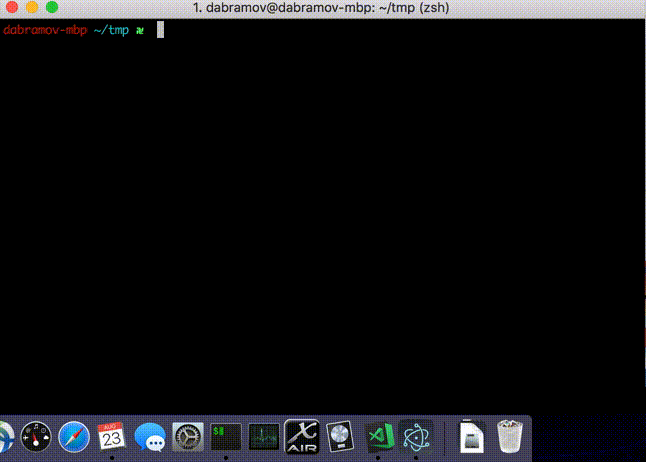A custom test runner for Jest that runs tests inside an electron main or renderer process providing the following benefits:
-
Main
- all electron instance modules (ipc, app, etc)
-
Renderer
- full access to a browser environment without the need for jsdom or similar modules
NOTE: for jest@23 use the older version ~@jest-runner/[email protected]
-
Install jest electron runner
yarn add @jest-runner/electron --dev -
Add one of these lines to your jest config (in
package.jsonor inside yourjest.config.jsfile), depending on the process you wish to test. If you wish to test them in parallel, see the tips section below.- Main process
{ // ... runner: '@jest-runner/electron/main', testEnvironment: 'node', }
- Renderer Process
{ // ... runner: '@jest-runner/electron', testEnvironment: '@jest-runner/electron/environment', }
-
run jest!
Normally jest-electron-runner runs a headless instance of electron when testing the renderer process. You may show the UI by adding this to your test:
require('electron').remote.getCurrentWindow().show();- The main process runner can be used to test any non-browser related code, which can speed up tests roughly 2x.
- To run the main and renderer process tests in parallel, you can provide a config object to the
projectsarray in a jest javascript config file like so:
// jest.config.js
const common = require('./jest.common.config')
module.exports = {
projects: [
{
...common,
runner: '@jest-runner/electron/main',
testEnvironment: 'node',
testMatch: ['**/__tests__/**/*.(spec|test).ts']
},
{
...common,
runner: '@jest-runner/electron',
testEnvironment: '@jest-runner/electron/environment',
testMatch: ['**/__tests__/**/*.(spec|test).tsx']
}
]
}Facebook has adopted a Code of Conduct that we expect project participants to adhere to. Please read the full text so that you can understand what actions will and will not be tolerated.
Read our contributing guide to learn about our development process, how to propose bugfixes and improvements, and how to build and test your changes to Jest.