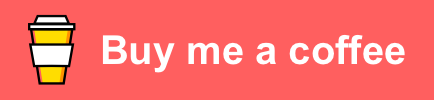Inside the questions folder questions folder are the projects with an <id>, if you want to find the post you should use the link: https://stackoverflow.com/questions/<id>.
You should only report problems with the codes hosted in this repository, please:
- Do not request applications or code. If you want me to implement any functionality then you can write to my email [email protected] where we can coordinate everything related to that work.
- Do not claim for any action of mine in any of the forums that I participate (such as StackOverflow, forum.qt.io). For these types of claims I use the means provided by those sites.
Free software: MIT license
If this project help you reduce time to develop, you can give me a cup of ☕ 😄