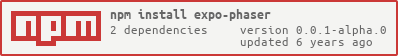Tools for using Phaser-ce to build native 2D games in Expo 👾
yarn add expo-phaserImport the library into your JavaScript file:
import ExpoPhaser from "expo-phaser";Given a context from an
Expo.GLView, return a
Phaser.Game
that draws into it.
| Property | Type | Description | Default Value |
|---|---|---|---|
| context | WebGLRenderingContext | Required: context that the Phaser.Game will render to |
null |
| width | number? | Optional: height of the Phaser.Game |
context.drawingBufferWidth |
| height | number? | Optional: width of the Phaser.Game |
context.drawingBufferHeight |
| title | string? | Optional: title of the Phaser.Game |
"expo-phaser-game" |
| preventLoop | boolean? | Optional: Prevents the app from calling context.endFrameEXP() every frame |
false |
| Property | Type | Description |
|---|---|---|
| game | Phaser.Game |
The Phaser-ce game used for rendering game logic |
const game = ExpoPhaser.game({ context });Under the hood, ExpoPhaser is maintaining global instances of a few libraries.
window.PIXI = require("phaser-ce/build/custom/pixi");
window.p2 = require("phaser-ce/build/custom/p2");
window.Phaser = require("phaser-ce/build/phaser");Other libs can be included but are not required. For instance you can import the custom Creature lib the same way.
We also override the PIXI.WebGLRenderer.updateTexture to make it compatible with Expo.
Finally when a new instance of Expo.Game is created, we set the document.readyState to 'complete' and save the global instance of context
global.__context = context;
global.document.readyState = "complete";Then we create a standard render loop and call context.endFrameEXP() to flush the frame queue and render our context through EXGL.
const render = () => {
requestAnimationFrame(render);
context.endFrameEXP();
};It's important to note that you must preload all of your assets before starting the app, as the Phaser.State.preload method cannot be asynchronous.
Creating a game in Expo is very simple with ExpoPhaser, we preload our assets, create a view, initialize our game, then add our assets.
We create an Expo.GLView to render our game to.
return (
<Expo.GLView
style={{ flex: 1 }}
onContextCreate={context => startGame({ context })}
/>
);Then we create our Phaser.Game instance and assign it a playable state. We can then choose to start said state.
function startGame({ context }) {
const game = ExpoPhaser.game({ context });
game.state.add("Playable", {
preload: function() {
/// This function cannot be async, preload all assets before getting here.
game.load.image(
"man",
Expo.Asset.fromModule(Assets["man.json"]).localUri
);
},
create: function() {},
update: function() {}
});
game.state.start("Playable");
}Preloading
In React Native all assets must be static resources, because of this we must create a reference to all the assets we may use, then download them and get their local URI.
Expo has a convenient way of saving reference. We preload an Expo.Asset then if we create the same instance later we can simple call asset.localUri.
In a standard Phaser app we would load an asset like this:
game.load.image("man", "./assets/man.png");In expo we would load it like this:
const preloadedExpoAsset = Expo.Asset.fromModule(require('./assets/man.png'))
await preloadedExpoAsset.downloadAsync();
...
game.load.image('man', preloadedExpoAsset.localUri);This example shows how to load an animated texture atlas and apply arcade physics to it.
import React from "react";
import Expo from "expo";
import ExpoPhaser from "expo-phaser";
const Assets = {
"man.png": require("./assets/man.png"),
"man.json": require("./assets/man.json")
};
export default class App extends React.Component {
state = { loading: true };
async componentWillMount() {
const downloads = [];
for (let key of Object.keys(Assets)) {
const asset = Expo.Asset.fromModule(Assets[key]);
downloads.push(asset.downloadAsync());
}
await Promise.all(downloads);
this.setState({ loading: false });
}
render() {
if (this.state.loading) {
return <Expo.AppLoading />;
}
return (
<Expo.GLView
style={{ flex: 1 }}
onContextCreate={context => startGame({ context })}
/>
);
}
}
function startGame({ context }) {
const game = ExpoPhaser.game({ context });
game.state.add("Playable", {
preload: function() {
const atlas = Expo.Asset.fromModule(Assets["man.json"]).localUri;
const texture = Expo.Asset.fromModule(Assets["man.png"]).localUri;
game.load.atlasJSONHash("man", texture, atlas);
},
create: function() {
game.stage.backgroundColor = "#4488AA";
game.physics.startSystem(Phaser.Physics.ARCADE);
// Set the world (global) gravity
game.physics.arcade.gravity.y = 100;
const man = game.add.sprite(200, 200, "man");
game.physics.enable([man], Phaser.Physics.ARCADE);
// Here we add a new animation called 'run'
// We haven't specified any frames because it's using every frame in the texture atlas
man.animations.add("run");
man.body.collideWorldBounds = true;
man.body.bounce.y = 0.8;
man.body.gravity.y = 200;
// And this starts the animation playing by using its key ("run")
// 15 is the frame rate (15fps)
// true means it will loop when it finishes
man.animations.play("run", 15, true);
},
update: function() {}
});
game.state.start("Playable");
}note: When working with .json asset inclusion, be sure to update the app.json file to handle .json appropriately.
"packagerOpts": {
"assetExts": [
"json"
]
},
Within this repo is an examples/basic demo.