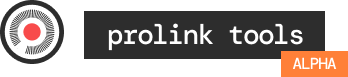Prolink Tools is a collection of tools that can be used to interact with the Pioneer Pro DJ Link functionality that many of Pioneer's DJ equipment is compatible with. Read the User Manual to get started
-
Device status panel
The device status panel provides a at-a-glance overview of the payers and devices on the Pro DJ Link network. -
Livestream overlays
Easily configure and use overlays to display information directly from your CDJs in livestreams using tools like the OBS's browser source. -
Full metadata capabilities
The software is able to read track metadata when tracks are played through Rekordbox or loaded from a USB drive / SD card plugged into the CDJs.
Pioneer DJ gear equipped with the PRO DJ LINK feature are able to communicate to each other over a network interface. By reverse engineering this protocol we're able to talk with and understand the information that the CDJs report.
This project is in large part thanks to the work done Deep-Symmetry/dysentery.
This project is currently still in the beta phase of testing. Testers are welcome and it is encouraged to create issues on the GitHub project issue tracker.
Development builds are available.
This project is not affiliated, associated, authorized, endorsed by, or in any way officially connected with AlphaTheta Corporation (Pioneer DJ), or any of its subsidiaries or its affiliates. The official Pioneer DJ website can be found at https://www.pioneerdj.com
The names Pioneer DJ, PRO DJ LINK, as well as related names, marks, emblems and images are registered trademarks of their respective owners.