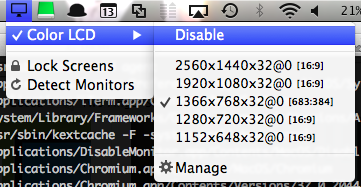Adds the missing feature to disable a monitor on your Mac!
Easily disable, enable or change the resolution of a monitor!
It has been reported that the software is able to cause irretrievable damages to your computer.
Use at your own risk!
The project development has been stopped and won't be continued, if you want to be a maintainer consider opening an issue.
You can use DisableMonitor with the console.
Following switches are available:
$ /Applications/DisableMonitor.app/Contents/MacOS/DisableMonitor --help
usage: DisableMonitor [options]
Options:
-l, --list list all attached monitors
-d, --disable ID disable monitor with specified id
-e, --enable ID enable monitor with specified id
-h, --help show this help
Example Usage:
$ /Applications/DisableMonitor.app/Contents/MacOS/DisableMonitor --list
ID Name
----------- -----------------
188823026 SyncMaster (1)
188834480 SyncMaster (2)
----------- -----------------
$ /Applications/DisableMonitor.app/Contents/MacOS/DisableMonitor --disable 188834480
(More switches might be coming)
You can contribute to this project! Just create a fork, do the changes and do a pull request.
Add new features, languages or what ever you think could enhance the app.
Building requires the OSX 10.6 Framework
1.92:
- Issue #27 Fixed
1.9:
- Automatic update checks
- Code cleaning
- Rules BETA (Issue #13)
- Updated console usage
1.8:
- Added Yosemite White Icon
- Added posibility to disable mirrored monitor (Issue #9)
1.7:
- Added Updater
- Added Quit Menu (Alternative Menu)
- Added Start Screensaver Menu (Alternative Menu)
- Added console usage (Issue #8)
- Added About Dialog
1.6:
- Added Icons
- Added Lock Screens
- Fixed Issues #5 & #6
1.5:
- Minor Bugfixes
1.4:
- Manage Resolutions
- Ratio
1.3:
- Support for 10.6
1.2:
- Move windows from disabled monitor to an active one
1.1:
- Resolution can now be changed!
- Bugfixes
- improved stability
- added German language
App Icon by http://ionicons.com/