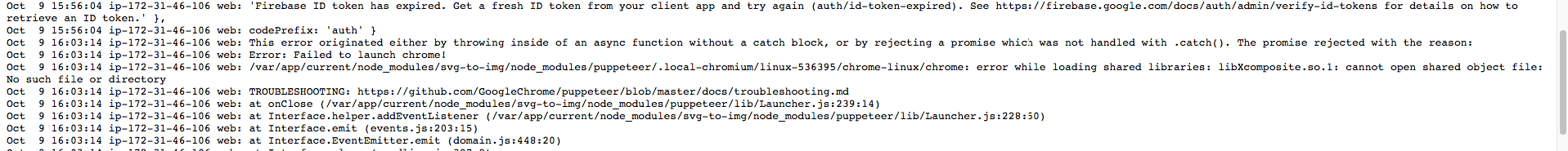A node.js library to convert SVGs to images built with Puppeteer.
To use svg-to-img in your project, run:
npm install svg-to-img -SNote: When you install svg-to-img, it downloads a recent version of Chromium (~170Mb Mac, ~282Mb Linux, ~280Mb Win) that is guaranteed to work with the library.
If you're planning on running svg-to-img on Debian, you will need to manually install the following dependencies:
#!/bin/bash
apt-get update
apt-get install -yq gconf-service libasound2 libatk1.0-0 libc6 libcairo2 libcups2 libdbus-1-3 \
libexpat1 libfontconfig1 libgcc1 libgconf-2-4 libgdk-pixbuf2.0-0 libglib2.0-0 libgtk-3-0 libnspr4 \
libpango-1.0-0 libpangocairo-1.0-0 libstdc++6 libx11-6 libx11-xcb1 libxcb1 libxcomposite1 \
libxcursor1 libxdamage1 libxext6 libxfixes3 libxi6 libxrandr2 libxrender1 libxss1 libxtst6 \
ca-certificates fonts-liberation libappindicator1 libnss3 lsb-release xdg-utils wgetCaution: svg-to-img uses async/await which is only supported in Node v7.6.0 or greater.
Example - converting a svg to png:
const svgToImg = require("svg-to-img");
(async () => {
const image = await svgToImg.from("<svg xmlns='http://www.w3.org/2000/svg'/>").toPng();
console.log(image);
})();Example - converting a svg to jpeg and saving the image as example.jpeg:
const svgToImg = require("svg-to-img");
(async () => {
await svgToImg.from("<svg xmlns='http://www.w3.org/2000/svg'/>").toJpeg({
path: "./example.jpeg"
});
})();Example - resizing a svg proportionally and converting it to webp:
const svgToImg = require("svg-to-img");
(async () => {
const image = await svgToImg.from("<svg xmlns='http://www.w3.org/2000/svg'/>").toWebp({
width: 300
});
console.log(image);
})();Example - converting a svg to base64-encoded png:
const svgToImg = require("svg-to-img");
(async () => {
const image = await svgToImg.from("<svg xmlns='http://www.w3.org/2000/svg'/>").toPng({
encoding: "base64"
});
console.log(image);
})();svg<Buffer|string> SVG markup to be converted.- returns: <[Svg]> a new Svg object.
The method returns a svg instance based on the given argument.
options<[Object]> Options object which might have the following properties:path<[string]> The file path to save the image to. The image type will be inferred from file extension. Ifpathis a relative path, then it is resolved relative to current working directory. If no path is provided, the image won't be saved to the disk.type<[string]> Specify image type, can be eitherpng,jpegorwebp. Defaults topng.quality<[number]> The quality of the image, between 0-1. Defaults to1. Not applicable topngimages.width<[number]> width of the output image. Defaults to the natural width of the SVG.height<[number]> height of the output image. Defaults to the natural height of the SVG.clip<[Object]> An object which specifies clipping region of the output image. Should have the following fields:x<[number]> x-coordinate of top-left corner of clip areay<[number]> y-coordinate of top-left corner of clip areawidth<[number]> width of clipping areaheight<[number]> height of clipping area
background<[string]> background color applied to the output image, must be a valid CSS color value.encoding<[string]> Specify encoding, can be eitherbase64,utf8,binaryorhex. Returns aBufferif this option is omitted.
- returns: <[Promise]<Buffer|String>> Promise which resolves to the output image.
options<[Object]> Optional options object that can have the same properties as thetomethod except for the type property.- returns: <[Promise]<Buffer|String>> Promise which resolves to the
pngimage.
This method is simply a shorthand for the to method.
options<[Object]> Optional options object that can have the same properties as thetomethod except for the type property.- returns: <[Promise]<Buffer|String>> Promise which resolves to the
jpegimage.
This method is simply a shorthand for the to method.
options<[Object]> Optional options object that can have the same properties as thetomethod except for the type property.- returns: <[Promise]<Buffer|String>> Promise which resolves to the
webpimage.
This method is simply a shorthand for the to method.
- node.js - Cross-platform JavaScript run-time environment for executing JavaScript code server-side.
- Puppeteer - Headless Chrome Node API.
- TypeScript - Typed superset of JavaScript that compiles to plain JavaScript.
- Jest - Delightful JavaScript Testing.
When contributing to this project, please first discuss the change you wish to make via issue, email, or any other method with the owners of this repository before making a change.
Update the README.md with details of changes to the library.
Execute npm run test and update the tests if needed.
- Etienne Martin - Initial work - etiennemartin.ca
This project is licensed under the MIT License - see the LICENSE file for details.