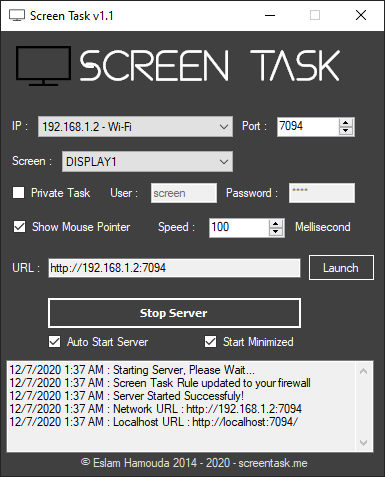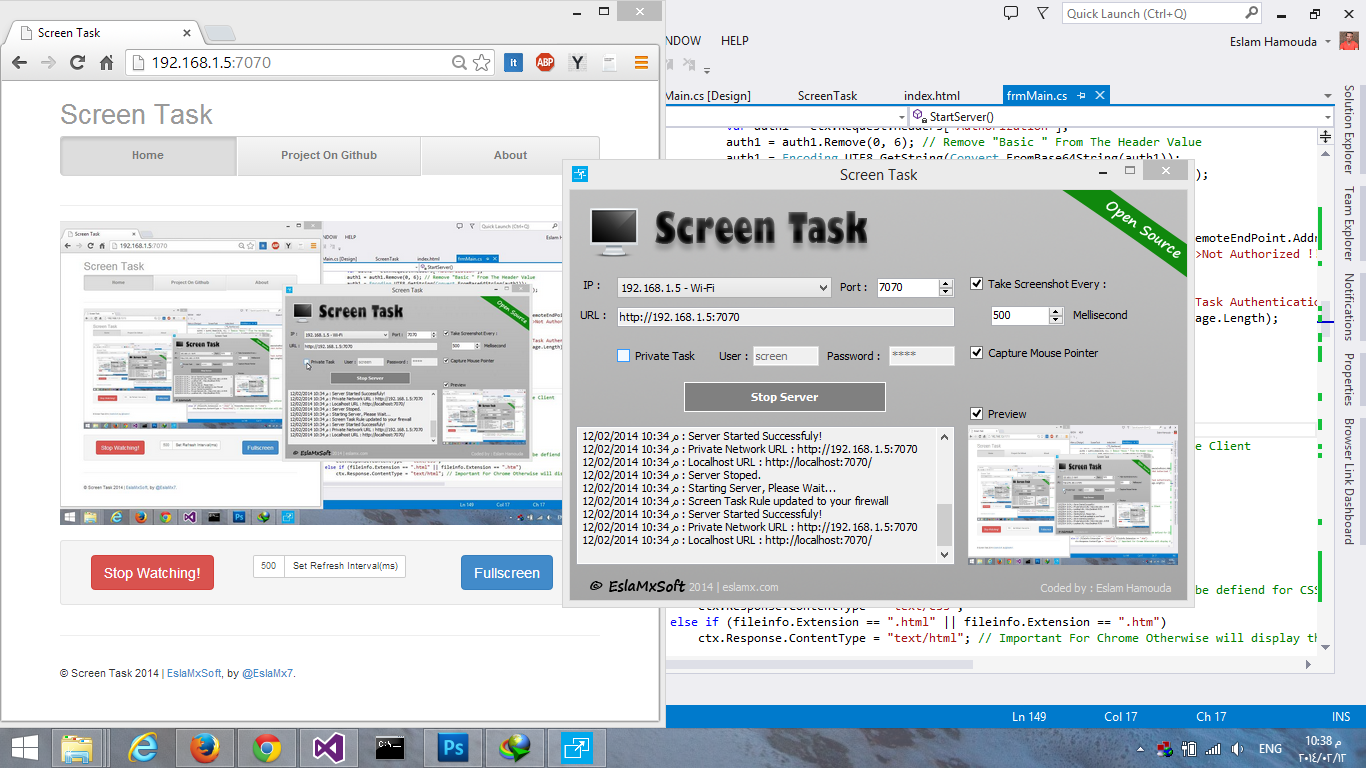📢 New Version Released: Info & Download 🔥
Screen sharing made easy! Share your screen across local devices without internet.
Cross-Platform Version for ( Linux - OSX ) Written in Java : Download Page
- Share Your Screen Inside a Network Without Internet Connection
- WebUI So Clients Doesn't Need Any Additional Software (Only Web Browser)
- Make Your Session Private Using Basic Authentication (User::Password)
- Unlimited Number Of Connected Clients
- Multiple screens support
- Automatic server starting
Mobile View Supported [Thanks to Bootstrap 3]
.NET Framework 4.5 Required Download NOW!
Works On Windows Vista , 7 , 8 | Windows XP Not Supported Since The .NET 4.5 Not Supported On It.
Screen Task is released under the GPL v3 (or later) license, see : http://www.gnu.org/licenses/gpl-3.0.html