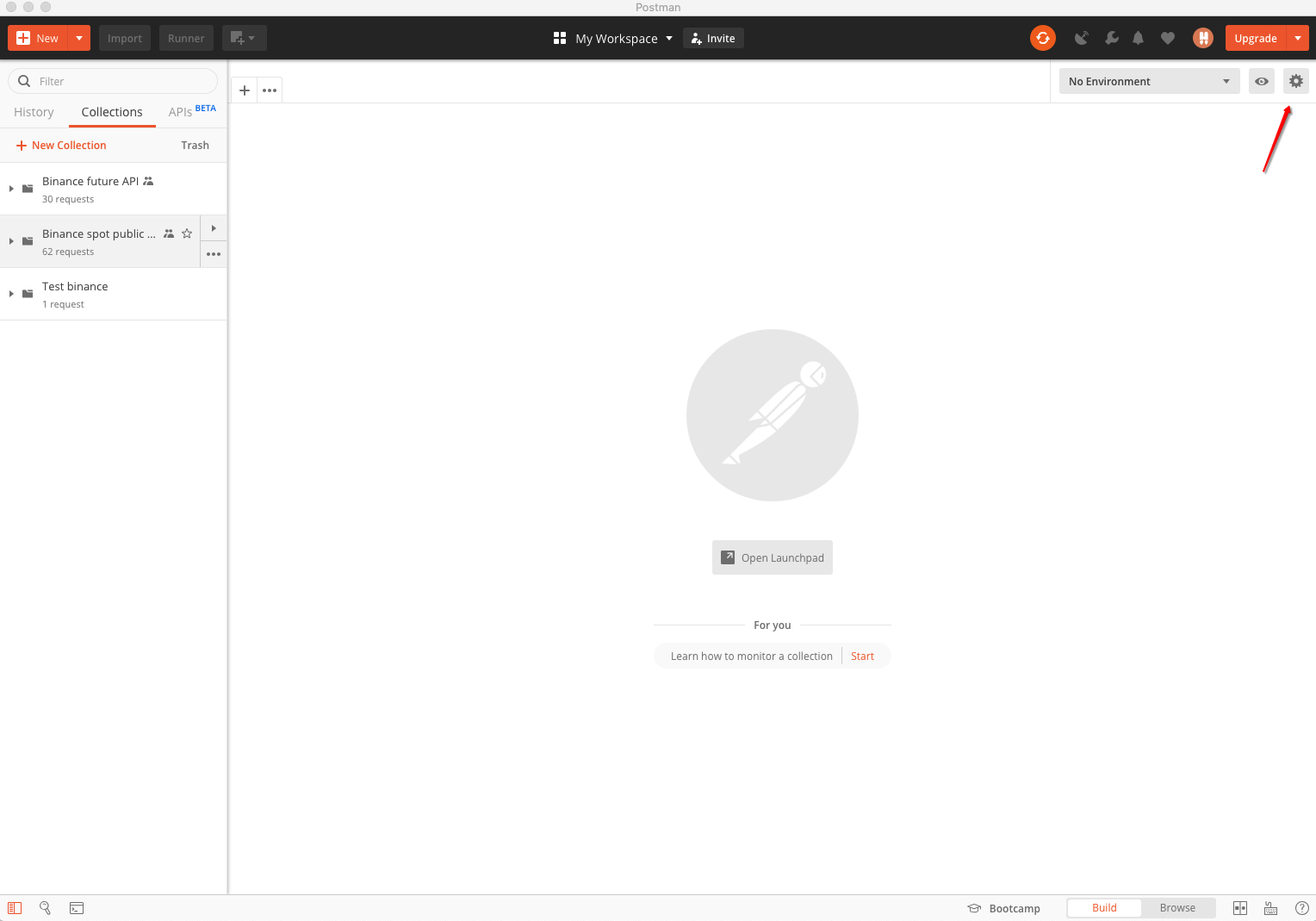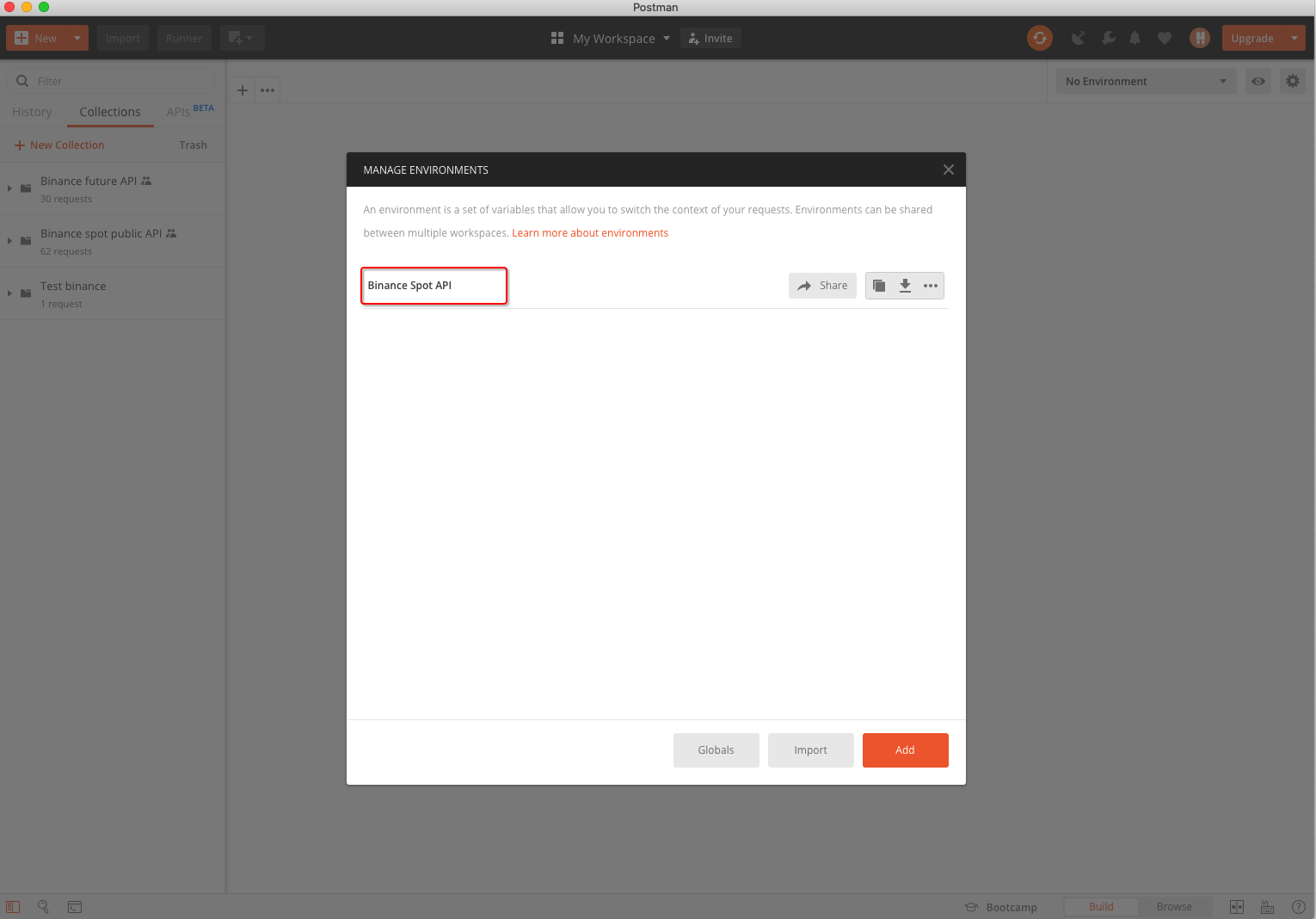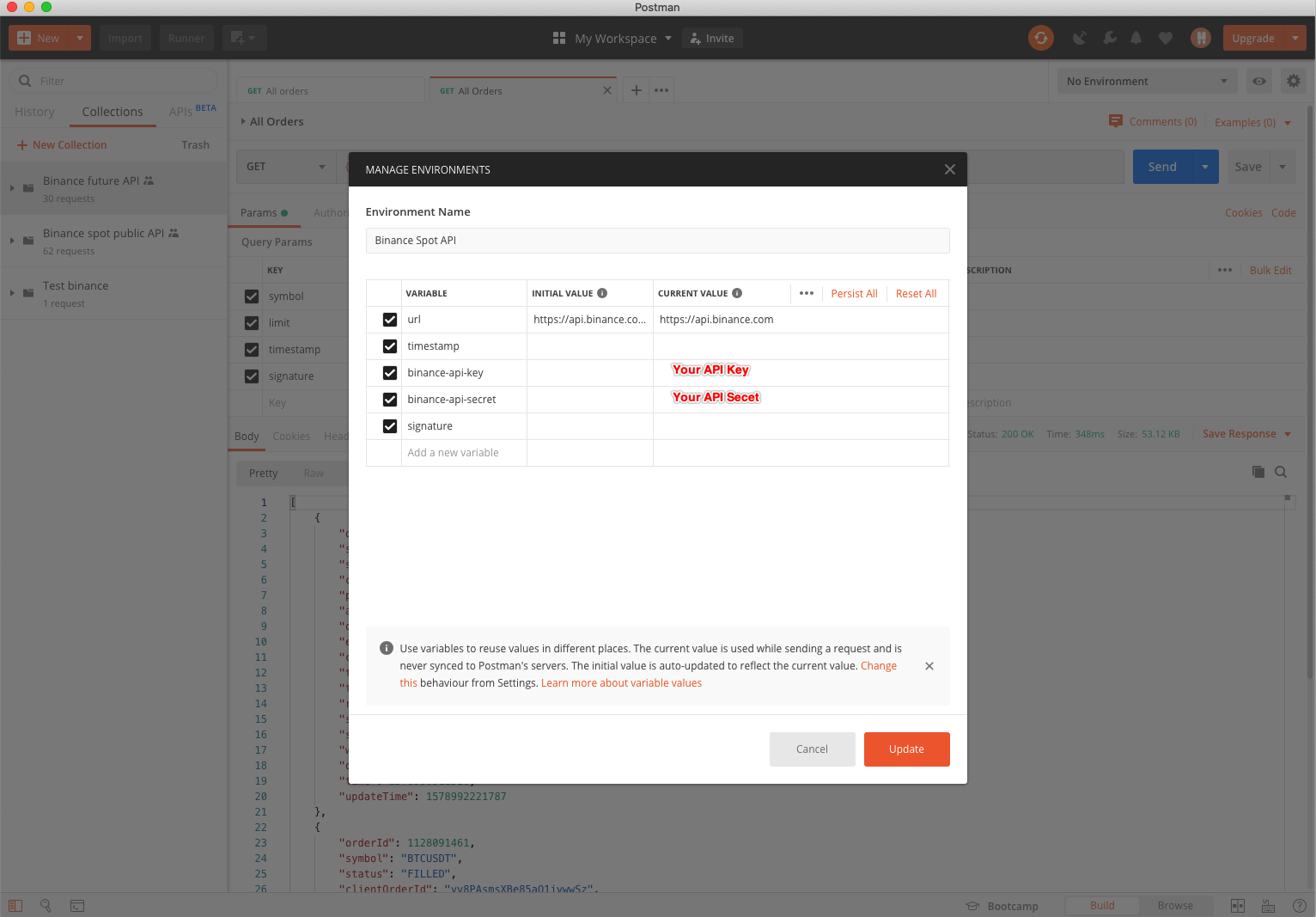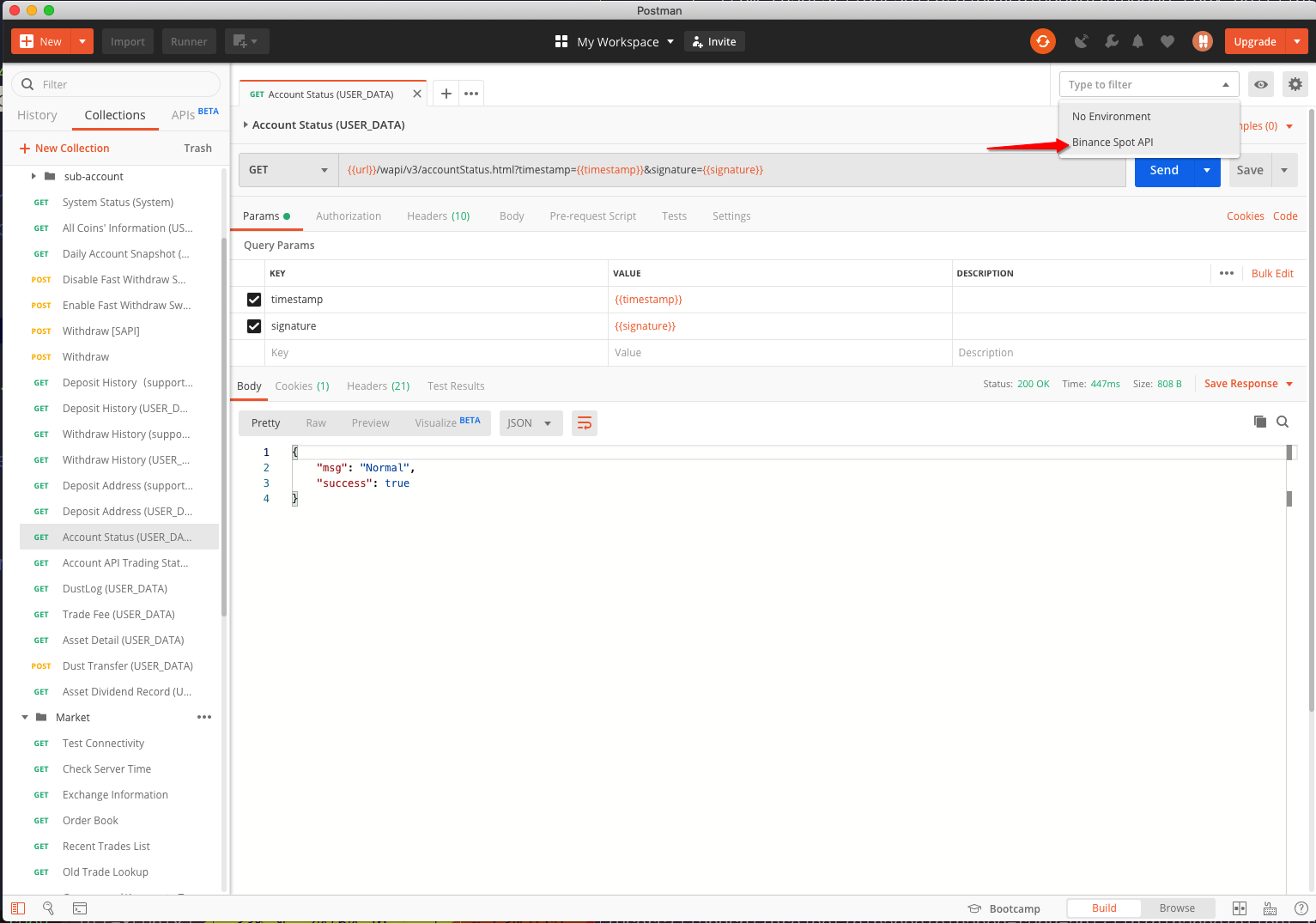Postman is an API Collaboration Platform.
Binance now offers several Postman Collections for quick and easy usage of our RESTful APIs.
We also provide a Postman environment (JSON configuration file), which can be conveniently imported for use with your own API and secret keys.
- Download the Collections.
- Import the Collections into the Postman app.
-
Download the environment JSON file.
-
Open the Postman app.
-
Click the
Manage Environmentsbutton (gear icon). On Postman for Mac, for example, the button is at the top right of the Postman console: -
On the
Manage Environmentspop-up page, clickImport. Select the environment file you downloaded, then clickAdd. -
Set your API key and secret key. Please remember to also set the
Current Valuecolumn (see screenshot); otherwise, Postman will upload into your personal Postman account. (TheTimestamp,Signature,Initial Valuefields can be left empty. Postman will fill inInitial Valuewith what you provide inCurrent Value.) -
Select your newly-added environment from the environment dropdown menu. On Mac, this is at top right, to the left of the
Manage Environmentsgear icon.
A guide to using the Binance Spot API Postman Collections can be found here:
https://academy.binance.com/economics/binance-api-series-pt-1-spot-trading-with-postman
We suggest that users develop their own applications to work with the Binance Spot API; however, with Postman you can quickly get a feel for each of the API endpoints.
For your safety, please follow these Postman best practices:
- Don't use Collections obtained from an unknown source.
- Review the environment JSON file before use.
- Don't use any code that you don't understand.
- Make sure that the withdrawal permission is not enabled for your API keys.
- When you're finished trying out the API, delete your API keys.
You haven't imported the environment file, or you've imported it but haven't selected it from the dropdown. Please follow the the steps above to import and select the environment in Postman.
Likely causes:
- Your API key is not set.
- Your API key is not correct.
- You have not selected
X-MBX-APIKEYin your PostmanHeaders.
Likely causes:
- You haven't set your secret key.
- You've selected parameters for which no value was passed. If you aren't using a parameter, uncheck it.
Your request is missing a parameter that the API requires. Please refer to the API documentation, and pass all mandatory parameters in your requests.
- Open the Postman console
(CMD/CTRL + ALT + C). Each request will print out its parameters and URL. - To debug, edit your
Pre-requestscripts.
Please open an issue here.
MIT