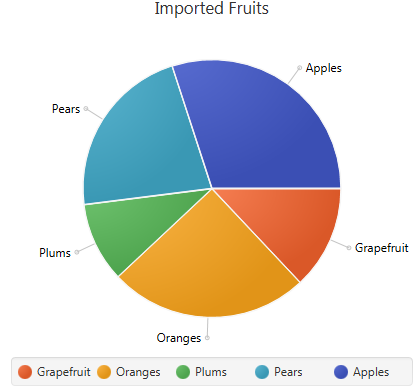JavaFX Framework for Kotlin
Important: TornadoFX is not yet compatible with Java 9/10
Oracle is intending to decouple JavaFX from the JDK. We will wait until the decoupled JavaFX is available and stable before upgrading TornadoFX to support it. As of now there is little value and significant effort involved in updating to JDK 9/10, while there will be an enormous value in updating to the decoupled version.
- Supports both MVC, MVP and their derivatives
- Dependency injection
- Type safe GUI builders
- Type safe CSS builders
- First class FXML support
- Async task execution
- EventBus with thread targeting
- Hot reload of Views and Stylesheets
- OSGi support
- REST client with automatic JSON conversion
- Zero config, no XML, no annotations
TornadoFX requires Kotlin 1.1.2 and jvmTarget 1.8. Make sure you update your IDE plugins (Kotlin + TornadoFX).
After updating IntelliJ IDEA, make sure your Kotlin target version is 1.1 (Project Settings -> Modules -> Kotlin -> Language Version / API Version)
Remember to update your build system to configure the jvmTarget as well.
For Maven, you add the following configuration block to kotlin-maven-plugin:
<configuration>
<jvmTarget>1.8</jvmTarget>
</configuration>For Gradle, it means configuring the kotlinOptions of the Kotlin compilation task:
compileKotlin {
kotlinOptions.jvmTarget= "1.8"
}Failing to do so will yield errors about the compiler not being able to inline certain calls.
You also need a full rebuild of your code after a version upgrade. If you run into trouble, try to clean caches and restart IDEA (File -> Invalidate caches / Restart).
- Screencasts
- Guide We are gradually migrating all information from the Wiki into the Guide
- KDocs
- Wiki
- Slack
- Stack Overflow
- Documentation
- IntelliJ IDEA Plugin
- Example Application
- Maven QuickStart Archetype
- Changelog
mvn archetype:generate -DarchetypeGroupId=no.tornado \
-DarchetypeArtifactId=tornadofx-quickstart-archetype \
-DarchetypeVersion=1.7.20<dependency>
<groupId>no.tornado</groupId>
<artifactId>tornadofx</artifactId>
<version>1.7.20</version>
</dependency>implementation 'no.tornado:tornadofx:1.7.20'Configure your build environment to use snapshots if you want to try out the latest features:
<repositories>
<repository>
<id>snapshots-repo</id>
<url>https://oss.sonatype.org/content/repositories/snapshots</url>
<releases><enabled>false</enabled></releases>
<snapshots><enabled>true</enabled></snapshots>
</repository>
</repositories>Snapshots are published every day at GMT 16:00 if there has been any changes.
Create a View
class HelloWorld : View() {
override val root = hbox {
label("Hello world")
}
}Start your application and show the primary View and add a type safe stylesheet
import javafx.scene.text.FontWeight
import tornadofx.*
class HelloWorldApp : App(HelloWorld::class, Styles::class)
class Styles : Stylesheet() {
init {
label {
fontSize = 20.px
fontWeight = FontWeight.BOLD
backgroundColor += c("#cecece")
}
}
}Start app and load a type safe stylesheet
Use Type Safe Builders to quickly create complex user interfaces
class MyView : View() {
private val persons = FXCollections.observableArrayList(
Person(1, "Samantha Stuart", LocalDate.of(1981,12,4)),
Person(2, "Tom Marks", LocalDate.of(2001,1,23)),
Person(3, "Stuart Gills", LocalDate.of(1989,5,23)),
Person(3, "Nicole Williams", LocalDate.of(1998,8,11))
)
override val root = tableview(persons) {
column("ID", Person::id)
column("Name", Person::name)
column("Birthday", Person::birthday)
column("Age", Person::age)
columnResizePolicy = SmartResize.POLICY
}
}RENDERED UI
Create a Customer model object that can be converted to and from JSON and exposes both a JavaFX Property and getter/setter pairs:
import tornadofx.getValue
import tornadofx.setValue
class Customer : JsonModel {
val idProperty = SimpleIntegerProperty()
var id by idProperty
val nameProperty = SimpleStringProperty()
var name by nameProperty
override fun updateModel(json: JsonObject) {
with(json) {
id = int("id") ?: 0
name = string("name")
}
}
override fun toJSON(json: JsonBuilder) {
with(json) {
add("id", id)
add("name", name)
}
}
}Create a controller which downloads a JSON list of customers with the REST api:
class HelloWorldController : Controller() {
val api : Rest by inject()
fun loadCustomers(): ObservableList<Customer> =
api.get("customers").list().toModel()
}Configure the REST API with a base URI and Basic Authentication:
with (api) {
baseURI = "http://contoso.com/api"
setBasicAuth("user", "secret")
}Load customers in the background and update a TableView on the UI thread:
runAsync {
controller.loadCustomers()
} ui {
customerTable.items = it
}Load customers and apply to table declaratively:
customerTable.asyncItems { controller.loadCustomers() }Define a type safe CSS stylesheet:
class Styles : Stylesheet() {
companion object {
// Define css classes
val heading by cssclass()
// Define colors
val mainColor = c("#bdbd22")
}
init {
heading {
textFill = mainColor
fontSize = 20.px
fontWeight = BOLD
}
button {
padding = box(10.px, 20.px)
fontWeight = BOLD
}
val flat = mixin {
backgroundInsets += box(0.px)
borderColor += box(Color.DARKGRAY)
}
s(button, textInput) {
+flat
}
}
}Create an HBox with a Label and a TextField with type safe builders:
hbox {
label("Hello world") {
addClass(heading)
}
textfield {
promptText = "Enter your name"
}
}Get and set per component configuration settings:
// set prefWidth from setting or default to 200.0
node.prefWidth(config.double("width", 200.0))
// set username and age, then save
with (config) {
set("username", "john")
set("age", 30)
save()
}Create a Fragment instead of a View. A Fragment is not a Singleton like View is, so you will
create a new instance and you can reuse the Fragment in multiple ui locations simultaneously.
class MyFragment : Fragment() {
override val root = hbox {
}
}Open it in a Modal Window:
find<MyFragment>().openModal()Lookup and embed a View inside another Pane in one go
add<MyFragment>()Inject a View and embed inside another Pane
val myView: MyView by inject()
init {
root.add(myFragment)
}Swap a View for another (change Scene root or embedded View)
button("Go to next page") {
action {
replaceWith<PageTwo>(ViewTransition.Slide(0.3.seconds, Direction.LEFT)
}
}Open a View in an internal window over the current scene graph
button("Open") {
action {
openInternalWindow<MyOtherView>()
}
}