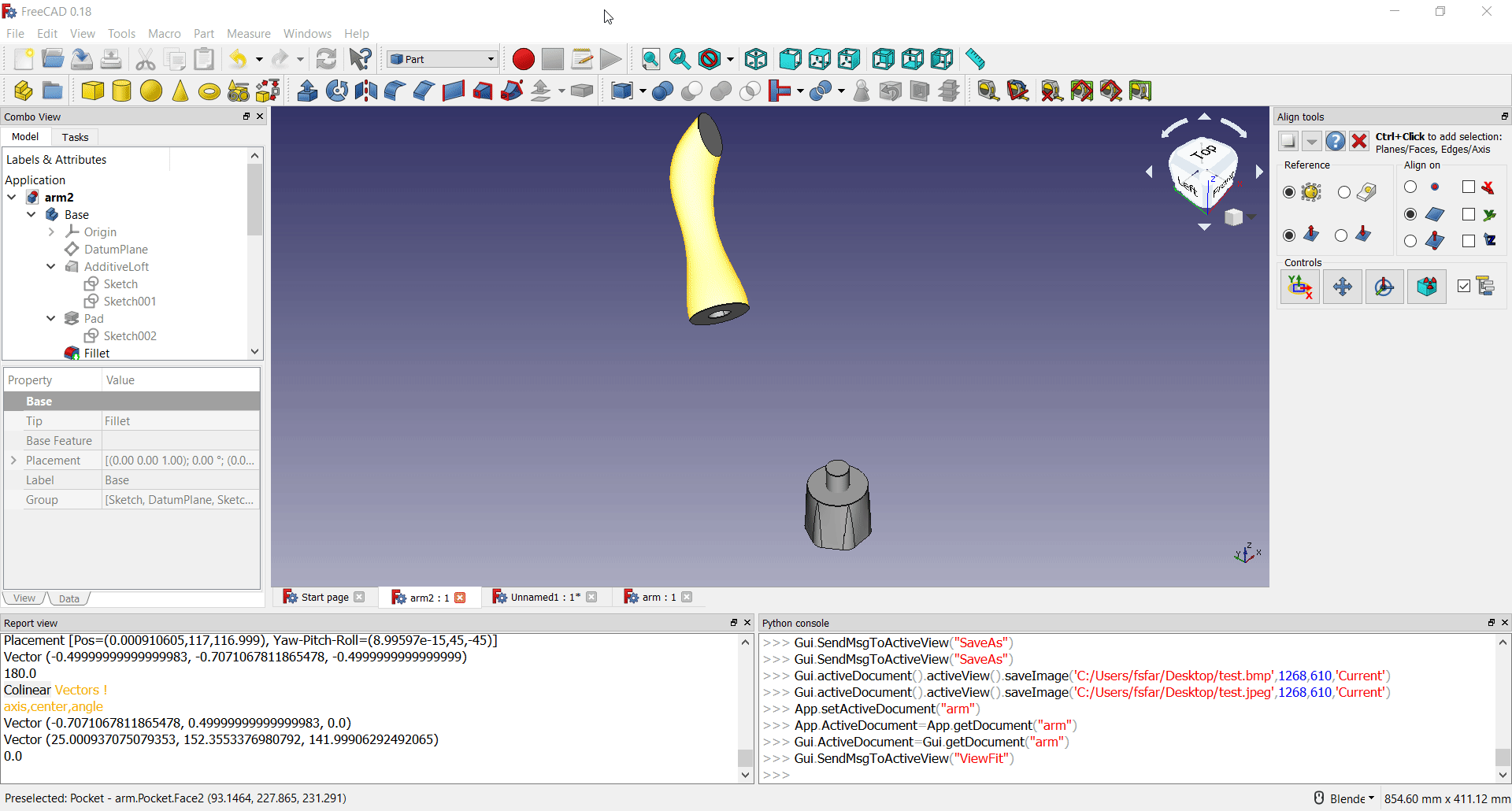Thread size out of range
Manipulator WB Activated(v 1.2.7)
Running the Python command 'AlignerTools' failed:
Traceback (most recent call last):
File "/home/<snip>/.FreeCAD/Mod/Manipulator/ManipulatorCMD.py", line 65, in Activated
import Aligner
File "/home/<snip>/.FreeCAD/Mod/Manipulator/Aligner.py", line 43, in <module>
import FreeCAD, FreeCADGui, Draft, Part, DraftTools, DraftVecUtils
File "/usr/lib64/freecad/Mod/Draft/DraftTools.py", line 44, in <module>
from DraftGui import todo, translate, utf8_decode
File "/usr/lib64/freecad/Mod/Draft/DraftGui.py", line 2563, in <module>
import DraftSnap
File "/usr/lib64/freecad/Mod/Draft/DraftSnap.py", line 36, in <module>
import FreeCAD, FreeCADGui, math, Draft, DraftGui, DraftTrackers, DraftVecUtils, itertools
File "/usr/lib64/freecad/Mod/Draft/DraftTrackers.py", line 38, in <module>
from pivy import coin
File "/usr/lib64/python3.7/site-packages/pivy/__init__.py", line 30, in <module>
from .coin import SoDB, SoNodeKit, SoInteraction
File "/usr/lib64/python3.7/site-packages/pivy/coin.py", line 67214, in <module>
for x in locals().values():
dictionary changed size during iteration