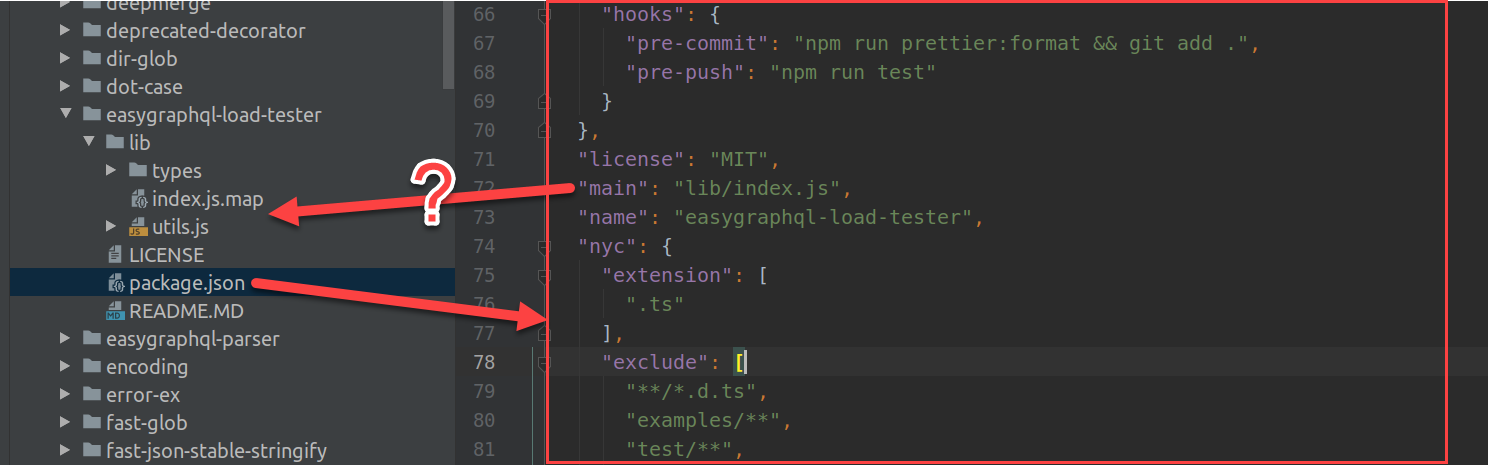easygraphql-load-tester is a node library created to make load testing on GraphQL based on the schema; it'll create a bunch of queries, that are going to be the ones used to test your server.
To install the package on your project just run on the root of your project
$ npm install easygraphql-load-tester --saved-dev
$ yarn add easygraphql-load-tester -D- Using
.artillery()with a artillery setup. - Using
.k6()with a k6 setup. - Using
.createQuery()that'll create the queries, so you can use with your favorite load tester.
- Import
easygraphql-load-testerpackage. - Read the schema.
- Initialize the tester, and pass the schema as the first argument.
- If there are multiples schemas pass an array with the schemas an argument.
- Note: In order to use multiples schema files, the queries and mutations must be extended. +
- The second argument is the arguments on the queries, only if there are some of them.
'use strict'
const LoadTesting = require('easygraphql-load-tester')
const fs = require('fs')
const path = require('path')
const userSchema = fs.readFileSync(
path.join(__dirname, 'schema', 'user.gql'),
'utf8'
)
const loadTester = new LoadTesting(userSchema)'use strict'
const LoadTesting = require('easygraphql-load-tester')
const fs = require('fs')
const path = require('path')
const userSchema = fs.readFileSync(
path.join(__dirname, 'schema', 'user.gql'),
'utf8'
)
const familySchema = fs.readFileSync(
path.join(__dirname, 'schema', 'family.gql'),
'utf8'
)
const loadTester = new LoadTesting([userSchema, familySchema])'use strict'
const { GraphQLSchema, GraphQLObjectType, GraphQLString } = require('graphql')
const LoadTesting = require('easygraphql-load-tester')
const schema = new GraphQLSchema({
query: new GraphQLObjectType({
name: 'RootQueryType',
fields: {
hello: {
type: GraphQLString,
resolve() {
return 'world'
},
},
},
}),
})
const loadTester = new LoadTesting(schema)To use with artillery, you must have it installed in your project, in case you don't have it just run:
$ npm install artillery --saved-devYou should configure your index.js file:
'use strict'
const fs = require('fs')
const path = require('path')
const LoadTesting = require('../../lib')
const familySchema = fs.readFileSync(path.join(__dirname, 'schema.gql'), 'utf8')
const args = {
getFamilyInfoByIsLocal: {
isLocal: true,
test: ['a', 'b'],
age: 10,
name: 'test',
},
searchUser: {
name: 'demo',
},
createUser: {
name: 'demo',
},
createCity: {
input: {
name: 'demo',
country: 'Demo',
},
},
}
const easyGraphQLLoadTester = new LoadTesting(familySchema, args)
const customQueries = [
`
query SEARCH_USER($name: String!) {
searchUser(name: $name) {
name
}
}
`,
]
const testCases = easyGraphQLLoadTester.artillery({
customQueries,
onlyCustomQueries: true,
queryFile: true,
withMutations: true,
})
module.exports = {
testCases,
}type ArtilleryOptions = {
customQueries?: string[]
onlyCustomQueries?: boolean
selectedQueries?: string[]
queryFile?: boolean
queryFilePath?: string
withMutations?: boolean
}This is optional, you can leave the second argument empty, if you don't want to pass any options
You can pass custom queries to test on your load test. To create them, create
an array of strings (queries). You can use variables, and it's going to use the
variables defined on the arguments used to initialize LoadTesting or, you can
pass the value of the argument searchUser(name: "demo") {...}
const customQueries = [
`
query SEARCH_USER($name: String!) {
searchUser(name: $name) {
name
}
}
`,
]If this is set to true it's going to use the custom queries passed.
You can select a list of the queries you want to test, to do this, you must create an array of strings with the name of the queries to test; this is optional, if you don't create it, all the queries are going to be tested.
const selectedQueries = ['getFamilyInfo', 'searchUser']You can select, if you want to save a json file with all the queries that where tested,
to do it, on the options pass queryFile: true, if you don't pass anything it is not going
to be saved.
You can select the path that you want to use to save the query file, if it's not set
it'll use by default path.resolve()
You can use easygraphql-load-tester to test
your mutations as well; to do it, on the options pass withMutations: true, if you don't pass anything it is only
going to test the queries.
If you set withMutations: true, don't forget to add the input values on the args
The artillery file should have this minimum configuration, you can add yours in case it is needed:
config:
target: 'http://localhost:5000/'
phases:
- duration: 5
arrivalRate: 1
processor: './index.js'
scenarios:
- name: 'GraphQL Query load test'
flow:
- function: 'testCases'
- loop:
- post:
url: '/'
json:
query: '{{ $loopElement.query }}'
variables: '{{ $loopElement.variables }}'
- log: '----------------------------------'
- log: 'Sent a request to the {{ $loopElement.operation }}: {{ $loopElement.name }}'
- log: 'And variables {{ $loopElement.variables }}'
over: casesIn this case the server is running on http://localhost:5000/
To run your load test, add this script on your package.json:
"scripts": {
"easygraphql-load-tester": "artillery run artillery.yml"
}and then run on the terminal
$ npm run easygraphql-load-testerIn this case the artillery file is called artillery, but you can name yours with your favorite name and run artillery run <MY_FILE_NAME>.yml
The result is going to be something like this if you apply the basic configuration
All virtual users finished
Summary report @ 15:03:05(-0500) 2018-11-17
Scenarios launched: 5
Scenarios completed: 5
Requests completed: 40
RPS sent: 8.95
Request latency:
min: 1.2
max: 13
median: 2
p95: 6
p99: 13
Scenario counts:
GraphQL Query load test: 5 (100%)
Codes:
200: 40To use with k6, you must have it installed on your computer, in case you don't have it, visit the installation guide
You should configure your index.js file:
'use strict'
const fs = require('fs')
const path = require('path')
const LoadTesting = require('../../lib')
const familySchema = fs.readFileSync(path.join(__dirname, 'schema.gql'), 'utf8')
const args = {
getFamilyInfoByIsLocal: {
isLocal: true,
test: ['a', 'b'],
age: 10,
name: 'test',
},
searchUser: {
name: 'demo',
},
}
const easyGraphQLLoadTester = new LoadTesting(familySchema, args)
const queries = [
`
query SEARCH_USER($name: String!) {
searchUser(name: $name) {
name
}
}
`,
]
easyGraphQLLoadTester.k6('k6.js', {
customQueries: queries,
selectedQueries: ['getFamilyInfo', 'searchUser'],
vus: 10,
duration: '10s',
queryFile: true,
out: ['json=my_test_result.json'],
})The first argument is the name of the k6 configuration file
type K6Options = {
customQueries?: string[]
onlyCustomQueries?: boolean
selectedQueries?: string[]
queryFile?: boolean
queryFilePath?: string
withMutations?: boolean
vus?: number
duration?: string
iterations?: number
out?: string[]
}This is optional, you can leave the second argument empty, if you don't want to pass any options
You can pass custom queries to test on your load test. To create them, create
an array of strings (queries). You can use variables, and it's going to use the
variables defined on the arguments used to initialize LoadTesting or, you can
pass the value of the argument searchUser(name: "demo") {...}
const customQueries = [
`
query SEARCH_USER($name: String!) {
searchUser(name: $name) {
name
}
}
`,
]If this is set to true it's going to use the custom queries passed.
You can select a list of the queries you want to test, to do this, you must create an array of strings with the name of the queries to test; this is optional, if you don't create it, all the queries are going to be tested.
const selectedQueries = ['getFamilyInfo', 'searchUser']You can select, if you want to save a json file with all the queries that where tested,
to do it, on the options pass queryFile: true, if you don't pass anything it is not going
to be saved.
You can use easygraphql-load-tester to test
your mutations as well; to do it, on the options pass withMutations: true, if you don't pass anything it is only
going to test the queries.
If you set withMutations: true, don't forget to add the input values on the args
You can select how many virtual users do you want for your tests, just pass to the options
vus: <NUMBER_OF_VUS>.
You can select the duration for your tests, just pass to the options
duration: '<DURATION>s'. It should be a string with units of the time e.g. s
You can select the number of iterations to run by passing
iterations: <ITERATIONS>. It should be an integer.
You can also make k6 output detailed statistics in JSON format by using the --out/-o option for k6 run. More info
The k6 file should have this minimum configuration, you can add yours in case it is needed:
Note: dont' change the name and the route of the queries ./easygraphql-load-tester-queries.json
import http from 'k6/http'
const queries = JSON.parse(open('./easygraphql-load-tester-queries.json'))
export default function() {
for (const query of queries) {
const url = 'http://localhost:5000/'
const payload = JSON.stringify({
query: query.query,
variables: query.variables,
})
const params = { headers: { 'Content-Type': 'application/json' } }
http.post(url, payload, params)
}
}In this case the server is running on http://localhost:5000/
To run your load test, add this script on your package.json:
"scripts": {
"easygraphql-load-tester": "node index.js"
}and then run on the terminal
$ npm run easygraphql-load-tester- Install in your project
merge-graphql-schemas - Import all your queries:
const queries = fileLoader(path.join(__dirname, '..', '**/*.graphql'))
- Pass them as
customQueriesin the options, withonlyCustomQueries: trueas well. - Set in the args the values to used on the variables of the queries/mutations.
If you want to share your success case using easygraphql-load-tester
feel free to create a PR so the community
can learn from your story.
Some time ago I was working on a GraphQL project that includes activities and each activity can have some comments with the info of the user that created the comment. The first thing that you might think is that it is a problem of query n + 1 , and yes; it is!
I decided to implement dataloaders but for some reason, there was an error on the implementation, so it wasn't caching the query and the result was a lot of request to the database. After finding that issue I implemented it on the right way reducing the queries to the database from 46 to 6.
All virtual users finished
Summary report @ 10:07:55(-0500) 2018-11-23
Scenarios launched: 5
Scenarios completed: 5
Requests completed: 295
RPS sent: 36.88
Request latency:
min: 1.6
max: 470.9
median: 32.9
p95: 233.2
p99: 410.8
Scenario counts:
GraphQL Query load test: 5 (100%)
Codes:
200: 295All virtual users finished
Summary report @ 10:09:09(-0500) 2018-11-23
Scenarios launched: 5
Scenarios completed: 5
Requests completed: 295
RPS sent: 65.85
Request latency:
min: 1.5
max: 71.9
median: 3.3
p95: 19.4
p99: 36.2
Scenario counts:
GraphQL Query load test: 5 (100%)
Codes:
200: 295You can check the example
Copyright (c) 2018 EasyGraphQL
Permission is hereby granted, free of charge, to any person obtaining a copy of this software and associated documentation files (the "Software"), to deal in the Software without restriction, including without limitation the rights to use, copy, modify, merge, publish, distribute, sublicense, and/or sell copies of the Software, and to permit persons to whom the Software is furnished to do so, subject to the following conditions:
The above copyright notice and this permission notice shall be included in all copies or substantial portions of the Software.
THE SOFTWARE IS PROVIDED "AS IS", WITHOUT WARRANTY OF ANY KIND, EXPRESS OR IMPLIED, INCLUDING BUT NOT LIMITED TO THE WARRANTIES OF MERCHANTABILITY, FITNESS FOR A PARTICULAR PURPOSE AND NONINFRINGEMENT. IN NO EVENT SHALL THE AUTHORS OR COPYRIGHT HOLDERS BE LIABLE FOR ANY CLAIM, DAMAGES OR OTHER LIABILITY, WHETHER IN AN ACTION OF CONTRACT, TORT OR OTHERWISE, ARISING FROM, OUT OF OR IN CONNECTION WITH THE SOFTWARE OR THE USE OR OTHER DEALINGS IN THE SOFTWARE.