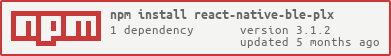React Native Bluetooth Low Energy library using RxBluetoothKit and RxAndroidBle as it's backend libraries.
Example apps are available in Google Play and App Store!
iOS:
- Add
react-native-ble-plxto a project as a dependency inpackage.jsonfile. For example"react-native-ble-plx": "Polidea/react-native-ble-plx"will install latest version from Polidea's Github repository. - Make sure that you have Carthage installed on your system.
- Execute
npm installto fetch and install a library. - Open iOS project located in
./iosfolder. - Move
BleClient.xcodeprojlocated in.node_modules/react-native-ble-plx/iosusing drag & drop toLibrariesfolder in your project. - In general settings of a target add
libBleClient.ato Linked Frameworks and Libraries. - In
Build Settings/Search Paths/Framework search pathsadd path:$(SRCROOT)/../node_modules/react-native-ble-plx/ios/BleClientManager/Carthage/Build/iOS. - In
Build Settings/Build Options/Always Embed Swift Standard Librariesset toYes. - In
Build Phasesclick on top left button and addNew Run Script Phase.- Shell command:
/usr/local/bin/carthage copy-frameworks - Input Files:
$(SRCROOT)/../node_modules/react-native-ble-plx/ios/BleClientManager/Carthage/Build/iOS/BleClientManager.framework$(SRCROOT)/../node_modules/react-native-ble-plx/ios/BleClientManager/Carthage/Build/iOS/RxSwift.framework$(SRCROOT)/../node_modules/react-native-ble-plx/ios/BleClientManager/Carthage/Build/iOS/RxBluetoothKit.framework
- Shell command:
- Minimal supported version of iOS is 8.0
Android:
- Add
react-native-ble-plxto a project as a dependency inpackage.jsonfile. For example"react-native-ble-plx": "Polidea/react-native-ble-plx"will install latest version from Polidea's Github repository. - Execute
npm installto fetch and install a library. - Open Android project located in
./androidfolder. - In
settings.gradleadd following lines:
include ':react-native-ble-plx'
project(':react-native-ble-plx').projectDir = new File(rootProject.projectDir, '../node_modules/react-native-ble-plx/android')
- In
build.gradleofappmodule add following dependency:
dependencies {
...
compile project(':react-native-ble-plx')
...
- Additionaly make sure that min SDK version is at least 18:
android {
...
defaultConfig {
minSdkVersion 18
...
- In
MainApplication.getPackagesimport and add BleModule package:
import com.polidea.reactnativeble.BlePackage;
...
public class MainApplication extends Application implements ReactApplication {
...
@Override
protected List<ReactPackage> getPackages() {
return Arrays.<ReactPackage>asList(
new MainReactPackage(),
new BlePackage()
);
}
- In
AndroidManifest.xmladd Bluetooth permission and update or remove<uses-sdk/>:
<manifest xmlns:android="http://schemas.android.com/apk/res/android"
...
<uses-permission android:name="android.permission.BLUETOOTH" />
<uses-sdk
android:minSdkVersion="18"
...
- Go to example project folder
cd examples/ReactBLEScanner. - Make sure that you have Carthage installed on your system.
- Install required packages executing:
npm install. - iOS: Open Xcode example project in
./examples/ReactBLEScanner/ios/ReactBLEScanner.xcodeproj. - Android: Open Android example project in
./examples/ReactBLEScanner/android. - Build and run.
You can use included scripts to sync files between this repository root and node_module/react-native-ble-plx if want to work on local copy of library:
./install-ble-lib.sh- move files from root tonode_module/react-native-ble-plx../sync-ble-lib.sh- move files fromnode_module/react-native-ble-plxto root.
Scripts are located in ./examples/ReactBLEScanner folder.
Warning: This operation may delete files on destination directory.
TODO
First of all include BleModule in react native project:
import { BleManager } from 'react-native-ble-plx';BleManager should be initialized with new keyword and method destroy() should be called
on it's instance when we are done with it:
const manager = new BleManager()
// Work with BLE manager
manager.destroy()Few operations such as monitoring characteristic's value changes can be cancelled by a user.
Basically every API entry which accepts transactionId allows to call cancelTransaction function.
When cancelled operation is a promise or a callback which registers errors, "Cancelled"
error will be emitted in that case.
Cancels specified transaction if in progress. Otherwise does nothing.
Parameters:
transactionId- Unique ID of a transaction to cancel.
Currently React Native allows to transfer only basic types between React Native modules and JS.
Therefore user needs to pass UUIDs in a form of a string. To make behavior more platform
independent all UUIDs returned from API calls are lowercase and in full 128bit, like for example:
00002a00-0000-1000-8000-00805f9b34fb. Only exception are device UUIDs which are MAC
addresses on Android and UUIDs on iOS. There is also a convenience function fullUUID implemented
in a library which converts any 16bit or 128bit UUID string to above form. However all function
arguments of API functions defined below can receive UUIDs in any valid string form.
Current state of a manager.
Returns: Current state of a manager as a string:
'Unknown'- the current state of the manager is unknown; an update is imminent.'Resetting'- the connection with the system service was momentarily lost; an update is imminent.'Unsupported'- the platform does not support Bluetooth low energy.'Unauthorized'- the app is not authorized to use Bluetooth low energy.'PoweredOff'- Bluetooth is currently powered off.'PoweredOn'- Bluetooth is currently powered on and available to use.
Notifies about state changes of a manager.
Parameters:
listener(newState)- callback which emits state changes of BLE Manager. Look above for possible values.
Returns: Subscription on which remove() function can be called to unsubscribe.
Starts device scanning. When previous scan is in progress it will be stopped before executing this command.
Parameters:
uuids- array of strings containing UUIDs of services which we would like have in scanned devices. Ifnullit will scan all available devices.options- object containing platform specific options, which can be enabled for scanning (can benull):
{
"allowDuplicates": bool, // iOS: Devices will be scanned more frequently if true, by default false
"autoConnect": bool, // Android: allows to connect to devices which are not in range.
}listener(error, scannedDevice)- function which will be called for every scanned device (devices may be scanned multiple times). It's first argument is potential error which is set to nonnullvalue when scanning failed. You have to start scanning process again if that happens. Second argument is a scanneddevicepassed as an object with following fields:
{
"uuid": string, // UUID of scanned device (for iOS it's local identifier)
"name": ?string, // device name if present or null otherwise
"rssi": ?number, // RSSI value during scanning
"manufacturerData": ?string, // Manufacturer specific data
"serviceData": ?{[service: string]: string}, // Data related to service
"serviceUUIDs": ?string[], // UUIDs of advertised services
"txPowerLevel": ?number, // Transmitted power level
"solicitedServiceUUIDs": ?string[], // Solicited service UUIDs
"isConnectable": ?boolean, // Is device connectable (iOS only)
"overflowServiceUUIDs": ?string[] // Overflow service UUIDs (iOS only)
// Utility functions
}Stops scanning if in progress. Does nothing otherwise.
Connects to device with provided UUID.
Parameters:
identifier- device UUIDoptions- platform specific options for connection establishment (may benullor ignored):
{
// Not used yet
}Returns: promise which will return connected device object if successful.
Utility function which can be used on device object directly without need to pass device UUID.
Parameters and return value:
- Look above.
Disconnects from device if it's connected or cancels pending connection.
Parameters:
identifier- device UUID.
Returns: a promise with device object as a result or an error.
Utility function which disconnects from device if it's connected.
Parameters and return value:
- Look above.
Check connection state of a device.
Parameters:
identifier- device UUID.
Returns: a promise which emits true if device is connected, otherwise false.
Utility function which checks connection state of a device.
Parameters and return value:
- Look above.
Monitors if device was disconnected due to any errors or connection problems.
Parameters:
identifier- device UUID.listener(error, device)- callback returning error as a reason of disconnection if available anddeviceobject.
Returns: Subscription on which remove() function can be called to unsubscribe.
Utility function which monitors if device was disconnected due to any errors or connection problems.
Parameters and return value:
- Look above.
Discovers all services and characteristics for device.
Parameters:
identifier- device UUID.
Returns: promise which emits device object if all available services and
characteristics have been discovered.
Discovers all services and characteristics for device.
Parameters and return value:
- Look above.
Get list of discovered services for device.
Parameters:
identifier- device UUID.
Returns: Promise which emits array of service objects which are discovered for a device:
{
"uuid": string, // Service UUID
"deviceUUID": string, // Device identifier which owns this service
"isPrimary": boolean, // Is service primary
// Utility functions
}Utility function to get list of discovered services for device.
Parameters and return value:
- Look above.
Get list of discovered characteristics.
Parameters:
identifier- device UUID.serviceUUID- service UUID.
Returns: Promise which emits array of characteristic objects which are discovered
for a device in specified service:
{
"uuid": string, // Characteristic UUID
"serviceUUID": string, // Service UUID which owns this characteristic
"deviceUUID": string, // Device identifier which owns this characteristic
"isReadable": boolean, // Is characteristic readable
"isWriteableWithResponse": boolean, // Is characteristic writeable when writing with response
"isWriteableWithoutResponse": boolean, // Is characteristic writeable when writing without response
"isNotifiable": boolean, // Is characteristic notifiable
"isNotifying": boolean, // Current status of notification for this characteristic
"isIndictable": boolean, // Is characteristic indictable
"value": string, // Base64 value, may be null
// Utility functions
}Utility function to get list of discovered characteristics in specified service for device.
Parameters and return value:
- Look above.
Utility function to get list of discovered characteristics for a service.
Parameters and return value:
- Look above.
Read characteristic value.
Parameters:
identifier- device UUID.serviceUUID- service UUID.characteristicUUID- characteristic UUID.transactionId- optional transactionId which can be used incancelTransactionfunction.
Returns: Promise which emits first characteristic object matching specified UUID paths.
Latest value of characteristic will be stored.
Read characteristic value.
Parameters and return value:
- Look above.
Read characteristic value.
Parameters and return value:
- Look above.
Read characteristic value.
Parameters and return value:
- Look above.
async writeCharacteristicWithResponseForDevice(identifier, serviceUUID, characteristicUUID, valueBase64, [transactionId])
Write characteristic value with response.
Parameters:
identifier- device UUID.serviceUUID- service UUID.characteristicUUID- characteristic UUID.valueBase64- value in Base64 format.transactionId- optional transactionId which can be used incancelTransactionfunction.
Returns: Promise which emits first characteristic object matching specified UUID paths.
Latest value of characteristic may not be stored.
async device.writeCharacteristicWithResponseForService(serviceUUID, characteristicUUID, valueBase64)
Write characteristic value with response.
Parameters and return value:
- Look above.
Write characteristic value with response.
Parameters and return value:
- Look above.
Write characteristic value with response.
Parameters and return value:
- Look above.
async writeCharacteristicWithoutResponseForDevice(identifier, serviceUUID, characteristicUUID, valueBase64, [transactionId])
Write characteristic value without response.
Parameters:
identifier- device UUID.serviceUUID- service UUID.characteristicUUID- characteristic UUID.valueBase64- value in Base64 format.transactionId- optional transactionId which can be used incancelTransactionfunction.
Returns: Promise which emits first characteristic object matching specified UUID paths.
Latest value of characteristic may not be stored.
async device.writeCharacteristicWithoutResponseForService(serviceUUID, characteristicUUID, valueBase64)
Write characteristic value without response.
Parameters and return value:
- Look above.
Write characteristic value without response.
Parameters and return value:
- Look above.
Write characteristic value without response.
Parameters and return value:
- Look above.
monitorCharacteristicForDevice(identifier, serviceUUID, characteristicUUID, listener, [transactionId])
Monitor value changes of a characteristic.
Parameters:
identifier- device identifier.serviceUUID- service UUID.characteristicUUID- characteristic UUID.listener(error, characteristic)- listener which emits characteristic objects which modified value for each notification.transactionId- optional transactionId which can be used incancelTransactionfunction.
Returns:: Subscription on which remove() function can be called to unsubscribe.
Monitor value changes of a characteristic.
Parameters and return value:
- Look above.
Monitor value changes of a characteristic.
Parameters and return value:
- Look above.
Monitor value changes of a characteristic.
Parameters and return value:
- Look above.