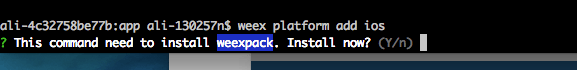Weex CLI toolkit
some dependencies need recent version of npm to install
if your
$ node -v
output less then 6.0.0, please upgrade your node at first
you can use n to install newer node or download in https://nodejs.org/
recommend the LTS version of node
$ npm install -g weex-toolkit
Usage: weex <foo/bar/we_file_or_dir_path> [options]
Usage: weex init [projectName]
选项:
--port http listening port number ,default is 8081 [默认值: 8081]
--wsport websocket listening port number ,default is 8082 [默认值: 8082]
Usage:weex <command>
where <command> is one of:
init create a vue project
debug start weex debugger
compile compile we/vue file
create create a weexpack project
platform <add|remove> <ios|android> add/remove ios/android platform
plugin <add|remove> <pluginName> add/remove weexplugin
run <ios|android> build your ios/android app and run
weex <command> --help help on <command>
$ weex init your_project_name
Your new project directory list below:
|—— .gitignore
|—— README.md
|—— .eslintrc
|—— .babelrc
|-- app.js
|—— assets
|—— /src
| |—— foo.vue
|—— /build
|—— weex.html
|—— index.html
Switch to the project directory and run:
npm install
Some npm commands you can use:
# build both two js bundles for Weex and Web
npm run build
# start a Web server at 8080 port
npm run serve
# start weex-devtool for debugging with native
npm run debug$ weex your_best_weex.vue
$ weex your_best_weex.we
And you can use playgroud app to scan the qrcode one the page to preview it on your mobile device
$weex compile your_best_weex.we .
your_best_weex.we will be transform to JS Bundle file your_best_weex.js , saved in your current directory
$weex compile path/to/\*.vue,\*.js .
all .vue .we files of directory path/to will be compiled into directory .
weex debug [options] [we_file|bundles_dir]
Options:
--help output usage information
-V, --verbose display logs of debugger server
-v, --version display version
-p, --port [port] set debugger server port
-e, --entry [entry] set the entry bundlejs path when you specific the bundle server root path
-m, --mode [mode] set build mode [transformer|loader]
$weex debug
this command will start debug server and launch a chrome opening DeviceList page.
this page will display a qrcode ,you can use Playground App scan it for starting debug.
$weex debug your_weex.we
this command will compile your_weex.we to your_weex.js and start the debug server as upon command.
your_weex.js will deploy on the server and displayed in DeviceList page as another qrcode contain the url of your_weex.js
$ weex debug your/we/path -e index.we
this command will build every file in your/we/path and deploy them on the bundle server. your directory will mapping to http://localhost:port/weex/ use -e to set the entry of these bundles. and the url of "index.we" will display on device list page as another qrcode
details for weexpack
Weexpack helps to setup weex application from scratch quickly. With simple commands, developers could create a Weex project, add different platform template, could install plugins from local, GitHub or Weex market, could pack up his application project and run on mobile. For those who would like to share his own plugins, he could publish them to the Weex market.
Now weex-toolkit can run the same commands of weexpack because of the new architecture. If your directory is generated by weexpack, you can build your iOS or android app.
Use platform add|remove to add or remove Weex app template and run it in your target devices.
$ weex platform add ios If you use these commands firstly, you might see the prompt. Just enter Y.
Then run platform, you will see an iPhone simulator
$ weex run iosIf you want to use some plugins on the [weex market] (https://market.weex-project.io/), weex-toolkit is the right choice.
$ weex plugin add plugin_nameYou need to specify the plugin name from market like "weex-chart":
$ weex plugin add weex-chartRemove some plugins(eg:weex-chart):
$ weex plugin remove weex-chartLearn more about weexpack
please make sure your node version is above 6.0
first of all ,please do not install with "sudo"
if permisiion denied error occurs,please try sudo chmod 777 /usr/local/lib/node_modules
Error:permission denied.Please apply the write premission to the directory: "/Users/yourUserName"
if such a error occurs, we suggest you run sudo chmod 777 ~ or mkdir ~/.xtoolkit&chmod 777 .xtoolkit
- a brand new toolkit release
- base on xtoolkit which can manager child command
- auto setup child command if need
- auto check the version of child command package and upgrade
- contains weexpack now
- a new weex compiler
- support vue2.0
- new preview page