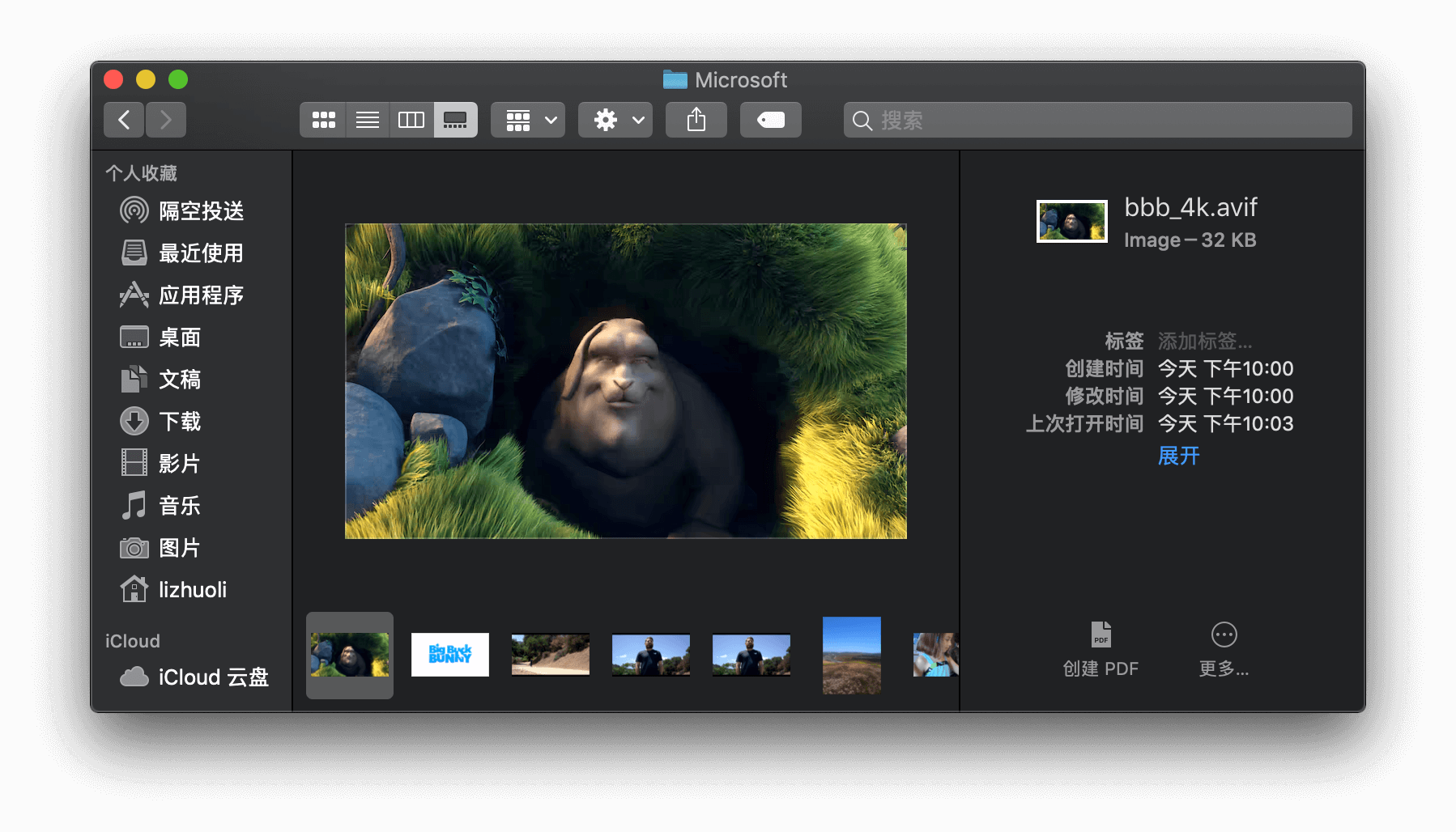This is the macOS QuickLook plugin for AVIF (AV1 Image File Format). Including 10-bit HDR support.
These images are from AVIF Specification Test Files
- macOS 10.11+ (Big Sur+)
- M1/Intel Mac are both supported
- Xcode 13+
- CocoaPods 1.11+
pod install
open AVIFQuickLook.xcworkspace
brew install avifquicklook
- Grab the latest
AVIFQuickLook.qlgeneratorfrom the Release Page, or build using Xcode. - Open Finder
Shift + Command + G, input~/Library/QuickLook/and press Enter. For macOS Catalina above, use/Library/QuickLook/instead.- Drag
AVIFQuickLook.qlgeneratorinto this folder. You may need to enter the password
brew uninstall avifquicklook
- Open Finder
Shift + Command + G, input~/Library/QuickLook/and press Enter. For macOS Catalina above, use/Library/QuickLook/instead.- Delete
AVIFQuickLook.qlgenerator
If you face the issue that the AVIF preview is blank, please try running the following command:
xattr -d -r com.apple.quarantine ~/Library/QuickLook/AVIFQuickLook.qlgenerator
Note the path is where you put the AVIFQuickLook.qlgenerator
DreamPiggy, [email protected]
This project is released under the MIT license, see LICENSE.