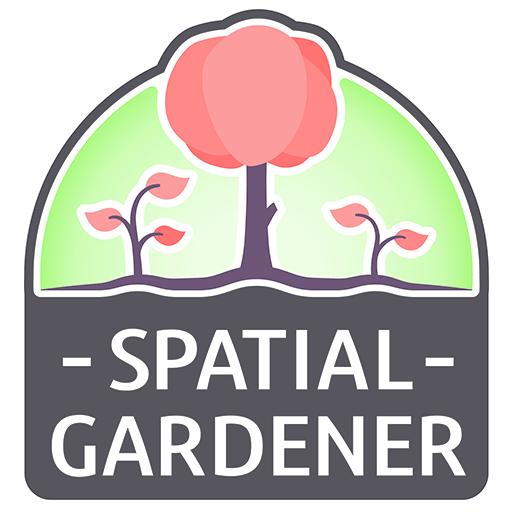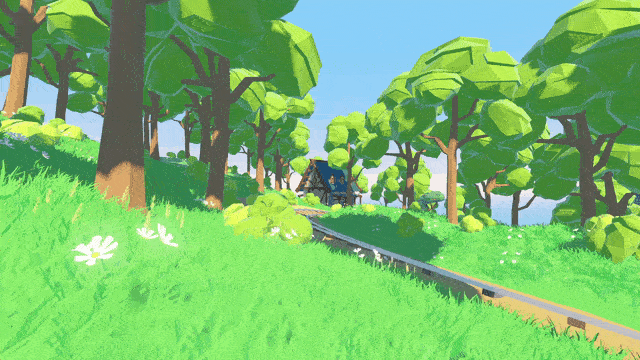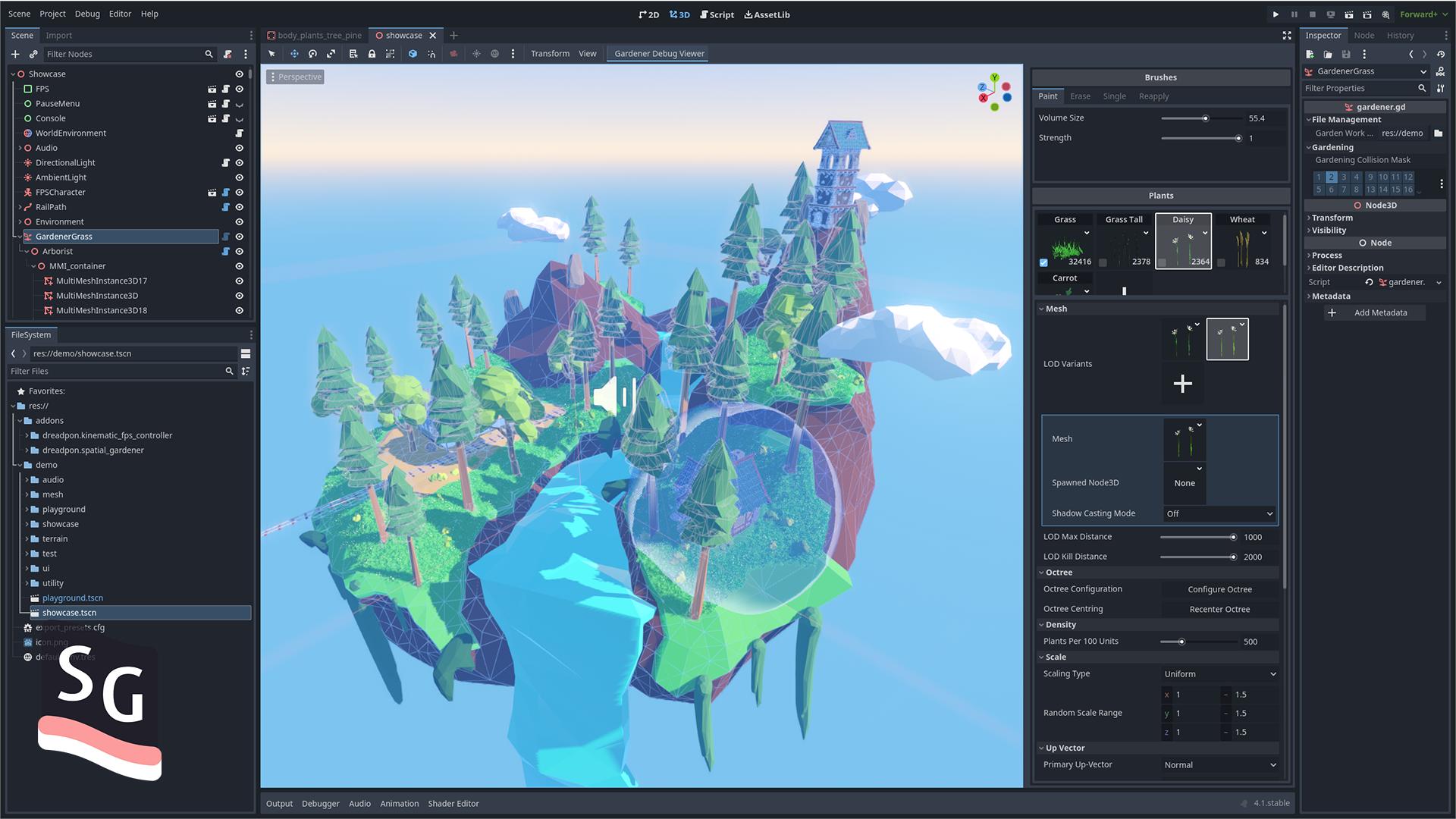It's meant to simplify foliage placement in a natural-feeling way without having to use heightmap terrain or writing procedural placement algorithms.
It can also handle thousands of foliage instances without completely tanking the FPS (with an reasonable setup).
This is a single player plugin and works best with finite medium-sized scenes. Think platformers, shooters, adventure games, anything with a hand-made level.
Current stable release requires at least Godot v4.2.
Want a test-drive? Go to Releases and get the most recent windows build: godot_spatial_gardener_showcase_windows_x64_<version>.zip.
This plugin is installed the same way as other Godot plugins.
Download the code by clicking green Code button and then Download ZIP. Unpack it anywhere you like.
Copy the folder addons/dreadpon.spatial_gardener/ to res://addons/ in your Godot project and enable it from Project -> Project Settings -> Plugins.
For a detailed guide you can refer to my tutorial.
It comes in two formats, depending on your preference:
Text tutorial is the most up-to-date, but video better illustrates each step due to being a video, duh.
If you want to report a bug or request a feature, you should do so on GitHub using Issues.
Refer here for more details.
You're welcome to support me on:
Or with crypto:
BTCbc1qr7wrgagssy5gu03l7r92rsd59qpcwnp49qkjnfETH0xbf8596a783c473A259F07b472FbcfA3aB1E52956
This will help make updates for this plugin and embark on new exciting projects!
You can also join me on Discord:
You can use 'Spatial Gardener' logos on the basis of 'fair use' whenever you mention this plugin (e.g. in a video review/tutorial).
As long as you don't modify them in any way, claim as your own or redistribute/resell you should be fine.
- The main inspiration for algorithms behind this plugin - mux213 and their writeup
- Ideas for UI and sphere brush implementations - Unreal Engine Team
- An article that helped me understand the basics of octrees - Introduction to Octrees by Eric Nevala
- A plugin I inspected to understand Godot's plugin-making - Zylann's HeightMap Terrain
- A 3D selection system tutorial - 3D Selection Tutorial by Jonathan Kreuzer
- A basic 3D frustum culling tutorial - Frustum Culling by Dion Picco
- Locomotive and train carts (used as base meshes) - Low Poly Wild West Train Diorama by Jorma Rysky
- Buildings, caudron, crate, barrel - eval Village Pack by Quaternius
- Long island - Animated Rhino Loop on Floating Fantasy Islands by LasquetiSpice
- Small islands - Interdimensional Floating Islands by Artbake Graphics
- Sphere-like island 1, clouds - Low Poly Flying Island by Mohamed Fsili
- Sphere-like island 2, clouds - Low Poly Island by davevink
- Apple tree, wheat, carrot - Ultimate Crops Pack by Quaternius
- Daisies - Environoment Pack V.1 by Zsky
- Grass - Dreadpon (me :3)
- Grass tall, rocks - Low Poly Nature Pack by sjolle
- Liana, moss, bush, bush 1 - Free Mid Poly Stylized Swamp Remastered by EmacEArt
- Rocks, tree pine - Big LowPoly Environment Pack by zisongb
- Tree generic - Free Low Poly Forest by purepoly
- Curved tree - FREE Remastered - Free Mid Poly Meadows by EmacEArt
- Planet - Planet by P6c6970
- Default Blender monkey - Suzanne by SLiD3
- Jump, land, step rock, step wood - 12 Player Movement SFX by leohpaz
- Step dirt - 4 dry snow steps by qubodup
- Steam engine - Steam boiler sound loop by bart
- Rails - Roller coaster by Bruce Burbank
- Birds singing - Peaceful ambiance in pine forest by dobroide
- Wind blowing - Wind blowing gusting through french castle tower by Astounded
- Trailer music - Where We Wanna Go by Patrick Patrikios
- Tree sprites - Tree Collection v2.6 - Bleed's Game Art by Bleed
- Surface normal illustration - Curved surface showing the unit normal vectors by Chetvorno
- Button prompts - FREE Keyboard and controllers prompts pack by xelu