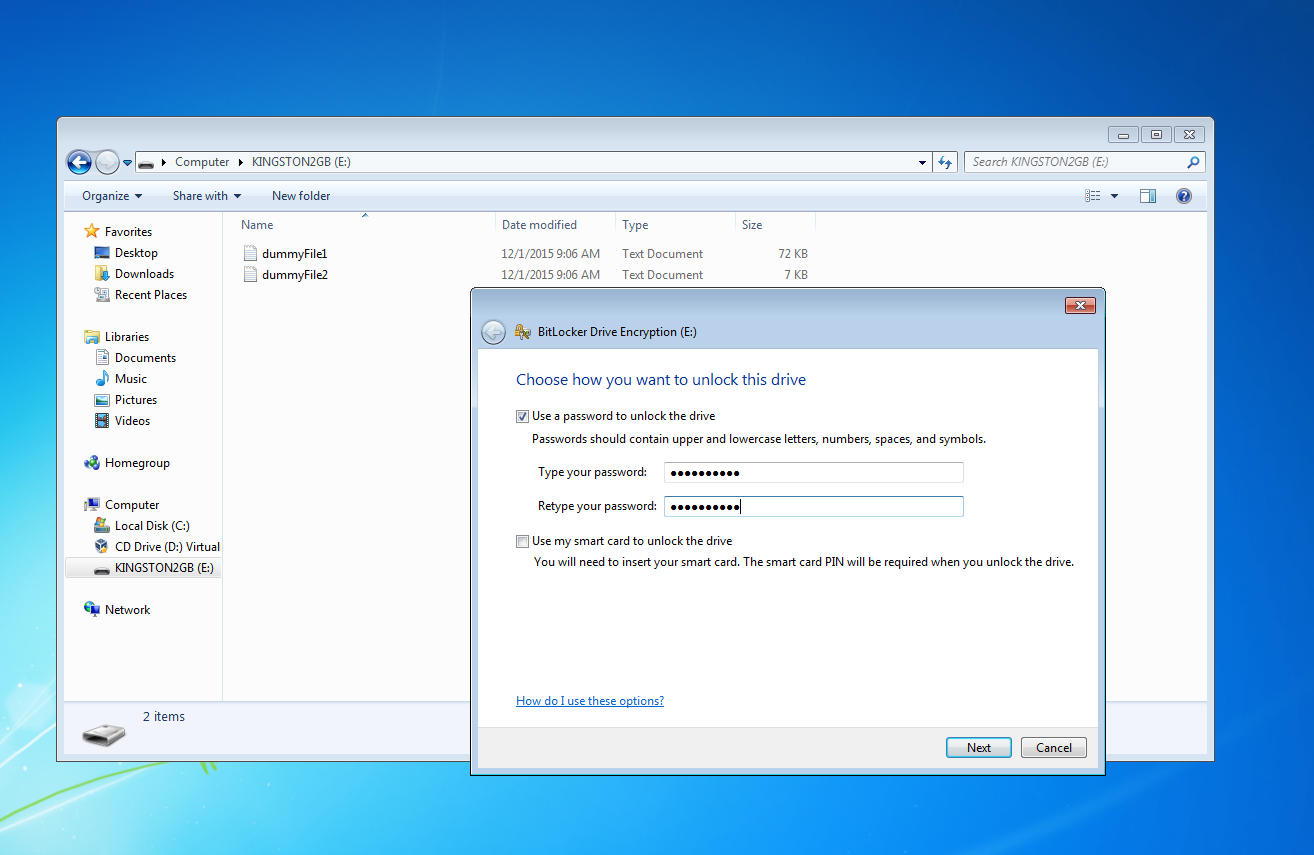BitCracker is the first open source password cracking tool for memory units (Hard Disk, USB Pendrive, SD card, etc...) encrypted with BitLocker, an encryption feature available on Windows Vista, 7, 8.1 and 10 (Ultimate, Pro, Enterprise editions). BitCracker is a mono-GPU algorithm (implemented in CUDA and OpenCL ) which performs a dictionary attack against memory units encrypted with BitLocker using the User Password or the Recovery Password authentication methods.
With this authentication method, the user can choose to encrypt a memory device by means of a password.
To find the password used during the encryption with BitCracker, you need to specify the -u option (see the How To section).
During the encryption of a memory device, (regardless the authentication method) BitLocker asks the user to store somewhere a Recovery Password that can be used to restore the access to the encrypted memory unit in the event that she/he can't unlock the drive normally. Thus the Recovery Password is a common factor for all the authentication methods and it consists of a 48-digit key like this:
236808-089419-192665-495704-618299-073414-538373-542366
To find the correct Recovery Password with BitCracker, you need to specify the -r option (see How To section). See Microsoft docs for further details.
Minimum requirements for CUDA implementation:
- CUDA 7.5
- NVIDIA GPU with CC 3.5 or later
As shown in the Performance section, both CUDA and OpenCL implementations have been tested on several NVIDIA GPUs with Kepler, Maxwell and Pascal architectures. In addition, the OpenCL code has been tested on an AMD GPU and a 2.9 GHz Intel Core i7 CPU (quad-core).
Minimum memory requirement is 260 Mb; it may increase depending on the number of passwords processed by each kernel.
Use the build.sh script to build 3 executables:
- bitcracker_hash
- bitcracker_cuda
- bitcracker_opencl
The script stores the executables in the build local directory.
You need to extract the image of your memory device encrypted with BitLocker. For example, you can use the dd command:
sudo dd if=/dev/disk2 of=/path/to/imageEncrypted conv=noerror,sync
4030464+0 records in
4030464+0 records out
2063597568 bytes transferred in 292.749849 secs (7049013 bytes/sec)
bitcracker_hash verifies if the input memory unit satisfies some requirements. It returns two output files:
- hash_user_pass.txt : the hash you need to start the User Password attack mode
- hash_recv_pass.txt : the hash you need to start the Recovery Password attack mode
/build/bitcracker_hash -o test_hash -i ./Images/imgWin7
---------> BitCracker Hash Extractor <---------
Opening file ./Images/imgWin7
....
Signature found at 0x02208000
Version: 2 (Windows 7 or later)
VMK entry found at 0x022080bc
VMK encrypted with user password found!
VMK encrypted with AES-CCM
VMK entry found at 0x0220819c
VMK encrypted with Recovery key found!
VMK encrypted with AES-CCM
User Password hash:
$bitlocker$0$16$89a5bad722db4a729d3c7b9ee8e76a29$1048576$12$304a4ac192a2cf0103000000$60$24de9a6128e8f8ffb97ac72d21de40f63dbc44acf101e68ac0f7e52ecb1be4a8ee30ca1e69fbe98400707ba3977d5f09b14e388c885f312edc5c85c2
Recovery Key hash:
$bitlocker$2$16$8b7be4f7802275ffbdad3766c7f7fa4a$1048576$12$304a4ac192a2cf0106000000$60$6e72f6ef6ba688e72211b8cf8cc722affd308882965dc195f85614846f5eb7d9037d4d63bcc1d6e904f0030cf2e3a95b3e1067447b089b7467f86688
Output files: "test_hash/hash_user_pass.txt" and "test_hash/hash_recv_pass.txt"
N.B. While the hash_recv_pass.txt should be always created, the hash_user_pass.txt is created only if the input device has been encrypted with the User Password authentication method.
Now you can start the BitCracker attack; use the -h to see all the options. Here there is an attack example using the User Password method.
./build/bitcracker_cuda -f ./test_hash/hash_user_pass.txt -d ./Dictionary/user_passwords.txt -t 1 -b 1 -g 0 -u
====================================
Selected device: GPU Tesla K80 (ID: 0)
====================================
....
Reading hash file "./test_hash/hash_user_pass.txt"
$bitlocker$0$16$0a8b9d0655d3900e9f67280adc27b5d7$1048576$12$b0599ad6c6a1cf0103000000$60$c16658f54140b3d90be6de9e03b1fe90033a2c7df7127bcd16cb013cf778c12072142c484c9c291a496fc0ebd8c21c33b595a9c1587acfc6d8bb9663
====================================
Attack
====================================
Type of attack: User Password
CUDA Threads: 1024
CUDA Blocks: 1
Psw per thread: 1
Max Psw per kernel: 1024
Dictionary: ./Dictionary/user_passwords.txt
Strict Check (-s): No
MAC Comparison (-m): No
CUDA Kernel execution:
Stream 0
Effective number psw: 12
Passwords Range:
abcdefshhf
.....
blablalbalbalbla12
Time: 28.651947 sec
Passwords x second: 0.42 pw/sec
================================================
....
Password found: paperino
================================================
The Recovery Password attack has been tested only with devices encrypted using the User Password; if you test this attack mode with devices encrypted using a Smart Card or TPM, please give us your feedback!
BitCracker doesn't provide any mask attack, cache mechanism or smart dictionary creation; therefore you need to create your own input dictionary.
Currently, the User Password attack allows input passwords with a length between 8 and 27 characters.
By default, BitCracker runs a fast attack (both User and Recovery password) and it can return some false positive. To avoid false positives you can use 2 options:
- -s : enables an additional check (no time consuming). This option could return some false negative
- -m : enables the MAC verification. With this option there aren't false positives or negatives but performance decreases a lot; use this options only in case of an input wordlist composed by false positives.
In the the run_test.sh script there are several examples of attack using the images and dictionaries of this repo:
- imgWin7: BitLocker on Windows 7 Enteprise edition OS
- imgWin8: BitLocker on Windows 8 Enteprise edition OS
- imgWin10Compat.vhd: BitLocker (compatible mode) on Windows 10 Pro edition OS
- imgWin10NotCompat.vhd: BitLocker (not compatible mode) on Windows 10 Pro edition OS
Here we report the best BitCracker performance in case of fast attack (default) to the User Password (-u option).
| GPU Acronim | GPU | Arch | CC | # SM | Clock | CUDA |
|---|---|---|---|---|---|---|
| GFT | GeForce Titan | Kepler | 3.5 | 14 | 835 | 7.0 |
| GTK80 | Tesla K80 | Kepler | 3.5 | 13 | 875 | 7.5 |
| GFTX | GeForce Titan X | Maxwell | 5.2 | 24 | 1001 | 7.5 |
| GTP100 | Telsa P100 | Pascal | 6.1 | 56 | 1328 | 8.0 |
| AMDM | Radeon Malta | - | - | - | - | - |
Performance:
| Version | GPU | -t | -b | Passwords x kernel | Passwords/sec | Hash/sec |
|---|---|---|---|---|---|---|
| CUDA | GFT | 8 | 13 | 106.496 | 303 | 635 MH/s |
| CUDA | GTK80 | 8 | 14 | 114.688 | 370 | 775 MH/s |
| CUDA | GFTX | 8 | 24 | 106.608 | 933 | 1.957 MH/s |
| CUDA | GTP100 | 1 | 56 | 57.344 | 1.418 | 2.973 MH/s |
| OpenCL | AMDM | 32 | 64 | 524.288 | 241 | 505 MH/s |
| OpenCL | GFTX | 8 | 24 | 196.608 | 884 | 1.853 MH/s |
N.B. Each password requires about 2.097.152 SHA-256
We released BitCracker as the OpenCL-BitLocker format in John The Ripper. The hash generated with bitcracker_hash (see How To section) are fully compatible with the John format.
- Provide a dictionary with all the possible Recovery Passwords (they are not randomly generated!)
- In case of User Password attack mode, increase the maximum size allowed for an input password (currently the maximum is 27 characters)
- Provide a multi-GPU implementation
- New attack mode to the Recovery Password
- The Recovery Password attack supports the MAC verification
- General performance improved
- New images of encrypted memory units provided (Images directory)
- New dictionary of recovery passwords provided (Dictionary directory)
- Hash Extractor now produces two different files in output
Plase share and test our project: we need your feedback!
Special thanks go to the John The Ripper team and Dislocker and LibBDE projects.
This is a research project in collaboration with the National Research Council of Italy released under GPLv2 license.
Copyright (C) 2013-2017 Elena Ago (elena dot ago at gmail dot com) and Massimo Bernaschi (massimo dot bernaschi at gmail dot com)
We will provide some additional info about BitCracker's attack in a future paper.
Although we use the GPLv2 licence, we are open to collaborations. For any additional info, collaborations or bug report please contact us or open an issue