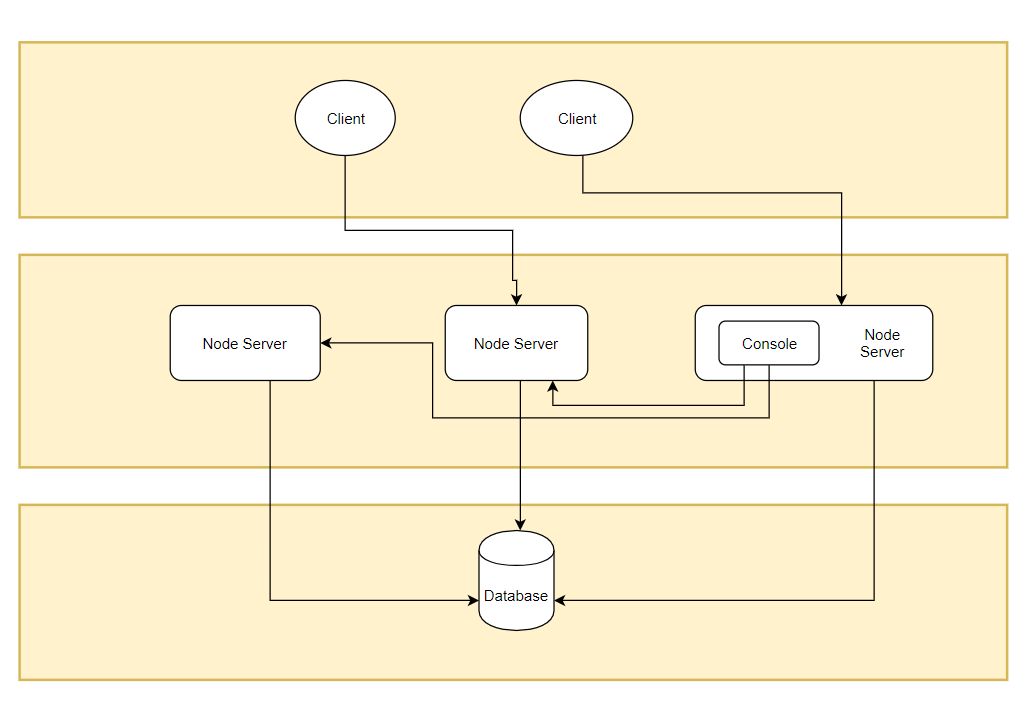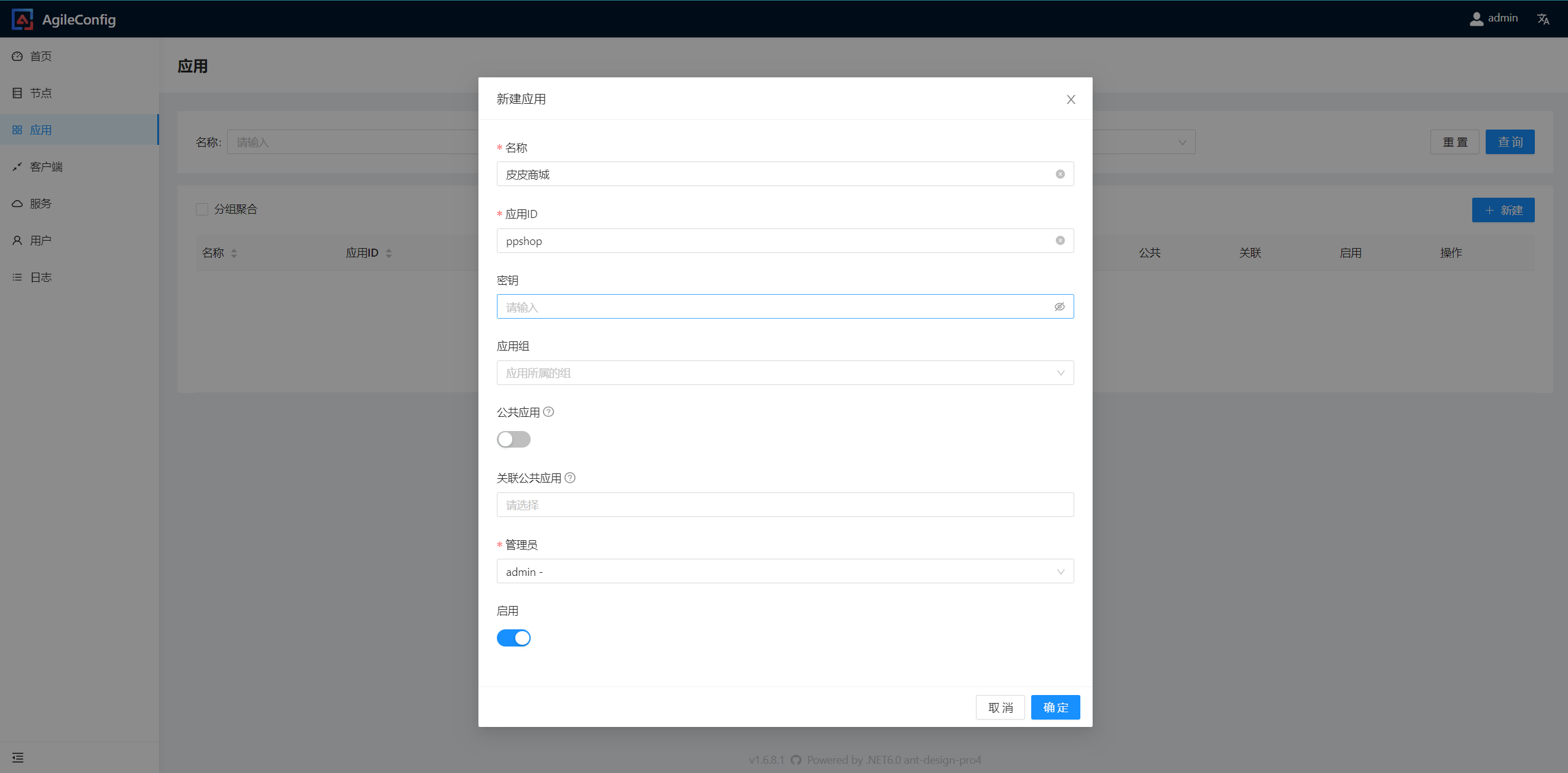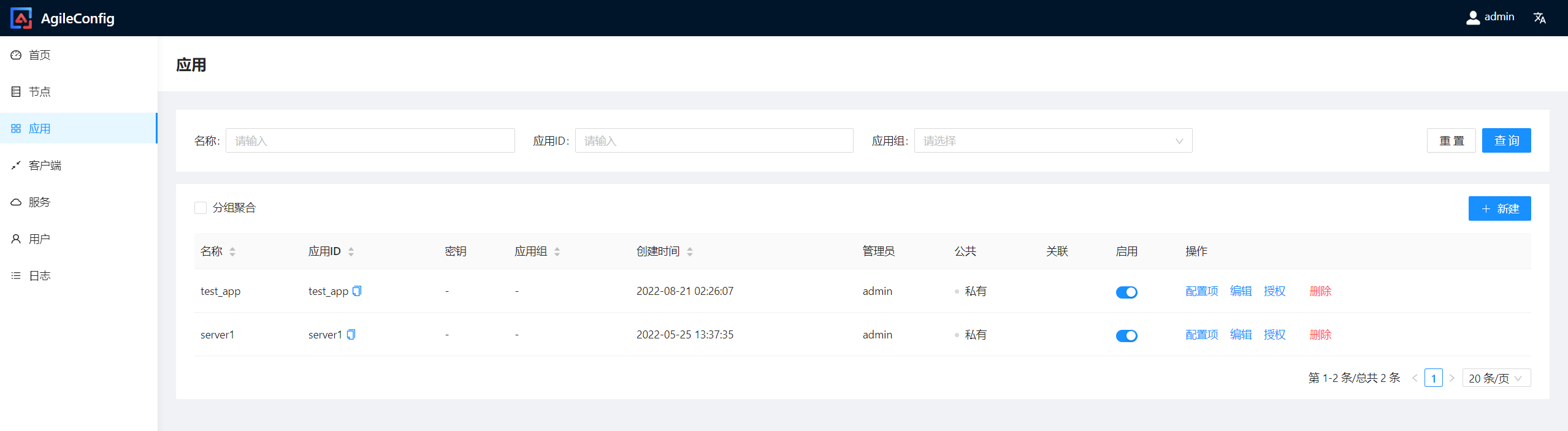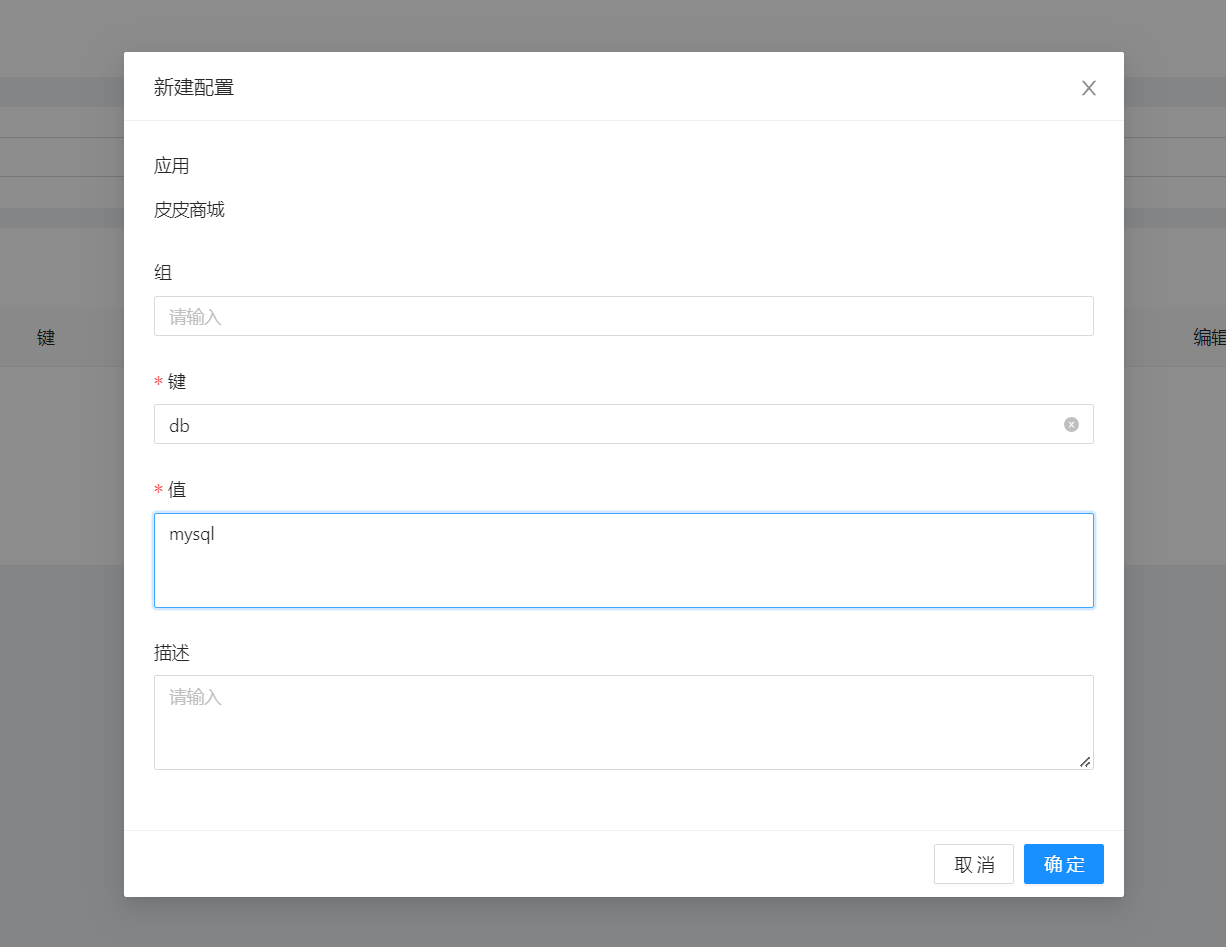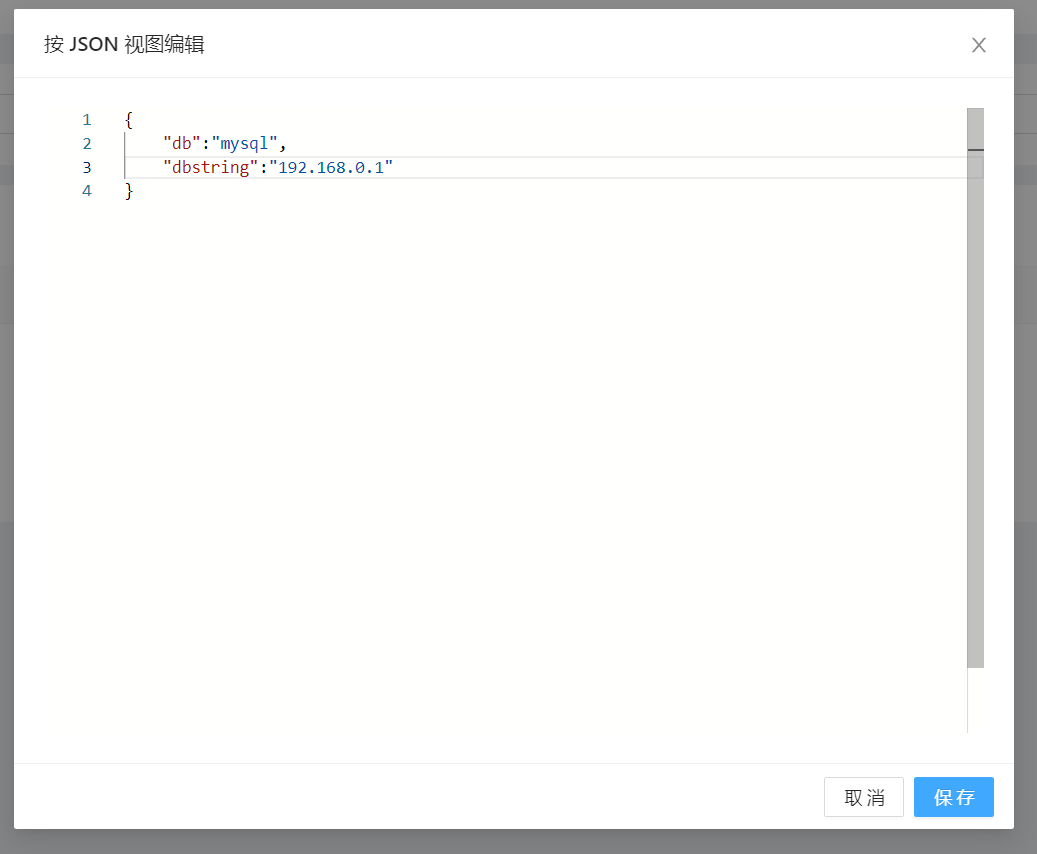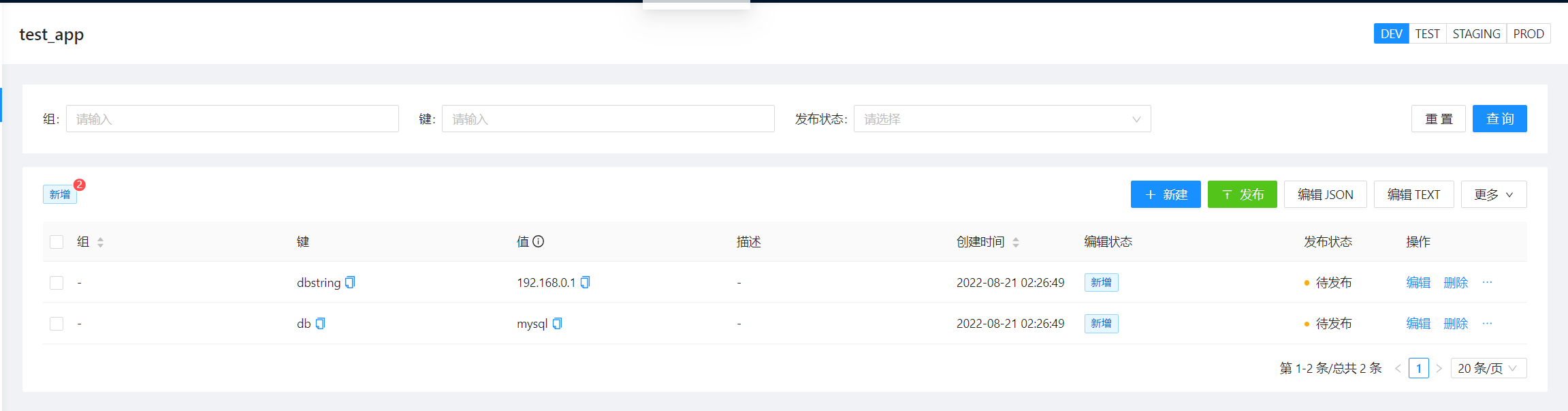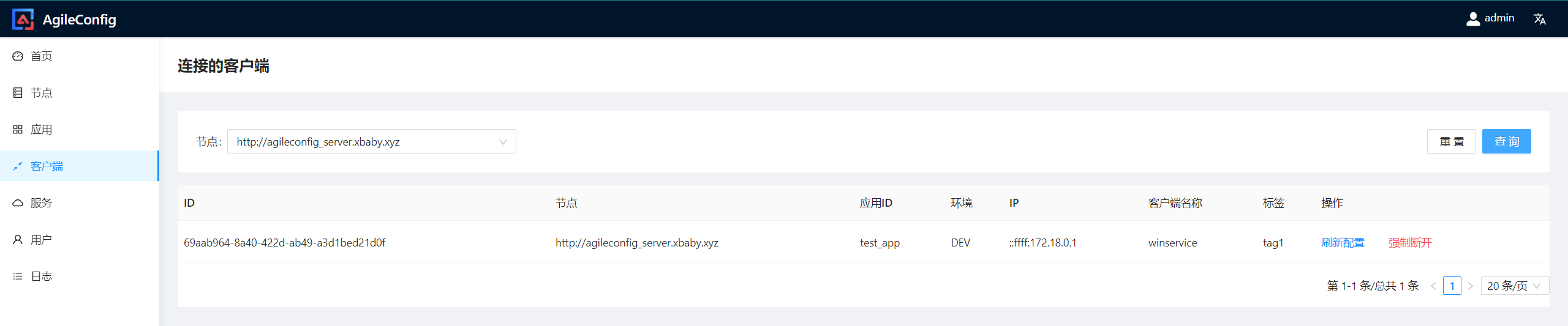这是一个基于.net core开发的轻量级配置中心。说起配置中心很容易让人跟微服务联系起来,如果你选择微服务架构,那么几乎逃不了需要一个配置中心。事实上我这里并不是要蹭微服务的热度。这个世界上有很多分布式程序但它并不是微服务。比如有很多传统的SOA的应用他们分布式部署,但并不是完整的微服务架构。这些程序由于分散在多个服务器上所以更改配置很困难。又或者某些程序即使不是分布式部署的,但是他们采用了容器化部署,他们修改配置同样很费劲。所以我开发AgileConfig并不是为了什么微服务,我更多的是为了那些分布式、容器化部署的应用能够更加简单的读取、修改配置。
AgileConfig秉承轻量化的特点,部署简单、配置简单、使用简单、学习简单,它只提取了必要的一些功能,并没有像Apollo那样复杂且庞大。但是它的功能也已经足够你替换webconfig,appsettings.json这些文件了。如果你不想用微服务全家桶,不想为了部署一个配置中心而需要看N篇教程跟几台服务器那么你可以试试AgileConfig :)
Gitee 镜像:https://gitee.com/kklldog/AgileConfig
❤️❤️ 演示地址:AgileConfig Server Demo 用户名:admin 密码:123456
.NET 客户端项目:AgileConfig_Client
JAVA 客户端项目:AgileConfig_JClient
示例项目:
AgileConfig MVCSample
AgileConfig WPFSample
AgileConfig ConsoleSample
💥💥教程(提问之前请看完以下文章):
教程 - 如何使用AgileConfig.Client读取配置
教程- 如何使用服务注册与发现
教程 - 如何开启 SSO
💥常见问题,必看!!!
关于多环境的部署说明
如何对接 OpenTelemetry 查看 log,trace,metric
社区资源:
🌷 基于 Nodejs 实现的客户端: node-agile-client
🌷 基于 Blazor 实现的管理界面:AgileConfigBlazorUI
Restful API:
- 部署简单,最少只需要一个数据节点,支持docker部署
- 支持多节点分布式部署来保证高可用
- 配置支持按应用隔离,应用内配置支持分组隔离
- 支持多环境
- 应用支持继承,可以把公共配置提取到一个应用然后其它应用继承它
- 使用长连接技术,配置信息实时推送至客户端
- 支持IConfiguration,IOptions模式读取配置,原程序几乎可以不用改造
- 配置修改支持版本记录,随时回滚配置
- 如果所有节点都故障,客户端支持从本地缓存读取配置
- 支持Restful API维护配置
- v-1.6.0 以上已支持服务注册与发现
- v-1.7.0 以上已支持 SSO/OIDC
- v-1.9.0 以上已支持 mongodb 作为存储
- v-1.9.4 以上支持 OpenTelemetry🍭🍭🍭
客户端程序是使用netstandard2.0开发的一个类库,方便.net core程序接入,nuget搜 agileconfig.client 就可以安装。可以在启动客户端的时候配置多个节点的地址,客户端会随机挑选一个进行连接,连接成功后会维持一个websocket长连接。如果连接的节点发生故障导致连接中断,客户端会继续随机一个节点进行连接,直到连接成功。
节点是使用asp.net core开发的一个服务。为了部署简单,直接把管理程序跟节点服务合二为一了。任何一个节点都可以在启动的时候配置环境变量开启管理程序功能。
使用数据库来存储数据,目前支持 Sqlserver, Mysql, Sqlite, PostgreSql, Oracle 五种关系型数据库以及 mongodb 非关系型数据库。最新版本已经切换为Freesql为数据访问组件。Freesql对多数据库的支持更加强劲,特别是对国产数据库的支持。但是因为没有国产数据库的测试环境,本项目并未支持,如果有需要我可是开分支尝试支持,但是测试工作就要靠用户啦。
AgileConfig的节点都是无状态的,所以可以横向部署多个节点来防止单点故障。在客户端配置多个节点地址后,客户端会随机连接至某个节点。
| 问题 | 影响 | 说明 |
|---|---|---|
| 控制台下线 | 无法维护配置,客户端无影响 | 因为控制台跟节点是共存的,所以某个控制台下线一般来说同样意味着一个节点的下线 |
| 某个节点下线 | 客户端重连至其他节点 | 无任何影响 |
| 所有节点下线 | 客户端从内存读取配置 | 启动的客户端会从内存读取配置,未启动的客户端会再尝试连接到节点多次失败后,尝试从本地文件缓存读取配置,保证应用可以启动 |
有同学说你这样没什么卵用,数据库还是单点的,一旦数据库崩了,同样GG。但是数据库有数据库的高可用技术,比如mysql的binlog等等。至于数据库的高可用还是让数据库自己搞定吧。从架构上看携程的apollo数据库也是单点的。
用户只需要手工建一个空库,所有的表在第一次启动的时候都会自动生成。目前支持sqlserver,mysql,sqlite, PostgreSql,Oracle 五种数据库。
provider对照:
sqlserver = SqlServer
mysql = MySql
sqlite = Sqlite
npgsql = PostgreSql
oracle = Oracle
mongodb = mongodb
使用 docker 运行
sudo docker run \
--name agile_config \
-e TZ=Asia/Shanghai \
-e adminConsole=true \
-e db__provider=sqlite \
-e db__conn="Data Source=agile_config.db" \
-p 5000:5000 \
#-v /your_host_dir:/app/db \
-d kklldog/agile_config:latest通过docker建立一个agile_config实例,其中有3个环境变量需要配置:
- adminConsole 配置程序是否为管理控制台。如果为true则启用控制台功能,访问该实例会出现管理界面。
- db__provider 配置程序的数据库类型。目前程序支持:sqlserver,mysql,sqlite, PostgreSql,Oracle 五种数据库。
- db__conn 配置数据库连接串
💥注意:如果通过IIS或者别的方式部署,请自行从主页上的releases页面下载最新的部署包。如果自己使用源码编译,请先编译react-ui-antd项目把dist内的产物复制到apisite项目的wwwroot/ui目录下。调试的时候需要复制到bin目录下。
使用 docker-compose 运行多节点集群, 环境变量 cluster=true 会尝试获取容器的 IP ,主动注册到节点列表:
version: '3'
services:
agile_config_admin:
image: "kklldog/agile_config"
ports:
- "15000:5000"
networks:
- net0
volumes:
- /etc/localtime:/etc/localtime
environment:
- TZ=Asia/Shanghai
- adminConsole=true
- cluster=true
- db__provider=mysql
- db__conn= database=configcenter;data source=192.168.0.115;User Id=root;password=mdsd;port=3306
agile_config_node1:
image: "kklldog/agile_config"
ports:
- "15001:5000"
networks:
- net0
volumes:
- /etc/localtime:/etc/localtime
environment:
- TZ=Asia/Shanghai
- cluster=true
- db__provider=mysql
- db__conn= database=configcenter;data source=192.168.0.115;User Id=root;password=mdsd;port=3306
depends_on:
- agile_config_admin
agile_config_node2:
image: "kklldog/agile_config"
ports:
- "15002:5000"
networks:
- net0
volumes:
- /etc/localtime:/etc/localtime
environment:
- TZ=Asia/Shanghai
- cluster=true
- db__provider=mysql
- db__conn= database=configcenter;data source=192.168.0.115;User Id=root;password=mdsd;port=3306
depends_on:
- agile_config_admin
networks:
net0:
第一次运行程序需要初始化超级管理员密码,超管用户名固定为 admin
AgileConfig支持多节点部署,所有的节点都是平行的。为了简化部署,AgileConfig并没有单独的控制台程序,请直接使用任意一个节点作为控制台。当环境变量adminConsole=true时,该节点同时兼备数据节点跟控制台功能。为了控制台能够管理节点,所以需要在控制台配置节点的信息。
💥注意:即使是作为控制台的数据节点同样需要添加到管理程序,以便管理它。
AgileConfig支持多应用程序接入。需要为每个应用程序配置名称、ID、秘钥等信息。
每个应用可以设置是否可以被继承,可以被继承的应用类似apollo的公共 namespace 的概念。公共的配置可以提取到可继承应用中,其它应用只要继承它就可以获得所有配置。
如果子应用跟被继承应用之间的配置键发生重复,子应用的配置会覆盖被继承的应用的配置。子应用可以继承多个应用,如果多个应用之间发生重复键,按照继承的顺序,后继承的应用的配置覆盖前面的应用。
配置完应用信息后可以为每个应用配置配置项。配置项支持分组。新添加的配置并不会被客户端感知到,需要手工点击“发布”才会推送给客户端。已上线的配置如果发生修改、删除、回滚操作,会实时推送给客户端。版本历史记录了配置的历史信息,可以回滚至任意版本。
控制台可以查看已连接的客户端。
客户端AgileConfig_Client是使用.net core standard2.0编写的一个类库,已发布到nuget,方便用户集成。
Install-Package AgileConfig.Client
以asp.net core mvc项目为例:
{
"Logging": {
"LogLevel": {
"Default": "Information",
"Microsoft": "Warning",
"Microsoft.Hosting.Lifetime": "Information"
}
},
"AllowedHosts": "*",
//agile_config
"AgileConfig": {
"appId": "app",
"secret": "xxx",
"nodes": "http://localhost:5000,http://localhost:5001"//多个节点使用逗号分隔,
"name": "client_name",
"tag": "tag1",
"env": "DEV"
}
}
在appsettings.json文件配置agileconfig的配置信息。
public static IHostBuilder CreateHostBuilder(string[] args) =>
Host.CreateDefaultBuilder(args)
.UseAgileConfig(e => Console.WriteLine($"configs {e.Action}"))
.ConfigureWebHostDefaults(webBuilder =>
{
webBuilder.UseStartup<Startup>();
});使用 UseAgileConfig 扩展方法配置一个配置源。
public static IHostBuilder CreateHostBuilder(string[] args) =>
Host.CreateDefaultBuilder(args)
.UseAgileConfig(new ConfigClient($"appsettings.{Environment.GetEnvironmentVariable("ASPNETCORE_ENVIRONMENT")}.json"), e => Console.WriteLine($"configs {e.Action}"))
.ConfigureWebHostDefaults(webBuilder =>
{
webBuilder.UseStartup<Startup>();
});如果需要根据环境变量读取appsettings.{env}.json配置信息,可以通过Environment.GetEnvironmentVariable("ASPNETCORE_ENVIRONMENT")来获取。
💥注意:如果你的程序是Framework的程序请使用AgileConfig.Client4FR这个专门为Framework打造的client。使用当前版本有可能死锁造成cpu100% 的风险。
💥注意:如果节点使用nginx反代的话,需要对nginx进行配置,使其支持websocket协议,不然客户端跟节点的长连接没法建立。
AgileConfig支持asp.net core 标准的IConfiguration,跟IOptions模式读取配置。
public class HomeController : Controller
{
private readonly ILogger<HomeController> _logger;
private readonly IConfiguration _IConfiguration;
private readonly IOptions<DbConfigOptions> _dbOptions;
public HomeController(ILogger<HomeController> logger, IConfiguration configuration, IOptions<DbConfigOptions> dbOptions)
{
_logger = logger;
_IConfiguration = configuration;
_dbOptions = dbOptions;
}
public IActionResult Index()
{
return View();
}
/// <summary>
/// 使用IConfiguration读取配置
/// </summary>
/// <returns></returns>
public IActionResult ByIConfiguration()
{
var userId = _IConfiguration["userId"];
var dbConn = _IConfiguration["db:connection"];
ViewBag.userId = userId;
ViewBag.dbConn = dbConn;
return View();
}
/// <summary>
/// 使用Options模式读取配置
/// </summary>
/// <returns></returns>
public IActionResult ByOptions()
{
var dbConn = _dbOptions.Value.connection;
ViewBag.dbConn = dbConn;
return View("ByOptions");
}
}也可以通过IConfigClient来获取这个实例
public class HomeController : Controller
{
private readonly IConfigClient _configClient
public HomeController(IConfigClient configClient)
{
_configClient = configClient;
}
public IActionResult Index()
{
return View();
}
/// <summary>
/// 使用IConfigClient读取配置
/// </summary>
/// <returns></returns>
public IActionResult ByIConfigClient()
{
var userId = _configClient["userId"];
var dbConn = _configClient["db:connection"];
foreach (var item in _configClient.Data)
{
Console.WriteLine($"{item.Key} = {item.Value}");
}
ViewBag.userId = userId;
ViewBag.dbConn = dbConn;
return View();
}
}有什么问题可以mail我:[email protected]
也可以加qq群:1022985150
UnitySir ¥100 , 大鹏¥66.66 , 瘦草¥6.66 + 88 , ziana¥10.0 , Nullable¥9.99 , *三 ¥6.66 , HHM ¥6.66 , 微笑刺客 ¥6.66 , 飞鸟与鱼 ¥38.88, *航 ¥9.9, *啦 ¥6.66, *海 ¥6.66, Dyx 邓杨喜 ¥30 ...
还有很多同学的赞助,我就不一一列举了。当然你也可以自己修改这个文件 PR 给我。