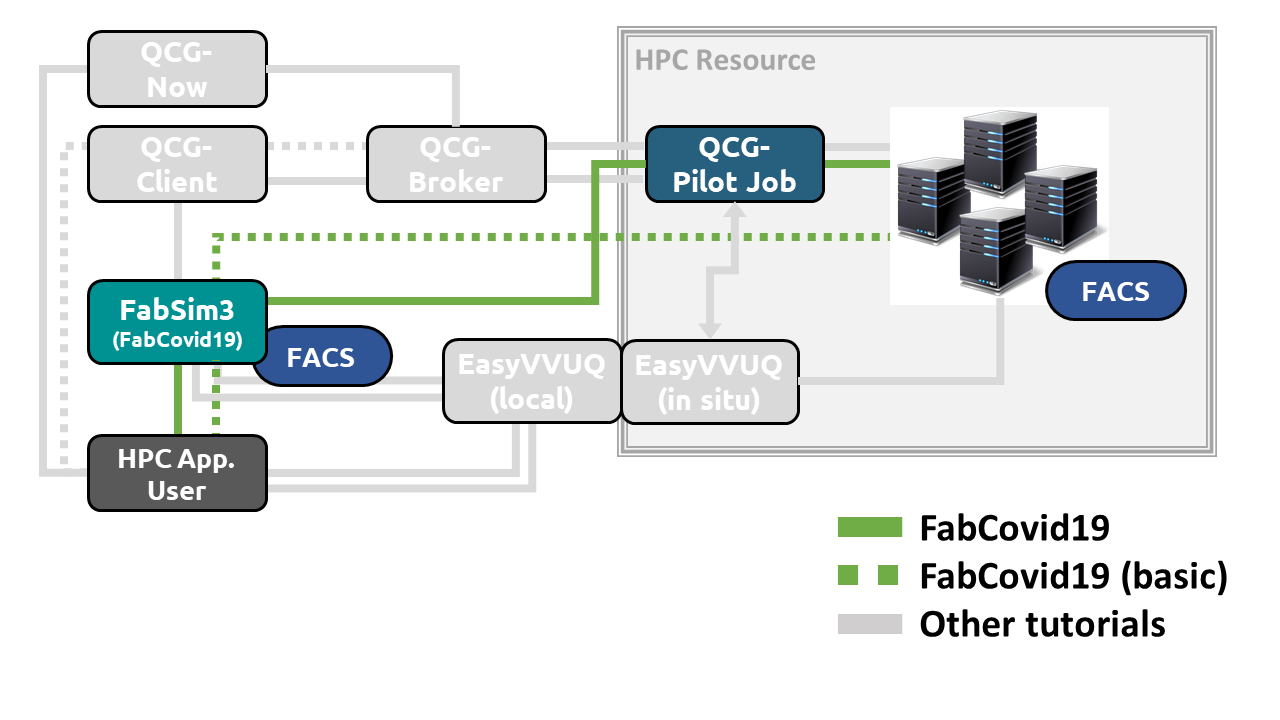FabCovid19 is a FabSim3 plugin for Flu And Coronavirus Simulator (FACS).
A step-by-step guide for Execution of FACS Simulation at sub-national level using local and HPC resources.
This is a shortened tutorial. Full documentation for FabCovid19 is available at facs.readthedocs.io.
In this tutorial, you will get step-by-step guidance on the usage of FabCovid19 components to simulate FACS simulations within a local and HPC execution environment. In this tutorial you will learn about the following FabCovid19 software components and how these components are used in COVID-19 prediction application as shown in the Tube Map below:
- FabSim3 - an automation toolkit that features an integrated test infrastructure and a flexible plugin system.
- FACS - an agent based simulation framework that models the viral spread at the sub-national level, incorporating geospatial data sources to extract buildings and residential areas within a predefined region.
- QCG Pilot Job - a Pilot Job system that allows to execute many subordinate jobs in a single scheduling system allocation,
- Infectious Disease simulations
- Dependencies
- Installation of required software packages
- FabSim3 Configuration
- Execution
- Acknowledgements
FabCovid19 is a FACS toolkit plugin for infectious disease simulation which automates complex simulation workflows. In this tutorial, we demonstrate different types of FACS simulations. We explain how you can do create an agent-based disease transmission model of a specific infectious disease e.g., COVID-19 and forecast its spread over space and time. This tutorial demonstrates the model construction and steps to perform a set of runs based on different lockdown scenarios, and visualize the spread of infections across space and time with confidence intervals.
- FabSim3 To install the Fabsim3 automation toolkit, see the installation documentation.
- FACS: Flu And Coronavirus Simulator To install FACS in your working directory, simply type:
git clone https://github.com/djgroen/facs.git
To install FabCovid19, simply go to the FabSim3 directory and type
fab localhost install_plugin:FabCovid19
Once you have installed the required dependencies, you will need to take a few small configuration steps:
- Go to
(FabSim3 Home)/deploy - Open
machines_user.yml - Under the section
default:, please add the following lines:
facs_location=(facs PATH)
NOTE: Please replacefacs PATHwith your actual install directory.
- To run a quick test, type
fab localhost covid19_ensemble:configs='test',TS='uk-forecast',TM='0',cores=1,replicas=1,starting_infections=10,job_wall_time=0:15:00.
-
To run a single job, simply type:
fab <localhost/remote machine> covid19:<location_scenario>,<TS=transition scenario>,<TM=transition mode>,[outdir=output directory]
NOTE:
- location_scenario : Currently 4 location scenario are available :
brent,ealing,harrow, andhillingdon. - measures : _name of the measures.yml file used, minus the .yml extension. This file should reside in the covid_data subdirectory
Example:
fabsim localhost covid19:harrow,measures=measures_uk,cores=1,job_wall_time=6:00:00
- location_scenario : Currently 4 location scenario are available :
-
To run the ensemble, you can type, simply type:
fab <localhost/remote machine> covid19_ensemble:location=<area_name>[,measures=measure file name list]
Examples:
fabsim localhost covid19_ensemble:location=harrowfabsim localhost covid19_ensemble:location='brent;harrow;hillingdon'fabsim localhost covid19_ensemble:location='harrow;hillingdon',measures='measures_openschools;measures_uk'
-
(Not recently tested:) If you ran an ensemble jobs, you may need to do averaging across runs on the output
csvfiles before plotting, in that case you can type:fab <localhost/remote machine> cal_avg_csv:<location_scenario>,<TS=transition scenario>,<TM=transition mode>
Examples:
- submit an ensambe jobs
fabsim eagle_hidalgo covid19_ensemble:location='brent',measures='measures_extend_lockdown;measures_uk',cores=1,PilotJob=true,replicas=25 - fetching results
fabsim eagle_hidalgo fetch_results' - Averaging across runs
fabsim eagle_hidalgo cal_avg_csv:brent,measures='measures_extend_lockdown',cores=1fabsim eagle_hidalgo cal_avg_csv:brent,measures='measures_uk',cores=1
- submit an ensambe jobs
This work was supported by the HiDALGO, VECMA and STAMINA projects, which has received funding from the European Union Horizon 2020 research and innovation programme under grant agreement No 824115, 800925 and 883441.