django Filer is a file management application for django that makes handling of files and images a breeze.
Note
This project is endorsed by the django CMS Association. That means that it is officially accepted by the dCA as being in line with our roadmap vision and development/plugin policy. Join us on Slack.
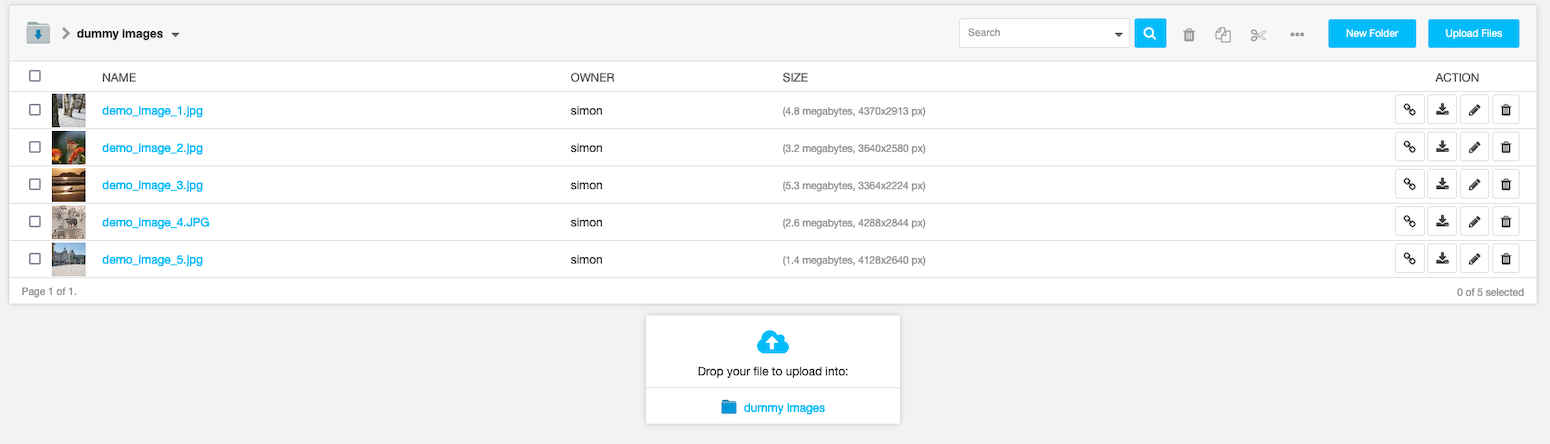
|
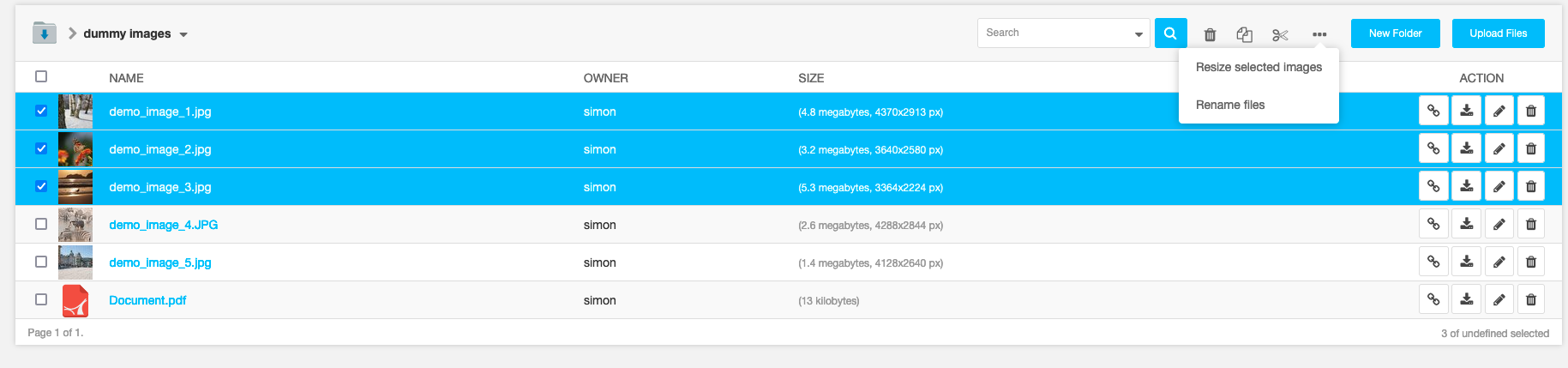
|
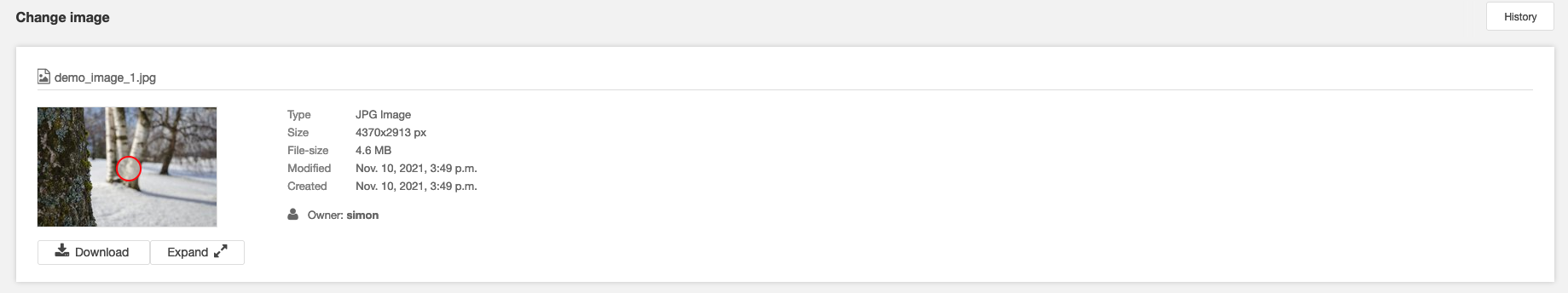
|
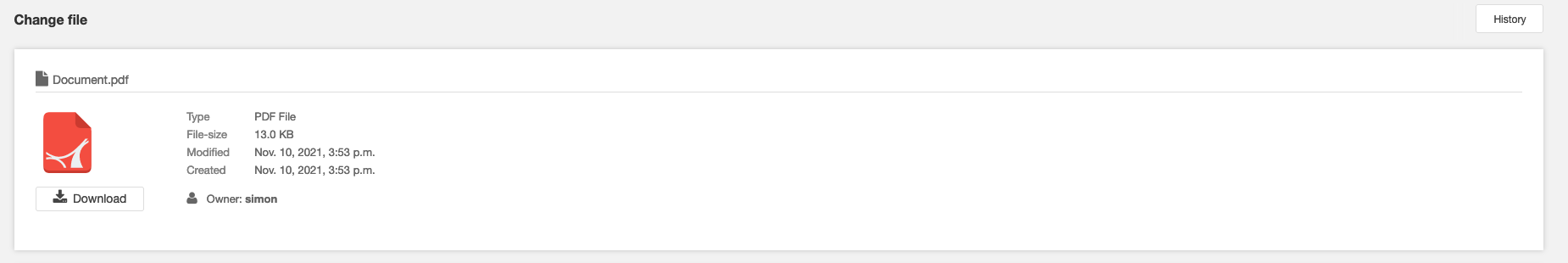
|
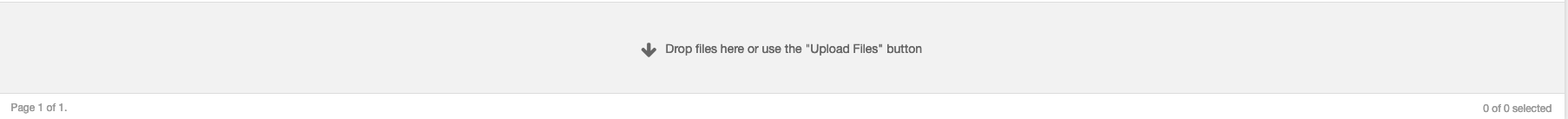
|
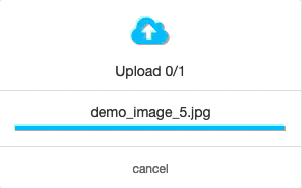
|
Because this is a an open-source project, we welcome everyone to get involved in the project and receive a reward for their contribution. Become part of a fantastic community and help us make django CMS the best CMS in the world.
We'll be delighted to receive your feedback in the form of issues and pull requests. Before submitting your pull request, please review our contribution guidelines.
We're grateful to all contributors who have helped create and maintain this package. Contributors are listed at the contributors section.
Please head over to the separate documentation for all the details on how to install, configure and use django-filer.


