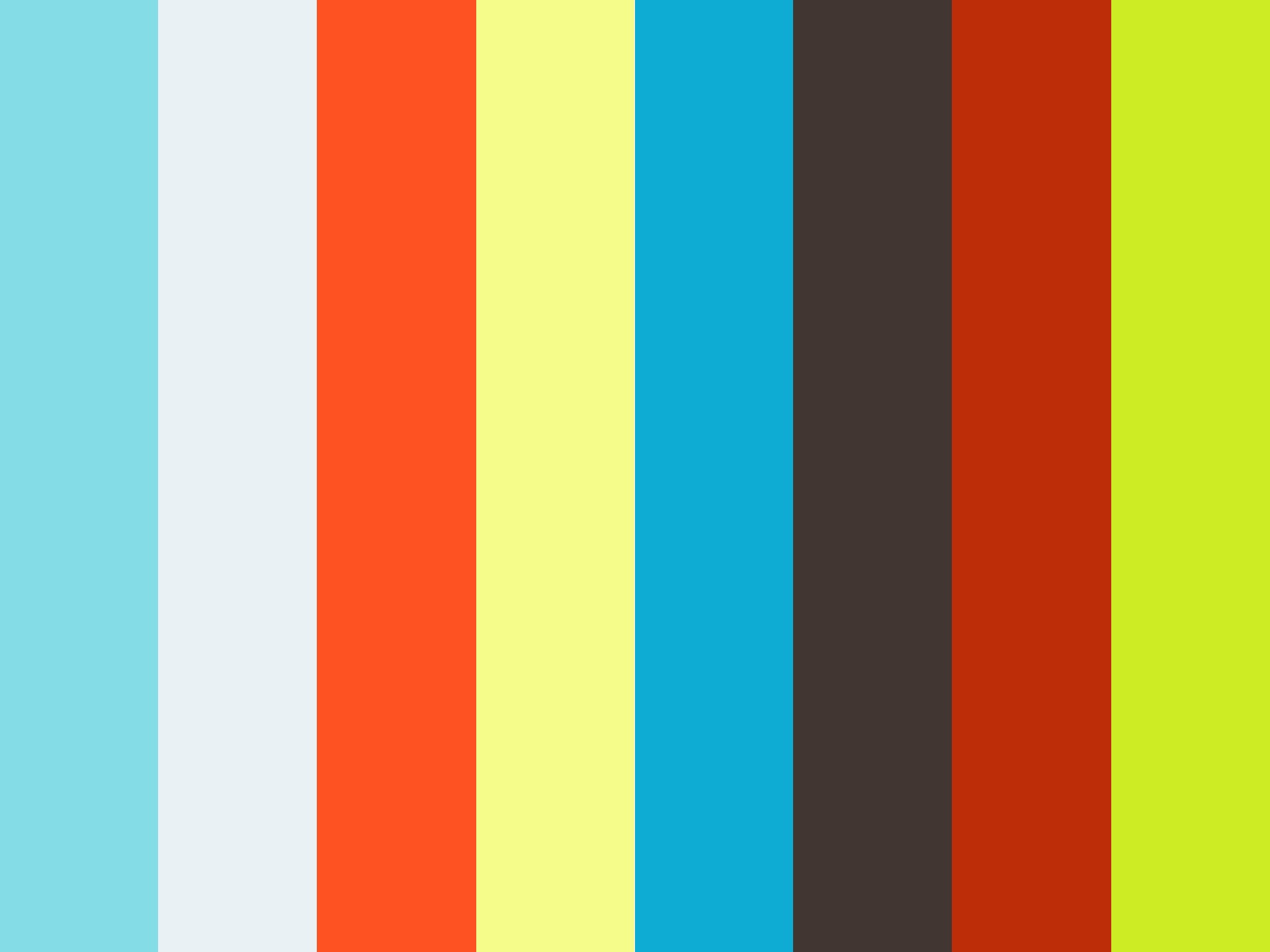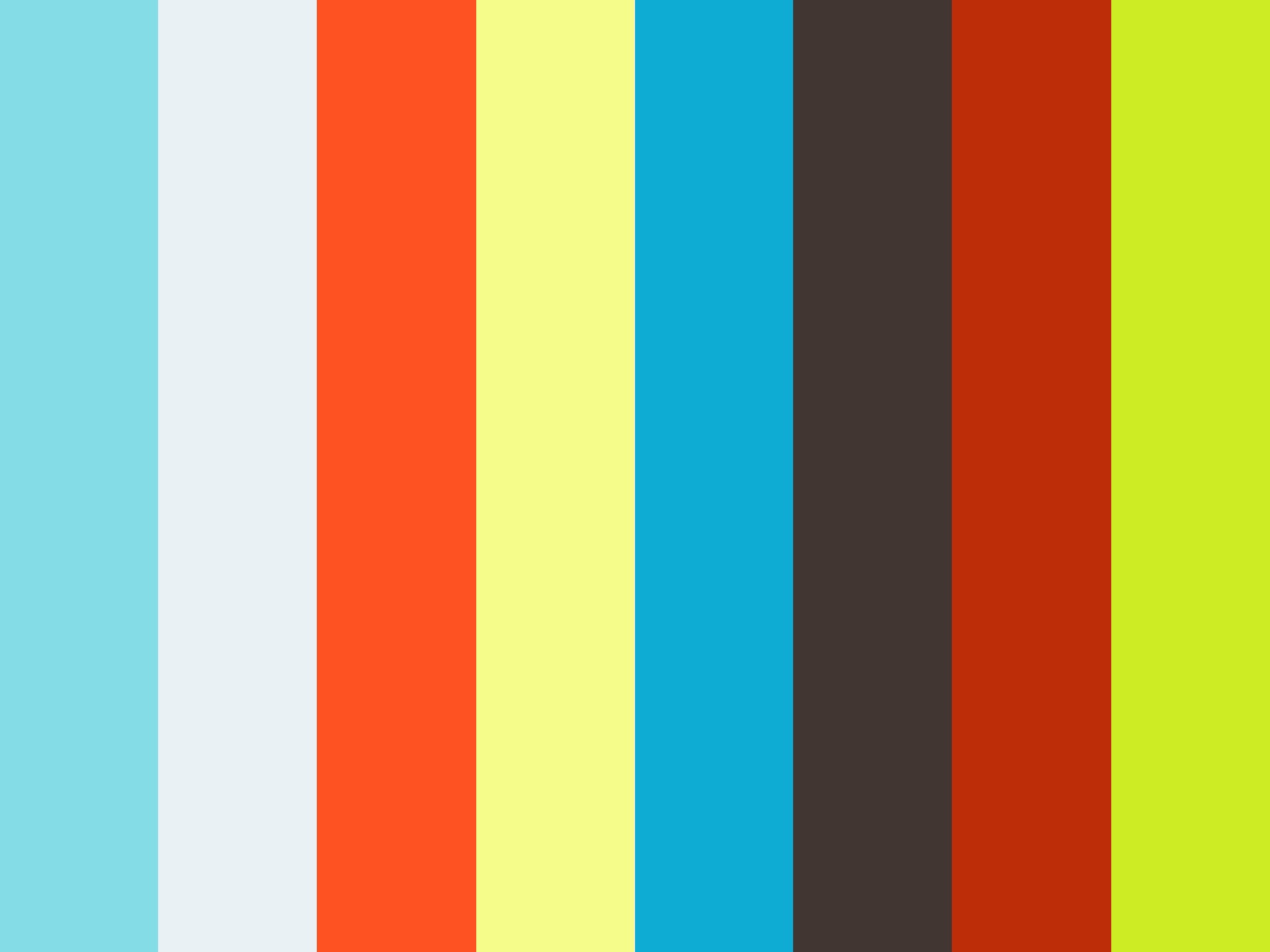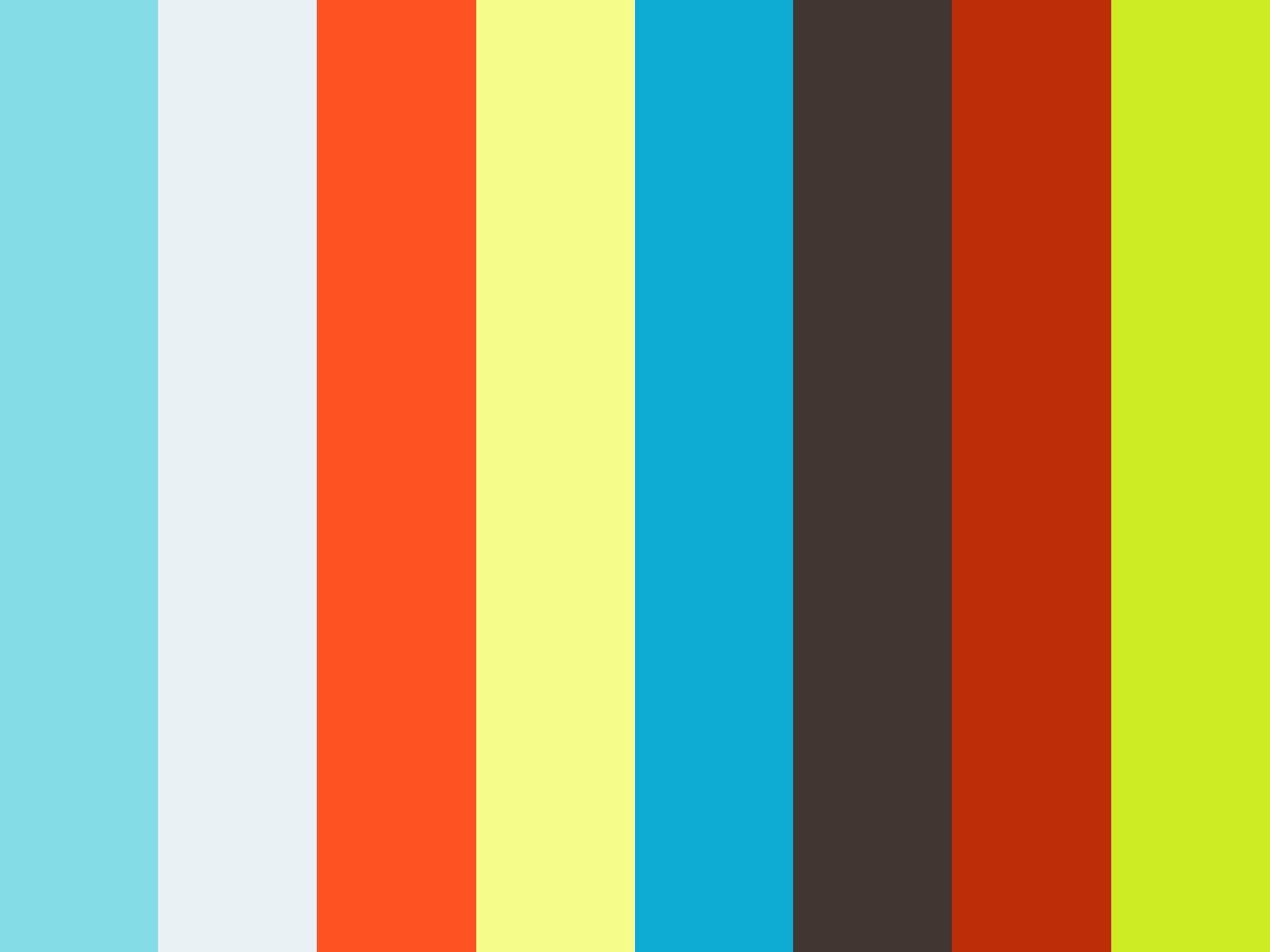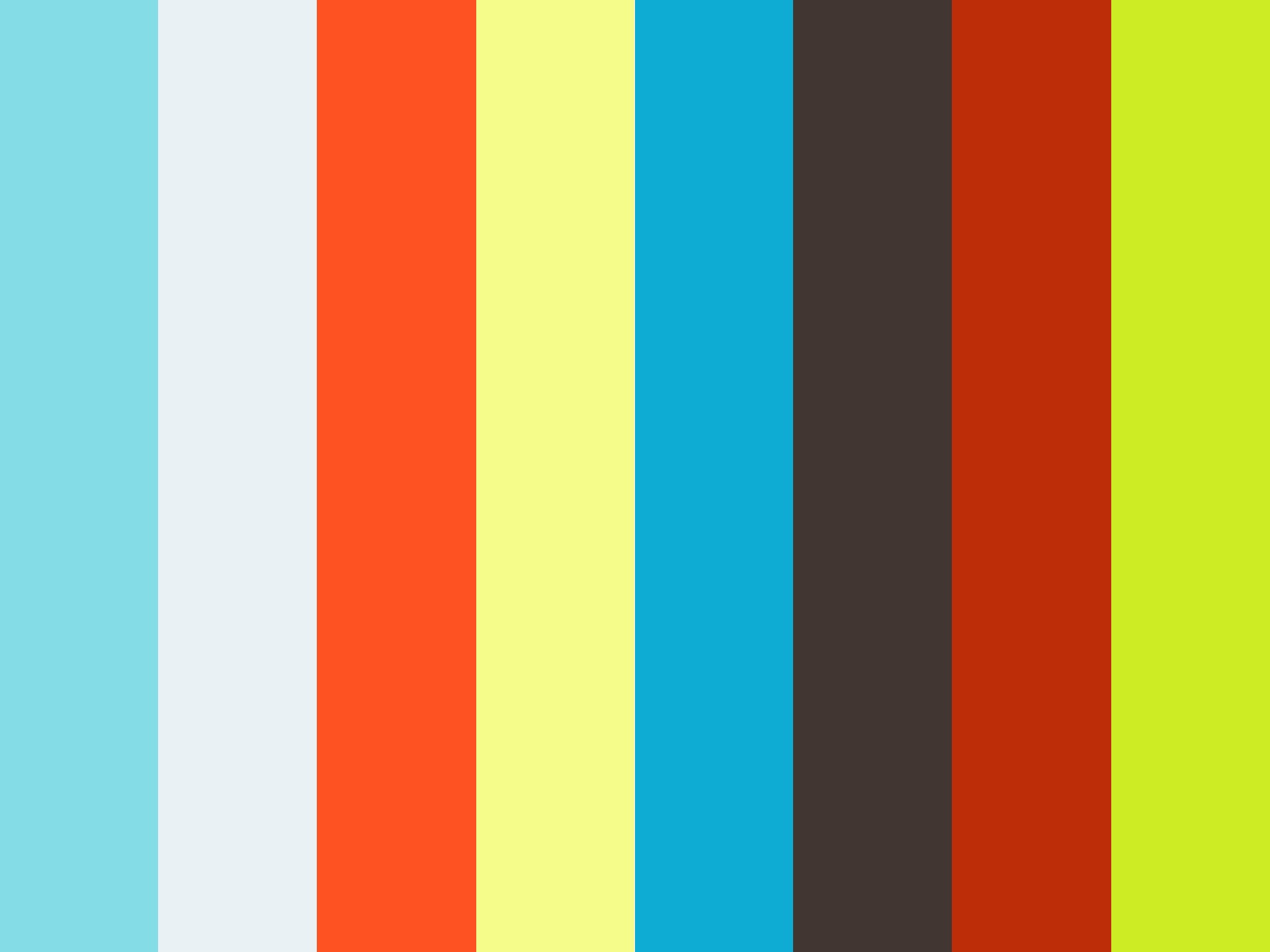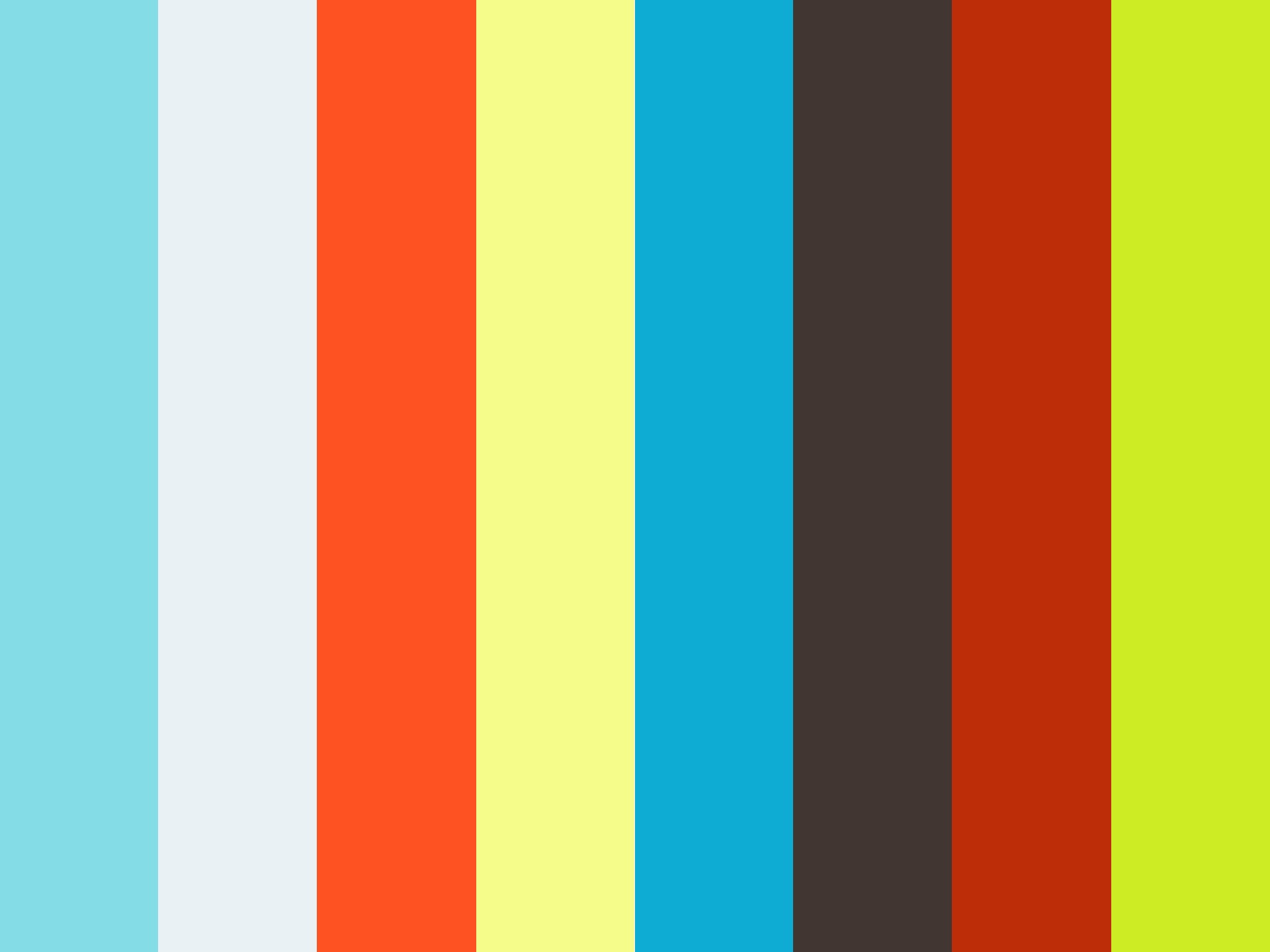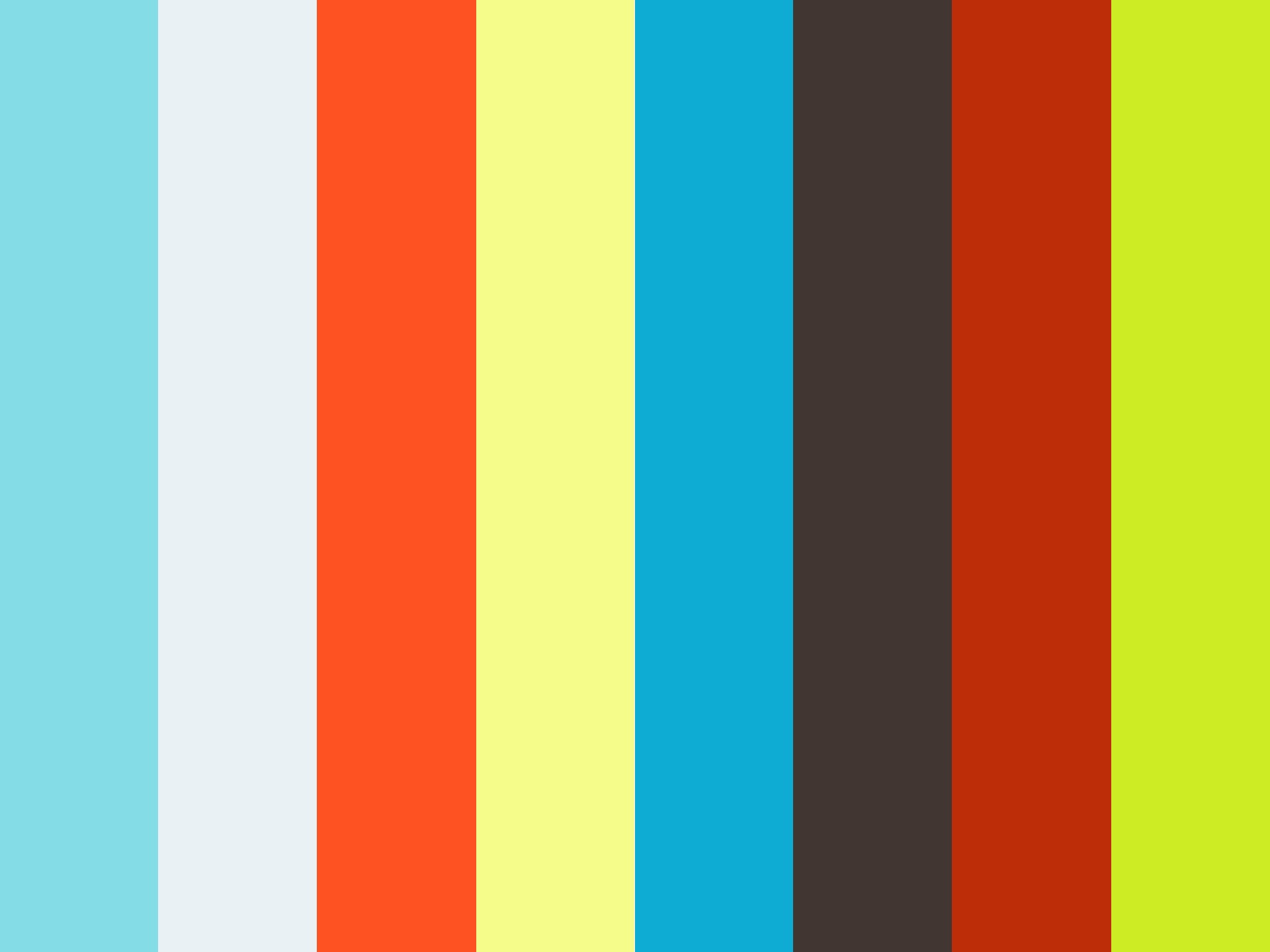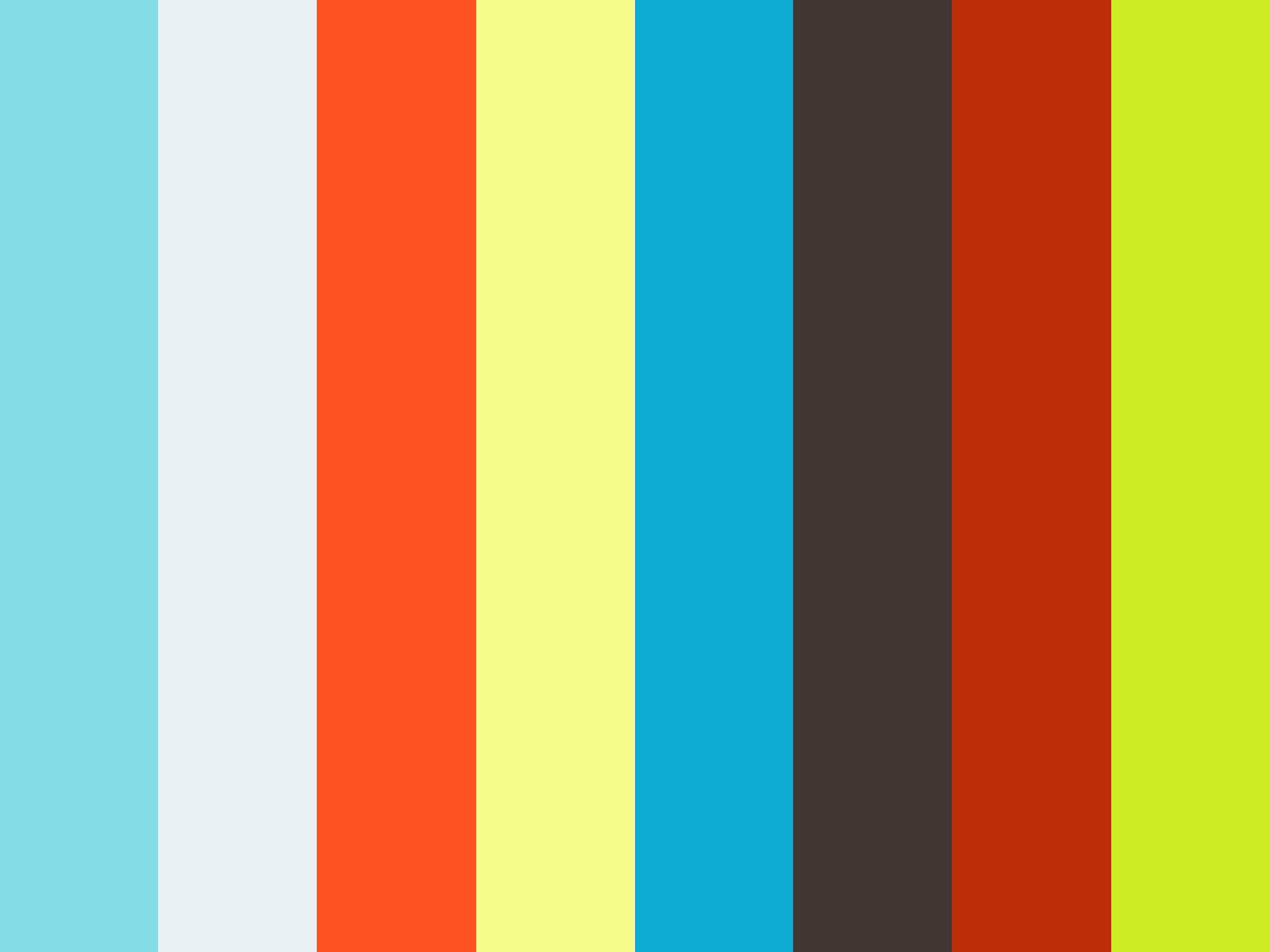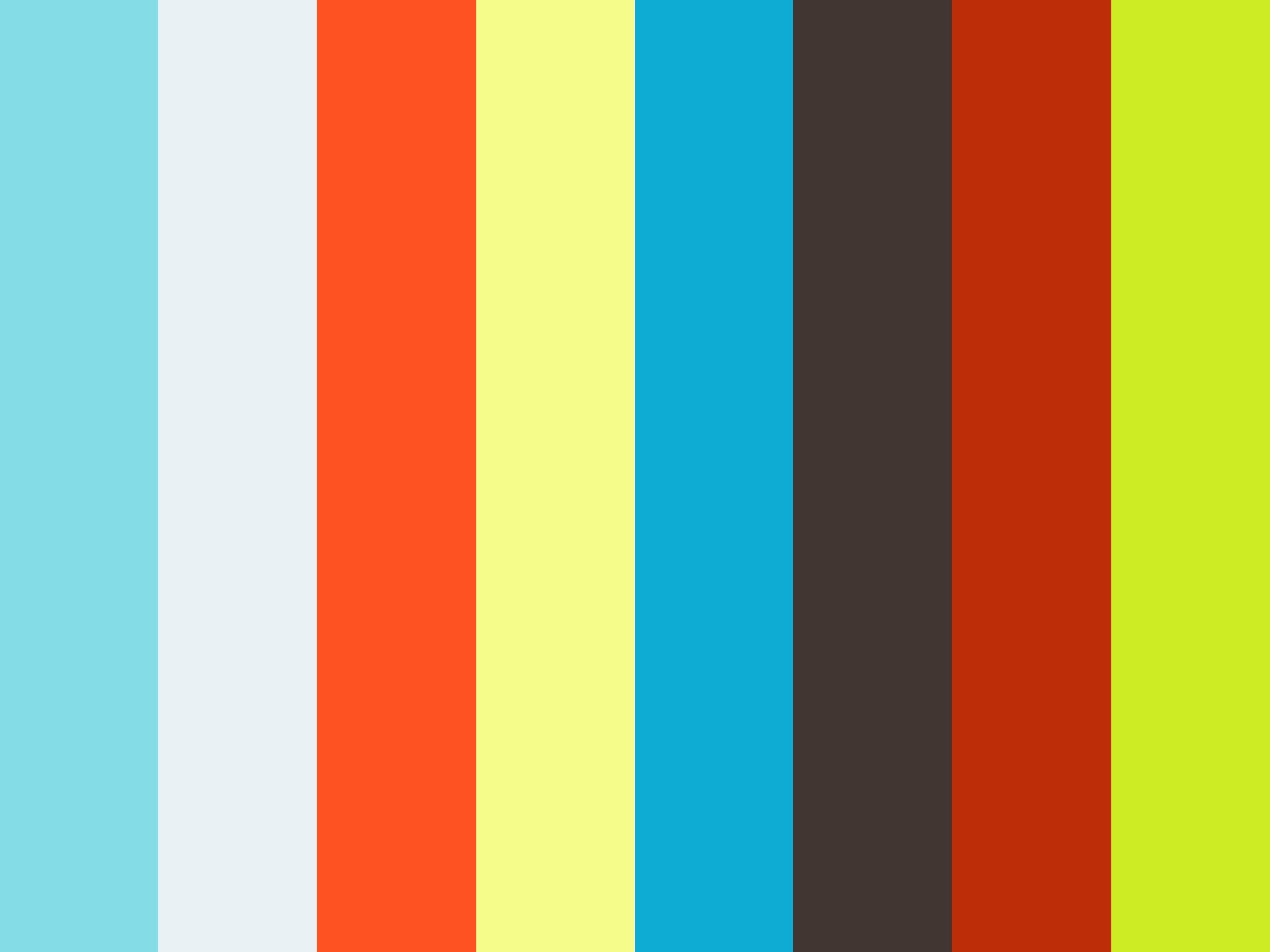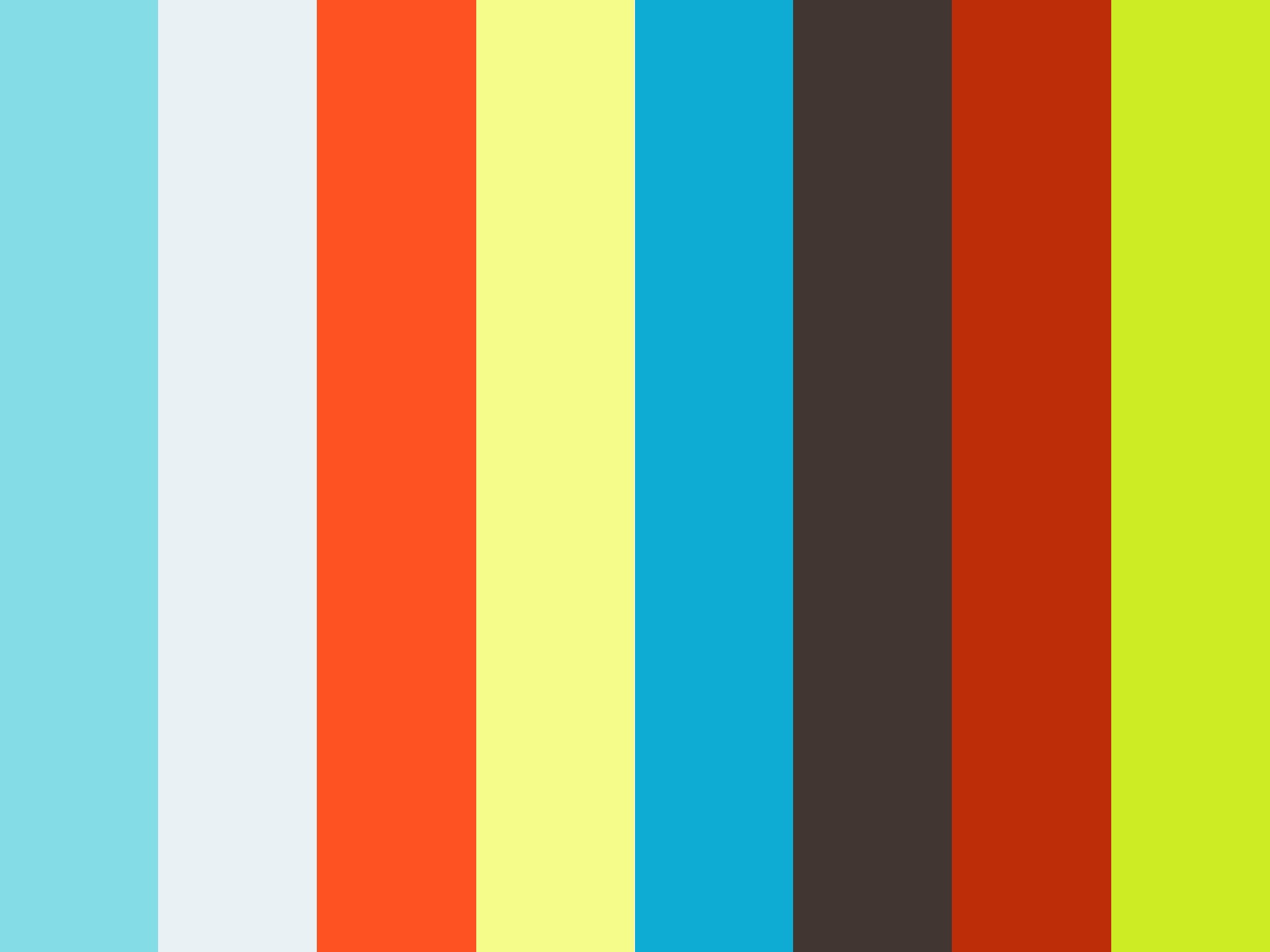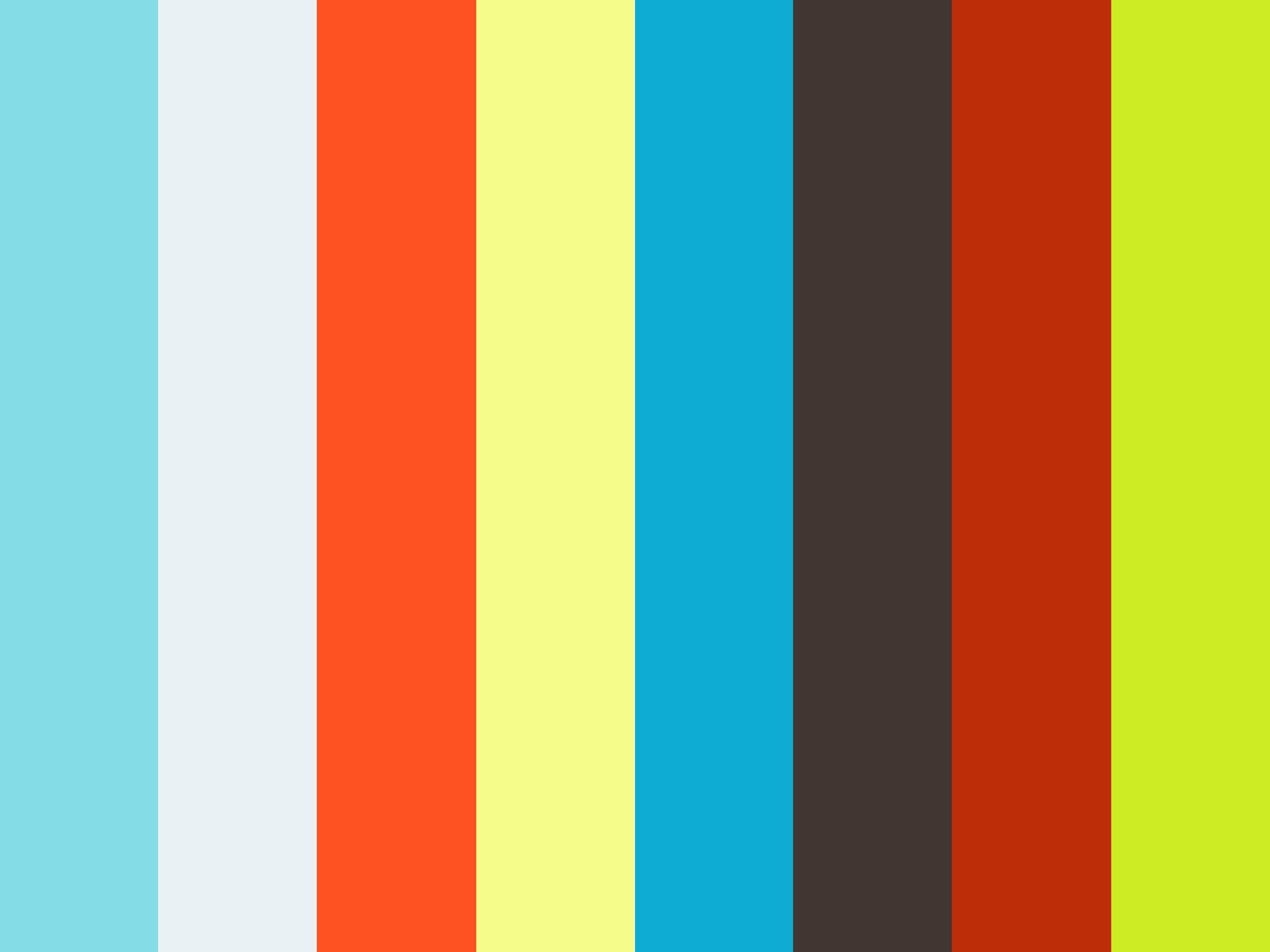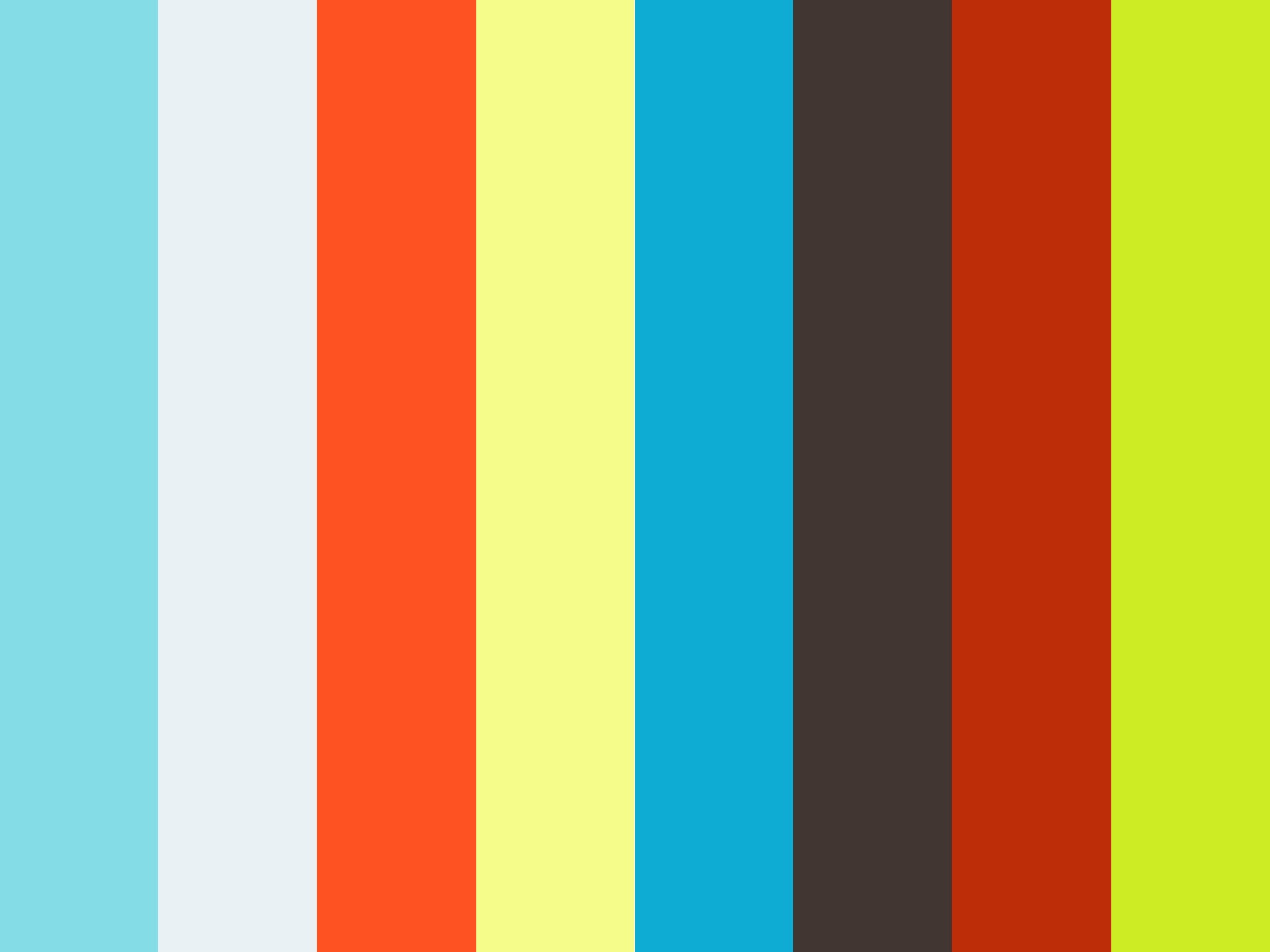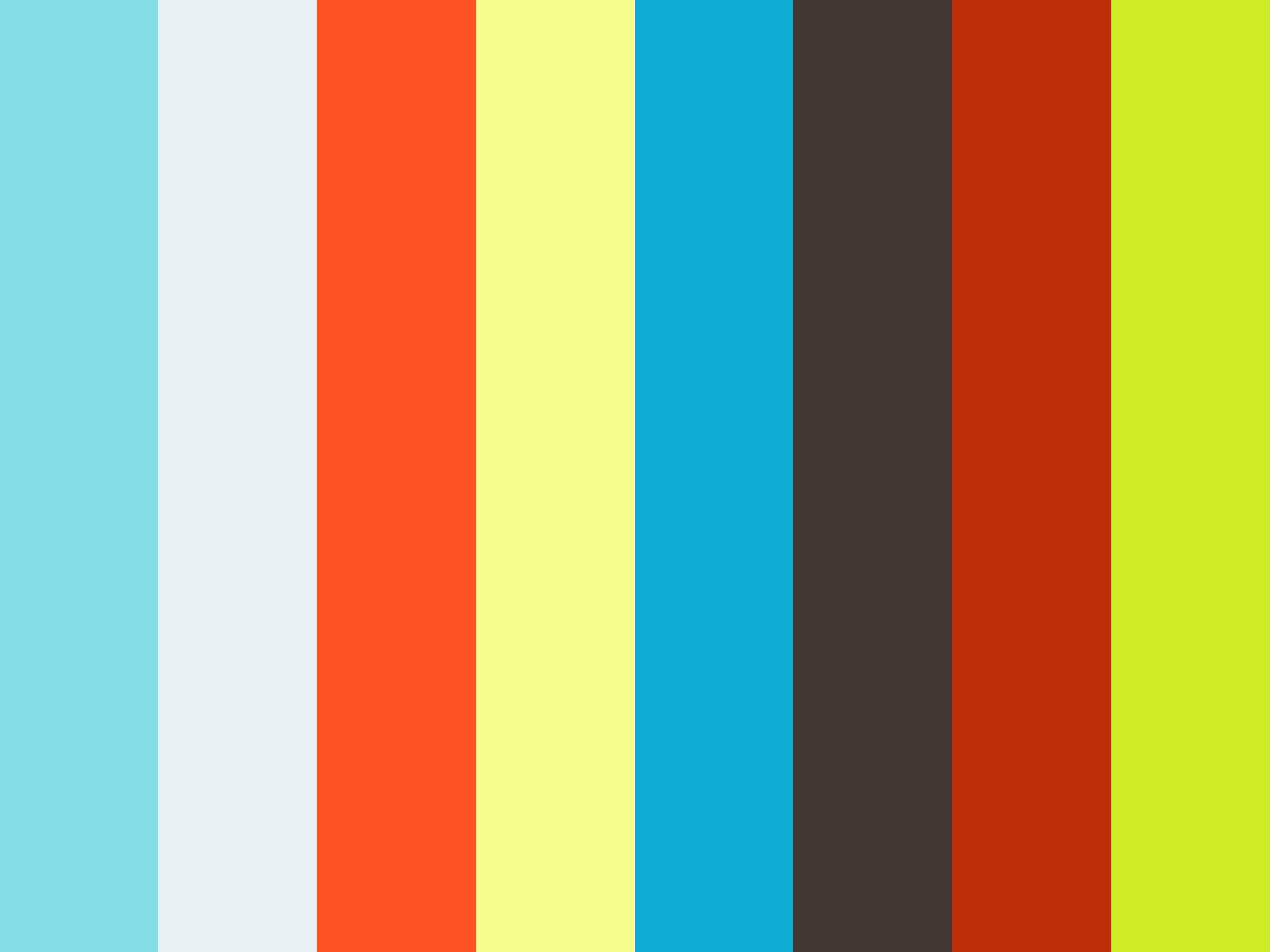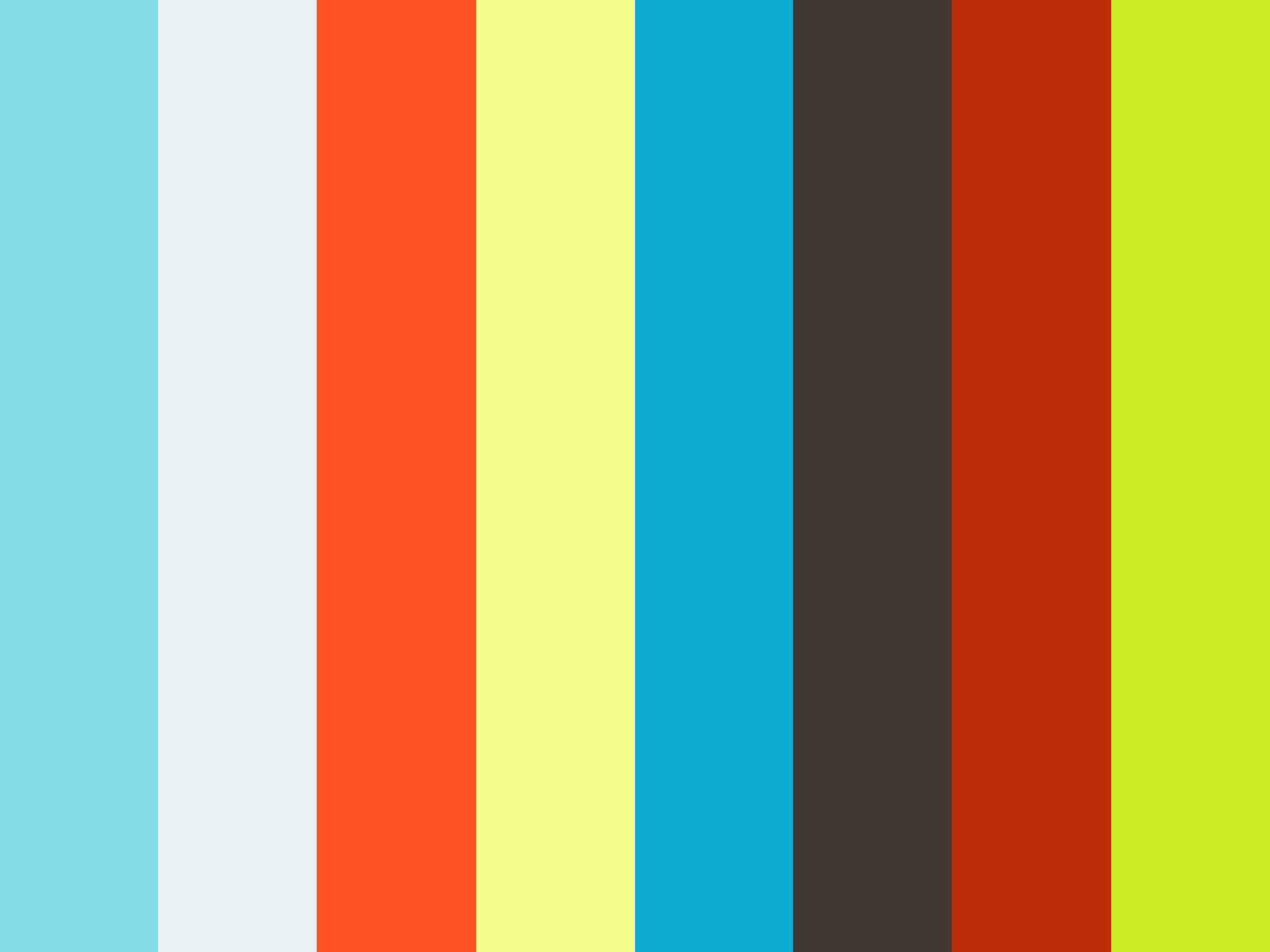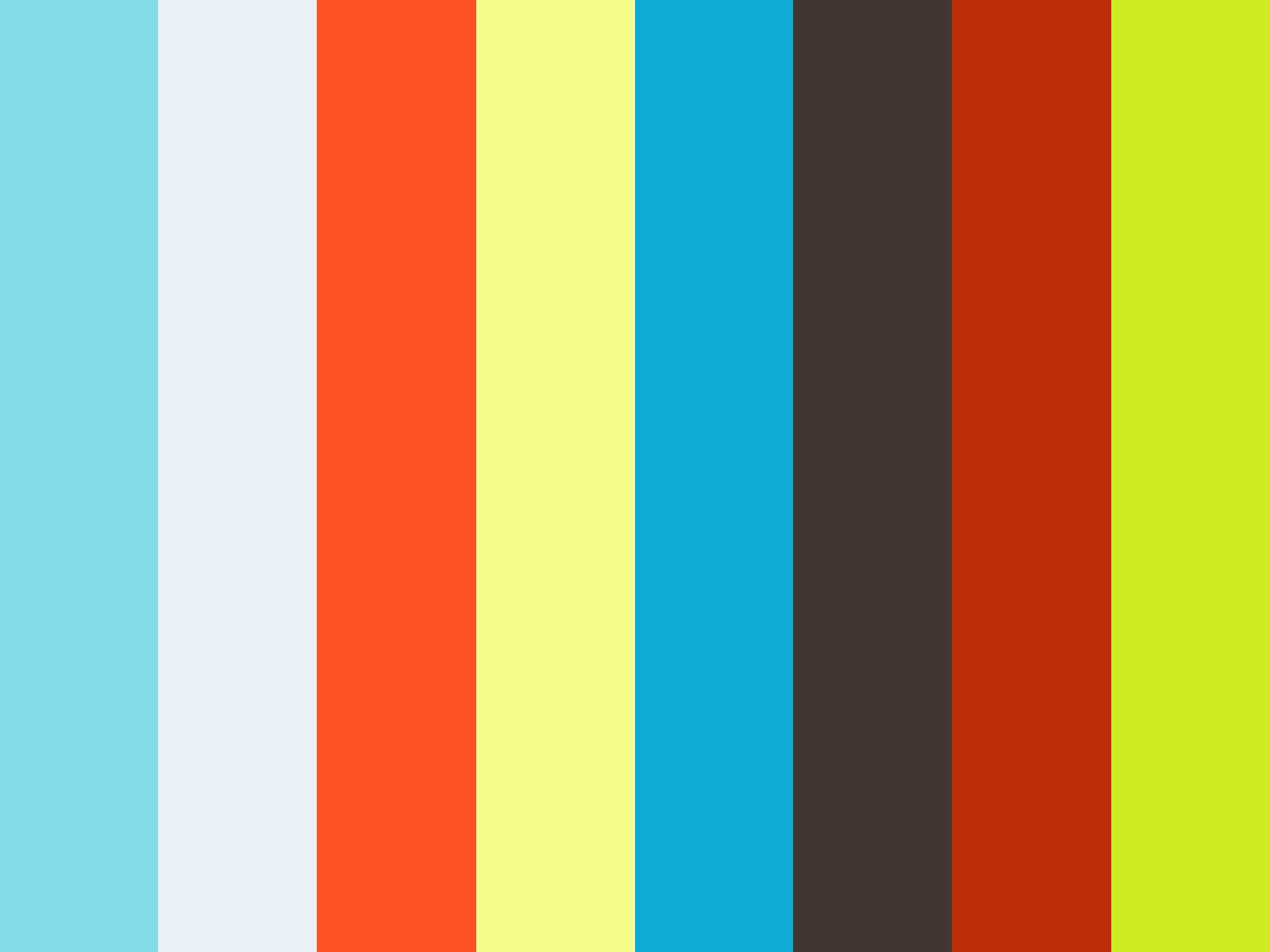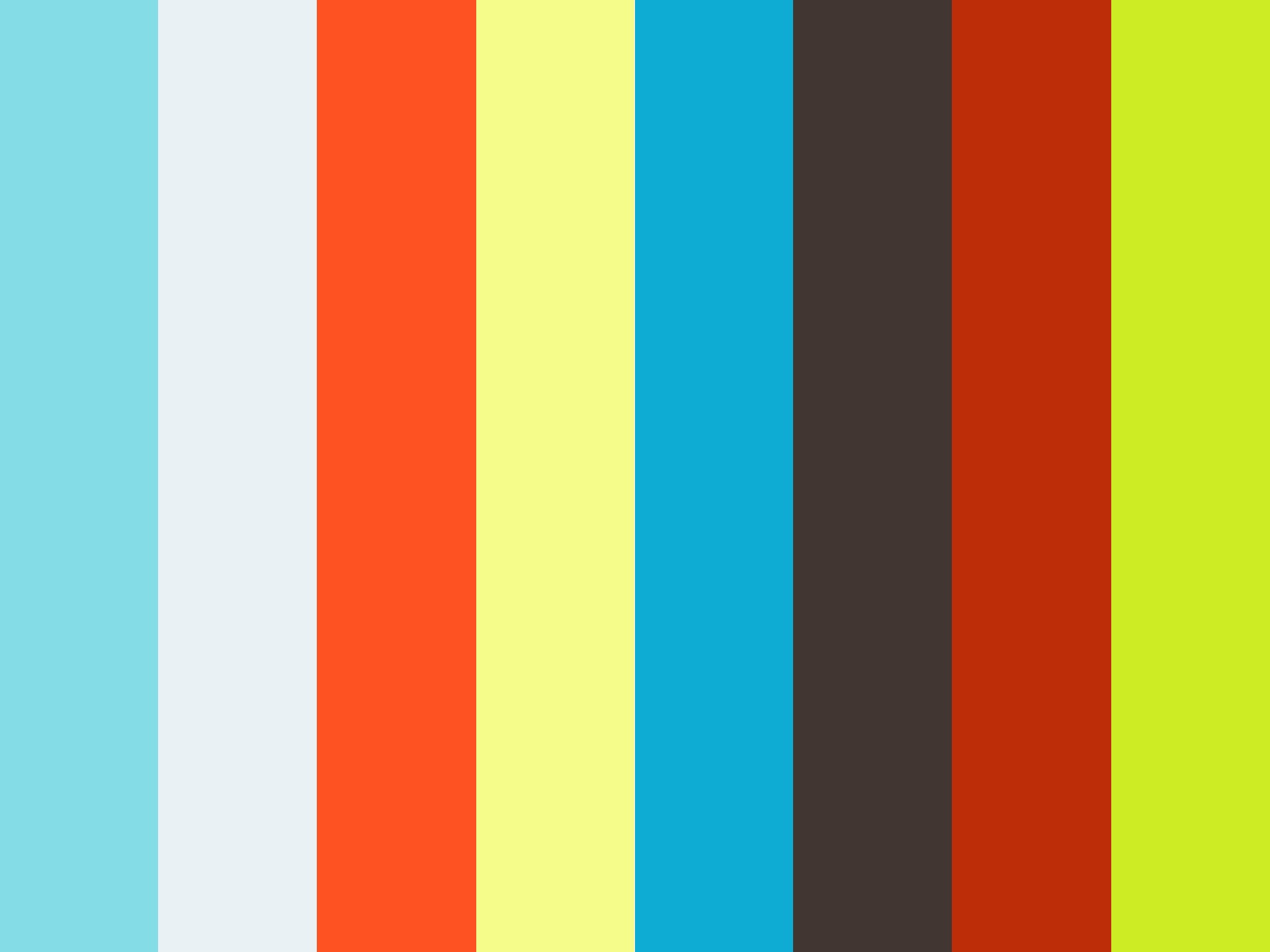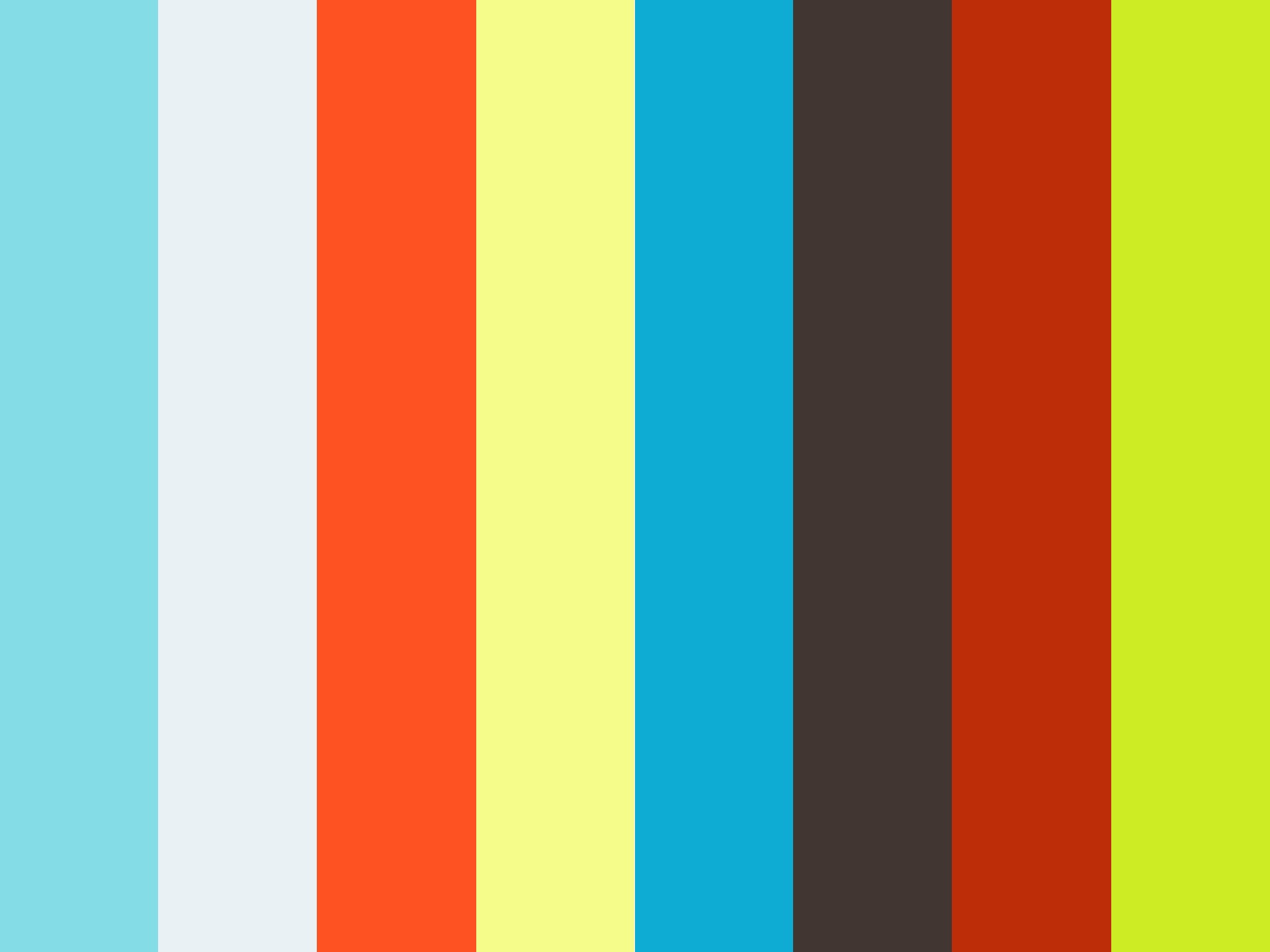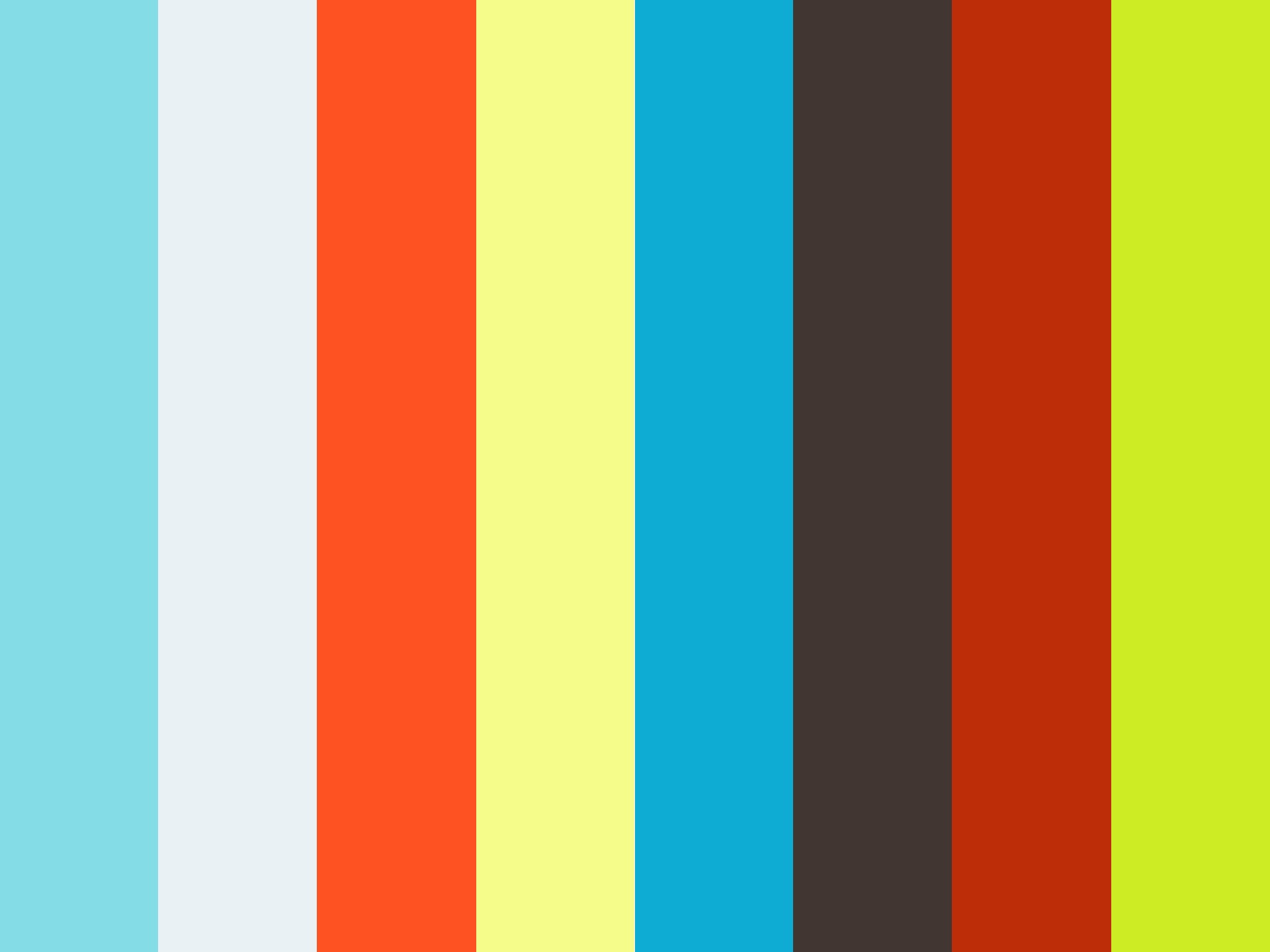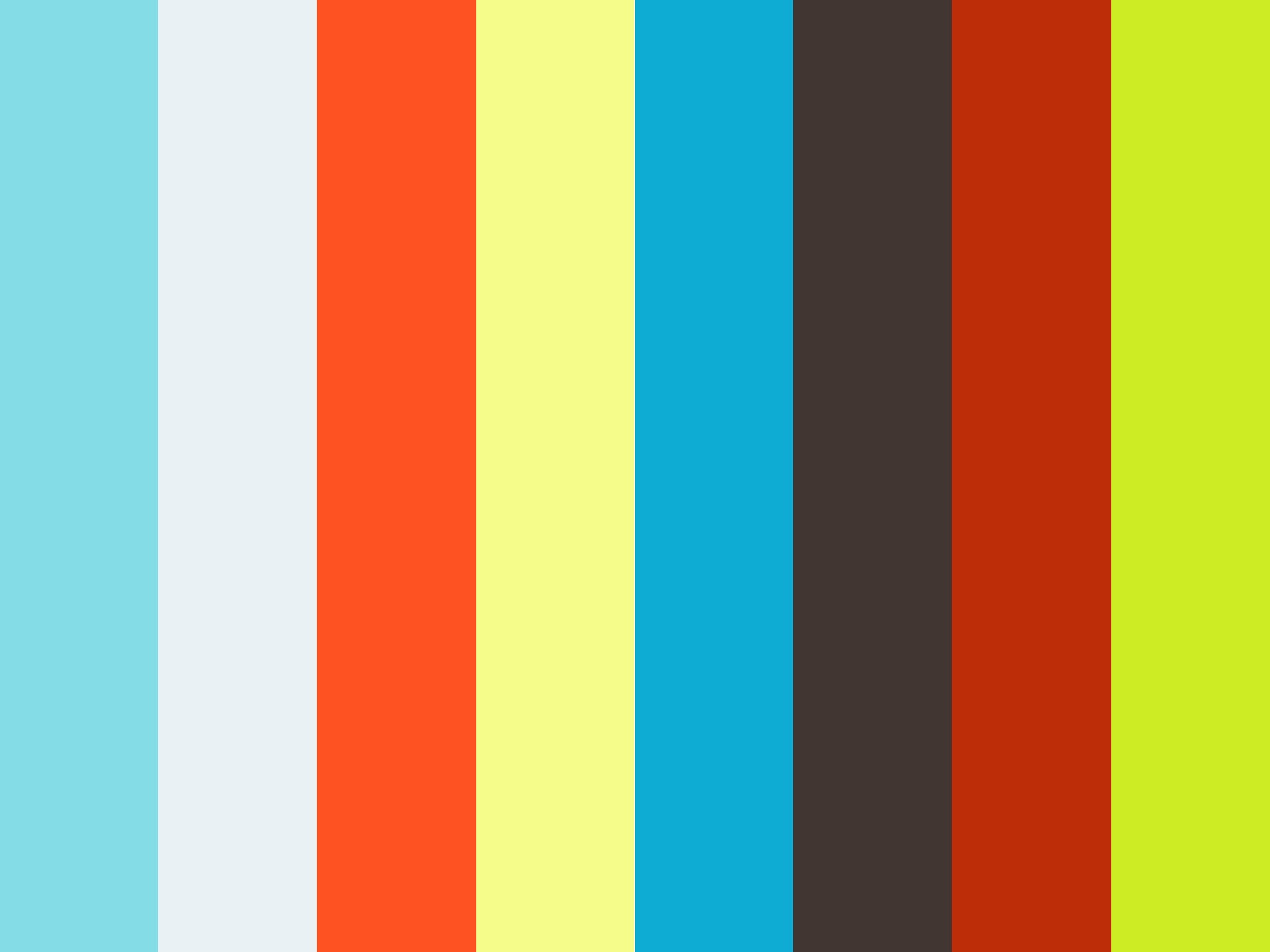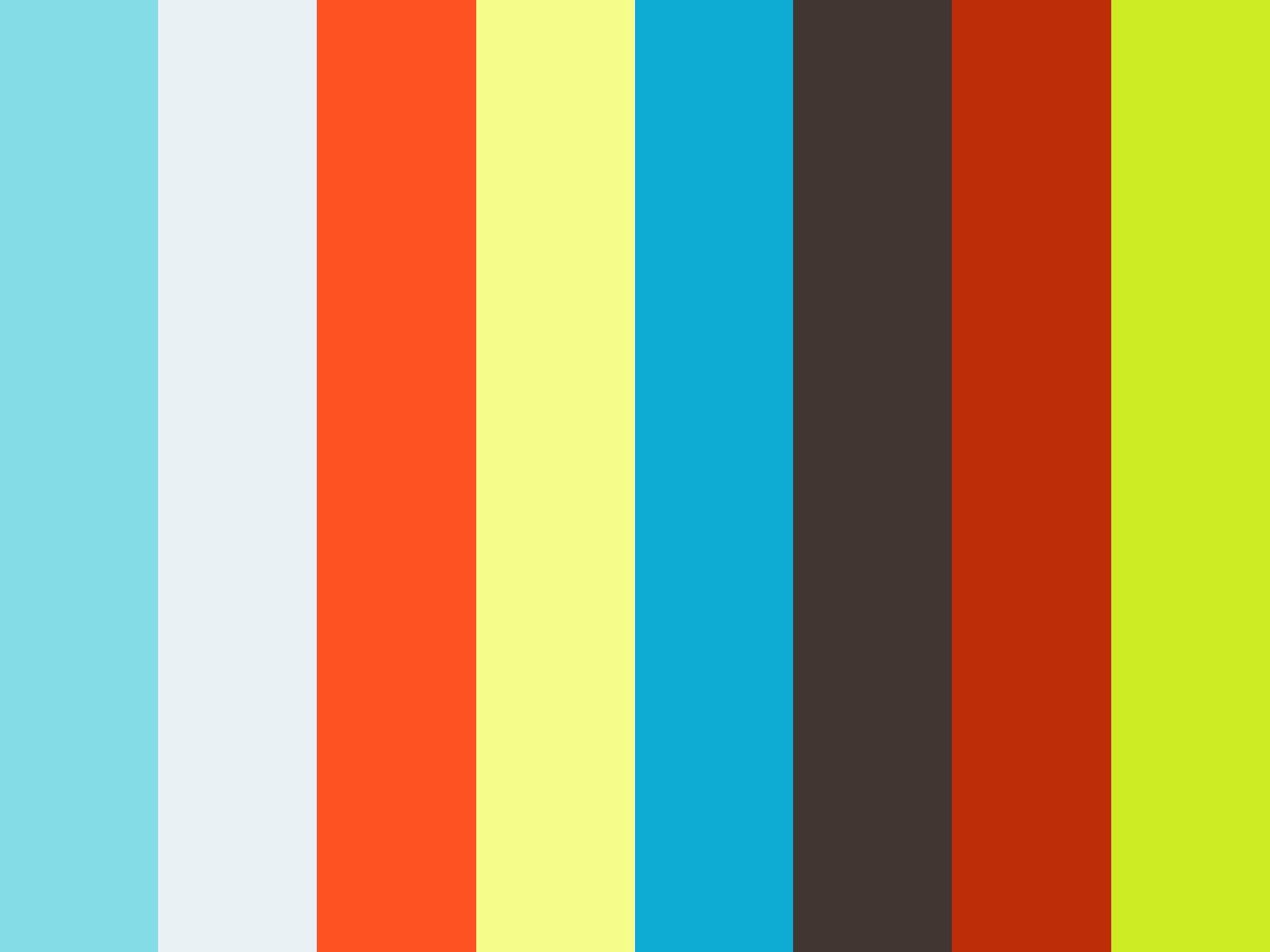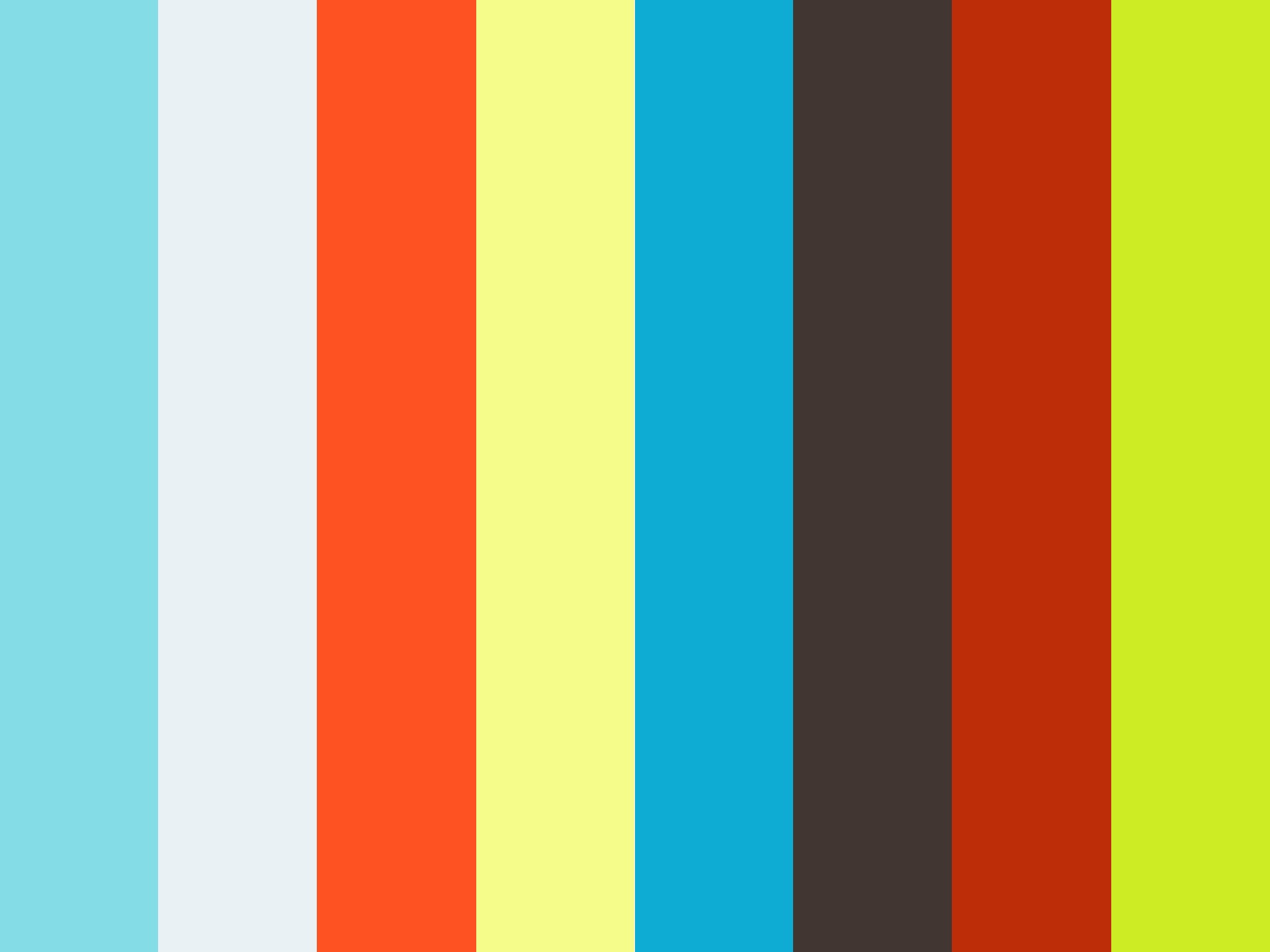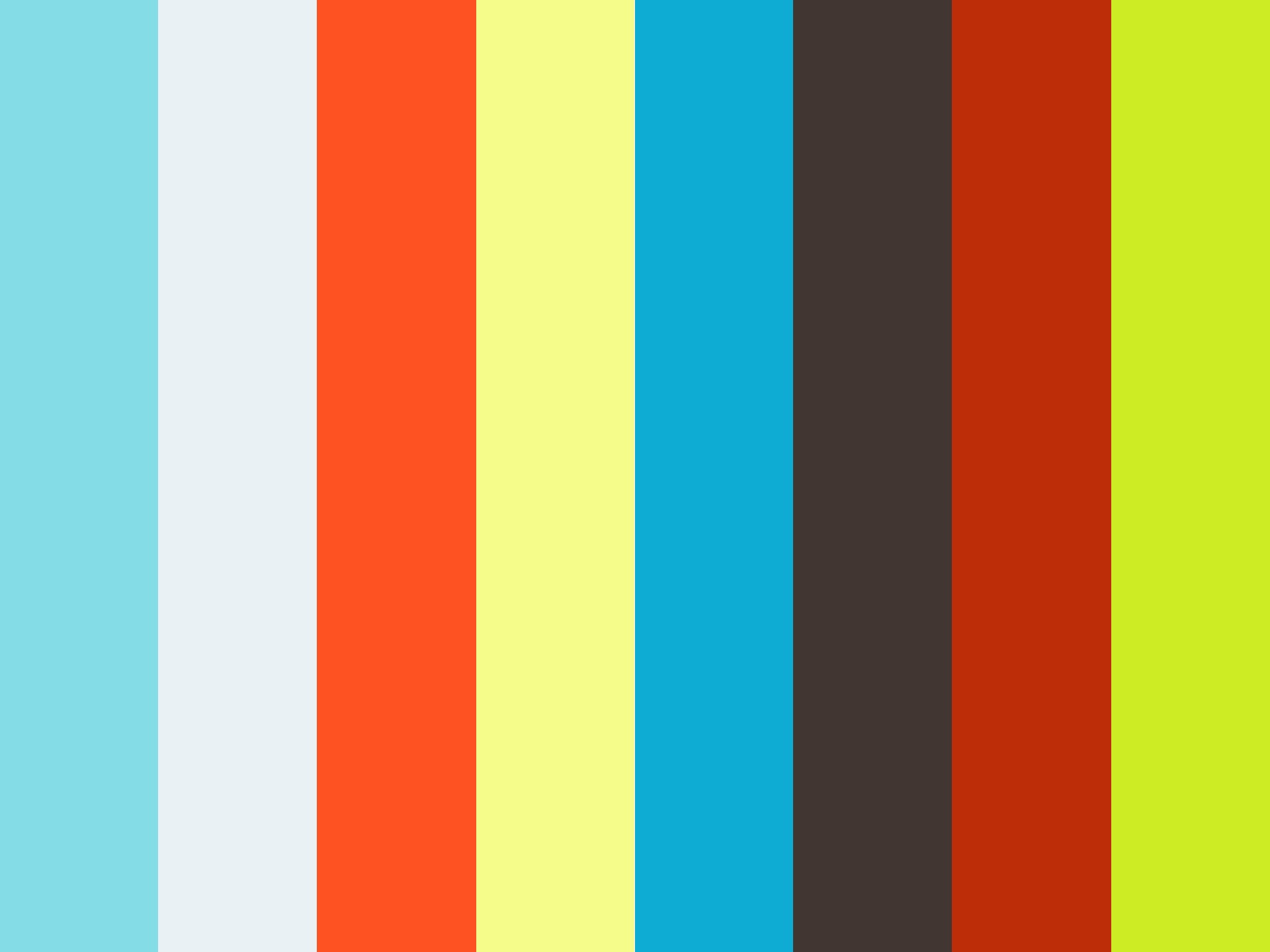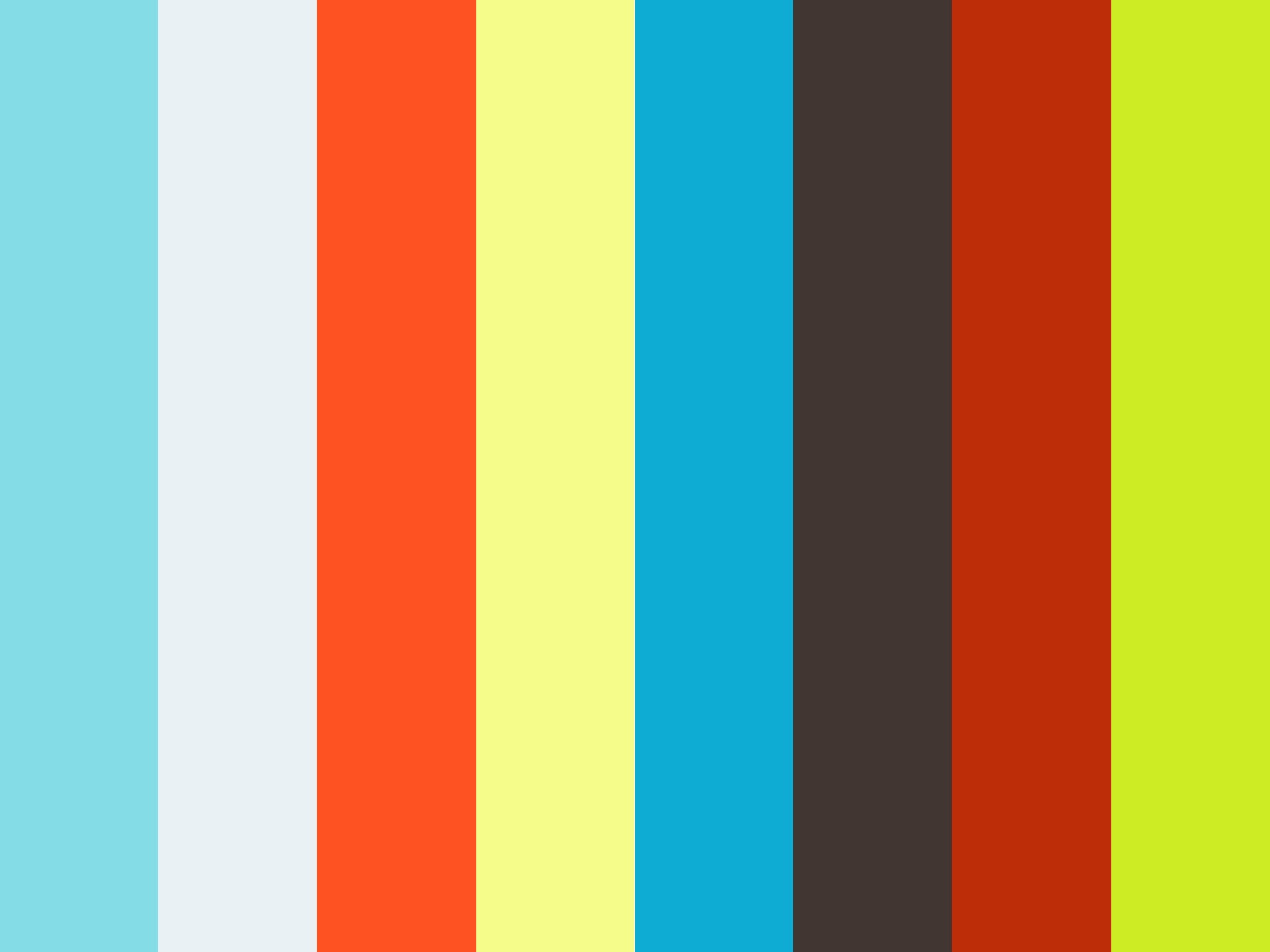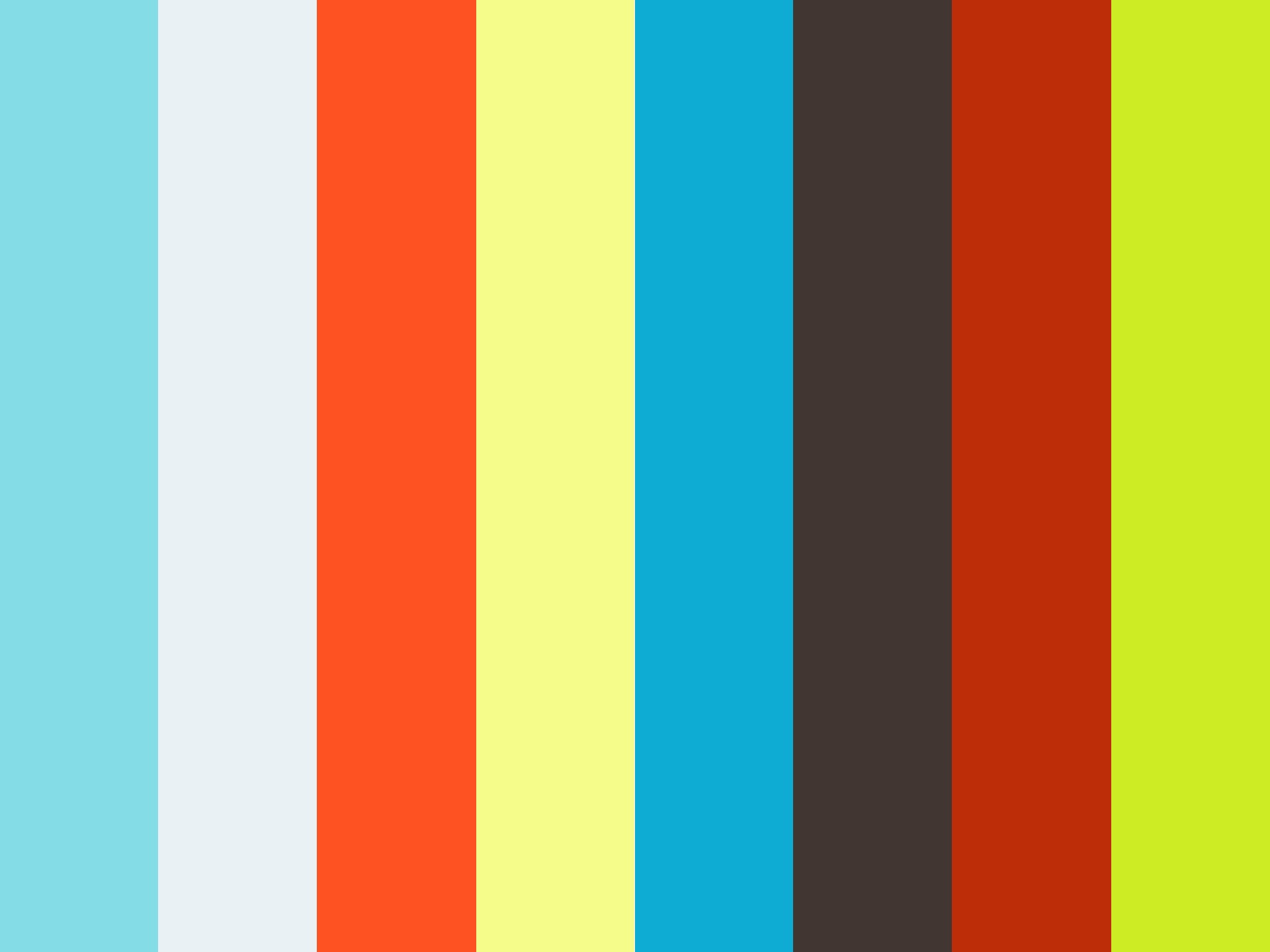A Processing/Java library for high performance GPU-Computing (GLSL).
+ Fluid Simulation (GLSL)
- Jos Stam, Real-Time Fluid Dynamics for Games
- Particle Sytems
- Flow Field Visualisation
- Streamlines
- ...
+ Flow Field Particles (GLSL)
- Collision Detection, Particle <-> Particle
- Collision Detection, Particle <-> Obstacle
- Cohesion
- Verlet Integration
- FlowField/SDF(Signed Distance Field) based
- Streamlines
- ...
+ Softbody Dynamics (CPU, GLSL is coming)
- 2D and 3D
- Collision Detection
- Cloth, Grids, Chains, Rigid Folding ...
- Particle Systems
- ...
+ Skylight Renderer (GLSL)
- Interactive/Realtime Viewport Renderer
- Ambient Occlusion
- Diffuse Shading
- ShadowMapping
- ...
+ PostProcessing Filters (GLSL)
- Box Blur
- Binomial Blur
- Gauss Blur
- Gauss Blur Pyramid
- Median
- Bilateral Filter
- Custom Convolution Kernel
- DoG (Difference of Gaussian)
- BackgroundSubtraction
- Difference
- Laplace
- Sobel
- Gamma Correction
- Luminace
- Thresholding
- Harris Corner Detection
- Optical Flow
- Bloom
- Depth of Field (DoF)
- Liquid FX Filter
- Summed Area Table (SAT)
- Distance Transform (Jumpflood), Voronoi, Distance Map
- Min/Max (global)
- Min/Max (local)
- Merge Shader
- FlowField
- Line Integral Convolution (LIC) / Streamlines
- ...
+ AntiAliasing (GLSL)
- MSAA (Processing Default)
- FXAA
- SMAA
- GBAA/DEAA
+ Shadertoy (GLSL)
- Wrapper for running existing Shadertoy sketches inside Processing.
+ Utils
- HalfEdge
- Subdivision Polyhedra
- Sampling
- GLSL-Shader PreProcessor (#define, #include)
- GLSL-Shader Uniform Caching
- ...
JavaDoc: http://thomasdiewald.com/processing/libraries/pixelflow/reference/index.html
- Releases
- PixelFlow Website
- Processing IDE -> Library Manager
More Videos on Vimeo.
// FLUID SIMULATION EXAMPLE
import com.thomasdiewald.pixelflow.java.DwPixelFlow;
import com.thomasdiewald.pixelflow.java.fluid.DwFluid2D;
// fluid simulation
DwFluid2D fluid;
// render target
PGraphics2D pg_fluid;
public void setup() {
size(800, 800, P2D);
// library context
DwPixelFlow context = new DwPixelFlow(this);
// fluid simulation
fluid = new DwFluid2D(context, width, height, 1);
// some fluid parameters
fluid.param.dissipation_velocity = 0.70f;
fluid.param.dissipation_density = 0.99f;
// adding data to the fluid simulation
fluid.addCallback_FluiData(new DwFluid2D.FluidData() {
public void update(DwFluid2D fluid) {
if (mousePressed) {
float px = mouseX;
float py = height-mouseY;
float vx = (mouseX - pmouseX) * +15;
float vy = (mouseY - pmouseY) * -15;
fluid.addVelocity(px, py, 14, vx, vy);
fluid.addDensity (px, py, 20, 0.0f, 0.4f, 1.0f, 1.0f);
fluid.addDensity (px, py, 8, 1.0f, 1.0f, 1.0f, 1.0f);
}
}
});
pg_fluid = (PGraphics2D) createGraphics(width, height, P2D);
}
public void draw() {
// update simulation
fluid.update();
// clear render target
pg_fluid.beginDraw();
pg_fluid.background(0);
pg_fluid.endDraw();
// render fluid stuff
fluid.renderFluidTextures(pg_fluid, 0);
// display
image(pg_fluid, 0, 0);
}-
Download Processing 3
-
Install PixelFlow via the Library Manager.
-
Or manually, unzip and put the extracted PixelFlow folder into the libraries folder of your Processing sketches. Reference and examples are included in the PixelFlow folder.
-
Also make sure you have the latest graphics card driver installed!
Windows, Linux, MacOSX
-
Video, by the Processing Foundation
https://processing.org/reference/libraries/video/index.html -
ControlP5, by Andreas Schlegel
http://www.sojamo.de/libraries/controlP5 -
PeasyCam, by Jonathan Feinberg
http://mrfeinberg.com/peasycam -
HE_Mesh, by Frederik Vanhoutte
https://github.com/wblut/HE_Mesh
JRubyArt is a ruby wrapper for processing by Martin Prout (monkstone)