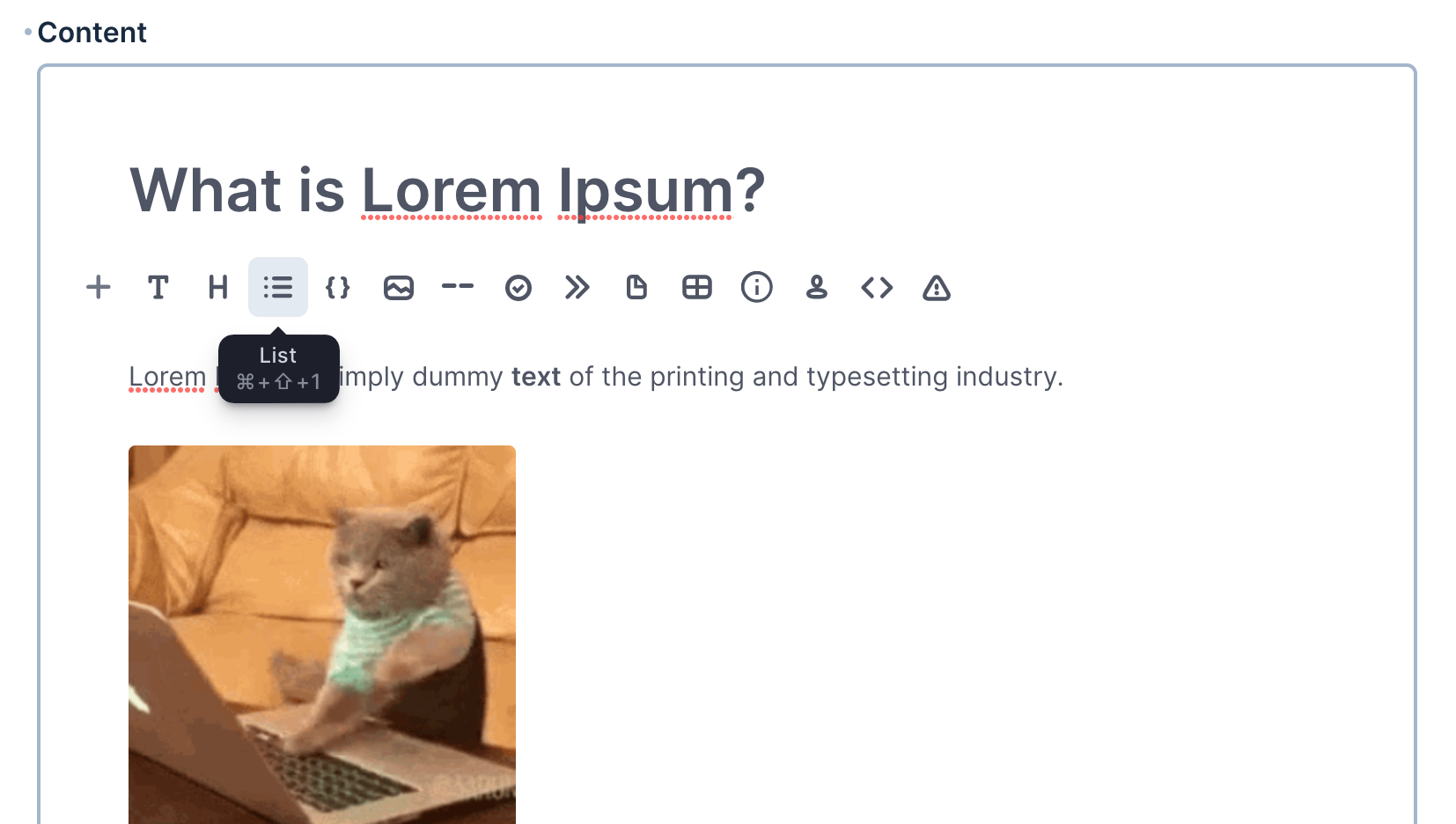Block-styled editor for rich media stories, outputs clean data in JSON. More info at https://editorjs.io/
In your Directus installation root
npm install directus-extension-editorjs
Restart directus
To use this custom interface into a data model, you have to:
- Add a simple field with JSON type
- In the Interface section on the left choose Editor.js
- Enjoy ! 🎉
{
"version": "2.19.0",
"time": 1607174917790,
"blocks": [
{
"type": "paragraph",
"data": {
"text": "Paragraph from editorjs interface in Directus."
}
}
]
}For more info check https://editorjs.io/base-concepts#what-is-clean-data
You can also clone this repository and build it by yourself.
npm ci
npm run build
Then use dist/index.js in your custom /extensions/interfaces directory or in whatever you want.