WristAssist is the first app for all WearOS watches that fully brings the classic ChatGPT and DALL-E features to your wrist. Since a picture is worth a thousand words, here is a showcase video and some screenshots:
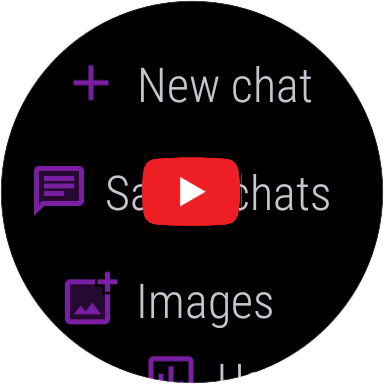 |
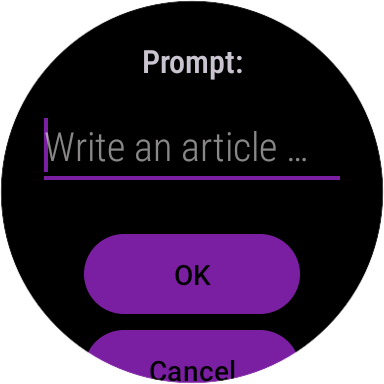 |
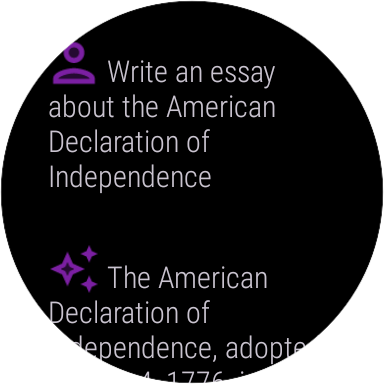 |
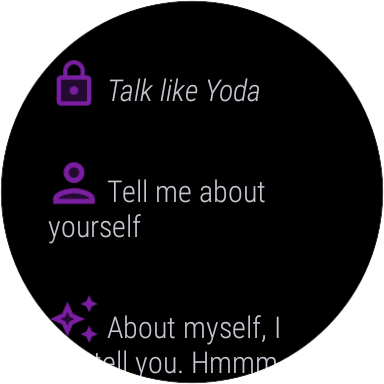 |
|---|---|---|---|
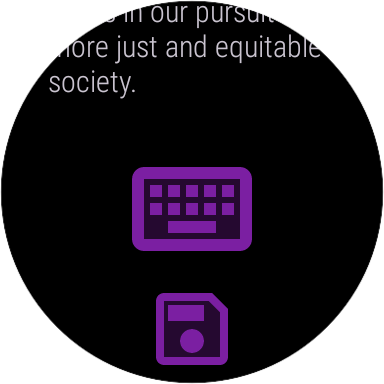 |
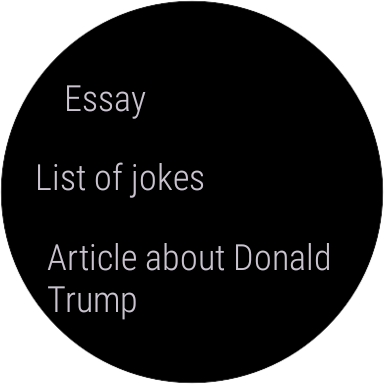 |
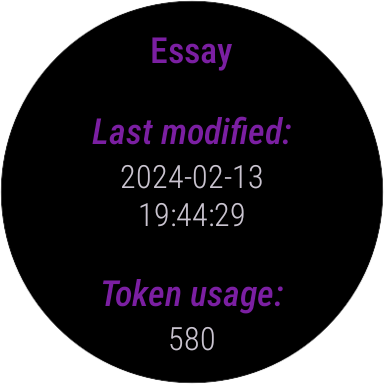 |
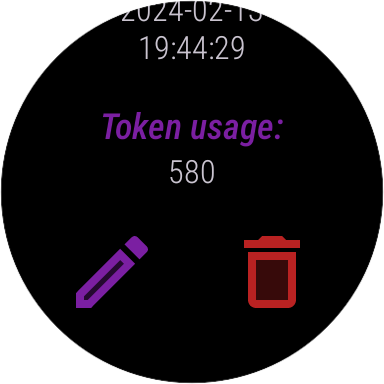 |
 |
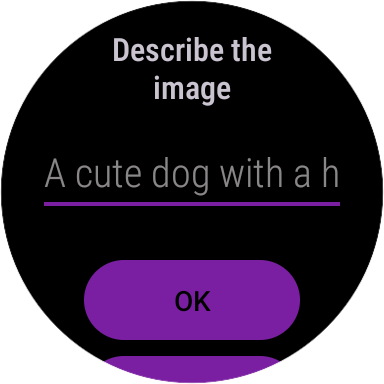 |
 |
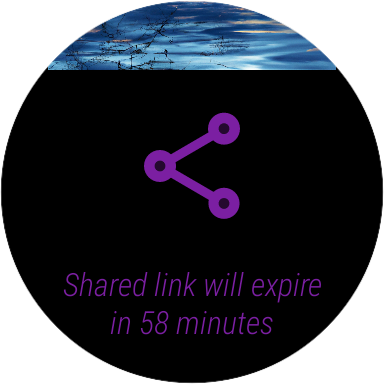 |
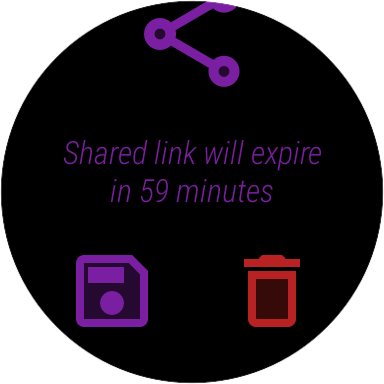 |
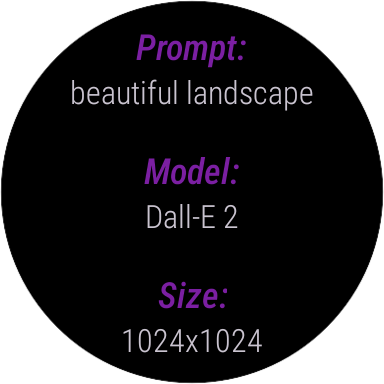 |
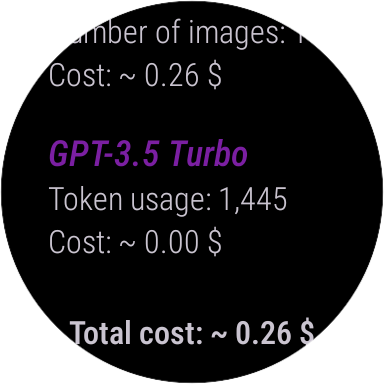 |
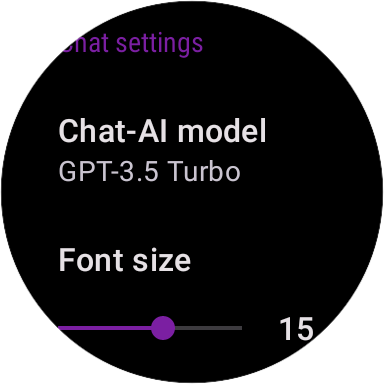 |
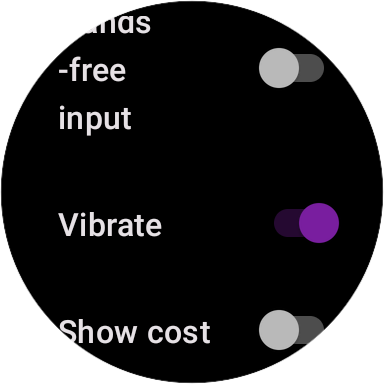 |
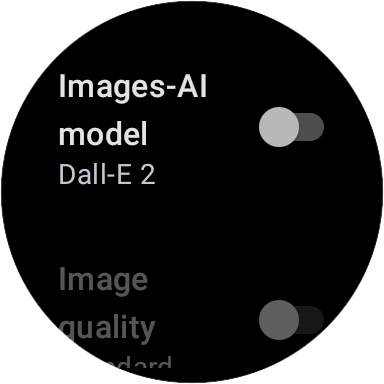 |
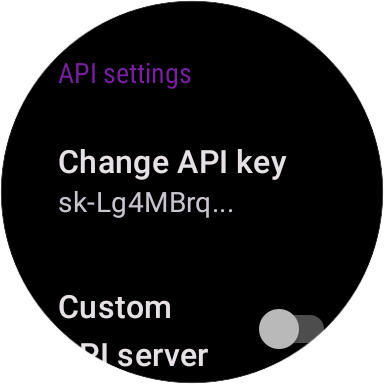 |
 |
The app is available on Google Play (for a small fee to support me and the future development), so you get easy installation and free lifetime updates. Just click on the badge above or on this link.
You will find a detailed explaination on how to set up and use WristAssist on the Wiki page of this repository.
WristAssist is under the terms of the Apapche 2.0 license, following all clarifications stated in the license file

