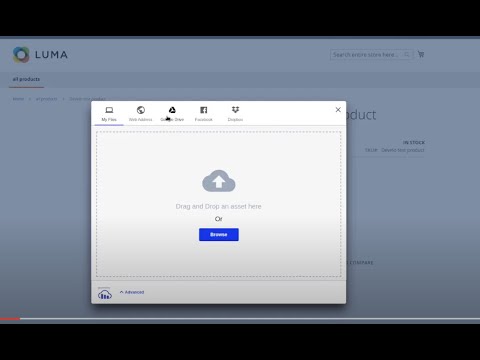This module adds a new product option for Cloudinary image uploads, site visitors can upload images to Cloudinary storage, or select images from a range of Social networks.
composer require develodesign/module-cloudinaryimageproductoption
- Set up the module by running the following commands
php bin/magento module:enable Develo_CloudinaryImageProductOption
php bin/magento setup:upgrade
php bin/magento cache:flush
- If you are running Magento in production mode, you will also have to compile and deploy static content with
php bin/magento setup:di:compile
php bin/magento setup:static-content:deploy
To uninstall the module run the following commands in terminal in your Magento directory
php bin/magento module:disable Develo_CloudinaryImageProductOption
composer remove develodesign/module-cloudinaryimageproductoption
rm -rf app/code/Develo/CloudinaryImageProductOption
php bin/magento setup:upgrade
php bin/magento setup:di:compile
php bin/magento setup:static-content:deploy
php bin/magento cache:flush
To set system config variables go to Stores -> Configuration -> Develo -> Cloudinary Image
There are three variables necessary for the configuration. To get your cloudName, apiKey and upload preset log in to the Cloudinary’s dashboard. The cloud name and api key are visible in Account Details after you log in. To get your upload preset go to Settings -> Upload -> Upload preset and Add new upload preset where you can make some basic configuration.
- Show Advanced Options - enable/disable Advanced options for users in Cloudinary widget.
- Allow Cropping - enable/disable cropping of uploaded images.
- Styles - you can customize the feel and look of the widget by editing this JSON setting. For examples of the styles see https://demo.cloudinary.com/uw/#/ , but use the provided template.
- Sources - select sources available to your customers. Hold ‘ctrl’ to select multiple sources.
- dropboxAppKey - Your DropBox App key. Required if adding the dropbox source.
- facebookAppId - The App ID of your own Facebook application. Defaults to using the Cloudinary Media Upload app to access their Facebook accounts if not provided.
- googleApiKey - Your API key needed to access Google APIs. Required if adding the image_search source.
- instagramClientId - The App ID of your own Instagram application for accessing your users Instagram accounts. Defaults to using the Cloudinary Media Upload app to access their Instagram accounts if not provided.
- instagramClientId - The Client ID of your own Google Drive application for accessing your users Google Drive accounts. Defaults to using the Cloudinary Google Drive app to access their accounts if not provided.