Comments (8)
Well, it's not strictly black on white. It'd be a shame to be rid of the colors.
edit: At the very least, I'd like to colorize the folders so they stand out from the files.
from terminal-icons.
v0.10.0 has been released with the light theme included.
from terminal-icons.
@adamm0373 If you're looking for strictly black on white and not colors that would be compatible with a light theme, would disabling the colors and only showing the icons work?
Set-TerminalIconsTheme -DisableColorTheme
from terminal-icons.
Well, it's not strictly black on white. It'd be a shame to be rid of the colors.
edit: At the very least, I'd like to colorize the folders so they stand out from the files.
Hello I made a light theme for this! Do check it out :D
from terminal-icons.
how would I check it out?
from terminal-icons.
- Download devblackops_light from my forked repo https://github.com/TamKengHong/Terminal-Icons/tree/main/Terminal-Icons/Data/colorThemes
- Paste it into your Powershell Module Path
- Add this to your $PROFILE: Add-TerminalIconsColorTheme .\Documents\PowerShell\Modules\Terminal-Icons\0.9.0\Data\colorThemes\devblackops_light.psd1
from terminal-icons.
This is awesome; but I can't seem to use it using Add-TerminalIconsColorTheme;
~ Add-TerminalIconsColorTheme "C:\Program Files\WindowsPowerShell\Modules\Terminal-Icons\0.10.0\Data\colorThemes\devblackops_light.psd1"
Add-Theme : Color theme [] already exists. Use the -Force switch to overwrite.
At C:\Program Files\WindowsPowerShell\Modules\Terminal-Icons\0.10.0\Terminal-Icons.psm1:524 char:9
+ Add-Theme @PSBoundParameters -Type Color
+ ~~~~~~~~~~~~~~~~~~~~~~~~~~~~~~~~~~~~~~~~
+ CategoryInfo : NotSpecified: (:) [Write-Error], WriteErrorException
+ FullyQualifiedErrorId : Microsoft.PowerShell.Commands.WriteErrorException,Add-Theme
from terminal-icons.
Set-TerminalIconsTheme -ColorTheme devblackops_light works, I think - the difference is very subtle.
However, when importing the module I get this error:
InvalidOperation: Index operation failed; the array index evaluated to null.
at <ScriptBlock>, ...\Documents\PowerShell\Modules\terminal-Icons\0.10.0\Terminal-Icons.psm1: line 1183
at <ScriptBlock>, ...\Documents\PowerShell\Modules\terminal-Icons\0.10.0\Terminal-Icons.psm1: line 1180
at <ScriptBlock>, <No file>: line 1
from terminal-icons.
Related Issues (20)
- Alignment issues in some hosts with Format-Wide (May be Nerd Fonts V3 specific) HOT 3
- Icons not displaying correctly PS7 via Windows Terminal HOT 3
- [FEATURE] Add support for the .c++ and .cxx extensions for C++ files HOT 1
- Glyphs for Jenkinsfile (already supported by nerdfonts) HOT 2
- Fix `Terminal-Icons` for Nerd Fonts v3.0 HOT 1
- Treat OneDrive for Business folders like OneDrive
- Not all icons are being displayed correctly HOT 3
- Emoji-based icon themes HOT 3
- Still slow HOT 14
- Some icons don't show correctly HOT 8
- Getting error on importing the terminal icons module
- [bug/show-terminaliconstheme] Command displays default file icon on folders
- [Feature Request] Provide a hook to further process link path info
- Getting Error Import-PowerShellDataFile: Cannot generate a PowerShell object for a ScriptBlock evaluating dynamic expressions. After Running Import-Module -Name Terminal-Icons in Microsoft.PowerShell_profile.ps1 when you host used in Thai Regional format
- Import-Clixml Error when opening Terminal
- There is bug with using version 0.11, with some icons displaying as "?" HOT 3
- Import-Module Terminal-Icons breaks application of custom Format.ps1xml files (when loaded in VsCode)
- Why does some of my icons doesn't show? HOT 1
- cloud file losing identity
- Import-Module error
Recommend Projects
-
 React
React
A declarative, efficient, and flexible JavaScript library for building user interfaces.
-
Vue.js
🖖 Vue.js is a progressive, incrementally-adoptable JavaScript framework for building UI on the web.
-
 Typescript
Typescript
TypeScript is a superset of JavaScript that compiles to clean JavaScript output.
-
TensorFlow
An Open Source Machine Learning Framework for Everyone
-
Django
The Web framework for perfectionists with deadlines.
-
Laravel
A PHP framework for web artisans
-
D3
Bring data to life with SVG, Canvas and HTML. 📊📈🎉
-
Recommend Topics
-
javascript
JavaScript (JS) is a lightweight interpreted programming language with first-class functions.
-
web
Some thing interesting about web. New door for the world.
-
server
A server is a program made to process requests and deliver data to clients.
-
Machine learning
Machine learning is a way of modeling and interpreting data that allows a piece of software to respond intelligently.
-
Visualization
Some thing interesting about visualization, use data art
-
Game
Some thing interesting about game, make everyone happy.
Recommend Org
-
Facebook
We are working to build community through open source technology. NB: members must have two-factor auth.
-
Microsoft
Open source projects and samples from Microsoft.
-
Google
Google ❤️ Open Source for everyone.
-
Alibaba
Alibaba Open Source for everyone
-
D3
Data-Driven Documents codes.
-
Tencent
China tencent open source team.

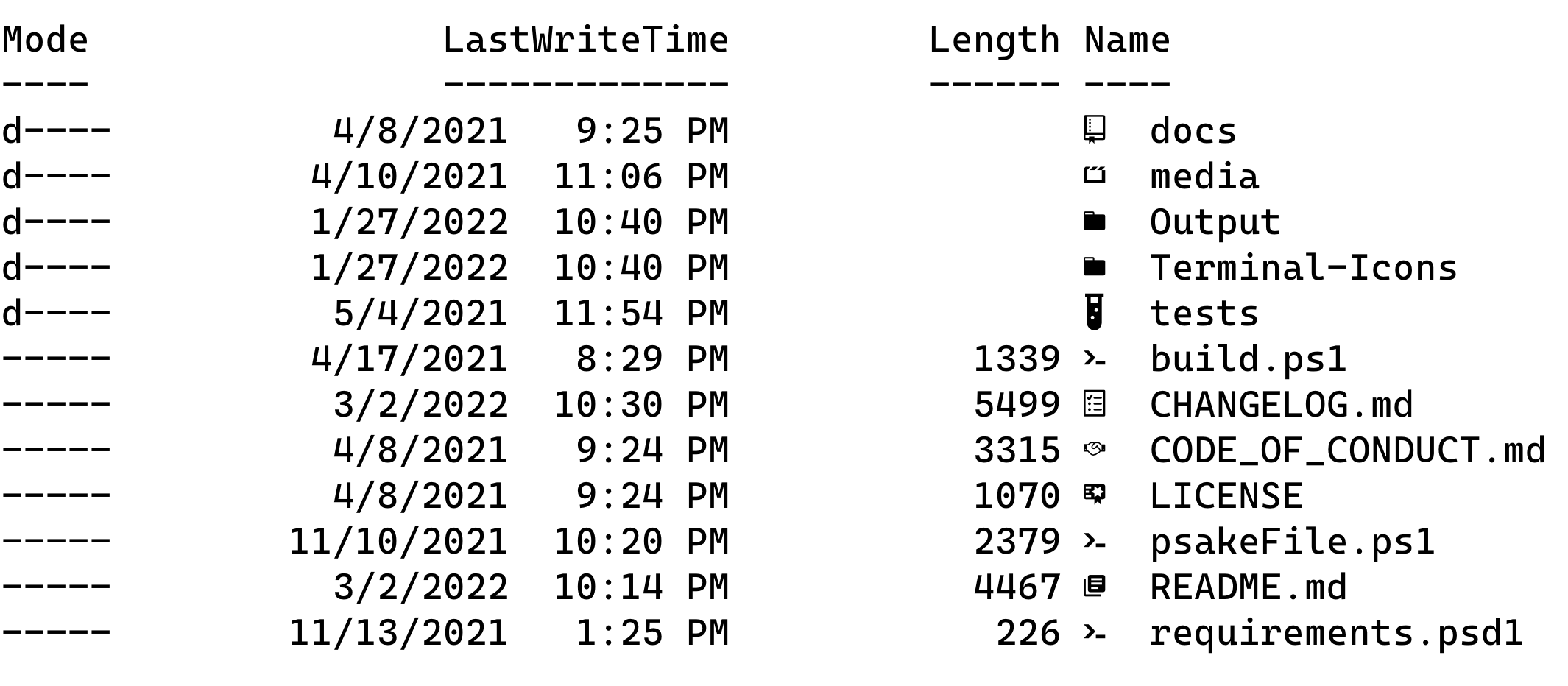
from terminal-icons.