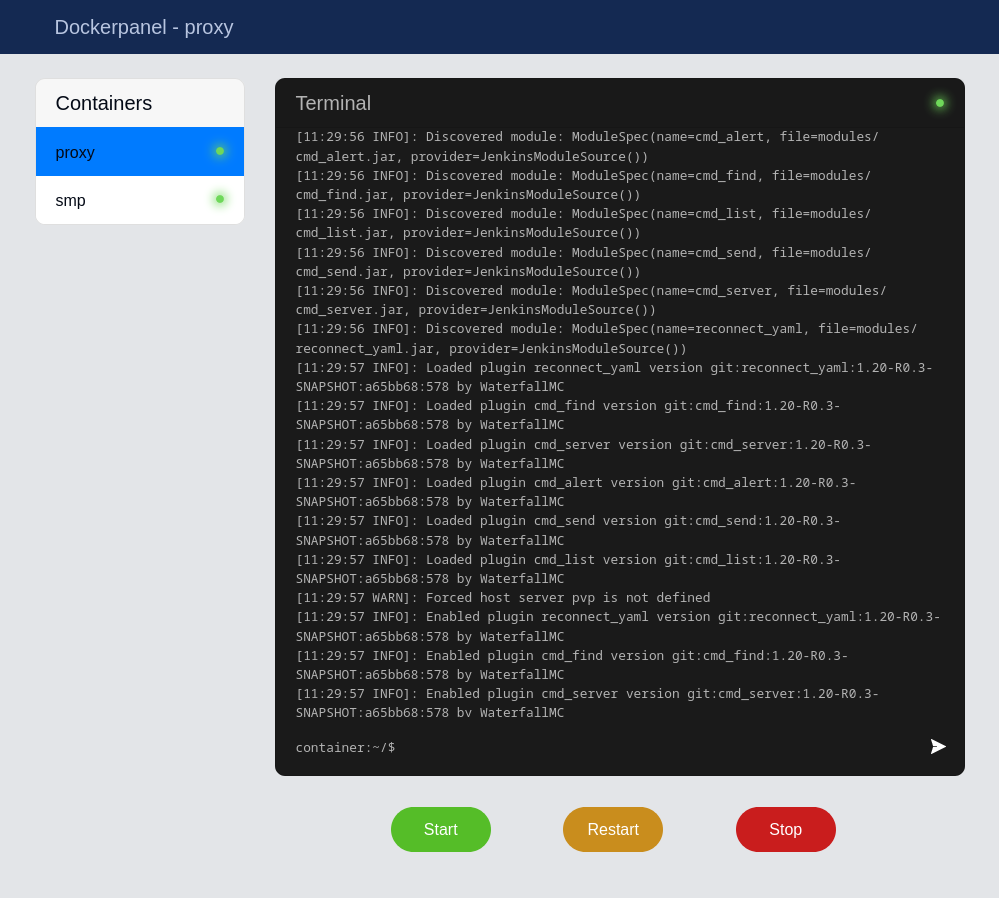An easy to use remote-access panel to manage existing docker containers. No setup required, just add a single docker container. Made specifically for running Minecraft servers using docker-compose but can of course be used for other containers as well.
- Start and stop docker containers
- Run commands in docker containers (send to stdin, not exec!)
- View container logs
- View container status
- No database, basic configuration through environment variables
This is not a platform to create containers. Use docker-compose for defining your containers, and dockerpanel for easy remote access.
Live demo at dockerpanel-demo.rkslot.nl
Try it:
docker run -it --rm -p "8080:80" -v "/var/run/docker.sock:/var/run/docker.sock" derkades/dockerpanelFor installation, refer to docker-compose example below.
Environment variables:
THEME- Web UI theme, go here for a list of themes.CONTAINERS- Space separated list of containers to show in the panel. Without this environment variable set, all containers are shown.TAIL_LINES- Number of lines to show in the console (default100).DISABLE_INPUT- Set to disable terminal inputDISABLE_BUTTONS- Set to disable start/stop/restart buttons (defaultfalse).PORT- Port number for embedded webserver (default80).TITLE- Site title, defaults to "DockerPanel"