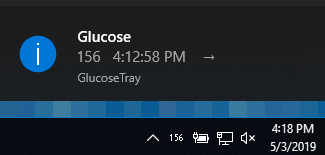Tray Icon for displaying current BG information in taskbar.
Featured at: https://www.deebee.it/?p=18480&lang=en
Update the config file with your Dexcom credentials and run the application. Ensure you go into your taskbar icon settings and ensure it's set to always display the GlucoseTray app.
Always verify the time of the last reading by hovering over the tray icon or clicking it. Should it crash, the icon may stay in the taskbar but stop updating.
Always check with your DexCom reader before making any treatment decisions.
Step-by-step Instructions:
Download and run the GlucoseTray.exe
On first run, you will be prompted to define your settings which will include telling the program where to load your data from (Dexcom and Nightscout currently supported).
High Glucose displays red.
High Warning Glucose displays yellow.
Warning Low Glucose displays yellow.
Low Glucose displays red.
Critically Low Glucose displays as "DAN" for DANGER and is red.
Normal blood glucose displays as white.
Out-of-date readings are shown with a strikethrough effect.
Features:
-Color coded glucose numbers set to your ranges.
-See latest glucose reading in taskbar. Also get time of reading and trend on hover or double-click.
-Context Menu option to open up your Nightscout url in browser.
-Option to start application on system startup.