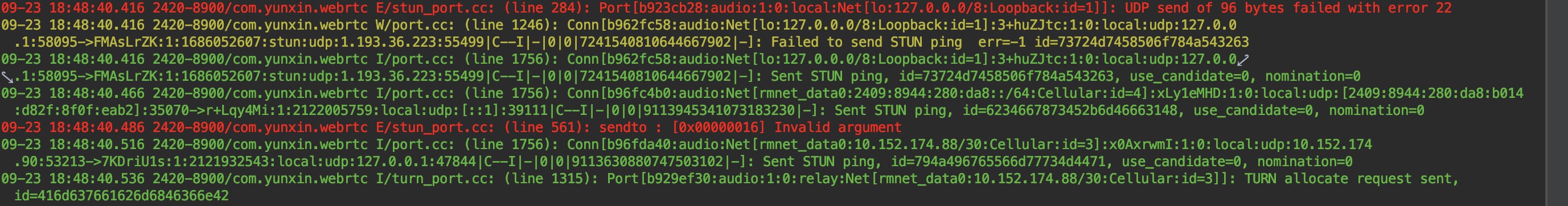A system developed based on WebRTC that can perform single-channel or multi-channel voice and video
This is a great WebRTC entry project to help you deeply understand the entire process of webRTC calls, just for learning
You can find the server-side code from here.
java server: https://github.com/ddssingsong/webrtc_server_java branch:master
-
Completed
- Support one-to-one voice and video
- Support for many-to-many voice and video conferencing
- Flexible configuration of signaling server and stun/turn forwarding penetration server
- Dynamic permission application
- Encapsulating core code into SDK
- The whole process of calling, ringing and dialing
-
In progress
- Ability to reconnect after disconnection
- Beauty function
apk for master : AndroidDemo.apk
apk for branch_meeting : AndroidDemo.apk
-
https://github.com/LingyuCoder/SkyRTC
server side,base on this
-
webrtc网站
-
https://webrtc.googlesource.com/src/+/master/examples
google git demo
MIT License Copyright (c) 2019 哒哒瑟
QQ Group:webrtc技术交流群
QQ Group ID:601332720(1) 619413989 (2)
wechat: please add WeChat friends: ddssingsong007
email: [email protected]