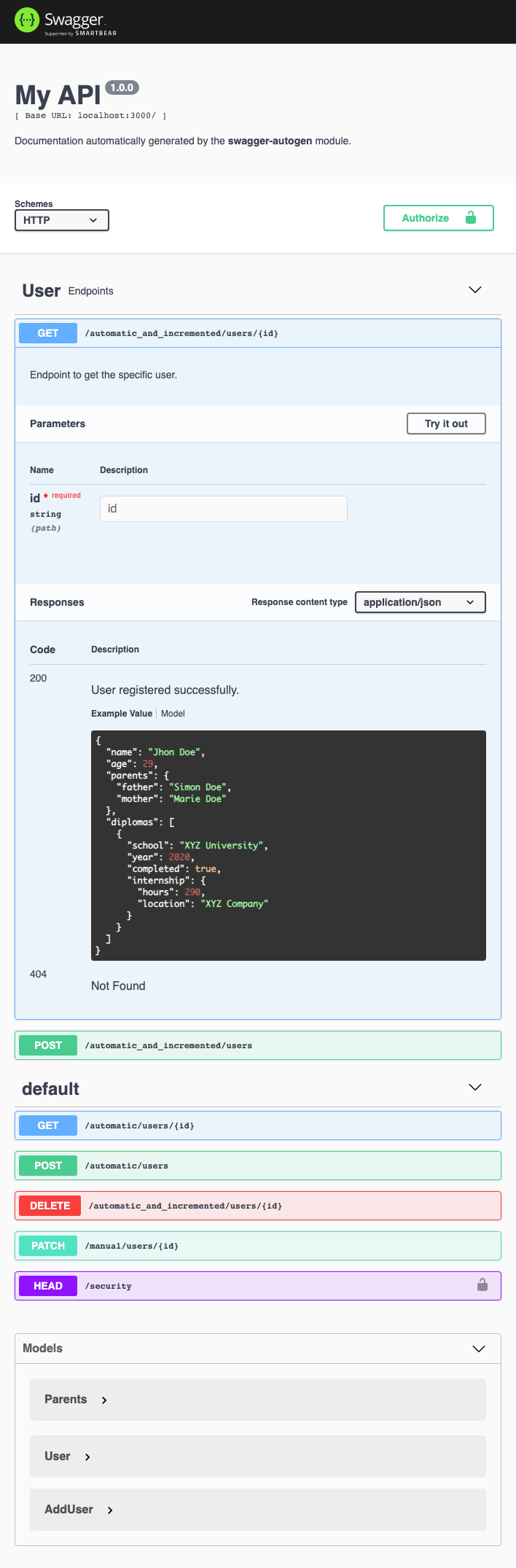Thanks for this great product, our team has been using it to generate swagger for our project.
We do have a problem though, some random routes just absolutely refuse to get output into the generated .json file.. for no apparent reason that we can find. it's maybe 3% of the routes. It's not related to the markup, the http method, or anything else we can find (we tried many variations to make them work, renaming, re-ordering, markup on top rather than at the end, etc.). In our project, it's about 7 routes out of hundreds.
No errors are shown when generating:
Swagger-autogen: Success ✔
I'm wondering if there are any known issues with parsing the routes files?
As a quick example, in the below 4 routes (in the same routes file), only
the first one does not output. The controller methods are all built and marked up almost identically. We just can't find any reason it never gets rendered.
api.put("/v1/profiles/:profileId/preferences", updateProfilePreferences); << this is never rendered
api.get("/v1/profiles/:profileId/households", getHouseholdsByProfileId);
api.get("/v1/profiles/:profileId/preferences", getProfilePreferences);
api.post("/v1/profiles/:profileId/preferences", createProfilePreferences);
Autogen does however output the default:
"put": {
"description": "",
"parameters": [
{
"name": "profileId",
"in": "path",
"required": true,
"schema": {
"type": "string"
}
}
],
"responses": {
"default": {
"description": ""
}
}
}
An example of the markup style we are using:
export const createProfilePreferences = async (
req: Request,
res: Response,
next: NextFunction
): Promise => {
baseProxy.apiName = "Create Profile Preference";
baseProxy.baseUrl = config.smartHome.profiles.baseUrl;
const response = await baseProxy.basePost(req, res, next, createProfilePreferencesEndpoint);
res.json(response);
/*
#swagger.tags = ['Profile Management-Profile']
#swagger.summary = 'Create a profile Preference'
#swagger.parameters['x-unified-household-id'] = {
in: 'header',
description: 'Household Id',
required: true,
type: 'string',
example: '01HF806Q5EFZQ0354GQGKFD2AX'
}
#swagger.description = 'Create a Profile Preference'
#swagger.requestBody = {
schema: { $ref: "#/components/schemas/profilePreferences" }
}
#swagger.responses[200] = {
description: 'Create a Profile',
schema: {
$ref: "#/components/schemas/profilePreferences"
}
}
*/
};