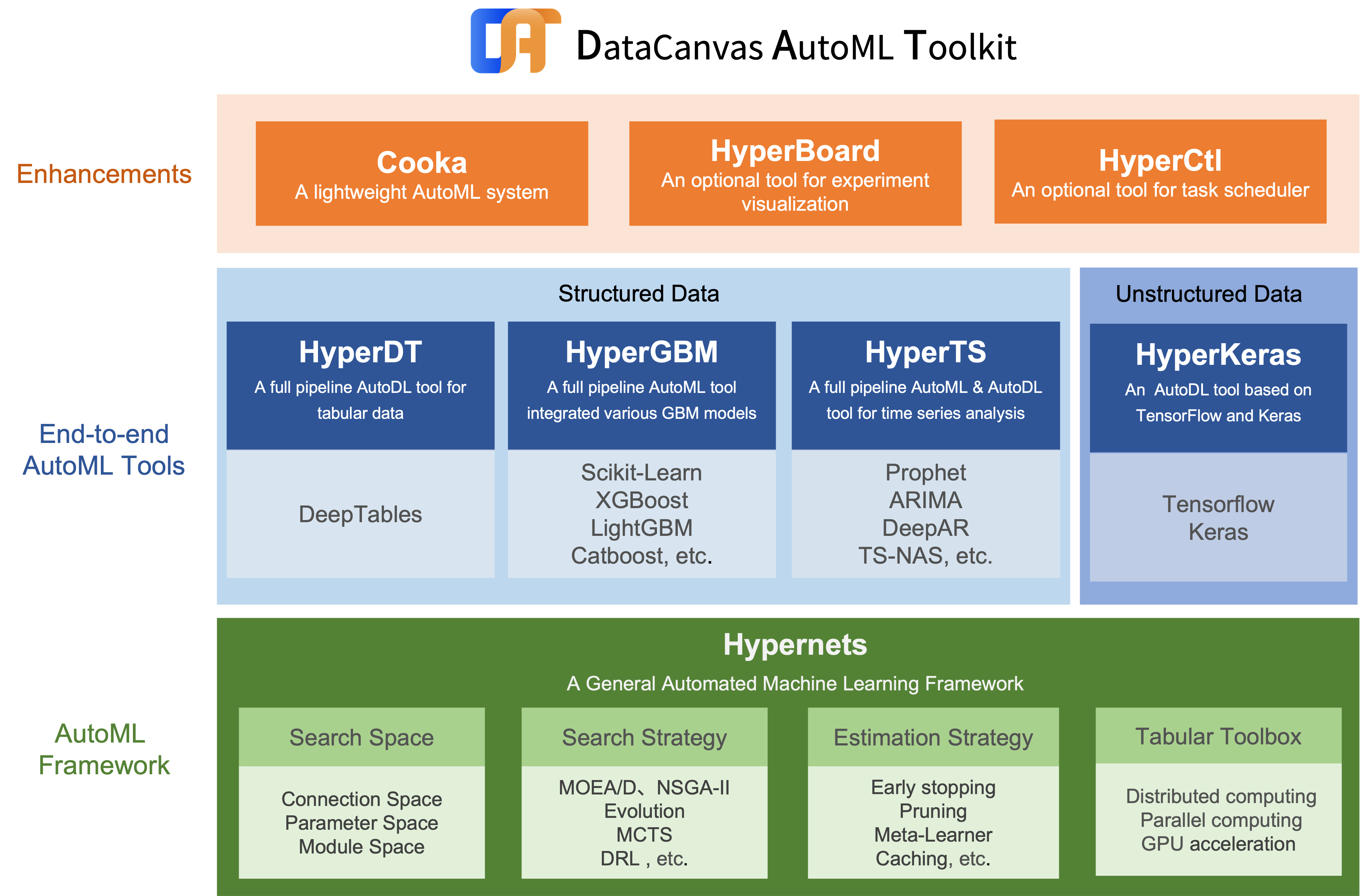Cooka is a lightweight and visualization toolkit to manage datasets and design model learning experiments through web UI. It's using DeepTables and HyperGBM as experiment engine to complete feature engineering, neural architecture search and hyperparameter tuning automatically.
Through the web UI provided by cooka you can:
- Add and analyze datasets
- Design experiment
- View experiment process and result
- Using models
- Export experiment to jupyter notebook
Screen shots:
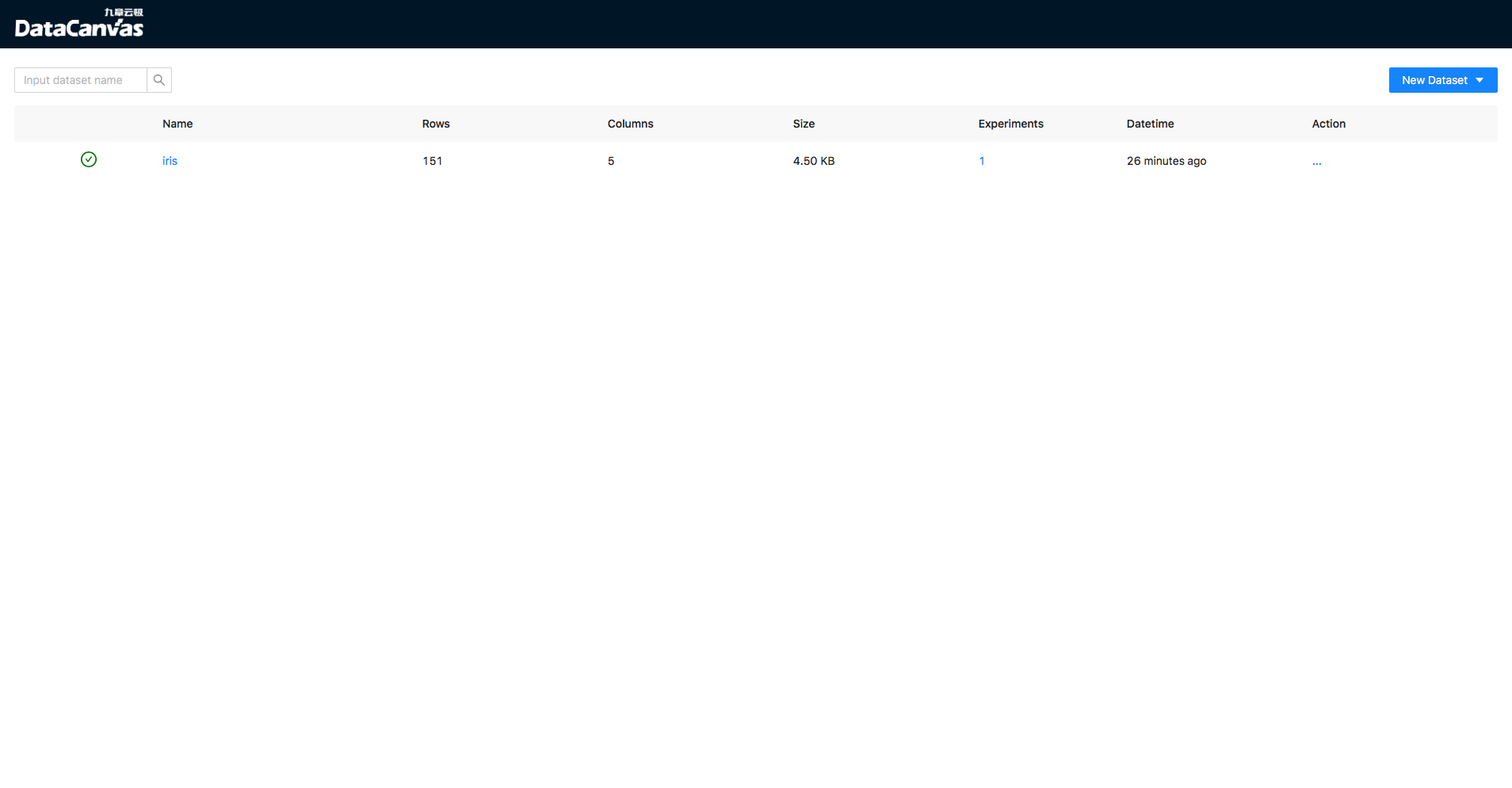 |
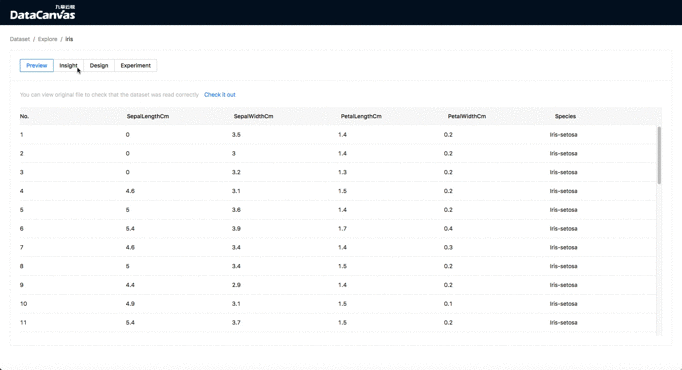 |
|---|
The machine learning algorithms supported are :
- XGBoost
- LightGBM
- Catboost
The neural networks supported are:
- WideDeep
- DeepFM
- xDeepFM
- AutoInt
- DCN
- FGCNN
- FiBiNet
- PNN
- AFM
- ...
The search algorithms supported are:
- Evolution
- MCTS(Monte Carlo Tree Search)
- ...
The supported feature engineering provided by scikit-learn and featuretools are:
-
Scaler
- StandardScaler
- MinMaxScaler
- RobustScaler
- MaxAbsScaler
- Normalizer
-
Encoder
- LabelEncoder
- OneHotEncoder
- OrdinalEncoder
-
Discretizer
- KBinsDiscretizer
- Binarizer
-
Dimension Reduction
- PCA
-
Feature derivation
- featuretools
-
Missing value filling
- SimpleImputer
It can also extend the search space to support more feature engineering methods and modeling algorithms.
The python version should be >= 3.6, for CentOS , install the system package:
pip install --upgrade pip
pip install cookaStart the web server:
cooka serverThen open http://<your_ip:8000> with your browser to use cooka.
By default, the cooka configuration file is at ~/.config/cooka/cooka.py, to generate a template:
mkdir -p ~/.config/cooka/
cooka generate-config > ~/.config/cooka/cooka.pyLaunch a Cooka docker container:
docker run -ti -p 8888:8888 -p 8000:8000 -p 9001:9001 -e COOKA_NOTEBOOK_PORTAL=http://<your_ip>:8888 datacanvas/cooka:latestOpen http://<your_ip:8000> with your browser to visit cooka.
If you use Cooka in your research, please cite us as follows:
Haifeng Wu, Jian Yang. Cooka: A lightweight and visual AutoML system. https://github.com/DataCanvasIO/Cooka, 2021. Version 0.1.x
@misc{cooka,
author={Haifeng Wu, Jian Yang},
title={{Cooka}: {A lightweight and visual AutoML system}},
howpublished={https://github.com/DataCanvasIO/Cooka},
note={Version 0.1.x},
year={2021}
}
Cooka is an open source project created by DataCanvas.