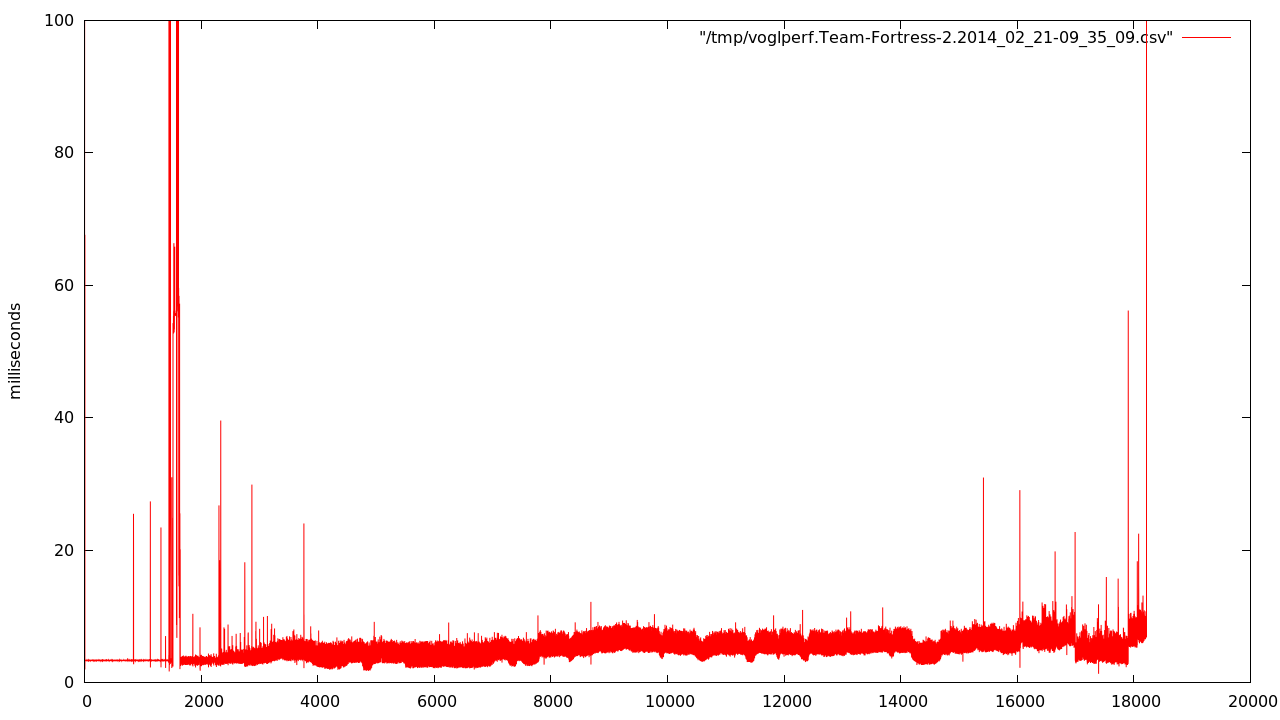Benchmarking tool for Linux OpenGL games. Spews frame information every second. Example:
##############################################################################
Voglperf framerates from pid 12106.
##############################################################################
3564.35 fps frames:3567 time:1000.74ms min:0.23ms max:14.72ms
4144.01 fps frames:4145 time:1000.24ms min:0.23ms max:1.20ms
4037.20 fps frames:4038 time:1000.20ms min:0.23ms max:1.20ms
4059.60 fps frames:4060 time:1000.10ms min:0.23ms max:1.09ms
Can also write frame times to a log file which can then be graphed with gnuplot, etc.
cat /tmp/voglperf.glxspheres64.2014_02_12-16_02_20.csv:
# Feb 12 16:02:20 - glxspheres64
# 3414.30 fps frames:3417 time:1000.79ms min:0.23ms max:15.00ms
0.42
0.34
0.30
0.30
0.29
0.29
...
We use cmake and the voglproj binaries are put into the bin directory. A Makefile is included to simplify this a bit and see how cmake is launched.
To build amd64 and i386 packages:
make
To build just i386:
make voglperf32
To build just amd64:
make voglperf64
To delete the build32, build64, and bin build files:
make clean
- Click "Settings" on top right.
- Click "Interface" on left.
- Check "Enable access to the Linux desktop".
- Head back to main menu, click "Exit", "Return to Desktop" (or hit ctrl+alt+F8)
- Click "Activities" on top left, then "Applications".
- Click "Terminal" icon.
- Type
passwdand enter a password. - Install build packages:
sudo apt-get install steamos-devecho "deb http://ftp.debian.org/debian wheezy main contrib non-free" | sudo tee -a /etc/apt/sources.listsudo apt-get updatesudo apt-get install git ca-certificates cmake g++ gcc-multilib g++-multilibsudo apt-get install mesa-common-dev libedit-dev libtinfo-dev libtinfo-dev:i386
- Get the volgperf source:
git clone https://github.com/ValveSoftware/voglperf.git
- Build:
cd voglperfmake
- Run voglperf as "steam" user.
sudo -u steam bin/voglperfrun64
- You should see something like:
Starting web server...Started http://172.16.10.93:8081
- Double click "Return to Steam" (or hit ctrl+alt+f7)
- Connect to voglperf url with Chrome or Firefox browser from another computer.
- Browser should show something like:
Connected to ws://172.16.10.93:8081/ws
Welcome!
Gameid: ''
WS Connections: 1
logfile: Off (Launch option)
verbose: Off
fpsspew: Off
fpsshow: Off (Launch option)
dry-run: Off (Launch option)
ld-debug: Off (Launch option)
xterm: Off (Launch option)
debugger-pause: Off (Launch option)
- To launch TF2, do:
game start 440- Click OK button on "Allow game launch" dialog.
-
Full AppID game list: http://steamdb.info/linux/
-
To capture logfile for 10 seconds, type:
logfile start 10;
- Should see something like:
-
Logfile started: /tmp/voglperf.Team-Fortress-2.2014_04_01-06_28_16.csv (10 seconds). -
Logfile stopped: http://172.16.10.93:8081/logfile/tmp/voglperf.Team-Fortress-2.2014_04_01-06_28_16.csv
- Right click on logfile link and say "Open in New Tab" (or whatever).
- Run
ip addrand note IP address of your SteamOS box.
ssh [email protected]cd voglperfsudo -u steam bin/voglperfrun64- Run various commands:
helpstatusshowfps ongame start 440- etc.
- HTML needs to be cleaned up.
- Occasionally web client will think two clients are connected and duplicated messages. (Needs to be tracked down.)
- We are currently adding voglperf as a SteamOS package.
Display graph in gnuplot (install gnuplot-x11):
gnuplot -p -e 'set terminal wxt size 1280,720;set ylabel "milliseconds";set yrange [0:100]; plot "/tmp/voglperf.Team-Fortress-2.2014_02_13-13_06_20.csv" with lines'
Output graph to blah.png:
gnuplot -p -e 'set output "blah.png";set terminal pngcairo size 1280,720 enhanced;set ylabel "milliseconds";set yrange [0:100]; plot "/tmp/voglperf.Team-Fortress-2.2014_02_13-13_06_20.csv" with lines'