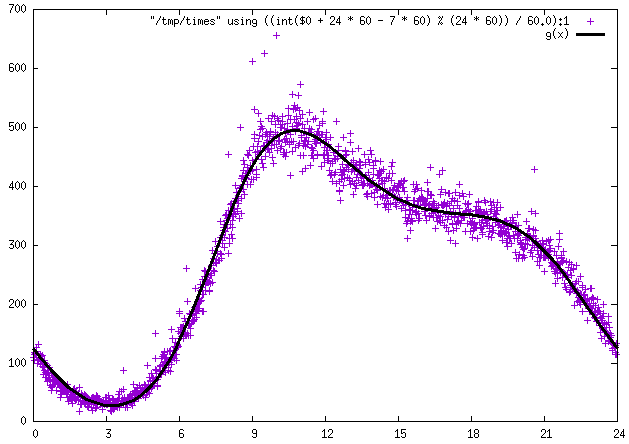I noticed that d3-interpolate and d3-format are listed under devDependencies rather than dependencies in package.json, however they are hard dependencies (as in, the Rollup build breaks if they are not installed). Perhaps these should be promoted to dependencies?
Here are some notes from my experience trying to use only the ticks functionality of d3-scale:
When importing linear from d3-scale, I get the following error when running Rollup:
Could not find package d3-interpolate (required by /Users/curran/repos/data-reduction/node_modules/d3-scale/src/linear.js)
Also, after I npm install d3-interpolate, I get another error:
Could not find package d3-color (required by /Users/curran/repos/data-reduction/node_modules/d3-interpolate/src/interpolators.js)
Now I need to install d3-color to use d3-scale, however I just want to use the ticks functionality from d3-scale. This feels like it should not be necessary.
After installing d3-color, I get another error:
Could not find package d3-format (required by /Users/curran/repos/data-reduction/node_modules/d3-scale/src/tickFormat.js)
After installing d3-format, the build works. In the end, it is necessary to install d3-interpolate, d3-color and d3-format in order to use the tick generation functionality from d3-scale.